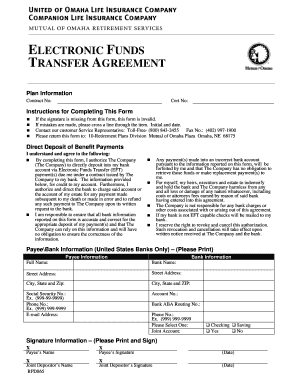
Mutual of Omaha Eft Enrollment Form


What is the Mutual Of Omaha EFT Enrollment
The Mutual Of Omaha EFT enrollment is a process that allows healthcare providers to set up electronic funds transfers for payments from Mutual Of Omaha. This method streamlines the payment process, ensuring that providers receive their reimbursements quickly and efficiently. By enrolling in the EFT program, providers can eliminate the delays associated with paper checks and improve their cash flow. The enrollment form is a crucial document that initiates this process, requiring specific information about the provider and their banking details.
Steps to Complete the Mutual Of Omaha EFT Enrollment
Completing the Mutual Of Omaha EFT enrollment involves several key steps to ensure that the form is filled out accurately. First, gather necessary information, including your provider details and banking information. Next, access the Mutual Of Omaha provider EFT enrollment form, which can typically be found on their official website or through your provider portal. Fill out the form carefully, ensuring that all required fields are completed. Once the form is filled out, review it for accuracy before submitting it according to the specified submission methods, which may include online submission, mailing, or faxing.
Legal Use of the Mutual Of Omaha EFT Enrollment
The legal use of the Mutual Of Omaha EFT enrollment form is grounded in compliance with federal and state regulations governing electronic transactions. The form must be completed in accordance with the Electronic Signatures in Global and National Commerce Act (ESIGN) and the Uniform Electronic Transactions Act (UETA), which establish the legality of electronic signatures and records. By using a secure platform for submission, providers can ensure that their enrollment is legally binding and protected under these laws.
Required Documents for Mutual Of Omaha EFT Enrollment
To successfully complete the Mutual Of Omaha EFT enrollment, certain documents are required. Providers typically need to provide their National Provider Identifier (NPI), tax identification number, and banking information, including account and routing numbers. Additionally, any relevant licenses or certifications may be requested to verify the provider's status. Having these documents ready can help streamline the enrollment process and prevent delays.
Form Submission Methods for Mutual Of Omaha EFT Enrollment
Providers have several options for submitting the Mutual Of Omaha EFT enrollment form. The most common methods include online submission through the Mutual Of Omaha provider portal, mailing the completed form to the designated address, or faxing it to the appropriate department. Each method has its advantages, with online submission often being the fastest and most efficient way to ensure that the form is received and processed promptly.
Key Elements of the Mutual Of Omaha EFT Enrollment
Understanding the key elements of the Mutual Of Omaha EFT enrollment form is essential for successful completion. The form typically includes sections for provider identification, banking information, and consent for electronic payments. It is important to ensure that all information is accurate and complete, as errors can lead to delays in processing or issues with payment. Additionally, the form may require the provider's signature or electronic consent to validate the enrollment.
Quick guide on how to complete mutual of omaha eft enrollment
Complete Mutual Of Omaha Eft Enrollment seamlessly on any device
Digital document management has become increasingly popular among businesses and individuals. It serves as an ideal eco-friendly alternative to traditional printed and signed documents, enabling you to find the appropriate form and securely store it online. airSlate SignNow provides all the necessary tools to create, modify, and electronically sign your documents quickly without delays. Manage Mutual Of Omaha Eft Enrollment on any device using airSlate SignNow's Android or iOS applications and enhance any document-driven process today.
The easiest way to modify and eSign Mutual Of Omaha Eft Enrollment effortlessly
- Locate Mutual Of Omaha Eft Enrollment and click on Get Form to begin.
- Utilize the tools we provide to fill out your form.
- Emphasize relevant sections of your documents or redact sensitive information with tools specifically designed by airSlate SignNow for that purpose.
- Create your electronic signature using the Sign tool, which takes moments and carries the same legal validity as a conventional handwritten signature.
- Review the information and click on the Done button to save your changes.
- Choose how you wish to send your form, via email, SMS, or invite link, or download it to your computer.
No more concerns about lost or mislaid documents, tedious form searching, or errors that necessitate printing new document copies. airSlate SignNow addresses your document management needs in just a few clicks from your preferred device. Modify and eSign Mutual Of Omaha Eft Enrollment and ensure excellent communication throughout any stage of your form preparation process with airSlate SignNow.
Create this form in 5 minutes or less
Create this form in 5 minutes!
How to create an eSignature for the mutual of omaha eft enrollment
How to create an electronic signature for a PDF online
How to create an electronic signature for a PDF in Google Chrome
How to create an e-signature for signing PDFs in Gmail
How to create an e-signature right from your smartphone
How to create an e-signature for a PDF on iOS
How to create an e-signature for a PDF on Android
People also ask
-
What is Mutual of Omaha EFT enrollment?
Mutual of Omaha EFT enrollment is the process through which customers can set up electronic funds transfer for automatic premium payments. This convenient method ensures timely payments without the hassle of manual checks, enhancing peace of mind.
-
How do I begin my Mutual of Omaha EFT enrollment?
To start your Mutual of Omaha EFT enrollment, you can visit the official website where you’ll find the enrollment application. Alternatively, you may contact customer support for guidance through the process, ensuring you set everything up correctly.
-
What are the benefits of Mutual of Omaha EFT enrollment?
The benefits of Mutual of Omaha EFT enrollment include automatic payments, reduced risk of late fees, and simplified budgeting. By enrolling, you can have more control over your finances and ensure your insurance coverage remains uninterrupted.
-
Are there any fees associated with Mutual of Omaha EFT enrollment?
Typically, there are no additional fees for Mutual of Omaha EFT enrollment, making it a cost-effective solution for customers. However, it's advisable to confirm with customer service or through your policy documents for any specifics related to your account.
-
Can I change my bank account information after Mutual of Omaha EFT enrollment?
Yes, you can change your bank account information after Mutual of Omaha EFT enrollment by contacting customer support. They'll guide you through the necessary steps to update your details securely.
-
What happens if there are insufficient funds during Mutual of Omaha EFT enrollment?
In the event of insufficient funds during Mutual of Omaha EFT enrollment, the transaction may fail, which could lead to late payments or policy lapses. To avoid this, it's good practice to monitor your account balance regularly.
-
Is Mutual of Omaha EFT enrollment available for all insurance products?
Mutual of Omaha EFT enrollment is generally available for most insurance products offered by the company. It's best to review your specific policy or consult with customer service to confirm eligibility.
Get more for Mutual Of Omaha Eft Enrollment
- Texas state trooper practice test form
- Form e 161210form e colour
- Army ppw form
- Great eastern direct credit facility form 447245512
- Missouri warranty deed pdf form
- Form no 49a application for allotment of permanent indian bank
- Hydrostatic test record sheet form
- Bvanderbiltb adhd diagnostic bteacherb rating scale cloverleaf bb form
Find out other Mutual Of Omaha Eft Enrollment
- Can I eSignature Tennessee Police Form
- How Can I eSignature Vermont Police Presentation
- How Do I eSignature Pennsylvania Real Estate Document
- How Do I eSignature Texas Real Estate Document
- How Can I eSignature Colorado Courts PDF
- Can I eSignature Louisiana Courts Document
- How To Electronic signature Arkansas Banking Document
- How Do I Electronic signature California Banking Form
- How Do I eSignature Michigan Courts Document
- Can I eSignature Missouri Courts Document
- How Can I Electronic signature Delaware Banking PDF
- Can I Electronic signature Hawaii Banking Document
- Can I eSignature North Carolina Courts Presentation
- Can I eSignature Oklahoma Courts Word
- How To Electronic signature Alabama Business Operations Form
- Help Me With Electronic signature Alabama Car Dealer Presentation
- How Can I Electronic signature California Car Dealer PDF
- How Can I Electronic signature California Car Dealer Document
- How Can I Electronic signature Colorado Car Dealer Form
- How To Electronic signature Florida Car Dealer Word