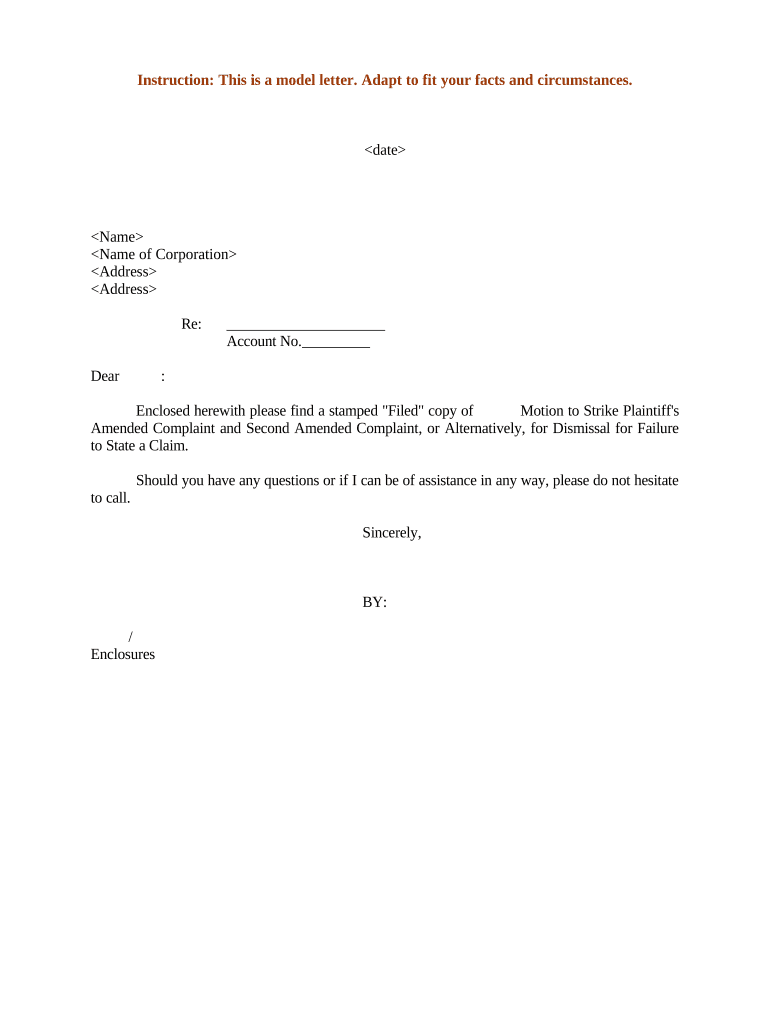
Motion Strike PDF Form


Understanding the Motion to Amend Complaint
The Connecticut motion to amend complaint is a formal request made to a court to modify an existing complaint. This motion is essential when a party needs to update the allegations, add new claims, or correct any errors in the original filing. The process is governed by specific rules that ensure the integrity of the legal proceedings while allowing for necessary adjustments to the case.
Steps to Complete the Motion to Amend Complaint
Filing a motion to amend a complaint involves several key steps:
- Review the Original Complaint: Assess the existing document to determine what changes are necessary.
- Draft the Motion: Clearly articulate the reasons for the amendment and outline the proposed changes. This should include any new claims or parties involved.
- Include Supporting Documents: Attach any relevant documents that support your motion, such as affidavits or evidence that justifies the amendments.
- File with the Court: Submit the completed motion to the appropriate court, ensuring compliance with local rules regarding formatting and submission methods.
- Serve the Other Parties: Provide copies of the motion to all other parties involved in the case, following the required service methods.
Legal Use of the Motion to Amend Complaint
The legal framework surrounding a motion to amend a complaint allows parties to ensure their pleadings accurately reflect the facts and claims pertinent to their case. Courts generally favor amendments that serve the interests of justice, provided they do not unduly prejudice the opposing party. Understanding the legal implications and requirements is crucial for a successful amendment.
Key Elements of the Motion to Amend Complaint
A well-structured motion to amend complaint should include the following key elements:
- Title: Clearly state that it is a motion to amend the complaint.
- Parties Involved: Identify all parties to the action and their roles.
- Factual Background: Provide a brief overview of the case and the original complaint.
- Proposed Amendments: Detail the specific changes being requested, including any new claims or parties.
- Legal Basis: Cite relevant statutes or case law that supports the motion.
Filing Deadlines for the Motion to Amend Complaint
Timeliness is critical when filing a motion to amend a complaint. In Connecticut, there are specific deadlines that must be adhered to, typically outlined in the court's rules or orders. It is advisable to file the motion as soon as the need for amendment arises to avoid potential complications or denials based on timing issues.
Examples of Using the Motion to Amend Complaint
Practical examples of when to file a motion to amend a complaint include:
- Adding New Claims: If new evidence emerges that supports additional claims, a party may seek to amend their complaint accordingly.
- Correcting Errors: If there are mistakes in the original complaint, such as incorrect names or dates, these can be rectified through an amendment.
- Including New Parties: If a new party becomes relevant to the case, the motion can be used to add them as a defendant or plaintiff.
Quick guide on how to complete motion strike pdf
Effortlessly Prepare Motion Strike Pdf on Any Device
Digital document management has gained traction among businesses and individuals alike. It offers an ideal environmentally friendly substitute to conventional printed and signed paperwork, allowing you to access the correct form and securely store it online. airSlate SignNow equips you with all the necessary tools to swiftly create, modify, and eSign your documents without any delays. Manage Motion Strike Pdf across any platform with airSlate SignNow's Android or iOS applications and enhance your document-focused processes today.
How to Modify and eSign Motion Strike Pdf with Ease
- Obtain Motion Strike Pdf and then click Get Form to begin.
- Utilize the tools we provide to complete your document.
- Emphasize relevant sections of your documents or obscure sensitive information with tools that airSlate SignNow offers specifically for that purpose.
- Create your signature using the Sign tool, which takes only seconds and carries the same legal validity as a traditional handwritten signature.
- Review the information and then click on the Done button to save your adjustments.
- Select your preferred method of delivering your form, whether by email, text message (SMS), invite link, or download it to your computer.
Wave goodbye to lost or misplaced files, tedious form searches, or errors that necessitate printing new document copies. airSlate SignNow fulfills all your document management needs in just a few clicks from any device of your choice. Modify and eSign Motion Strike Pdf to ensure excellent communication at every step of the form preparation process with airSlate SignNow.
Create this form in 5 minutes or less
Create this form in 5 minutes!
People also ask
-
What is a Connecticut motion to amend complaint?
A Connecticut motion to amend complaint is a legal request made to the court to modify a previously filed complaint. This allows plaintiffs to update their claims or add new parties, ensuring that the case reflects the current situation. Understanding how to navigate this process is crucial for effective legal representation.
-
How can airSlate SignNow help with filing a Connecticut motion to amend complaint?
airSlate SignNow simplifies the process of preparing and sending documents such as a Connecticut motion to amend complaint. With user-friendly templates and eSignature capabilities, you can ensure your documents are completed quickly and accurately, reducing the risk of delays in your legal proceedings.
-
What are the costs associated with filing a Connecticut motion to amend complaint?
While the specific costs may vary, filing a Connecticut motion to amend complaint generally includes court fees and possibly attorney costs. Using airSlate SignNow can help you save on administrative costs by streamlining the document preparation process, allowing you to allocate resources more efficiently.
-
What features does airSlate SignNow offer for legal professionals dealing with motions?
airSlate SignNow provides features such as document templates, in-app collaboration, and eSigning capabilities, making it ideal for legal professionals preparing a Connecticut motion to amend complaint. You can easily track changes and guarantee that all parties have access to the most up-to-date documents.
-
Can I integrate airSlate SignNow with other legal software?
Yes, airSlate SignNow can be integrated with various legal software applications, enhancing your productivity when handling a Connecticut motion to amend complaint. This integration helps maintain workflow consistency and allows you to manage your documents efficiently across platforms.
-
What are the benefits of using airSlate SignNow for legal document management?
Using airSlate SignNow for legal document management, especially for a Connecticut motion to amend complaint, enhances efficiency and reduces paperwork errors. The platform’s streamlined process leads to quicker turnaround times and helps legal teams stay organized and focused on their cases.
-
Is airSlate SignNow compliant with legal regulations?
Absolutely, airSlate SignNow adheres to the necessary legal regulations and standards for document signing and management. This compliance is essential when preparing sensitive documents like a Connecticut motion to amend complaint, ensuring that all your legal paperwork is secure and valid.
Get more for Motion Strike Pdf
Find out other Motion Strike Pdf
- How To Integrate Sign in Banking
- How To Use Sign in Banking
- Help Me With Use Sign in Banking
- Can I Use Sign in Banking
- How Do I Install Sign in Banking
- How To Add Sign in Banking
- How Do I Add Sign in Banking
- How Can I Add Sign in Banking
- Can I Add Sign in Banking
- Help Me With Set Up Sign in Government
- How To Integrate eSign in Banking
- How To Use eSign in Banking
- How To Install eSign in Banking
- How To Add eSign in Banking
- How To Set Up eSign in Banking
- How To Save eSign in Banking
- How To Implement eSign in Banking
- How To Set Up eSign in Construction
- How To Integrate eSign in Doctors
- How To Use eSign in Doctors