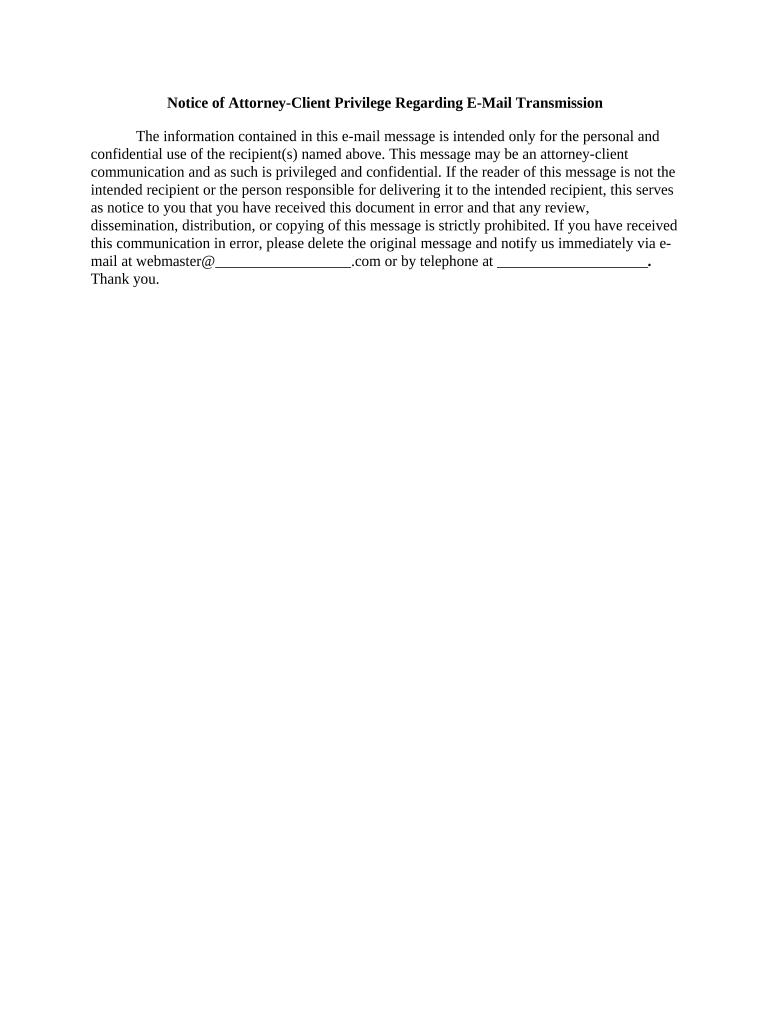
Attorney Client Privilege Form


What is the attorney client privilege?
The attorney client privilege is a legal concept that protects communications between a client and their attorney from being disclosed without the client's consent. This privilege encourages open and honest communication, allowing clients to share sensitive information without fear of it being used against them in legal proceedings. It applies to both verbal and written communications, including emails and documents exchanged between the attorney and client. Understanding this privilege is crucial for anyone engaging in legal matters, as it safeguards their rights and interests.
Key elements of the attorney client privilege
Several key elements must be present for the attorney client privilege to apply effectively:
- Confidentiality: The communication must be intended to be confidential. If a third party is present during the discussion, the privilege may be waived.
- Legal advice: The communication must be for the purpose of seeking or providing legal advice. General discussions unrelated to legal matters do not qualify.
- Attorney-client relationship: A formal relationship must exist between the attorney and the client, established through an agreement or engagement.
Steps to complete the attorney client privilege
Completing the attorney client privilege involves several steps to ensure that communications remain protected:
- Establish the relationship: Confirm that you have engaged an attorney who will represent you.
- Communicate openly: Share all relevant information with your attorney, ensuring that discussions are private and confidential.
- Document communications: Keep a record of all communications, including emails and notes from meetings, to maintain a clear understanding of the legal advice provided.
How to use the attorney client privilege
To effectively utilize the attorney client privilege, clients should follow these guidelines:
- Be transparent: Provide your attorney with all necessary information, even if it may seem damaging or embarrassing.
- Avoid discussing matters in public: Ensure that conversations about your case are held in private settings to maintain confidentiality.
- Understand the limits: Be aware that the privilege does not protect communications made for illegal purposes or those that are disclosed to third parties.
Legal use of the attorney client privilege
The legal use of the attorney client privilege is essential for protecting clients' rights in various situations. Courts recognize this privilege, and it can be invoked during legal proceedings to prevent the disclosure of confidential communications. However, clients must be cautious, as the privilege can be challenged or waived under certain circumstances. Understanding how to properly invoke and maintain this privilege is critical for anyone involved in legal matters.
Examples of using the attorney client privilege
Here are some common scenarios illustrating the use of the attorney client privilege:
- Consultation: A client discusses potential legal strategies with their attorney regarding an upcoming trial.
- Contract review: A client seeks legal advice on the implications of a contract before signing it.
- Litigation preparation: An attorney and client strategize about how to present their case in court.
Quick guide on how to complete attorney client privilege
Prepare Attorney Client Privilege effortlessly on any device
Digital document management has gained traction among businesses and individuals. It serves as an ideal eco-friendly substitute for conventional printed and signed paperwork, allowing you to access the necessary form and safely store it online. airSlate SignNow equips you with all the tools needed to create, modify, and eSign your documents swiftly without hindrances. Manage Attorney Client Privilege on any device using the airSlate SignNow Android or iOS applications and enhance any document-related process today.
The easiest method to alter and eSign Attorney Client Privilege seamlessly
- Find Attorney Client Privilege and click Get Form to begin.
- Make use of the tools we provide to fill out your form.
- Emphasize relevant parts of the documents or obscure sensitive information with tools that airSlate SignNow specifically provides for that purpose.
- Generate your eSignature using the Sign tool, which takes mere seconds and holds the same legal authority as a traditional ink signature.
- Review the information and click on the Done button to save your modifications.
- Choose your preferred method for delivering your form, whether by email, text message (SMS), invitation link, or download it to your computer.
Leave behind lost or misplaced files, tedious form hunts, or errors that necessitate reprinting new copies. airSlate SignNow satisfies your needs in document handling with just a few clicks from any device you choose. Modify and eSign Attorney Client Privilege and ensure effective communication at every stage of the form creation process with airSlate SignNow.
Create this form in 5 minutes or less
Create this form in 5 minutes!
People also ask
-
What is airSlate SignNow's pricing for attorney client online services?
airSlate SignNow offers flexible pricing plans that cater to various business needs. Our attorney client online services start at competitive rates, allowing you to choose a plan that suits your budget while still receiving powerful eSignature capabilities.
-
How does airSlate SignNow ensure document security for attorney client online transactions?
Security is a top priority at airSlate SignNow. Our platform uses advanced encryption protocols and compliance measures, ensuring that your attorney client online documents are protected against unauthorized access and data bsignNowes.
-
Can I customize document templates for attorney client online use?
Yes! airSlate SignNow allows you to create and customize document templates tailored for attorney client online interactions. You can personalize templates to fit your legal workflows, enhancing efficiency and ensuring compliance with legal standards.
-
What features does airSlate SignNow offer for attorney client online agreements?
Our platform includes features such as in-person signing, document tracking, and automated reminders to enhance the attorney client online agreement process. These features streamline workflows and improve communication between attorneys and clients.
-
Is there a mobile app for conducting attorney client online signings?
Absolutely! airSlate SignNow offers a mobile app that supports attorney client online signing from smartphones and tablets. This flexibility allows attorneys and clients to manage documents on-the-go, ensuring timely and convenient transactions.
-
Can airSlate SignNow integrate with my existing tools for attorney client online workflows?
Yes, airSlate SignNow integrates seamlessly with popular tools such as Google Workspace, Microsoft Office, and various CRM systems. This ensures that your attorney client online workflows remain efficient and cohesive, eliminating manual data entry.
-
How quickly can I start using airSlate SignNow for attorney client online needs?
Getting started with airSlate SignNow is quick and easy. You can sign up for an account, set up your documents, and begin sending attorney client online eSignatures within minutes. Our user-friendly interface makes onboarding seamless.
Get more for Attorney Client Privilege
- Careers online application for kmart kmart jobs kmart form
- Cuny employment application part time the city college of new ccny cuny form
- Vocational assessment form disability vocational assessment form disability
- Twin arrows casino resort launches reach engaged nation form
- Spllc application for employment squarespace form
- 610 east 4th street duluth mn 55805 form
- Plaid pantries inc employment application plaid pantry form
- 90 day form human resources cornell university
Find out other Attorney Client Privilege
- eSign Education Presentation Montana Easy
- How To eSign Missouri Education Permission Slip
- How To eSign New Mexico Education Promissory Note Template
- eSign New Mexico Education Affidavit Of Heirship Online
- eSign California Finance & Tax Accounting IOU Free
- How To eSign North Dakota Education Rental Application
- How To eSign South Dakota Construction Promissory Note Template
- eSign Education Word Oregon Secure
- How Do I eSign Hawaii Finance & Tax Accounting NDA
- eSign Georgia Finance & Tax Accounting POA Fast
- eSign Georgia Finance & Tax Accounting POA Simple
- How To eSign Oregon Education LLC Operating Agreement
- eSign Illinois Finance & Tax Accounting Resignation Letter Now
- eSign Texas Construction POA Mobile
- eSign Kansas Finance & Tax Accounting Stock Certificate Now
- eSign Tennessee Education Warranty Deed Online
- eSign Tennessee Education Warranty Deed Now
- eSign Texas Education LLC Operating Agreement Fast
- eSign Utah Education Warranty Deed Online
- eSign Utah Education Warranty Deed Later