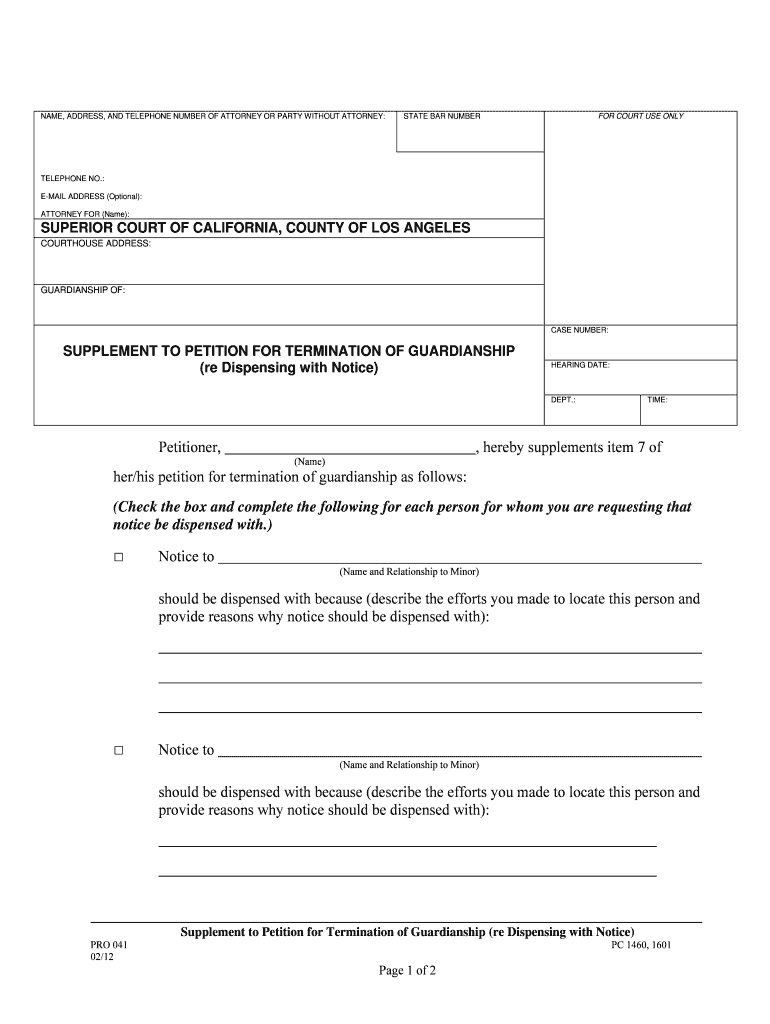
Dispensing Notice 2012-2026 Form


Understanding the dispensing notice
A dispensing notice serves as a formal communication tool, often used in legal contexts to inform individuals about specific actions or decisions. This document typically outlines the details of a situation, such as a change in service or an update regarding legal proceedings. It is essential for ensuring that all parties are adequately informed and have the opportunity to respond or take necessary actions.
Key elements of a dispensing notice
When creating a dispensing notice, several key elements must be included to ensure clarity and compliance with legal standards. These elements typically consist of:
- Date of issuance: This indicates when the notice was created and sent.
- Recipient information: Clearly state who the notice is directed to, including their name and address.
- Subject matter: A brief description of the reason for the notice, such as changes in terms or conditions.
- Action required: Specify any actions the recipient must take in response to the notice.
- Contact information: Provide details on how the recipient can reach out for further clarification or assistance.
Steps to complete a dispensing notice
Completing a dispensing notice involves several straightforward steps to ensure it is effective and legally sound. Follow these steps for proper execution:
- Gather necessary information about the recipient and the subject matter.
- Draft the notice, ensuring all key elements are included.
- Review the document for clarity and accuracy.
- Send the notice through a reliable method, such as certified mail or electronic delivery.
- Keep a copy for your records and document the method of delivery.
Legal use of a dispensing notice
Dispensing notices are often used in legal contexts to fulfill requirements for notifying parties of decisions or changes. They can be critical in various scenarios, such as landlord-tenant relationships, contract terminations, or compliance with regulatory requirements. Proper use of a dispensing notice helps protect the rights of all parties involved and ensures that legal obligations are met.
Examples of using a dispensing notice
There are various scenarios in which a dispensing notice may be utilized. Common examples include:
- Lease termination: A landlord may issue a dispensing notice to inform a tenant of the end of their lease agreement.
- Contract changes: A business may send a dispensing notice to clients regarding updates to service terms.
- Regulatory compliance: Organizations may use dispensing notices to inform employees of changes in workplace policies.
Form submission methods for dispensing notices
Dispensing notices can be submitted through various methods depending on the requirements of the situation. Common submission methods include:
- In-person delivery: Handing the notice directly to the recipient can ensure immediate receipt.
- Certified mail: This method provides proof of delivery and is often used for legal notices.
- Email: Electronic delivery can be efficient, but ensure compliance with any legal requirements regarding electronic communications.
Quick guide on how to complete dispensing notice
Prepare dispensing notice effortlessly on any device
Digital document management has gained traction among businesses and individuals. It offers an ideal environmentally-friendly substitute to conventional printed and signed papers, allowing you to acquire the necessary form and securely store it online. airSlate SignNow equips you with all the tools required to create, modify, and eSign your documents swiftly without interruptions. Manage dispensing notice on any device utilizing airSlate SignNow's Android or iOS applications and simplify any document-related task today.
How to alter and eSign dispensing notice with ease
- Find dispensing notice and click on Get Form to begin.
- Make use of the tools we provide to finalize your document.
- Mark important sections of your documents or redact sensitive details with tools that airSlate SignNow specifically offers for that purpose.
- Create your eSignature with the Sign tool, which takes seconds and carries the same legal validity as a traditional handwritten signature.
- Review the information and click on the Done button to save your changes.
- Select your preferred method to share your form, via email, SMS, or invitation link, or download it to your computer.
Eliminate concerns about lost or misplaced files, tedious form searching, or mistakes that necessitate printing new document copies. airSlate SignNow addresses your document management needs in just a few clicks from any device you choose. Modify and eSign dispensing notice and ensure exceptional communication at every stage of your form preparation process with airSlate SignNow.
Create this form in 5 minutes or less
Related searches to dispensing notice
Create this form in 5 minutes!
How to create an eSignature for the dispensing notice
How to create an electronic signature for a PDF document online
How to create an electronic signature for a PDF document in Google Chrome
How to generate an eSignature for signing PDFs in Gmail
The best way to create an eSignature from your smart phone
How to create an eSignature for a PDF document on iOS
The best way to create an eSignature for a PDF file on Android OS
People also ask dispensing notice
-
What is a dispensing notice and how can airSlate SignNow help with it?
A dispensing notice is a formal notification to a tenant regarding the delivery of a lease termination or rent change. With airSlate SignNow, you can easily create, send, and eSign dispensing notices, streamlining the process and ensuring compliance with legal requirements.
-
How much does it cost to use airSlate SignNow for creating dispensing notices?
airSlate SignNow offers flexible pricing plans tailored to your needs, making it an affordable solution for generating dispensing notices. You can choose from monthly or annual subscriptions, with additional savings available for long-term commitments.
-
Can I customize my dispensing notice templates in airSlate SignNow?
Yes, airSlate SignNow allows you to fully customize your dispensing notice templates, so they reflect your brand and meet your specific requirements. From adding company logos to modifying text fields, you have full control over the content.
-
Is there a mobile app for airSlate SignNow to manage dispensing notices on the go?
Absolutely! airSlate SignNow offers a mobile app for both iOS and Android, enabling you to manage and send dispensing notices anytime, anywhere. This ensures you can respond quickly to your clients' needs without being tied to a desktop.
-
What features does airSlate SignNow provide for regulatory compliance with dispensing notices?
airSlate SignNow includes features such as audit trails, secure document storage, and real-time notifications, ensuring your dispensing notice processes comply with regulations. This provides peace of mind and protects your business from potential disputes.
-
How does airSlate SignNow integrate with other tools for sending dispensing notices?
airSlate SignNow easily integrates with popular tools such as Salesforce, Google Drive, and Microsoft Office. This allows you to streamline your workflow and send dispensing notices directly from the platforms you already use, saving time and increasing efficiency.
-
What benefits do I gain from using airSlate SignNow for dispensing notices?
Using airSlate SignNow for your dispensing notices enhances efficiency, reduces paperwork, and speeds up the signing process. Its user-friendly interface ensures that both you and your clients can navigate the process seamlessly.
Get more for dispensing notice
- Motion to set aside default judgment for traffic infraction hawaii form
- Responsibility and services plan attendance and activity report dhs state il form
- Informed consent kansas department on aging
- Printable audiogram form
- Functional assessment form 2002
- Dep7007cc form
- Application for temporary authorization to dep ky form
- Certificate of character trinidad and tobago police service form
Find out other dispensing notice
- Help Me With Electronic signature West Virginia Non-Profit Business Plan Template
- Electronic signature Nebraska Legal Living Will Simple
- Electronic signature Nevada Legal Contract Safe
- How Can I Electronic signature Nevada Legal Operating Agreement
- How Do I Electronic signature New Hampshire Legal LLC Operating Agreement
- How Can I Electronic signature New Mexico Legal Forbearance Agreement
- Electronic signature New Jersey Legal Residential Lease Agreement Fast
- How To Electronic signature New York Legal Lease Agreement
- How Can I Electronic signature New York Legal Stock Certificate
- Electronic signature North Carolina Legal Quitclaim Deed Secure
- How Can I Electronic signature North Carolina Legal Permission Slip
- Electronic signature Legal PDF North Dakota Online
- Electronic signature North Carolina Life Sciences Stock Certificate Fast
- Help Me With Electronic signature North Dakota Legal Warranty Deed
- Electronic signature North Dakota Legal Cease And Desist Letter Online
- Electronic signature North Dakota Legal Cease And Desist Letter Free
- Electronic signature Delaware Orthodontists Permission Slip Free
- How Do I Electronic signature Hawaii Orthodontists Lease Agreement Form
- Electronic signature North Dakota Life Sciences Business Plan Template Now
- Electronic signature Oklahoma Legal Bill Of Lading Fast