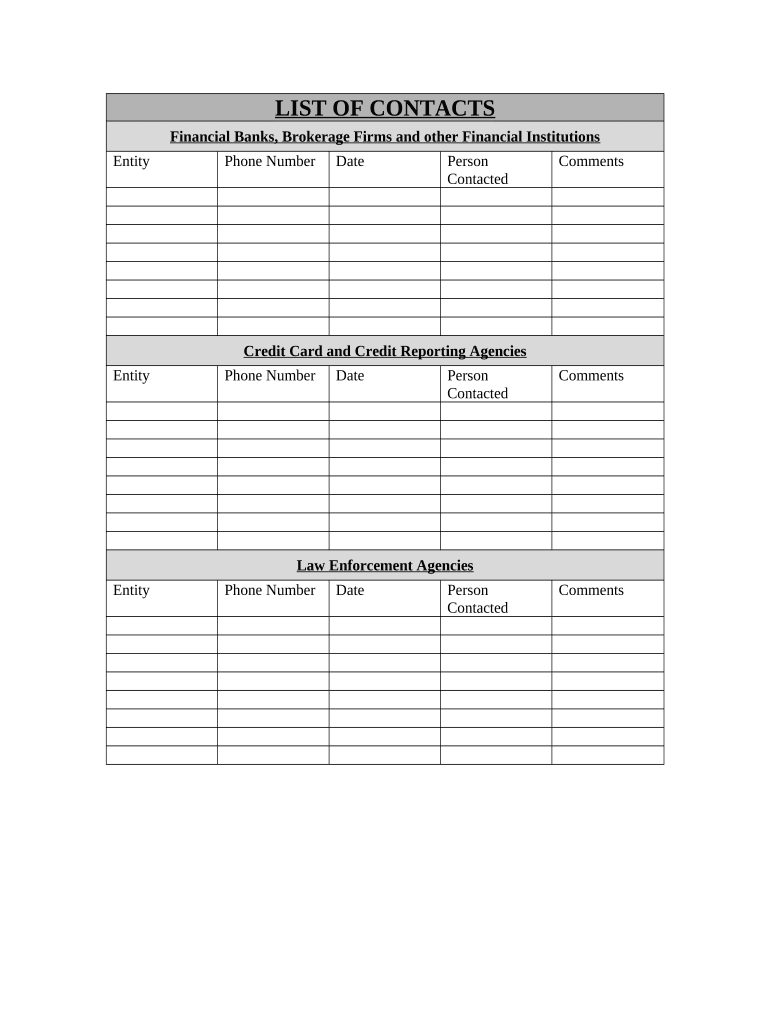
Theft Table Form


What is the Theft Table
The theft table is a specific form used to document incidents of theft, detailing the items stolen, their value, and any relevant circumstances surrounding the incident. This form is crucial for individuals and businesses seeking to report theft to authorities or insurance companies. By providing a clear and organized account of the theft, the theft table helps ensure that claims are processed efficiently and accurately.
How to use the Theft Table
Using the theft table involves several key steps. First, gather all necessary information about the stolen items, including descriptions, serial numbers, and estimated values. Next, fill out the form with this information, ensuring that all details are accurate and complete. Once the theft table is filled out, it can be submitted to law enforcement or an insurance provider as part of the reporting process. It is important to keep a copy of the completed form for personal records.
Steps to complete the Theft Table
Completing the theft table requires careful attention to detail. Follow these steps for accuracy:
- Begin by entering your personal information, including your name, address, and contact details.
- List each stolen item, providing a detailed description, including brand, model, and any identifying features.
- Include the estimated value of each item and any relevant serial numbers.
- Document the date and location of the theft, as well as any witnesses or evidence, such as photographs.
- Review the completed form for accuracy before submission.
Legal use of the Theft Table
The theft table serves a legal purpose by providing a formal record of stolen items, which can be used in investigations or insurance claims. To ensure its legal validity, the form should be filled out truthfully and submitted promptly to the appropriate authorities. In many jurisdictions, having a completed theft table can aid in the recovery of stolen property and support any legal proceedings that may arise from the theft.
Key elements of the Theft Table
Several key elements make up the theft table, each contributing to its effectiveness as a reporting tool. These elements include:
- Item Description: Detailed descriptions of each stolen item help law enforcement identify and recover them.
- Value: Estimating the value of stolen items is essential for insurance claims.
- Incident Details: Information about when and where the theft occurred provides context for the investigation.
- Witness Information: Names and contact details of any witnesses can be crucial for follow-up investigations.
Examples of using the Theft Table
The theft table can be utilized in various scenarios, such as:
- Individuals reporting a burglary at their home, detailing stolen electronics and jewelry.
- Businesses documenting inventory loss due to theft, which is essential for insurance claims and tax reporting.
- Organizations compiling records of stolen equipment to assist law enforcement in recovery efforts.
Quick guide on how to complete theft table
Easily Prepare Theft Table on Any Device
Digital document management has become increasingly popular among businesses and individuals alike. It offers a perfect eco-friendly alternative to conventional printed and signed documents, allowing you to access the necessary forms and securely store them online. airSlate SignNow equips you with all the features required to create, modify, and electronically sign your documents quickly without delays. Manage Theft Table on any platform using airSlate SignNow’s Android or iOS applications and streamline your document-related processes today.
How to Modify and Electronically Sign Theft Table Effortlessly
- Locate Theft Table and click Get Form to begin.
- Utilize the tools we provide to complete your form.
- Highlight important sections of the documents or redact sensitive details using the tools specifically designed for that by airSlate SignNow.
- Create your signature with the Sign feature, which takes only seconds and has the same legal validity as a traditional handwritten signature.
- Review all information and click on the Done button to save your modifications.
- Choose how you want to share your form: via email, SMS, invite link, or download it to your computer.
Eliminate worries about lost or misplaced documents, tedious form searches, or mistakes that necessitate printing new copies. airSlate SignNow fulfills all your document management needs with just a few clicks from any device you prefer. Edit and electronically sign Theft Table and ensure outstanding communication throughout the form preparation process with airSlate SignNow.
Create this form in 5 minutes or less
Create this form in 5 minutes!
People also ask
-
What is a theft table and how does it work?
A theft table is a critical component in managing security documentation. It provides a structured way to track and handle information related to theft incidents in your business. With airSlate SignNow, you can quickly create and sign these documents electronically, ensuring a streamlined process.
-
How can using a theft table benefit my business?
Utilizing a theft table helps your business systematically address and rectify theft-related issues. By using airSlate SignNow, you can simplify documentation, enhance accountability, and maintain clear records, which can ultimately improve your response time and security measures.
-
What features does airSlate SignNow offer for managing theft tables?
airSlate SignNow provides a variety of features for managing theft tables, including customizable templates, electronic signatures, and secure document storage. You can easily edit and share these tables with team members, enhancing collaboration and efficiency.
-
Is there a cost associated with using airSlate SignNow for a theft table?
Yes, airSlate SignNow offers flexible pricing plans that cater to businesses of all sizes. The cost for implementing a theft table is competitive, and the platform provides a cost-effective solution to ensure you have all necessary security documents ready for eSigning.
-
Can I integrate the theft table with other tools?
Absolutely! airSlate SignNow seamlessly integrates with various tools and platforms, allowing you to incorporate your theft table into your existing systems. This integration enhances your workflow and makes it easier to manage your documentation processes.
-
What types of businesses can benefit from using a theft table?
Any business that deals with inventory, valuable items, or service delivery can benefit from using a theft table. Implementing airSlate SignNow can help businesses maintain accurate records and handle theft-related concerns efficiently, safeguarding their assets.
-
How secure is the data in a theft table on airSlate SignNow?
Security is a top priority at airSlate SignNow. The data in your theft table is encrypted and stored securely, ensuring that your sensitive information is protected against unauthorized access. You can trust that your documentation remains confidential.
Get more for Theft Table
- During which hours are you available for volunteer assignments and which location form
- Liss form 2014 2019
- Mid america transaction routing form 2015 2019
- What does a daycare reimburstment form look like
- Rx form
- Instructions statement of health form association
- Functional assessment form 2010 2019
- Cooperation contract template form
Find out other Theft Table
- Sign Hawaii Non-Profit Limited Power Of Attorney Myself
- Sign Hawaii Non-Profit Limited Power Of Attorney Free
- Sign Idaho Non-Profit Lease Agreement Template Safe
- Help Me With Sign Illinois Non-Profit Business Plan Template
- Sign Maryland Non-Profit Business Plan Template Fast
- How To Sign Nevada Life Sciences LLC Operating Agreement
- Sign Montana Non-Profit Warranty Deed Mobile
- Sign Nebraska Non-Profit Residential Lease Agreement Easy
- Sign Nevada Non-Profit LLC Operating Agreement Free
- Sign Non-Profit Document New Mexico Mobile
- Sign Alaska Orthodontists Business Plan Template Free
- Sign North Carolina Life Sciences Purchase Order Template Computer
- Sign Ohio Non-Profit LLC Operating Agreement Secure
- Can I Sign Ohio Non-Profit LLC Operating Agreement
- Sign South Dakota Non-Profit Business Plan Template Myself
- Sign Rhode Island Non-Profit Residential Lease Agreement Computer
- Sign South Carolina Non-Profit Promissory Note Template Mobile
- Sign South Carolina Non-Profit Lease Agreement Template Online
- Sign Oregon Life Sciences LLC Operating Agreement Online
- Sign Texas Non-Profit LLC Operating Agreement Online