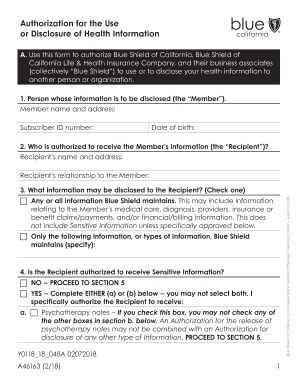
California Authorization Use Form 2018-2026


What is the California Authorization Use Form
The California Authorization Use Form is a legal document that allows individuals to grant permission for the use and disclosure of their protected health information (PHI). This form is essential for compliance with the Health Insurance Portability and Accountability Act (HIPAA), which establishes standards for the protection of sensitive patient data. By completing this form, individuals can specify who may access their health information and for what purposes, ensuring that their privacy is maintained while facilitating necessary communication in healthcare settings.
How to use the California Authorization Use Form
Using the California Authorization Use Form involves several key steps. First, individuals must obtain the form, which can typically be found online or through healthcare providers. Once the form is in hand, users should fill it out completely, providing accurate information regarding the individual granting authorization, the specific information to be disclosed, and the recipients of that information. After completing the form, it should be signed and dated to validate the authorization. It is advisable to keep a copy for personal records and provide the original to the designated recipients.
Steps to complete the California Authorization Use Form
Completing the California Authorization Use Form requires careful attention to detail. Here are the steps to follow:
- Obtain the form from a reliable source, such as your healthcare provider or online.
- Fill in your personal information, including your name, address, and contact details.
- Clearly specify the health information you are authorizing for release.
- Identify the individuals or organizations that will receive your information.
- Indicate the purpose for the disclosure, such as treatment or research.
- Sign and date the form to confirm your consent.
- Distribute the form to the appropriate parties and retain a copy for your records.
Legal use of the California Authorization Use Form
The legal use of the California Authorization Use Form is governed by HIPAA regulations, which require that the authorization be voluntary, informed, and specific. The form must clearly outline the information being disclosed, the purpose of the disclosure, and the recipients. It is crucial that individuals understand their rights regarding their health information and that they are not coerced into signing the authorization. Any use of the form that does not comply with these guidelines may render the authorization invalid.
Key elements of the California Authorization Use Form
Several key elements must be included in the California Authorization Use Form to ensure its validity:
- Patient Information: Full name, address, and date of birth of the individual granting authorization.
- Information to be Disclosed: A detailed description of the specific health information that can be shared.
- Recipients: Names and contact information of the individuals or organizations authorized to receive the information.
- Purpose: A clear statement outlining why the information is being disclosed.
- Expiration Date: The date on which the authorization will expire, if applicable.
- Signature: The signature of the individual granting authorization, along with the date of signing.
State-specific rules for the California Authorization Use Form
California has specific rules governing the use of the Authorization Use Form, which may differ from other states. For instance, California law requires that the form be written in plain language and that it clearly informs individuals of their rights regarding their health information. Additionally, certain types of health information, such as mental health records or substance abuse treatment records, may require additional protections or specific language in the authorization. Understanding these state-specific rules is essential for ensuring compliance and protecting patient rights.
Quick guide on how to complete california authorization use form
Prepare California Authorization Use Form effortlessly on any device
Digital document management has gained traction among businesses and individuals. It serves as an excellent environmentally friendly alternative to conventional printed and signed documents, as you can quickly locate the necessary form and securely store it online. airSlate SignNow equips you with all the resources needed to create, modify, and eSign your documents promptly without delays. Manage California Authorization Use Form on any platform using the airSlate SignNow Android or iOS applications and simplify any document-related procedure today.
How to adjust and eSign California Authorization Use Form with ease
- Obtain California Authorization Use Form and then click Get Form to begin.
- Utilize the tools we offer to fill out your document.
- Emphasize key sections of your documents or obscure sensitive information with tools that airSlate SignNow provides specifically for that aim.
- Create your signature using the Sign feature, which takes moments and carries the same legal validity as a conventional wet ink signature.
- Review the details and then click the Done button to save your updates.
- Select your preferred method of sharing your form, whether by email, SMS, invitation link, or download it to your computer.
Eliminate concerns about missing or lost files, tedious form hunts, or errors that require printing new document copies. airSlate SignNow fulfills all your document management needs in just a few clicks from any device you choose. Edit and eSign California Authorization Use Form to ensure excellent communication at any point in the document preparation process with airSlate SignNow.
Create this form in 5 minutes or less
Find and fill out the correct california authorization use form
Create this form in 5 minutes!
How to create an eSignature for the california authorization use form
The best way to make an eSignature for a PDF in the online mode
The best way to make an eSignature for a PDF in Chrome
The way to create an eSignature for putting it on PDFs in Gmail
The best way to generate an eSignature straight from your smart phone
How to make an eSignature for a PDF on iOS devices
The best way to generate an eSignature for a PDF document on Android OS
People also ask
-
What is a HIPAA form in California?
A HIPAA form in California is a document that ensures compliance with HIPAA regulations for patient privacy. This form is crucial for healthcare providers and organizations that handle sensitive health information. Using tools like airSlate SignNow can streamline this process by allowing for secure electronic signatures.
-
How does airSlate SignNow comply with HIPAA regulations?
airSlate SignNow maintains compliance with HIPAA regulations by implementing robust security measures, including encryption and secure data storage. This ensures that all HIPAA forms in California are handled with the utmost confidentiality. Organizations can confidently use our platform for eSignatures while protecting sensitive information.
-
Is airSlate SignNow a cost-effective solution for managing HIPAA forms in California?
Yes, airSlate SignNow offers a cost-effective solution for managing HIPAA forms in California. Our pricing plans are tailored to suit the needs of businesses of all sizes, ensuring that you get value without compromising on security and compliance. This makes it an ideal choice for healthcare providers looking to streamline their document processes.
-
Can I integrate airSlate SignNow with other software for managing HIPAA forms?
Absolutely! airSlate SignNow provides seamless integrations with various software applications to enhance your workflow for HIPAA forms in California. Whether you use CRM systems or document management tools, our platform can easily connect, ensuring a smooth and efficient process.
-
What features does airSlate SignNow offer for eSigning HIPAA forms in California?
airSlate SignNow provides a range of features for eSigning HIPAA forms in California, including customizable templates, mobile access, and real-time tracking. These features enable users to quickly and securely sign documents while ensuring compliance with all necessary regulations. Our user-friendly interface further enhances the signing experience.
-
How can I ensure my HIPAA forms are secure when using airSlate SignNow?
To ensure the security of your HIPAA forms when using airSlate SignNow, we employ advanced encryption and access controls. This protects sensitive health information from unauthorized access. Additionally, our platform regularly undergoes security audits to maintain compliance with HIPAA standards.
-
What benefits does airSlate SignNow provide for healthcare organizations handling HIPAA forms in California?
airSlate SignNow offers numerous benefits for healthcare organizations handling HIPAA forms in California, including time-saving automation and improved compliance. By using our platform, businesses can reduce paperwork errors and enhance patient satisfaction through quicker document processing. This results in a more efficient overall operation.
Get more for California Authorization Use Form
Find out other California Authorization Use Form
- eSign Pennsylvania Plumbing Work Order Free
- Can I eSign Pennsylvania Plumbing Purchase Order Template
- Help Me With eSign South Carolina Plumbing Promissory Note Template
- How To eSign South Dakota Plumbing Quitclaim Deed
- How To eSign South Dakota Plumbing Affidavit Of Heirship
- eSign South Dakota Plumbing Emergency Contact Form Myself
- eSign Texas Plumbing Resignation Letter Free
- eSign West Virginia Orthodontists Living Will Secure
- Help Me With eSign Texas Plumbing Business Plan Template
- Can I eSign Texas Plumbing Cease And Desist Letter
- eSign Utah Plumbing Notice To Quit Secure
- eSign Alabama Real Estate Quitclaim Deed Mobile
- eSign Alabama Real Estate Affidavit Of Heirship Simple
- eSign California Real Estate Business Plan Template Free
- How Can I eSign Arkansas Real Estate Promissory Note Template
- eSign Connecticut Real Estate LLC Operating Agreement Later
- eSign Connecticut Real Estate LLC Operating Agreement Free
- eSign Real Estate Document Florida Online
- eSign Delaware Real Estate Quitclaim Deed Easy
- eSign Hawaii Real Estate Agreement Online