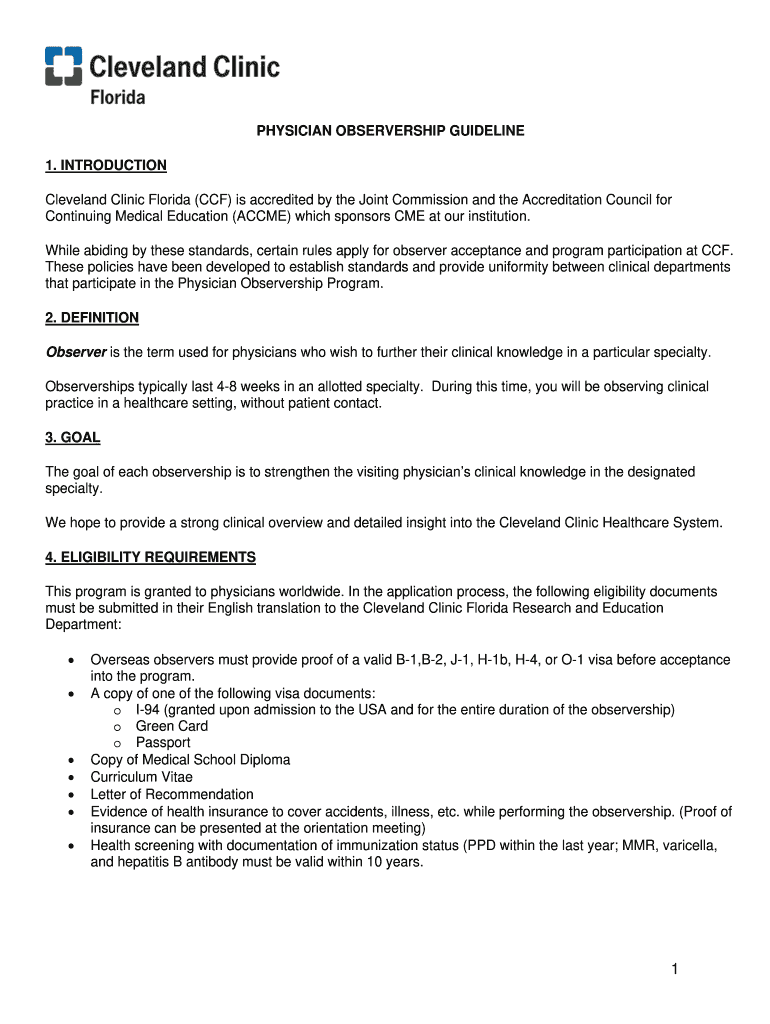
Florida Clinic Observership Form


What is the Florida Clinic Observership
The Florida Clinic Observership is a structured program designed for medical professionals seeking to enhance their clinical skills and knowledge through direct observation in a clinical setting. This program allows participants to gain valuable insights into patient care, medical practices, and healthcare operations within a Florida-based clinic. The observership is particularly beneficial for international medical graduates and those looking to familiarize themselves with the U.S. healthcare system.
How to obtain the Florida Clinic Observership
To obtain a Florida Clinic Observership, interested candidates typically need to follow a specific application process. This often includes submitting a formal application, providing a curriculum vitae, and obtaining letters of recommendation. Depending on the clinic, applicants may also need to demonstrate proficiency in English and possess relevant medical qualifications. It is advisable to research various clinics that offer observerships and reach out directly to inquire about their specific requirements and application timelines.
Steps to complete the Florida Clinic Observership
Completing the Florida Clinic Observership involves several key steps. First, participants should familiarize themselves with the clinic's policies and procedures. Next, they will engage in observational activities, which may include attending patient consultations, observing medical procedures, and participating in discussions with healthcare professionals. It is essential for participants to maintain professionalism and respect patient confidentiality throughout the observership. Finally, participants may be required to provide feedback or complete an evaluation to reflect on their learning experience.
Legal use of the Florida Clinic Observership
The legal use of the Florida Clinic Observership hinges on compliance with state and federal regulations. Observers must ensure that they are not engaging in any activities that could be construed as practicing medicine without a license. It is crucial to understand the scope of the observership and adhere to the guidelines set forth by the hosting clinic. Additionally, participants should be aware of any legal documentation required, such as liability waivers or confidentiality agreements, to protect both themselves and the clinic.
Key elements of the Florida Clinic Observership
Key elements of the Florida Clinic Observership include structured learning objectives, mentorship opportunities, and hands-on observational experiences. Participants are often paired with experienced healthcare professionals who guide them through the observership, providing insights into clinical decision-making and patient management. The program may also include educational sessions, workshops, or seminars that enhance the learning experience and promote professional development.
Eligibility Criteria
Eligibility criteria for the Florida Clinic Observership can vary by clinic but generally include a background in medicine or a related field. Candidates may need to be current medical students, graduates, or professionals seeking to expand their clinical experience. Some clinics may have specific requirements regarding prior training or language proficiency, particularly in English. It is important for applicants to review the eligibility criteria for each observership program they are considering to ensure they meet all necessary qualifications.
Quick guide on how to complete florida clinic observership
Complete Florida Clinic Observership seamlessly on any gadget
Digital document management has become popular among businesses and individuals. It offers an ideal eco-friendly substitute for conventional printed and signed documents, as you can obtain the needed form and securely keep it online. airSlate SignNow equips you with all the necessary tools to create, alter, and eSign your documents quickly without delays. Handle Florida Clinic Observership on any gadget with airSlate SignNow Android or iOS applications and simplify any document-centric task today.
The easiest way to alter and eSign Florida Clinic Observership effortlessly
- Locate Florida Clinic Observership and click Get Form to begin.
- Utilize the tools we provide to fill out your form.
- Emphasize important sections of the documents or redact sensitive information with tools that airSlate SignNow offers specifically for that purpose.
- Create your signature using the Sign tool, which takes seconds and holds the same legal authority as a conventional wet ink signature.
- Verify the details and click the Done button to save your changes.
- Select how you wish to send your form, via email, SMS, or invite link, or download it to your computer.
Eliminate concerns about lost or misfiled documents, tedious form searches, or mistakes that necessitate printing new document copies. airSlate SignNow meets your document management needs in just a few clicks from any device you prefer. Modify and eSign Florida Clinic Observership and ensure outstanding communication at every stage of the form completion process with airSlate SignNow.
Create this form in 5 minutes or less
Create this form in 5 minutes!
How to create an eSignature for the florida clinic observership
The best way to make an eSignature for a PDF file online
The best way to make an eSignature for a PDF file in Google Chrome
The way to create an electronic signature for signing PDFs in Gmail
The best way to generate an eSignature straight from your mobile device
How to make an eSignature for a PDF file on iOS
The best way to generate an eSignature for a PDF document on Android devices
People also ask
-
What is Florida clinic observership?
A Florida clinic observership is a structured program that allows medical professionals to observe and learn from experienced practitioners in clinical settings across Florida. It provides valuable insights into patient care, practices, and healthcare systems. Participants can enhance their knowledge and skills through real-world experience.
-
How much does the Florida clinic observership program cost?
The cost of the Florida clinic observership program can vary depending on the clinic and duration of the observership. It's essential to contact the clinics directly for pricing details and any available funding options. Many programs offer competitive pricing to ensure accessibility for healthcare professionals.
-
What are the benefits of participating in a Florida clinic observership?
Participating in a Florida clinic observership offers numerous benefits, including networking opportunities with healthcare professionals, gaining firsthand experience in patient care, and improving clinical skills. This experiential learning can signNowly enhance your professional profile and open doors for future career opportunities.
-
How can I apply for a Florida clinic observership?
To apply for a Florida clinic observership, you typically need to fill out an application form provided by the clinic you are interested in. You may also be required to submit your resume, letters of recommendation, and proof of your professional qualifications. It's advisable to start the application process well in advance due to limited spots.
-
Are there any prerequisites for joining the Florida clinic observership?
Yes, prerequisites for joining the Florida clinic observership may include having a medical degree or being enrolled in a relevant educational program. Additionally, some clinics may require prior experience in a clinical setting. It is important to check the specific requirements of each observership program you are considering.
-
Can I combine a Florida clinic observership with other training programs?
Many participants successfully combine a Florida clinic observership with other training programs or coursework. This allows for a comprehensive professional development experience. However, ensure your schedule permits adequate time for both commitments and that the programs align with your career goals.
-
What types of clinics offer observerships in Florida?
Various types of clinics offer observerships in Florida, including hospitals, specialty clinics, and academic medical centers. These clinics cover a wide range of medical fields, providing opportunities to learn from experts in diverse specialties. Researching different clinics can help you find one that aligns with your interests.
Get more for Florida Clinic Observership
Find out other Florida Clinic Observership
- Sign Maryland Delivery Order Template Myself
- Sign Minnesota Engineering Proposal Template Computer
- Sign Washington Engineering Proposal Template Secure
- Sign Delaware Proforma Invoice Template Online
- Can I Sign Massachusetts Proforma Invoice Template
- How Do I Sign Oklahoma Equipment Purchase Proposal
- Sign Idaho Basic rental agreement or residential lease Online
- How To Sign Oregon Business agreements
- Sign Colorado Generic lease agreement Safe
- How Can I Sign Vermont Credit agreement
- Sign New York Generic lease agreement Myself
- How Can I Sign Utah House rent agreement format
- Sign Alabama House rental lease agreement Online
- Sign Arkansas House rental lease agreement Free
- Sign Alaska Land lease agreement Computer
- How Do I Sign Texas Land lease agreement
- Sign Vermont Land lease agreement Free
- Sign Texas House rental lease Now
- How Can I Sign Arizona Lease agreement contract
- Help Me With Sign New Hampshire lease agreement