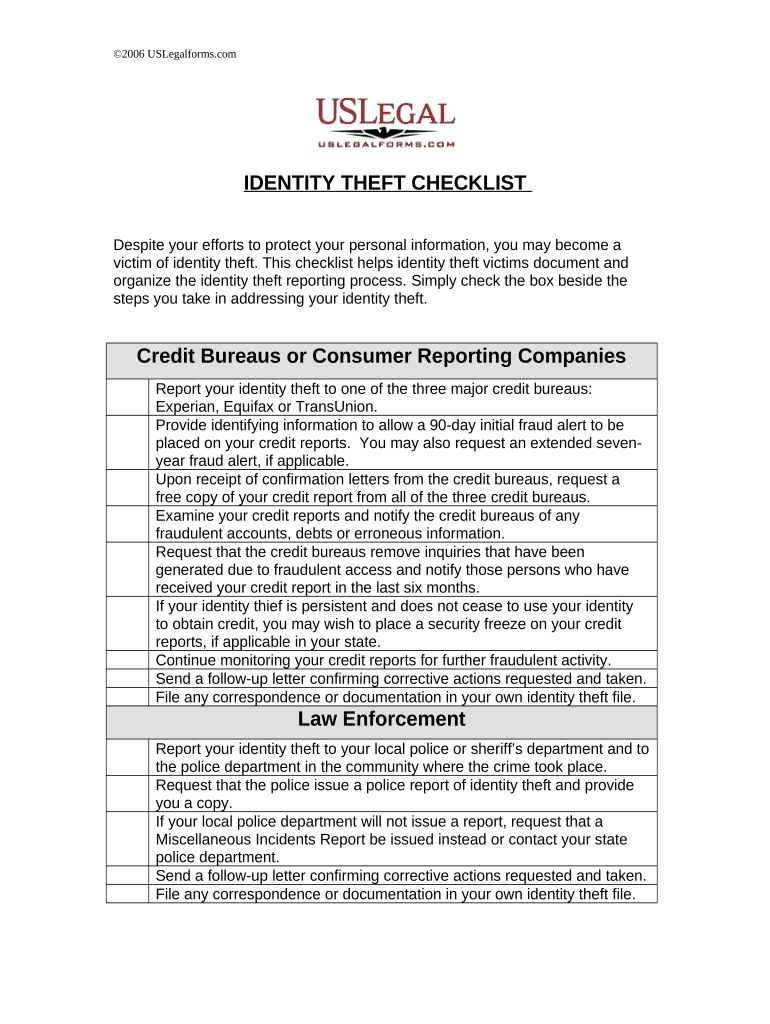
Identity Theft Checklist Form


What is the Identity Theft Checklist
The Identity Theft Checklist is a comprehensive guide designed to help individuals identify and respond to potential identity theft incidents. It outlines various steps to take if you suspect your personal information has been compromised. This checklist serves as a practical tool for individuals to safeguard their identity and take appropriate actions to mitigate risks associated with identity theft.
How to use the Identity Theft Checklist
Using the Identity Theft Checklist involves following a structured approach to assess your situation and take necessary actions. Begin by reviewing the checklist to identify any signs of identity theft, such as unauthorized accounts or unfamiliar transactions. Next, prioritize the steps based on urgency, such as reporting the theft to relevant authorities and monitoring your financial accounts. Keep the checklist handy for quick reference as you navigate through the recovery process.
Steps to complete the Identity Theft Checklist
Completing the Identity Theft Checklist entails several key steps:
- Identify any suspicious activity on your accounts.
- Gather relevant documents, such as bank statements and credit reports.
- Report identity theft to your financial institutions and credit bureaus.
- Place a fraud alert on your credit report.
- Consider freezing your credit to prevent new accounts from being opened in your name.
Following these steps ensures a thorough approach to addressing identity theft concerns.
Key elements of the Identity Theft Checklist
The Identity Theft Checklist includes several critical elements that assist individuals in managing identity theft risks. Key components include:
- Contact information for credit bureaus and financial institutions.
- Instructions for filing a police report.
- Guidelines for monitoring credit reports and accounts.
- Resources for identity theft protection services.
These elements provide a structured framework for individuals to effectively respond to identity theft incidents.
Legal use of the Identity Theft Checklist
The legal use of the Identity Theft Checklist is essential for ensuring that individuals follow the correct procedures when dealing with identity theft. This checklist is compliant with relevant laws and regulations, allowing individuals to take legitimate actions to protect their identity. It is important to understand the legal implications of each step, such as reporting identity theft to law enforcement and notifying credit reporting agencies.
Examples of using the Identity Theft Checklist
Examples of using the Identity Theft Checklist can help illustrate its effectiveness. For instance, if an individual notices unauthorized charges on their credit card, they can use the checklist to quickly gather necessary information, report the fraud, and monitor their accounts for further suspicious activity. Another example includes using the checklist to navigate the process of disputing incorrect information on a credit report, ensuring that all steps are followed correctly to resolve the issue.
Who Issues the Form
The Identity Theft Checklist is typically issued by consumer protection agencies, financial institutions, and government organizations focused on safeguarding personal information. These entities provide the checklist as a resource to help individuals understand their rights and responsibilities in the event of identity theft. By utilizing the checklist, individuals can ensure they are following the appropriate protocols established by these organizations.
Quick guide on how to complete identity theft checklist
Complete Identity Theft Checklist seamlessly on any device
Digital document management has gained popularity among companies and individuals alike. It serves as an ideal eco-friendly substitute for conventional printed and signed documents, as you can easily find the right form and securely keep it online. airSlate SignNow provides all the tools you require to create, amend, and eSign your documents swiftly without delays. Manage Identity Theft Checklist on any platform using the airSlate SignNow Android or iOS applications and enhance any document-centric process today.
How to modify and eSign Identity Theft Checklist with ease
- Find Identity Theft Checklist and click on Get Form to initiate the process.
- Utilize the tools we provide to complete your form.
- Emphasize pertinent sections of the documents or redact sensitive information with tools that airSlate SignNow specifically offers for that purpose.
- Generate your signature using the Sign tool, which takes mere seconds and holds the same legal validity as a traditional wet ink signature.
- Review all the details and click on the Done button to preserve your adjustments.
- Choose how you wish to deliver your form, whether by email, SMS, or invite link, or download it to your computer.
Eliminate concerns about lost or misplaced files, tedious document searches, or errors that require printing new copies. airSlate SignNow meets your document management needs in just a few clicks from your preferred device. Modify and eSign Identity Theft Checklist and ensure excellent communication at every stage of your document preparation process with airSlate SignNow.
Create this form in 5 minutes or less
Create this form in 5 minutes!
People also ask
-
What is the Identity Theft Checklist?
The Identity Theft Checklist is a comprehensive guide designed to help individuals and businesses protect their personal information. By following this checklist, users can identify vulnerabilities and implement effective strategies to safeguard against identity theft. It's an essential resource for anyone looking to enhance their security measures.
-
How does airSlate SignNow help prevent identity theft?
airSlate SignNow provides features like secure eSigning and document management, which are crucial in preventing identity theft. By utilizing the Identity Theft Checklist within our platform, users can ensure their documents are properly secured and authenticated. Our solution helps minimize risks associated with unauthorized access to sensitive information.
-
What are the pricing options for airSlate SignNow?
We offer flexible pricing plans for airSlate SignNow that cater to different business needs. Each plan provides access to features including the Identity Theft Checklist, ensuring you have the tools necessary to protect your organization. Visit our pricing page to find a plan that suits your requirements.
-
Can I integrate airSlate SignNow with other software?
Yes, airSlate SignNow offers integrations with a variety of popular applications and platforms. This allows you to seamlessly incorporate the Identity Theft Checklist and other security measures into your existing workflow. Our integration options enhance usability and help centralize your document management processes.
-
What benefits does the Identity Theft Checklist provide?
The Identity Theft Checklist provides several key benefits that help mitigate risks associated with identity theft. It offers actionable steps to secure personal and business information while providing insights into best practices. By using this checklist alongside airSlate SignNow, users can enhance their overall security posture.
-
Is airSlate SignNow suitable for small businesses?
Absolutely! airSlate SignNow is designed to be user-friendly and cost-effective for businesses of all sizes, including small businesses. By utilizing our platform and the Identity Theft Checklist, small business owners can easily manage their documents while ensuring they have robust security measures in place. It's a practical solution for maintaining stability and safety.
-
How does airSlate SignNow ensure the security of my documents?
airSlate SignNow employs industry-leading security measures to protect your documents, including encryption and secure storage. By using the Identity Theft Checklist, you can take proactive steps to further enhance your document security. Our commitment to data protection ensures that your sensitive information remains confidential and secure.
Get more for Identity Theft Checklist
- Form i 134 fillable 2007
- Intitleform i134 2010
- Uscis affidavit i 134 filling online 2014 form
- I 134 2011 form
- 134 a on line fill 2012 form
- Osha form 174 2013 2019
- City or town state or province country and zip or foreign postal code if foreign see instructions form
- Mailing address include room apt form
Find out other Identity Theft Checklist
- Can I eSign Colorado Mobile App Design Proposal Template
- How Can I eSignature California Cohabitation Agreement
- How Do I eSignature Colorado Cohabitation Agreement
- How Do I eSignature New Jersey Cohabitation Agreement
- Can I eSign Utah Mobile App Design Proposal Template
- eSign Arkansas IT Project Proposal Template Online
- eSign North Dakota IT Project Proposal Template Online
- eSignature New Jersey Last Will and Testament Online
- eSignature Pennsylvania Last Will and Testament Now
- eSign Arkansas Software Development Agreement Template Easy
- eSign Michigan Operating Agreement Free
- Help Me With eSign Nevada Software Development Agreement Template
- eSign Arkansas IT Consulting Agreement Computer
- How To eSignature Connecticut Living Will
- eSign Alaska Web Hosting Agreement Computer
- eSign Alaska Web Hosting Agreement Now
- eSign Colorado Web Hosting Agreement Simple
- How Do I eSign Colorado Joint Venture Agreement Template
- How To eSign Louisiana Joint Venture Agreement Template
- eSign Hawaii Web Hosting Agreement Now