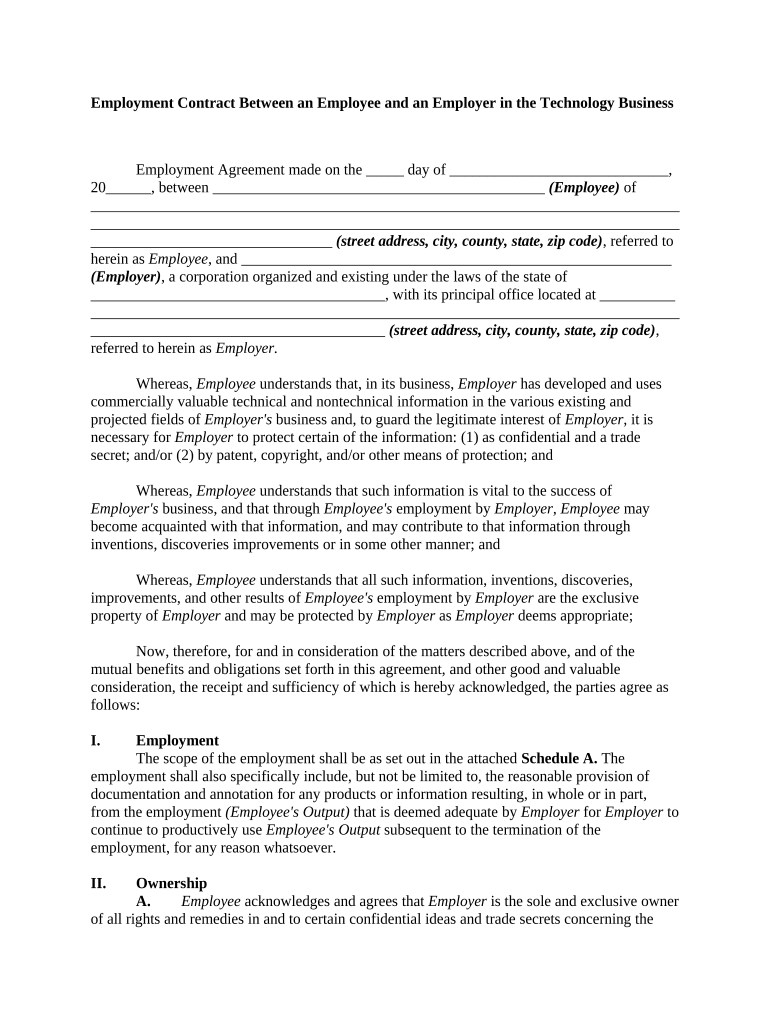
Employment Contract Employee Form


What is the Employment Contract Employee
An employment contract employee is a formal agreement between an employer and an employee that outlines the terms and conditions of employment. This document serves as a legal framework that defines the rights, responsibilities, and obligations of both parties. It typically includes details such as job title, salary, work hours, benefits, and termination procedures. Understanding this contract is crucial for both employers and employees to ensure clarity and compliance with labor laws.
Key Elements of the Employment Contract Employee
Several key elements must be included in an employment contract employee to ensure it is comprehensive and legally binding. These elements typically encompass:
- Job Description: A clear outline of the employee's role and responsibilities.
- Compensation: Details regarding salary, bonuses, and any commission structures.
- Work Schedule: Expectations regarding hours of work, including overtime policies.
- Benefits: Information on health insurance, retirement plans, and paid time off.
- Termination Clause: Conditions under which the contract can be terminated by either party.
Steps to Complete the Employment Contract Employee
Completing an employment contract employee involves several important steps to ensure accuracy and compliance. These steps include:
- Gather Necessary Information: Collect all relevant details about the employee and the position.
- Draft the Contract: Use a template or create a document that includes all key elements.
- Review Legal Requirements: Ensure the contract complies with federal and state labor laws.
- Obtain Signatures: Both parties must sign the contract to make it legally binding.
- Store the Document Securely: Keep a copy of the signed contract in a safe location for future reference.
Legal Use of the Employment Contract Employee
The legal use of the employment contract employee is vital in protecting both the employer and the employee. To be legally valid, the contract must comply with applicable laws, including the Fair Labor Standards Act and state-specific regulations. Additionally, it should be free of any misleading or unfair terms. Both parties should have the opportunity to review the contract and seek legal advice if needed before signing.
How to Use the Employment Contract Employee
Using the employment contract employee effectively involves understanding its purpose and ensuring it is properly implemented. Employers should present the contract during the hiring process, allowing potential employees to review the terms. Once signed, it serves as a reference point for expectations and can help resolve disputes. Regularly updating the contract to reflect changes in laws or company policies is also advisable.
State-Specific Rules for the Employment Contract Employee
State-specific rules can significantly impact the employment contract employee. Each state may have unique labor laws that dictate certain provisions, such as minimum wage, overtime pay, and employee rights. Employers should familiarize themselves with these regulations to ensure compliance and avoid legal issues. Consulting with a legal expert in employment law can provide valuable insights into state-specific requirements.
Quick guide on how to complete employment contract employee
Prepare Employment Contract Employee effortlessly on any device
Digital document management has become widely accepted among organizations and individuals. It offers an ideal eco-conscious alternative to conventional printed and signed papers, as you can easily locate the appropriate form and securely keep it online. airSlate SignNow provides you with all the necessary tools to create, modify, and eSign your documents quickly and without hindrances. Manage Employment Contract Employee on any device using airSlate SignNow’s Android or iOS applications and enhance any document-driven process today.
How to modify and eSign Employment Contract Employee with ease
- Locate Employment Contract Employee and then click Get Form to begin.
- Utilize the tools we offer to complete your form.
- Emphasize pertinent sections of the documents or redact sensitive information with tools that airSlate SignNow provides specifically for that purpose.
- Create your eSignature using the Sign feature, which takes mere seconds and carries the same legal validity as a traditional wet signature.
- Review the information and then click on the Done button to save your changes.
- Select how you would like to share your form, via email, SMS, invite link, or download it to your computer.
Forget about lost or misplaced documents, tedious form searches, or errors that necessitate printing new document copies. airSlate SignNow meets all your document management needs in just a few clicks from any device of your choice. Modify and eSign Employment Contract Employee and ensure effective communication at every stage of the form preparation process with airSlate SignNow.
Create this form in 5 minutes or less
Create this form in 5 minutes!
People also ask
-
What is an employment contract employee?
An employment contract employee is an individual who has a formal agreement with an employer outlining the terms of their employment. This contract typically includes details such as job responsibilities, compensation, and duration of employment, ensuring clarity for both parties.
-
How can airSlate SignNow help with employment contracts for employees?
airSlate SignNow provides a user-friendly platform that allows businesses to create, send, and eSign employment contracts for employees seamlessly. With its intuitive design, users can easily customize templates to fit specific employee needs while maintaining compliance.
-
What features does airSlate SignNow offer for managing employment contracts?
airSlate SignNow includes essential features such as electronic signatures, document tracking, and secure cloud storage for employment contracts. Additionally, it offers customizable templates, making the contract creation process efficient and hassle-free.
-
Is airSlate SignNow affordable for small businesses managing employment contracts?
Yes, airSlate SignNow is designed to be cost-effective, making it an ideal choice for small businesses. Our pricing plans cater to different budgets, ensuring that even small enterprises can manage their employment contracts without breaking the bank.
-
Can I integrate airSlate SignNow with other tools for handling employment contracts?
Absolutely! airSlate SignNow supports various integrations with popular business tools, allowing for smooth workflows when managing employment contracts. This means you can connect with tools like CRMs and project management software for enhanced efficiency.
-
What benefits do I gain from using airSlate SignNow for employment contracts?
Using airSlate SignNow for your employment contracts provides numerous benefits, including faster signing processes, reduced paperwork, and improved organization. The platform ensures that all employment contracts for employees are securely stored and easily accessible.
-
How does airSlate SignNow ensure the security of employment contracts?
airSlate SignNow prioritizes the security of your documents with robust encryption and secure access controls. This means that employment contracts for employees are protected from unauthorized access, ensuring confidentiality throughout the signing process.
Get more for Employment Contract Employee
Find out other Employment Contract Employee
- eSignature Florida Month to month lease agreement Later
- Can I eSignature Nevada Non-disclosure agreement PDF
- eSignature New Mexico Non-disclosure agreement PDF Online
- Can I eSignature Utah Non-disclosure agreement PDF
- eSignature Rhode Island Rental agreement lease Easy
- eSignature New Hampshire Rental lease agreement Simple
- eSignature Nebraska Rental lease agreement forms Fast
- eSignature Delaware Rental lease agreement template Fast
- eSignature West Virginia Rental lease agreement forms Myself
- eSignature Michigan Rental property lease agreement Online
- Can I eSignature North Carolina Rental lease contract
- eSignature Vermont Rental lease agreement template Online
- eSignature Vermont Rental lease agreement template Now
- eSignature Vermont Rental lease agreement template Free
- eSignature Nebraska Rental property lease agreement Later
- eSignature Tennessee Residential lease agreement Easy
- Can I eSignature Washington Residential lease agreement
- How To eSignature Vermont Residential lease agreement form
- How To eSignature Rhode Island Standard residential lease agreement
- eSignature Mississippi Commercial real estate contract Fast