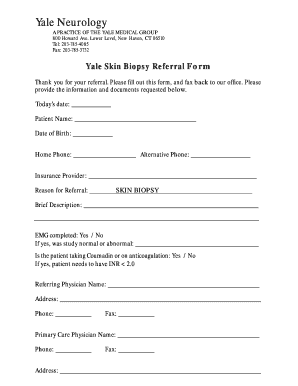
Yale Memory Clinic Referral Form Yale School of Medicine


What is the Yale Memory Clinic Referral Form?
The Yale Memory Clinic Referral Form is a crucial document used to initiate the process of evaluation and treatment for individuals experiencing memory-related issues. This form is specifically designed for the Yale School of Medicine's memory clinic, which specializes in diagnosing and managing conditions such as dementia and other cognitive disorders. It collects essential information about the patient’s medical history, symptoms, and any previous evaluations, ensuring that the clinic can provide tailored care.
How to use the Yale Memory Clinic Referral Form
Using the Yale Memory Clinic Referral Form involves several steps to ensure accurate and complete submission. First, gather all necessary information about the patient, including personal details, medical history, and any relevant documentation. Next, fill out the form carefully, ensuring that all sections are completed. It is important to provide clear and concise information to facilitate the clinic's understanding of the patient's condition. Once completed, the form can be submitted according to the specified methods, which may include online submission, mailing, or in-person delivery.
Steps to complete the Yale Memory Clinic Referral Form
Completing the Yale Memory Clinic Referral Form requires attention to detail. Follow these steps for a successful submission:
- Review the form to understand all required sections.
- Gather necessary information, including the patient's medical history and current symptoms.
- Fill out the form, ensuring clarity and accuracy in each response.
- Double-check for any missing information or errors.
- Submit the form through the designated method, ensuring it reaches the clinic in a timely manner.
Key elements of the Yale Memory Clinic Referral Form
The Yale Memory Clinic Referral Form includes several key elements that are vital for the evaluation process. These elements typically encompass:
- Patient identification details, such as name, date of birth, and contact information.
- A comprehensive medical history, including any previous diagnoses and treatments.
- Information on current symptoms and concerns related to memory or cognition.
- Details of any medications currently being taken.
- Contact information for the referring physician or healthcare provider.
Legal use of the Yale Memory Clinic Referral Form
The legal use of the Yale Memory Clinic Referral Form is governed by various health regulations and privacy laws. It is essential that the form is completed accurately and submitted with the necessary consent from the patient or their legal representative. Compliance with laws such as HIPAA ensures that patient information is handled securely and confidentially. This legal framework protects both the patient and the healthcare provider during the referral process.
How to obtain the Yale Memory Clinic Referral Form
The Yale Memory Clinic Referral Form can be obtained through several channels. Typically, it is available on the Yale School of Medicine's official website, where patients and referring physicians can download it directly. Alternatively, healthcare providers may request physical copies from the clinic. It is advisable to ensure that the most current version of the form is used to avoid any issues during the referral process.
Quick guide on how to complete yale memory clinic referral form yale school of medicine
Effortlessly Prepare Yale Memory Clinic Referral Form Yale School Of Medicine on Any Device
Managing documents online has gained traction among businesses and individuals alike. It serves as an ideal environmentally friendly alternative to conventional printed and signed paperwork, enabling you to obtain the necessary form and securely store it in the cloud. airSlate SignNow provides all the tools required to create, modify, and electronically sign your documents quickly without delays. Manage Yale Memory Clinic Referral Form Yale School Of Medicine on any device with airSlate SignNow's Android or iOS applications and simplify any document-related process today.
Effortless Steps to Edit and Electronically Sign Yale Memory Clinic Referral Form Yale School Of Medicine
- Find Yale Memory Clinic Referral Form Yale School Of Medicine and click on Get Form to begin.
- Utilize the tools we provide to complete your document.
- Emphasize important sections of the document or obscure confidential information using the tools specifically designed by airSlate SignNow for that purpose.
- Generate your electronic signature with the Sign tool, which only takes seconds and carries the same legal validity as a traditional handwritten signature.
- Review the details and click on the Done button to confirm your changes.
- Choose your preferred method to share your form, via email, SMS, or a sharing link, or download it to your computer.
Eliminate worries about lost or misplaced documents, tedious form searches, or errors that necessitate printing new copies. airSlate SignNow addresses all your document management needs with just a few clicks from any device you prefer. Modify and electronically sign Yale Memory Clinic Referral Form Yale School Of Medicine to ensure exceptional communication at every stage of the document preparation process with airSlate SignNow.
Create this form in 5 minutes or less
Create this form in 5 minutes!
How to create an eSignature for the yale memory clinic referral form yale school of medicine
The way to make an eSignature for your PDF online
The way to make an eSignature for your PDF in Google Chrome
The way to generate an electronic signature for signing PDFs in Gmail
How to make an electronic signature from your smartphone
The way to make an electronic signature for a PDF on iOS
How to make an electronic signature for a PDF file on Android
People also ask
-
What is Yale Skin and how does it benefit my business?
Yale Skin is an innovative solution designed to enhance your organization's document signing process. By using airSlate SignNow, you can streamline eSigning, ensuring that your team benefits from faster turnaround times and improved efficiency. This ultimately saves time and reduces operational costs.
-
Is there a free trial available for Yale Skin?
Yes, airSlate SignNow offers a free trial that allows you to explore the features of Yale Skin without any commitment. This gives you the chance to assess its capabilities and determine if it meets your business needs before making a financial investment.
-
How does Yale Skin integrate with other applications?
Yale Skin seamlessly integrates with popular business applications such as Google Drive, Salesforce, and more. This feature enables you to enhance productivity by automating your document workflows and ensuring that data flows smoothly between platforms. Using airSlate SignNow with Yale Skin helps keep all your essential apps connected.
-
What are the pricing options for Yale Skin?
Yale Skin offers flexible pricing plans that cater to businesses of all sizes. From basic features for small teams to comprehensive solutions for larger organizations, you can find a plan that aligns with your requirements and budget. The emphasis is on delivering cost-effective eSigning solutions without compromising on quality.
-
Can Yale Skin help improve security for my documents?
Absolutely, Yale Skin prioritizes document security by utilizing advanced encryption protocols and secure cloud storage. This means your sensitive information is well-protected, limiting unauthorized access and ensuring compliance with legal standards. With airSlate SignNow, you can rest assured that your documents are safe.
-
What features does Yale Skin offer to enhance user experience?
Yale Skin offers a user-friendly interface, customizable workflows, and mobile compatibility, making it easy for users to navigate and utilize its features. These innovation-driven aspects enhance the overall eSigning experience, allowing team members to efficiently manage document processes without unnecessary complexities.
-
How does Yale Skin compare to traditional signing methods?
Yale Skin streamlines the eSigning process, making it signNowly faster compared to traditional signing methods. By eliminating paper-based processes, it minimizes delays and logistical issues associated with physical signatures. As a result, businesses can operate more efficiently and focus on what truly matters.
Get more for Yale Memory Clinic Referral Form Yale School Of Medicine
- Click here to download an application skipamp39s music form
- Accommodation third party form
- Six month temporary guardianship form
- Grievance from english fl 3 13 07 insurance company form
- For minor children to travel form
- Allen scholarship application lakewood k12 mi form
- Pl739 a driver statement of applicant rev121916xls cpuc ca form
- Ct 5 4 2016 2019 form
Find out other Yale Memory Clinic Referral Form Yale School Of Medicine
- Help Me With Electronic signature Indiana Direct Deposit Enrollment Form
- Electronic signature Iowa Overtime Authorization Form Online
- Electronic signature Illinois Employee Appraisal Form Simple
- Electronic signature West Virginia Business Ethics and Conduct Disclosure Statement Free
- Electronic signature Alabama Disclosure Notice Simple
- Electronic signature Massachusetts Disclosure Notice Free
- Electronic signature Delaware Drug Testing Consent Agreement Easy
- Electronic signature North Dakota Disclosure Notice Simple
- Electronic signature California Car Lease Agreement Template Free
- How Can I Electronic signature Florida Car Lease Agreement Template
- Electronic signature Kentucky Car Lease Agreement Template Myself
- Electronic signature Texas Car Lease Agreement Template Easy
- Electronic signature New Mexico Articles of Incorporation Template Free
- Electronic signature New Mexico Articles of Incorporation Template Easy
- Electronic signature Oregon Articles of Incorporation Template Simple
- eSignature Montana Direct Deposit Enrollment Form Easy
- How To Electronic signature Nevada Acknowledgement Letter
- Electronic signature New Jersey Acknowledgement Letter Free
- Can I eSignature Oregon Direct Deposit Enrollment Form
- Electronic signature Colorado Attorney Approval Later