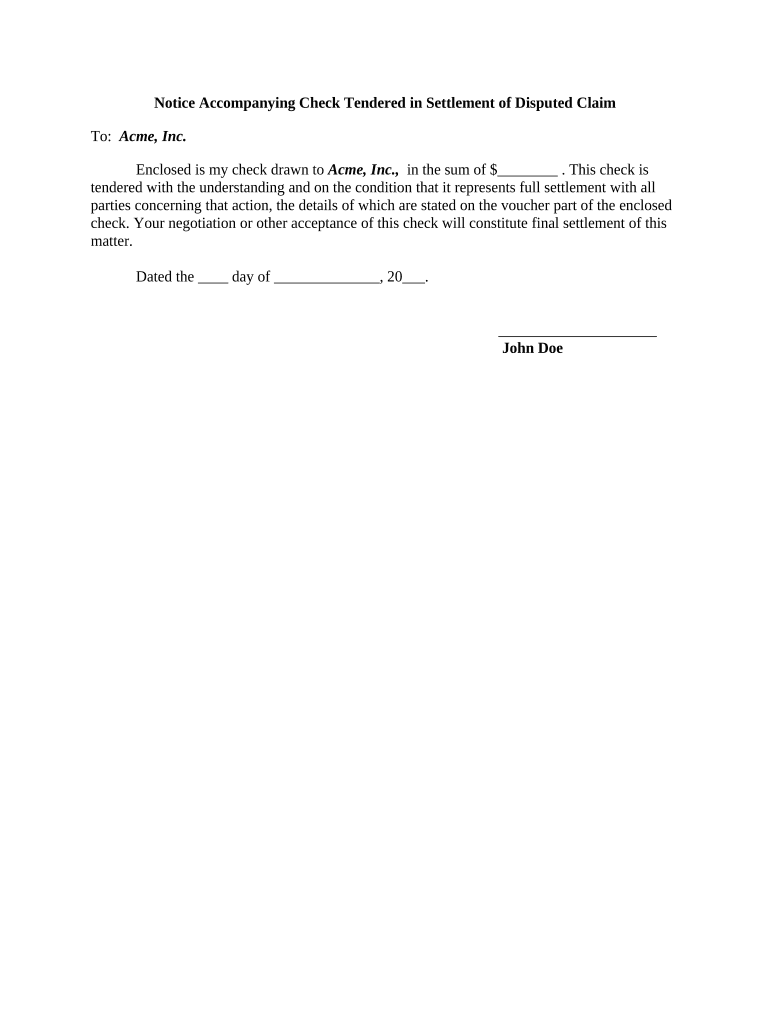
Notice Accompanying Settlement Form


What is the Notice Accompanying Settlement
The Notice Accompanying Settlement is a crucial document used in various legal and financial contexts, particularly when settling disputes. It serves as a formal notification that outlines the terms and conditions of a settlement agreement. This notice typically includes essential details such as the parties involved, the nature of the dispute, and the agreed-upon resolution. Understanding this document is vital for ensuring compliance with legal requirements and for protecting the rights of all parties involved.
Steps to Complete the Notice Accompanying Settlement
Completing the Notice Accompanying Settlement involves several key steps to ensure accuracy and compliance. First, gather all relevant information regarding the settlement, including the names of the parties, the case number, and the specifics of the settlement agreement. Next, fill out the notice form carefully, ensuring that all sections are completed accurately. It is important to review the document for any errors before submission. Finally, submit the completed notice to the appropriate legal or administrative body, adhering to any specified filing deadlines.
Legal Use of the Notice Accompanying Settlement
The legal use of the Notice Accompanying Settlement is governed by specific regulations and guidelines. This document must be used in accordance with local laws to ensure its validity. It serves as evidence that the parties have reached an agreement and can be presented in court if disputes arise regarding the settlement. Properly executed notices help protect the rights of all parties and ensure that the settlement is enforceable under the law.
Required Documents
When preparing to submit the Notice Accompanying Settlement, it is essential to have all required documents ready. This may include the original settlement agreement, identification for all parties involved, and any previous correspondence related to the dispute. Having these documents organized and accessible can streamline the process and help avoid delays in the settlement approval.
Filing Deadlines / Important Dates
Filing deadlines for the Notice Accompanying Settlement can vary depending on the jurisdiction and the nature of the dispute. It is crucial to be aware of these deadlines to ensure compliance and avoid potential penalties. Typically, the notice must be filed within a specific timeframe after the settlement agreement is reached. Keeping track of these important dates can help facilitate a smooth settlement process.
Eligibility Criteria
Eligibility to use the Notice Accompanying Settlement may depend on various factors, including the type of dispute and the parties involved. Generally, any parties engaged in a legal dispute that results in a settlement can utilize this notice. However, specific criteria may apply based on state laws or the nature of the settlement, so it is advisable to consult legal counsel to ensure eligibility.
Quick guide on how to complete notice accompanying settlement
Prepare Notice Accompanying Settlement effortlessly on any device
Digital document management has gained signNow traction among businesses and individuals. It serves as an ideal environmentally friendly alternative to conventional printed and signed documents, allowing you to find the necessary form and securely store it online. airSlate SignNow provides all the tools required to create, modify, and eSign your documents quickly without complications. Manage Notice Accompanying Settlement on any device using the airSlate SignNow Android or iOS applications and enhance any document-centric task today.
How to modify and eSign Notice Accompanying Settlement effortlessly
- Obtain Notice Accompanying Settlement and click Get Form to begin.
- Employ the tools we provide to complete your document.
- Mark important sections of the documents or conceal sensitive data using the tools airSlate SignNow provides specifically for that purpose.
- Create your signature using the Sign tool, which takes mere seconds and carries the same legal significance as a conventional handwritten signature.
- Verify the details and click on the Done button to save your modifications.
- Choose your preferred method to deliver your form, whether by email, text message (SMS), invite link, or download it to your computer.
Eliminate concerns about lost or misplaced files, tedious form navigation, or mistakes that necessitate the printing of new document copies. airSlate SignNow addresses all your document management needs in just a few clicks from any device you prefer. Modify and eSign Notice Accompanying Settlement and ensure excellent communication at every stage of the form preparation process with airSlate SignNow.
Create this form in 5 minutes or less
Create this form in 5 minutes!
People also ask
-
What is the notice check application in airSlate SignNow?
The notice check application in airSlate SignNow allows users to streamline the process of sending and signing important documents. This feature ensures that all notices are efficiently managed, enhancing workflow and ensuring compliance. It's perfect for businesses that need to handle legal and formal notices quickly and reliably.
-
How does airSlate SignNow's notice check application improve document management?
The notice check application improves document management by enabling users to track the status of notices in real time. With features like automated reminders and customizable templates, businesses can ensure timely delivery and receipt of documents. This leads to enhanced accountability and reduces the chances of missing critical deadlines.
-
Is the notice check application cost-effective for businesses?
Yes, the notice check application is a cost-effective solution for businesses looking to streamline their document processes. airSlate SignNow offers various pricing plans tailored to different needs, making it accessible for businesses of all sizes. By reducing paper use and speeding up processes, you save both time and money.
-
What features are included with the notice check application?
The notice check application includes a variety of features such as electronic signatures, real-time tracking, and secure cloud storage. Users can also take advantage of collaboration tools that allow multiple stakeholders to review and sign documents seamlessly. These features enhance the overall efficiency of document handling.
-
Can the notice check application integrate with other software tools?
Absolutely! The notice check application is designed to integrate seamlessly with various popular tools such as Google Drive, Dropbox, and CRMs. This capability allows businesses to centralize their workflow and further enhance productivity. Integrations provide a cohesive experience for managing documents across different platforms.
-
What are the benefits of using the notice check application?
Using the notice check application provides numerous benefits, including improved efficiency, enhanced compliance, and reduced turnaround times. Businesses can automate repetitive tasks, minimize human error, and ensure that critical notices are sent out promptly. This leads to better overall organization and management of important documents.
-
Is the notice check application suitable for all business types?
Yes, the notice check application is suitable for a wide range of business types, including startups, small businesses, and large enterprises. Whether you're managing legal notices or internal communications, the application adapts to various needs. Its user-friendly design makes it easy for anyone to utilize effectively.
Get more for Notice Accompanying Settlement
- Get 461101151 form
- Form creek tax 2018 2019
- Form creek tax 2016
- Refund credit forward and no tax due returns battle creek city income tax po box 1657 battle creek mi 49016 1657 form
- Form 1353 2015 2019
- Form 2271 2018 2019
- Section 20530 michigan legislature state of michigan form
- 163 michigan form 2017 2019
Find out other Notice Accompanying Settlement
- Sign Montana Banking RFP Easy
- Sign Missouri Banking Last Will And Testament Online
- Sign Montana Banking Quitclaim Deed Secure
- Sign Montana Banking Quitclaim Deed Safe
- Sign Missouri Banking Rental Lease Agreement Now
- Sign Nebraska Banking Last Will And Testament Online
- Sign Nebraska Banking LLC Operating Agreement Easy
- Sign Missouri Banking Lease Agreement Form Simple
- Sign Nebraska Banking Lease Termination Letter Myself
- Sign Nevada Banking Promissory Note Template Easy
- Sign Nevada Banking Limited Power Of Attorney Secure
- Sign New Jersey Banking Business Plan Template Free
- Sign New Jersey Banking Separation Agreement Myself
- Sign New Jersey Banking Separation Agreement Simple
- Sign Banking Word New York Fast
- Sign New Mexico Banking Contract Easy
- Sign New York Banking Moving Checklist Free
- Sign New Mexico Banking Cease And Desist Letter Now
- Sign North Carolina Banking Notice To Quit Free
- Sign Banking PPT Ohio Fast