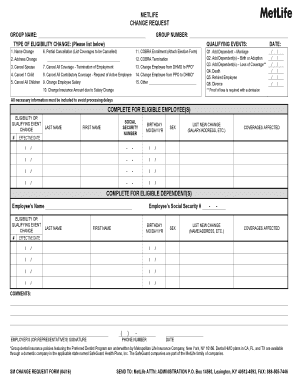
MetLife Change Request Form Louisiana Health Insurance 2016-2026


What is the MetLife Change Request Form?
The MetLife Change Request Form is a crucial document for individuals enrolled in MetLife health insurance plans. It allows policyholders to request changes to their coverage, such as updating personal information, adjusting benefits, or modifying dependents. This form ensures that all changes are documented and processed efficiently, maintaining the accuracy of the policyholder's information and coverage options.
How to Use the MetLife Change Request Form
Using the MetLife Change Request Form involves several straightforward steps. First, ensure you have the correct version of the form, which can be obtained from MetLife's official website or customer service. Next, fill out the required fields, providing accurate and up-to-date information regarding your policy and the changes you wish to make. Once completed, submit the form according to the specified submission methods, which may include online submission, mailing, or in-person delivery.
Steps to Complete the MetLife Change Request Form
Completing the MetLife Change Request Form involves the following steps:
- Obtain the form from MetLife's resources.
- Fill in your personal details, including your policy number and contact information.
- Specify the changes you are requesting, such as address updates or changes to beneficiaries.
- Review the form for accuracy to avoid processing delays.
- Sign and date the form to validate your request.
- Submit the form through the designated method.
Key Elements of the MetLife Change Request Form
Several key elements are essential for the MetLife Change Request Form to be valid:
- Policyholder Information: Accurate personal details of the policyholder, including name, address, and contact information.
- Policy Number: The specific number associated with the health insurance policy.
- Requested Changes: Clear indication of the changes being requested, such as address or beneficiary updates.
- Signature: The policyholder's signature is required to authorize the changes.
- Date: The date of submission must be included to ensure timely processing.
Legal Use of the MetLife Change Request Form
The MetLife Change Request Form is legally binding when completed correctly. It must comply with relevant eSignature laws, ensuring that electronic submissions are recognized as valid. This includes adherence to regulations such as the ESIGN Act and UETA, which govern electronic signatures and records. By using a secure platform for submission, policyholders can ensure their requests are processed in accordance with legal standards.
Form Submission Methods
There are various methods for submitting the MetLife Change Request Form:
- Online Submission: Many users prefer to submit the form electronically through MetLife's website, which may offer a more efficient processing time.
- Mail: The completed form can be mailed to the designated address provided by MetLife.
- In-Person: Policyholders may also choose to deliver the form in person at a local MetLife office for immediate processing.
Quick guide on how to complete metlife change request form louisiana health insurance
Manage MetLife Change Request Form Louisiana Health Insurance effortlessly on any device
Digital document organization has gained traction among businesses and individuals. It serves as an ideal environmentally-friendly substitute for traditional printed and signed papers, allowing you to access the necessary form and securely keep it online. airSlate SignNow equips you with all the tools required to create, modify, and electronically sign your documents quickly without interruptions. Handle MetLife Change Request Form Louisiana Health Insurance across any platform with airSlate SignNow's Android or iOS applications and enhance any document-driven process today.
How to modify and electronically sign MetLife Change Request Form Louisiana Health Insurance with ease
- Find MetLife Change Request Form Louisiana Health Insurance and click Get Form to commence.
- Utilize the tools we offer to complete your form.
- Highlight important sections of your documents or obscure sensitive details with tools specifically provided by airSlate SignNow for that purpose.
- Create your electronic signature with the Sign feature, which takes seconds and holds the same legal validity as a conventional wet ink signature.
- Review the information carefully and click on the Done button to save your changes.
- Select your preferred method for sending your form, whether by email, text message (SMS), invitation link, or download it to your computer.
Put aside concerns about lost or damaged files, tedious form searches, or mistakes that necessitate printing new document copies. airSlate SignNow meets all your document management needs in just a few clicks from any device you prefer. Modify and electronically sign MetLife Change Request Form Louisiana Health Insurance and ensure excellent communication at every stage of the form preparation process with airSlate SignNow.
Create this form in 5 minutes or less
Find and fill out the correct metlife change request form louisiana health insurance
Create this form in 5 minutes!
How to create an eSignature for the metlife change request form louisiana health insurance
How to create an electronic signature for a PDF document in the online mode
How to create an electronic signature for a PDF document in Chrome
How to generate an eSignature for putting it on PDFs in Gmail
The best way to create an eSignature from your mobile device
How to create an eSignature for a PDF document on iOS devices
The best way to create an eSignature for a PDF file on Android devices
People also ask
-
What is the MetLife change request form?
The MetLife change request form is a document that allows policyholders to request modifications to their insurance policies. By using this form, customers can update beneficiary information, change coverage details, or request policy cancellations. It's essential to ensure that any modifications are accurately captured to avoid issues in future claims.
-
How can I complete the MetLife change request form using airSlate SignNow?
You can easily complete the MetLife change request form with airSlate SignNow's intuitive eSigning features. Simply upload the form to our platform, fill it out electronically, and send it for signatures. Our user-friendly interface ensures a smooth process for submitting your request efficiently.
-
Is there a fee to use airSlate SignNow for the MetLife change request form?
airSlate SignNow offers a cost-effective solution for managing the MetLife change request form, with various pricing tiers to suit different business needs. Depending on the plan you choose, you can access essential features like eSigning, document storage, and integrations at an affordable rate. Be sure to check our pricing page for specific details.
-
What are the benefits of using airSlate SignNow for my MetLife change request form?
By using airSlate SignNow for your MetLife change request form, you gain the advantages of quick document turnaround, enhanced security, and a streamlined workflow. The platform allows you to track your documents in real-time, ensuring that your requests are processed efficiently. This electronic solution helps save time and reduces paperwork.
-
Can I integrate airSlate SignNow with other tools for the MetLife change request form?
Yes, airSlate SignNow offers seamless integrations with popular tools and platforms to help you manage the MetLife change request form more effectively. Whether you are using CRM systems, cloud storage solutions, or other document management tools, our platform can be integrated to enhance your workflow and efficiency.
-
What security measures does airSlate SignNow use for the MetLife change request form?
AirSlate SignNow prioritizes the security of your documents, including the MetLife change request form. We utilize advanced encryption methods to protect data in transit and at rest, ensuring that your sensitive information is safe from unauthorized access. Additionally, we comply with industry standards to uphold privacy and data protection.
-
Can I track the status of my MetLife change request form submission with airSlate SignNow?
Absolutely! With airSlate SignNow, you can easily track the status of your MetLife change request form submission in real-time. You'll receive notifications once your document has been viewed, signed, or completed, providing you with peace of mind and keeping you informed throughout the process.
Get more for MetLife Change Request Form Louisiana Health Insurance
- Choosing a wound dressing based on common wound form
- Form first aid inspection
- Toolkit for primary care providers center for inclusive health form
- Canada scouts screening form
- Heart and stroke foundation of ontario hsfo high blood form
- Agricultural business guidemodern ag farm market id form
- Wsib payment form
- Volunteer commitment form prairie sky school prairieskyschool
Find out other MetLife Change Request Form Louisiana Health Insurance
- Can I Electronic signature Texas Plumbing Document
- How To Electronic signature Michigan Real Estate Form
- How To Electronic signature Arizona Police PDF
- Help Me With Electronic signature New Hampshire Real Estate PDF
- Can I Electronic signature New Hampshire Real Estate Form
- Can I Electronic signature New Mexico Real Estate Form
- How Can I Electronic signature Ohio Real Estate Document
- How To Electronic signature Hawaii Sports Presentation
- How To Electronic signature Massachusetts Police Form
- Can I Electronic signature South Carolina Real Estate Document
- Help Me With Electronic signature Montana Police Word
- How To Electronic signature Tennessee Real Estate Document
- How Do I Electronic signature Utah Real Estate Form
- How To Electronic signature Utah Real Estate PPT
- How Can I Electronic signature Virginia Real Estate PPT
- How Can I Electronic signature Massachusetts Sports Presentation
- How To Electronic signature Colorado Courts PDF
- How To Electronic signature Nebraska Sports Form
- How To Electronic signature Colorado Courts Word
- How To Electronic signature Colorado Courts Form