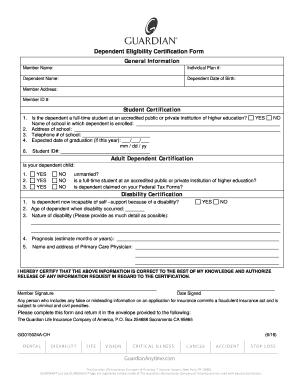
Dependent Certification Form 2016-2026


What is the Dependent Certification Form
The Dependent Certification Form is a crucial document used by individuals to verify the eligibility of dependents for various benefits, including insurance coverage. This form typically requires detailed information about the dependent, such as their name, relationship to the primary policyholder, and relevant identification details. It serves as a formal declaration that the listed dependents meet the criteria set forth by the issuing organization or insurance provider.
How to use the Dependent Certification Form
Using the Dependent Certification Form involves several steps to ensure accurate completion and submission. First, gather all necessary information about your dependents, including their full names, dates of birth, and Social Security numbers. Next, fill out the form carefully, ensuring that all details are correct and legible. After completing the form, review it for any errors before submitting it to the appropriate entity, which may include your employer or insurance company.
Steps to complete the Dependent Certification Form
Completing the Dependent Certification Form requires attention to detail. Follow these steps:
- Begin by entering your personal information, including your name and policy number.
- List each dependent, providing their full name, date of birth, and relationship to you.
- Include any required documentation, such as birth certificates or proof of guardianship, to support your claims.
- Sign and date the form to certify that the information provided is accurate.
- Submit the form through the designated method, whether online, by mail, or in person.
Legal use of the Dependent Certification Form
The legal use of the Dependent Certification Form is essential to ensure compliance with regulations and to avoid potential penalties. When completed accurately, this form acts as a legally binding document that verifies the eligibility of dependents for benefits. It is important to understand that submitting false information can lead to legal repercussions, including fines or loss of coverage. Therefore, always ensure that the information provided is truthful and supported by appropriate documentation.
Required Documents
To successfully complete the Dependent Certification Form, certain documents may be required. These typically include:
- Birth certificates for each dependent listed.
- Proof of guardianship, if applicable.
- Social Security numbers for all dependents.
- Any additional documentation requested by the insurance provider or employer.
Eligibility Criteria
Eligibility criteria for dependents can vary based on the specific insurance policy or organizational guidelines. Generally, dependents may include children, stepchildren, and in some cases, other relatives who rely on the policyholder for support. It is essential to review the specific requirements outlined by your insurance provider or employer to ensure that all dependents listed on the form meet these criteria.
Quick guide on how to complete dependent certification form
Complete Dependent Certification Form effortlessly on any device
Managing documents online has gained popularity among companies and individuals alike. It offers an excellent environmentally friendly substitute for traditional printed and signed papers, allowing you to locate the appropriate form and securely store it online. airSlate SignNow equips you with all the necessary tools to create, modify, and electronically sign your documents swiftly without any hassle. Handle Dependent Certification Form on any device using airSlate SignNow's Android or iOS applications and enhance any document-related process today.
How to modify and electronically sign Dependent Certification Form with ease
- Locate Dependent Certification Form and click Get Form to begin.
- Utilize the tools provided to complete your document.
- Highlight relevant sections of the documents or obscure sensitive information with the tools that airSlate SignNow offers specifically for that purpose.
- Create your eSignature using the Sign tool, which only takes seconds and carries the same legal validity as a traditional handwritten signature.
- Review the details and then click the Done button to save your changes.
- Select how you want to send your form, either by email, SMS, or invitation link, or download it to your computer.
Eliminate concerns about lost or misplaced documents, tedious form searches, or mistakes that require printing new copies. airSlate SignNow addresses all your document management needs in just a few clicks from any device you prefer. Modify and electronically sign Dependent Certification Form and ensure outstanding communication at every stage of the form preparation process with airSlate SignNow.
Create this form in 5 minutes or less
Find and fill out the correct dependent certification form
Create this form in 5 minutes!
How to create an eSignature for the dependent certification form
How to create an electronic signature for your PDF online
How to create an electronic signature for your PDF in Google Chrome
How to generate an electronic signature for signing PDFs in Gmail
The best way to create an eSignature straight from your smartphone
How to create an electronic signature for a PDF on iOS
The best way to create an eSignature for a PDF document on Android
People also ask
-
What is airSlate SignNow and how does it relate to http 3a 2f 2fwww unitedconcordia com 2fstatemd?
airSlate SignNow is a powerful eSigning solution that allows businesses to effortlessly send and sign documents online. By visiting http 3a 2f 2fwww unitedconcordia com 2fstatemd, you can learn how our platform can streamline your document management needs, enhancing efficiency and reducing turnaround time.
-
What are the pricing options for airSlate SignNow?
airSlate SignNow offers various pricing plans to cater to businesses of all sizes. You can explore affordable options at http 3a 2f 2fwww unitedconcordia com 2fstatemd, ensuring you find a plan that fits your budget while providing the essential features you need for document signing.
-
What features does airSlate SignNow offer?
With airSlate SignNow, users gain access to a range of features, including customizable templates, real-time tracking, and secure storage. You can read more about these features at http 3a 2f 2fwww unitedconcordia com 2fstatemd, helping you understand how our solution can benefit your business.
-
How can airSlate SignNow improve my business operations?
airSlate SignNow simplifies the document signing process, allowing for faster transactions and improved compliance. By implementing our solution, you can enhance productivity and customer satisfaction, as detailed at http 3a 2f 2fwww unitedconcordia com 2fstatemd.
-
Is airSlate SignNow compatible with other software?
Yes, airSlate SignNow seamlessly integrates with a variety of third-party applications, including Google Drive and Salesforce. You can check out the full list of integrations and how they can enhance your workflow at http 3a 2f 2fwww unitedconcordia com 2fstatemd.
-
What security measures does airSlate SignNow implement?
Security is a priority for airSlate SignNow, which employs advanced encryption and compliance with international eSignature laws. Learn more about our security features and the measures we take to protect your data at http 3a 2f 2fwww unitedconcordia com 2fstatemd.
-
Can I try airSlate SignNow before committing to a plan?
Absolutely! airSlate SignNow offers a free trial for prospective users. Visit http 3a 2f 2fwww unitedconcordia com 2fstatemd to sign up and explore all the features at no cost, allowing you to make an informed decision.
Get more for Dependent Certification Form
- Atf form 530011 annual firearms manufacturing and
- Electric sales revenue and average price energy eia form
- Medical billing form cms 1500 booklet medical billing form cms 1500
- Transferees full legal name and address include trade name if any see instruction 2d form
- Ds 5525 form
- G 1450 authorization for credit card transactions uscis form
- Get and sign legionella environmental assessment form
- Department of homeland security traveler redress inquiry form
Find out other Dependent Certification Form
- Electronic signature South Carolina Sports Separation Agreement Easy
- Electronic signature Virginia Courts Business Plan Template Fast
- How To Electronic signature Utah Courts Operating Agreement
- Electronic signature West Virginia Courts Quitclaim Deed Computer
- Electronic signature West Virginia Courts Quitclaim Deed Free
- Electronic signature Virginia Courts Limited Power Of Attorney Computer
- Can I Sign Alabama Banking PPT
- Electronic signature Washington Sports POA Simple
- How To Electronic signature West Virginia Sports Arbitration Agreement
- Electronic signature Wisconsin Sports Residential Lease Agreement Myself
- Help Me With Sign Arizona Banking Document
- How Do I Sign Arizona Banking Form
- How Can I Sign Arizona Banking Form
- How Can I Sign Arizona Banking Form
- Can I Sign Colorado Banking PPT
- How Do I Sign Idaho Banking Presentation
- Can I Sign Indiana Banking Document
- How Can I Sign Indiana Banking PPT
- How To Sign Maine Banking PPT
- Help Me With Sign Massachusetts Banking Presentation