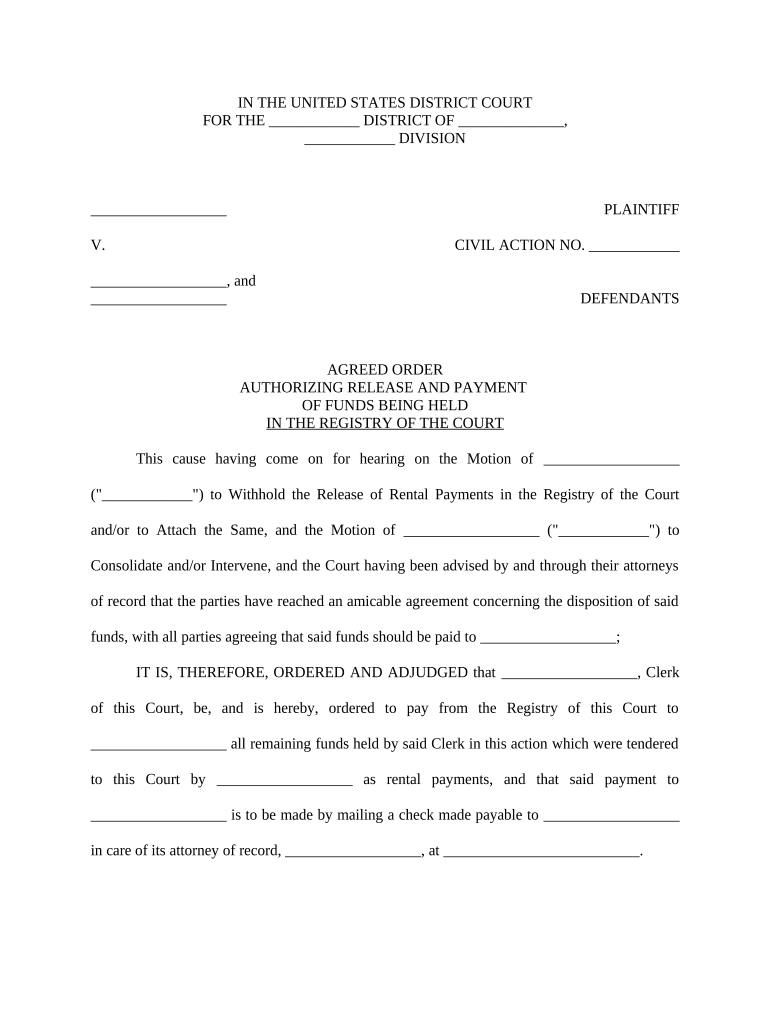
Release Funds Form


What is the Release Funds Form
The release funds form is a legal document used to authorize the release of funds from one party to another. This form is commonly utilized in various financial transactions, such as real estate closings, loan disbursements, or contract settlements. It ensures that all parties involved agree to the terms of the fund release, providing a clear record of the transaction.
Steps to Complete the Release Funds Form
Completing the release funds form involves several important steps to ensure accuracy and compliance. First, gather all necessary information, including the names and contact details of all parties involved. Next, clearly outline the amount of funds to be released and the purpose of the transaction. After filling in the required details, ensure all parties review the form for accuracy. Finally, obtain signatures where necessary, as this step is crucial for the form's legal validity.
Legal Use of the Release Funds Form
The release funds form must comply with specific legal standards to be considered valid. In the United States, it is essential that the form includes clear terms regarding the release of funds, the identities of the parties involved, and their signatures. Additionally, using a reliable electronic signature platform, like signNow, can enhance the form's legal standing by providing an audit trail and ensuring compliance with regulations such as ESIGN and UETA.
Key Elements of the Release Funds Form
Several key elements must be included in a release funds form to ensure its effectiveness. These elements include:
- Parties Involved: Clearly state the names and contact information of all parties involved in the transaction.
- Amount of Funds: Specify the exact amount of money being released.
- Purpose of Release: Describe the reason for the fund release, providing context for the transaction.
- Signatures: Ensure that all parties sign the form to validate the agreement.
- Date of Agreement: Include the date on which the form is completed and signed.
How to Use the Release Funds Form
Using the release funds form effectively involves understanding its purpose and following the correct procedures. Begin by determining the specific transaction that requires the release of funds. Next, complete the form with accurate information and ensure all parties involved are informed and agree to the terms. Once signed, the form should be submitted to the appropriate financial institution or governing body to facilitate the fund release.
Examples of Using the Release Funds Form
There are numerous scenarios in which a release funds form may be utilized. Some common examples include:
- Real estate transactions, where funds are released upon the successful closing of a sale.
- Loan disbursements, where lenders require a release form to authorize the transfer of funds to borrowers.
- Settlements in legal cases, where funds are released to settle claims or disputes.
Form Submission Methods
The release funds form can typically be submitted through various methods, depending on the requirements of the institution or entity involved. Common submission methods include:
- Online Submission: Many institutions allow for electronic submission of the form through secure portals.
- Mail: The form can be printed and mailed to the appropriate address.
- In-Person: Some situations may require the form to be submitted in person at a designated office.
Quick guide on how to complete release funds form
Complete Release Funds Form effortlessly on any device
Digital document management has gained traction among businesses and individuals. It offers an ideal eco-friendly substitute for traditional printed and signed paperwork, as you can access the necessary form and securely keep it online. airSlate SignNow equips you with all the resources needed to create, amend, and eSign your documents swiftly without hold-ups. Handle Release Funds Form on any device using airSlate SignNow's Android or iOS applications and enhance any document-oriented workflow today.
How to modify and eSign Release Funds Form with ease
- Locate Release Funds Form and click Get Form to begin.
- Utilize the tools we offer to complete your document.
- Emphasize important parts of the documents or redact sensitive information with the tools that airSlate SignNow offers specifically for that intent.
- Create your eSignature with the Sign tool, which takes mere seconds and carries the same legal validity as a customary wet ink signature.
- Verify the information and click on the Done button to save your changes.
- Choose how you wish to share your form, via email, text message (SMS), invitation link, or download it to your computer.
Eliminate concerns about lost or mislaid documents, tedious form searches, or errors that necessitate the printing of new document copies. airSlate SignNow caters to your document management needs in just a few clicks from a device of your preference. Modify and eSign Release Funds Form and ensure excellent communication at every phase of the form preparation process with airSlate SignNow.
Create this form in 5 minutes or less
Create this form in 5 minutes!
People also ask
-
What is a release funds form and how does it work?
A release funds form is a document that facilitates the transfer of funds between parties once certain conditions are met. With airSlate SignNow, you can easily create, send, and eSign this form to streamline your financial transactions. This tool ensures all parties agree before funds are released, adding a layer of security and efficiency.
-
How can I create a release funds form using airSlate SignNow?
Creating a release funds form in airSlate SignNow is simple and intuitive. Start by selecting a template or designing one from scratch using our user-friendly interface. You can customize the form to fit your specific needs and workflows, ensuring that it aligns with your business processes.
-
Are there any costs associated with using the release funds form feature?
airSlate SignNow offers competitive pricing plans that include the release funds form feature. Depending on the plan you choose, you may access additional features that enhance your document management experience. Be sure to review our pricing page for detailed information on the costs related to signing and sending documents.
-
What are the benefits of using a release funds form?
Using a release funds form provides clarity and accountability in financial transactions. It ensures that funds are only released when pre-defined conditions are met, reducing the risk of disputes. Additionally, the eSigning process with airSlate SignNow allows for faster transactions and improved customer satisfaction.
-
Can I integrate airSlate SignNow with other applications for managing release funds forms?
Yes, airSlate SignNow offers seamless integrations with various applications, allowing you to enhance your workflow when managing release funds forms. Whether you're using CRM systems, accounting software, or project management tools, these integrations simplify the process and improve efficiency.
-
Is it secure to use airSlate SignNow for handling release funds forms?
Absolutely! airSlate SignNow prioritizes the security of your documents, including release funds forms. Our platform uses industry-standard encryption and authentication measures to protect your sensitive information throughout the signing process, ensuring peace of mind for all users.
-
What types of businesses can benefit from using the release funds form?
Any business that requires conditional payments can benefit from using a release funds form. This includes real estate transactions, freelance services, and online marketplaces. With airSlate SignNow, these businesses can streamline their processes and achieve a higher level of transparency and professionalism.
Get more for Release Funds Form
- St 129 2018 2019 form
- Form ct3 2018 2019 464535366
- Nyc nfp application fillable 2016 2019 form
- Dtf 4 2016 2019 form
- Tax benefits application 2018 2019 form
- Form st 80941010 part quarterly monthly schedule nj for use by vendors located in new york state st8094
- Rp 602 2017 2019 form
- Ny w 9 blank 2017 2019 form
Find out other Release Funds Form
- Electronic signature Insurance Document California Computer
- Electronic signature Texas Education Separation Agreement Fast
- Electronic signature Idaho Insurance Letter Of Intent Free
- How To Electronic signature Idaho Insurance POA
- Can I Electronic signature Illinois Insurance Last Will And Testament
- Electronic signature High Tech PPT Connecticut Computer
- Electronic signature Indiana Insurance LLC Operating Agreement Computer
- Electronic signature Iowa Insurance LLC Operating Agreement Secure
- Help Me With Electronic signature Kansas Insurance Living Will
- Electronic signature Insurance Document Kentucky Myself
- Electronic signature Delaware High Tech Quitclaim Deed Online
- Electronic signature Maine Insurance Quitclaim Deed Later
- Electronic signature Louisiana Insurance LLC Operating Agreement Easy
- Electronic signature West Virginia Education Contract Safe
- Help Me With Electronic signature West Virginia Education Business Letter Template
- Electronic signature West Virginia Education Cease And Desist Letter Easy
- Electronic signature Missouri Insurance Stock Certificate Free
- Electronic signature Idaho High Tech Profit And Loss Statement Computer
- How Do I Electronic signature Nevada Insurance Executive Summary Template
- Electronic signature Wisconsin Education POA Free