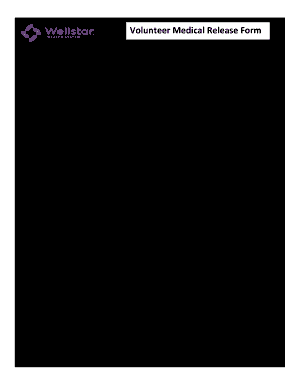
Please Have Your Primary Care Physician Complete This Form 2020-2026


Understanding the Volunteer Medical Form
The volunteer medical form is a crucial document designed to collect essential health information from individuals who wish to volunteer in medical settings. This form typically requires details such as medical history, current medications, allergies, and emergency contacts. By gathering this information, organizations can ensure the safety and well-being of both volunteers and the individuals they serve. It is important for volunteers to provide accurate and complete information to facilitate proper care and response in case of emergencies.
Steps to Complete the Volunteer Medical Form
Completing the volunteer medical form involves several key steps to ensure all necessary information is accurately recorded. Begin by gathering personal information, including your full name, address, and contact details. Next, provide your medical history, including any chronic conditions, past surgeries, and current medications. Be sure to list any allergies, especially to medications, as this information is vital in a medical environment. Finally, include emergency contact information, ensuring that the person listed is aware they may be contacted in case of an emergency.
Legal Use of the Volunteer Medical Form
The volunteer medical form is legally binding when completed correctly and used in accordance with applicable laws. This includes compliance with privacy regulations such as HIPAA, which protects personal health information. Organizations must ensure that the information collected is stored securely and only accessed by authorized personnel. Proper use of the form helps protect both the volunteer and the organization from legal liabilities that may arise from health-related incidents during volunteer activities.
Key Elements of the Volunteer Medical Form
Several key elements are essential for the volunteer medical form to be effective and compliant. These include:
- Personal Information: Full name, address, and contact details.
- Medical History: Information about past illnesses, surgeries, and chronic conditions.
- Medications: A list of current medications, including dosages.
- Allergies: Any known allergies, particularly to medications.
- Emergency Contacts: Names and phone numbers of individuals to contact in case of an emergency.
Obtaining the Volunteer Medical Form
The volunteer medical form can typically be obtained through the organization you wish to volunteer with. Many organizations provide the form on their websites for easy access. Alternatively, you may request a physical copy directly from the organization’s volunteer coordinator. It is essential to ensure that you are using the most current version of the form, as organizations may update their requirements periodically.
Digital vs. Paper Version of the Volunteer Medical Form
Both digital and paper versions of the volunteer medical form have their advantages. The digital version allows for easier completion and submission, often through secure online platforms. This method can streamline the process, reduce paper waste, and enhance data security. On the other hand, a paper version may be preferred by those who are less comfortable with technology or require a physical copy for their records. Regardless of the format, it is important to ensure that the information is accurate and submitted in a timely manner.
Quick guide on how to complete please have your primary care physician complete this form
Manage Please Have Your Primary Care Physician Complete This Form effortlessly on any device
Online document management has gained traction among businesses and individuals alike. It offers a perfect eco-friendly alternative to traditional printed and signed documents, allowing you to find the correct form and securely store it online. airSlate SignNow provides all the tools you require to create, edit, and eSign your documents swiftly without delays. Handle Please Have Your Primary Care Physician Complete This Form on any platform with the airSlate SignNow Android or iOS apps and simplify any document-related process today.
The easiest way to edit and eSign Please Have Your Primary Care Physician Complete This Form without any hassle
- Obtain Please Have Your Primary Care Physician Complete This Form and click Get Form to begin.
- Make use of the tools we offer to complete your document.
- Emphasize important sections of the documents or redact sensitive information with the tools that airSlate SignNow offers specifically for that purpose.
- Create your eSignature using the Sign tool, which takes mere seconds and holds the same legal validity as a traditional wet ink signature.
- Review all the details and click on the Done button to save your changes.
- Select how you wish to share your form, whether by email, SMS, or invite link, or download it to your computer.
Say goodbye to lost or misplaced documents, tedious form searching, or errors that necessitate printing new document copies. airSlate SignNow meets all your document management needs in just a few clicks from any device you prefer. Modify and eSign Please Have Your Primary Care Physician Complete This Form and ensure clear communication at every stage of the form preparation process with airSlate SignNow.
Create this form in 5 minutes or less
Find and fill out the correct please have your primary care physician complete this form
Create this form in 5 minutes!
How to create an eSignature for the please have your primary care physician complete this form
The best way to create an eSignature for your PDF in the online mode
The best way to create an eSignature for your PDF in Chrome
The best way to generate an electronic signature for putting it on PDFs in Gmail
The way to make an eSignature right from your smart phone
The way to generate an electronic signature for a PDF on iOS devices
The way to make an eSignature for a PDF on Android OS
People also ask
-
What features does airSlate SignNow offer for volunteer medical organizations?
airSlate SignNow offers a variety of features tailored for volunteer medical organizations, including customizable templates, secure eSignature capabilities, and document management tools. These tools help streamline processes, ensuring that volunteer medical teams can focus on providing care rather than paperwork.
-
How can I integrate airSlate SignNow with my existing systems for volunteer medical services?
airSlate SignNow easily integrates with various CRM and cloud storage solutions, making it suitable for volunteer medical organizations that use different tools. Integrating SignNow into your existing systems helps enhance workflow efficiency and keeps all documentation in sync across platforms.
-
What is the pricing structure for airSlate SignNow for volunteer medical groups?
The pricing for airSlate SignNow is competitive and designed to be affordable for volunteer medical groups. Various plans are available that cater specifically to nonprofits, allowing organizations to select an option that best fits their budget and document signing needs.
-
Can airSlate SignNow help in managing volunteer medical consent forms?
Yes, airSlate SignNow is ideal for managing volunteer medical consent forms efficiently. The platform allows organizations to create, send, and securely store consent forms, ensuring that all necessary documentation is readily accessible whenever needed.
-
How does airSlate SignNow ensure the security of documents for volunteer medical initiatives?
Security is a top priority for airSlate SignNow, especially for sensitive documents in volunteer medical initiatives. The platform employs advanced security measures, including encryption and compliance with industry standards, to keep all documents and signatures safe from unauthorized access.
-
What benefits can volunteer medical organizations expect from using airSlate SignNow?
By using airSlate SignNow, volunteer medical organizations can expect enhanced operational efficiency, reduced paperwork errors, and faster processing times for documents. These benefits lead to improved collaboration among team members, allowing them to dedicate more time to patient care and community support.
-
Is there support available for volunteer medical teams using airSlate SignNow?
Absolutely! airSlate SignNow offers extensive customer support to assist volunteer medical teams with any queries or challenges they may face. This support includes user guides, tutorials, and a responsive support team available to help ensure a smooth experience.
Get more for Please Have Your Primary Care Physician Complete This Form
- Minnesota standard residential purchase agreement 2020 form
- Sbi net banking form pdf
- Mohost assessment form
- Mobilization plan for construction project excel form
- Philippine marines recruitment 2021 form
- Fingerprint referral form
- California residential purchase agreement 2020 pdf form
- Robert gordon university taught postgraduate application form
Find out other Please Have Your Primary Care Physician Complete This Form
- eSign Hawaii Standstill Agreement Computer
- How Can I eSign Texas Standstill Agreement
- How To eSign Hawaii Lease Renewal
- How Can I eSign Florida Lease Amendment
- eSign Georgia Lease Amendment Free
- eSign Arizona Notice of Intent to Vacate Easy
- eSign Louisiana Notice of Rent Increase Mobile
- eSign Washington Notice of Rent Increase Computer
- How To eSign Florida Notice to Quit
- How To eSign Hawaii Notice to Quit
- eSign Montana Pet Addendum to Lease Agreement Online
- How To eSign Florida Tenant Removal
- How To eSign Hawaii Tenant Removal
- eSign Hawaii Tenant Removal Simple
- eSign Arkansas Vacation Rental Short Term Lease Agreement Easy
- Can I eSign North Carolina Vacation Rental Short Term Lease Agreement
- eSign Michigan Escrow Agreement Now
- eSign Hawaii Sales Receipt Template Online
- eSign Utah Sales Receipt Template Free
- eSign Alabama Sales Invoice Template Online