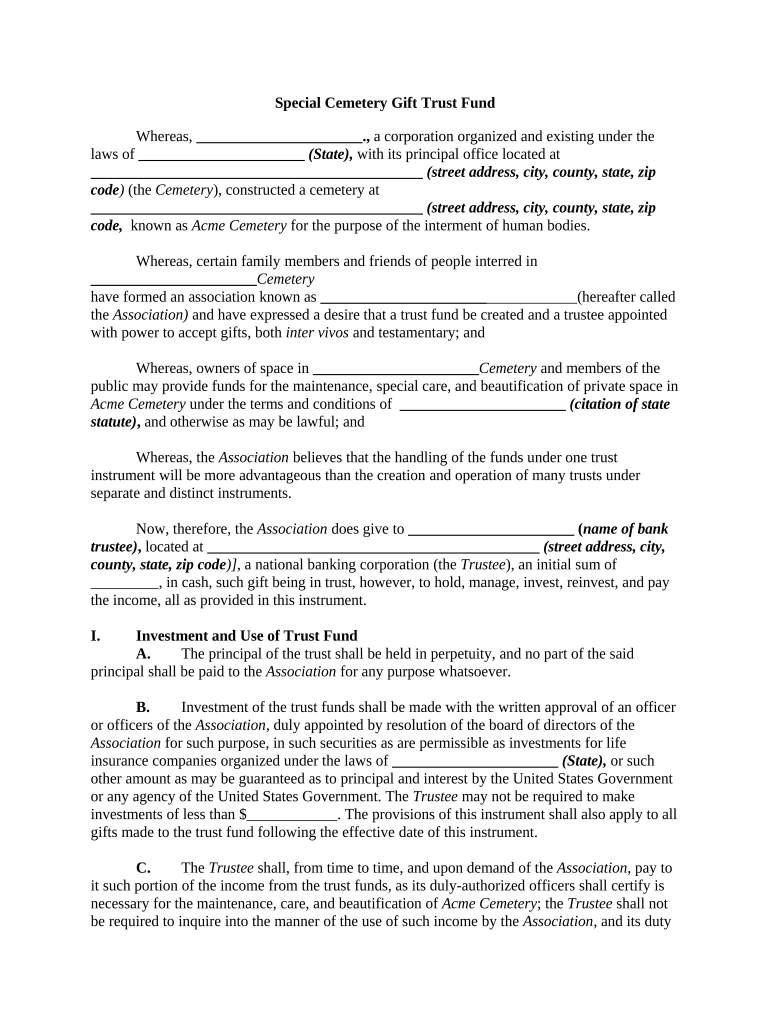
Cemetery Fund Form


What is the Cemetery Fund
The cemetery fund is a financial resource designated for the maintenance and care of cemetery properties. It serves to ensure that grave sites and memorials are preserved over time, providing a lasting tribute to loved ones. Typically, these funds are established by individuals or families to cover ongoing costs such as landscaping, repairs, and other necessary services. The establishment of a cemetery fund can also provide peace of mind, knowing that future generations will have a well-maintained resting place for their loved ones.
How to Use the Cemetery Fund
Using a cemetery fund involves accessing the financial resources set aside for maintenance and care. Typically, the fund can be utilized by the cemetery management to cover routine expenses like grass cutting, flower planting, and general upkeep. To ensure proper use, it is essential to maintain clear records of expenditures and adhere to any stipulations outlined in the fund's creation documents. Families may also designate specific uses for the funds, such as memorial services or special commemorations.
Legal Use of the Cemetery Fund
The legal use of a cemetery fund is governed by state laws and regulations, which can vary significantly across the United States. Generally, these laws dictate how funds can be allocated and ensure that they are used solely for their intended purpose. It is crucial for fund administrators to familiarize themselves with local regulations to avoid any legal complications. Compliance with these laws not only protects the integrity of the fund but also ensures that the wishes of those who established it are honored.
Steps to Complete the Cemetery Fund
Completing the necessary documentation for a cemetery fund involves several key steps. First, individuals should gather all required information, including details about the cemetery, the intended use of the fund, and any specific wishes regarding fund management. Next, it is important to fill out the relevant forms accurately, ensuring that all information is complete and correct. Once the forms are prepared, they should be submitted to the appropriate authorities, which may include local government offices or cemetery management. Finally, it is advisable to keep copies of all submitted documents for personal records.
State-Specific Rules for the Cemetery Fund
Each state has its own specific rules governing cemetery funds, which can influence how these funds are established and managed. These regulations may cover aspects such as the minimum amount required to establish a fund, how funds can be invested, and the reporting requirements for fund administrators. It is important for individuals and families to consult local laws to ensure compliance and to understand their rights and responsibilities regarding the cemetery fund.
Required Documents
Establishing and managing a cemetery fund typically requires several key documents. These may include a formal declaration of the fund, identification of the fund's purpose, and any agreements with cemetery management. Additionally, individuals may need to provide proof of ownership or rights to the burial plots involved. Keeping these documents organized and accessible will facilitate smoother management of the fund and ensure compliance with legal requirements.
Examples of Using the Cemetery Fund
Examples of how a cemetery fund can be used include financing the upkeep of burial sites, funding memorial services, and supporting community events held at the cemetery. For instance, a family may allocate a portion of the fund for annual flower planting or maintenance of pathways. Additionally, funds can be used to create memorial benches or plaques in honor of loved ones, enhancing the cemetery's environment and providing a space for reflection.
Quick guide on how to complete cemetery fund 497329043
Complete Cemetery Fund effortlessly on any device
Digital document management has become increasingly favored by businesses and individuals. It offers an ideal environmentally friendly alternative to conventional printed and signed documents, as you can find the appropriate form and securely save it online. airSlate SignNow supplies all the tools you require to create, modify, and eSign your documents swiftly without delays. Manage Cemetery Fund on any device with airSlate SignNow Android or iOS applications and enhance any document-driven process today.
How to amend and eSign Cemetery Fund effortlessly
- Locate Cemetery Fund and click Get Form to begin.
- Utilize the tools we offer to complete your document.
- Highlight pertinent sections of the documents or obscure sensitive information with tools that airSlate SignNow provides specifically for that reason.
- Create your signature using the Sign tool, which takes seconds and carries the same legal validity as a conventional wet ink signature.
- Review the details and click on the Done button to save your modifications.
- Choose how you want to send your form, by email, text message (SMS), or invitation link, or download it to your PC.
Forget about lost or misplaced documents, tedious form searches, or mistakes that necessitate printing new document copies. airSlate SignNow addresses all your needs in document management in just a few clicks from a device of your choice. Edit and eSign Cemetery Fund and ensure excellent communication at any stage of your form preparation process with airSlate SignNow.
Create this form in 5 minutes or less
Create this form in 5 minutes!
People also ask
-
What is a cemetery fund?
A cemetery fund is a financial reserve specifically set aside for the care, maintenance, and future expenses of a cemetery. This fund ensures that the burial site remains well-maintained and respects the wishes of those interred. Establishing a cemetery fund can provide peace of mind, knowing that loved ones are cared for in perpetuity.
-
How can airSlate SignNow assist with managing cemetery fund documentation?
airSlate SignNow provides an intuitive platform to streamline the creation and signing of cemetery fund agreements. You can easily upload, manage, and store important documents related to your cemetery fund. This ensures that all legal paperwork is organized and accessible at any time, promoting efficiency in fund management.
-
What are the pricing options for using airSlate SignNow related to cemetery funds?
airSlate SignNow offers flexible pricing plans tailored to various needs. The cost depends on features, user count, and the scope of your cemetery fund documentation requirements. We suggest checking our pricing page for detailed options that can fit your budget and operational necessity.
-
What features does airSlate SignNow offer that benefit cemetery fund management?
Key features of airSlate SignNow for cemetery fund management include electronic signatures, document templates, and secure cloud storage. Our platform also supports integrations with various applications which can enhance the overall management of your cemetery fund. These tools simplify document workflows and enhance compliance.
-
How secure is my cemetery fund documentation with airSlate SignNow?
Security is paramount with airSlate SignNow. We utilize bank-grade encryption and comply with industry standards to ensure your cemetery fund documentation is kept confidential and secure. Additionally, authentication features help to protect against unauthorized access, safeguarding sensitive information.
-
Can I integrate airSlate SignNow with other software for cemetery fund management?
Yes, airSlate SignNow seamlessly integrates with various software applications to enhance cemetery fund management. Whether it's CRM systems, financial software, or other document management tools, our integrations help streamline processes and improve efficiency. This allows you to maintain a comprehensive view of your cemetery fund operations.
-
Are there any benefits to using airSlate SignNow for cemetery funds over traditional methods?
Using airSlate SignNow for cemetery funds offers numerous advantages over traditional methods, including reduced paperwork, faster processing times, and improved accuracy. Digital signatures eliminate the need for physical paperwork, making it easier to manage documents remotely. This modern solution also enhances collaboration among team members involved in cemetery fund management.
Get more for Cemetery Fund
- Sf 39 fill online printable fillable blankpdffiller form
- Diarrhea always an inconvenience rarely an emergency form
- Do solemnly swear or affirm that form
- Request for valuation service form
- Publication 561 42007 determining the value of donated form
- Assignment agreement office of sponsored programs form
- Voter registration and absentee ballot request nh sos form
- Guiding stars of duval early learning coalition of duval form
Find out other Cemetery Fund
- Sign Georgia Education Business Plan Template Now
- Sign Louisiana Education Business Plan Template Mobile
- Sign Kansas Education Rental Lease Agreement Easy
- Sign Maine Education Residential Lease Agreement Later
- How To Sign Michigan Education LLC Operating Agreement
- Sign Mississippi Education Business Plan Template Free
- Help Me With Sign Minnesota Education Residential Lease Agreement
- Sign Nevada Education LLC Operating Agreement Now
- Sign New York Education Business Plan Template Free
- Sign Education Form North Carolina Safe
- Sign North Carolina Education Purchase Order Template Safe
- Sign North Dakota Education Promissory Note Template Now
- Help Me With Sign North Carolina Education Lease Template
- Sign Oregon Education Living Will Easy
- How To Sign Texas Education Profit And Loss Statement
- Sign Vermont Education Residential Lease Agreement Secure
- How Can I Sign Washington Education NDA
- Sign Wisconsin Education LLC Operating Agreement Computer
- Sign Alaska Finance & Tax Accounting Purchase Order Template Computer
- Sign Alaska Finance & Tax Accounting Lease Termination Letter Free