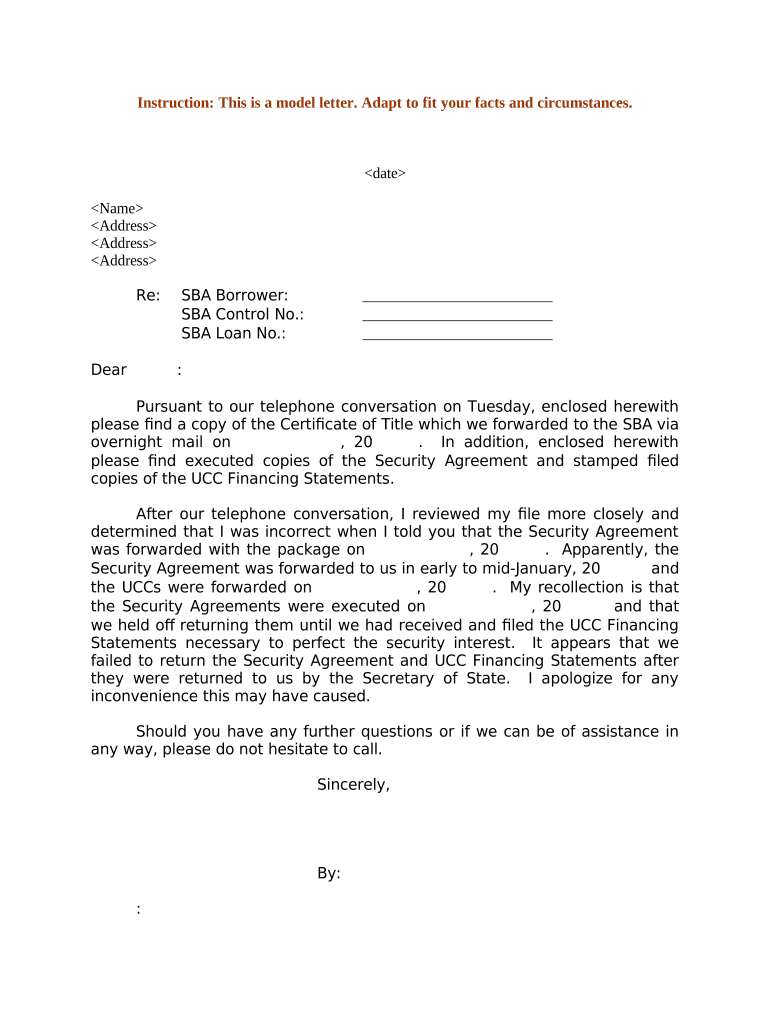
Sample Certificate Title Form


What is the Sample Certificate Title
The Sample Certificate Title serves as a formal document that verifies ownership of a specific asset, typically real estate. It outlines essential details such as the property's legal description, the owner's name, and any liens or encumbrances that may affect the title. Understanding the components of a Sample Certificate Title is crucial for ensuring that the ownership is clear and legally recognized. This document is often required in transactions involving property sales, refinancing, or securing loans.
Key Elements of the Sample Certificate Title
A Sample Certificate Title includes several key elements that are vital for its validity. These components are:
- Legal description: A precise description of the property, including boundaries and location.
- Owner's name: The individual or entity that holds legal title to the property.
- Liens and encumbrances: Any claims against the property that may affect ownership rights.
- Notary acknowledgment: A signature from a notary public verifying the authenticity of the document.
- Date of issuance: The date when the certificate is created, which is essential for establishing the timeline of ownership.
Steps to Complete the Sample Certificate Title
Completing a Sample Certificate Title involves several steps to ensure accuracy and compliance with legal standards. Here’s a straightforward guide:
- Gather necessary documents, including previous title deeds and property surveys.
- Fill in the legal description of the property, ensuring it matches official records.
- List the current owner's name as it appears on other legal documents.
- Identify any existing liens or encumbrances that may affect the title.
- Have the document notarized to confirm its authenticity.
- Submit the completed Sample Certificate Title to the appropriate local authority for recording.
Legal Use of the Sample Certificate Title
The Sample Certificate Title holds significant legal weight in property transactions. It serves as proof of ownership and is often required in various legal contexts, including:
- Real estate transactions, where it verifies the seller's right to sell the property.
- Loan applications, where lenders require clear title to secure their investment.
- Disputes over property ownership, where the certificate can serve as evidence in court.
Ensuring the Sample Certificate Title is accurate and up to date is essential for protecting ownership rights and facilitating smooth transactions.
How to Obtain the Sample Certificate Title
Obtaining a Sample Certificate Title typically involves contacting the local government office responsible for property records, such as the county clerk or recorder's office. The process generally includes:
- Submitting a request for the title, which may require filling out specific forms.
- Paying any applicable fees associated with the title search and issuance.
- Providing identification and proof of ownership or interest in the property.
Once the request is processed, the office will issue the Sample Certificate Title, which can then be used for various legal and financial purposes.
Examples of Using the Sample Certificate Title
The Sample Certificate Title can be utilized in various scenarios, including:
- Transferring ownership during a sale, where the title proves the seller's right to sell.
- Refinancing a mortgage, where the lender needs to verify clear title before approving the loan.
- Resolving disputes, where the title serves as evidence in legal proceedings regarding property rights.
Each of these examples highlights the importance of having a valid and accurate Sample Certificate Title in property-related matters.
Quick guide on how to complete sample certificate title
Finalizing Sample Certificate Title effortlessly on any gadget
Digital document oversight has grown increasingly favored among businesses and individuals alike. It offers an ideal eco-friendly substitute for traditional printed and signed documents, enabling you to locate the necessary form and securely retain it online. airSlate SignNow equips you with all the resources required to create, modify, and electronically sign your documents swiftly and without hassle. Manage Sample Certificate Title on any gadget using airSlate SignNow's Android or iOS applications and streamline any document-related task today.
The most effective method to alter and electronically sign Sample Certificate Title with ease
- Locate Sample Certificate Title and then click Access Form to begin.
- Utilize the tools we provide to complete your document.
- Emphasize pertinent sections of the documents or obscure confidential information with tools that airSlate SignNow offers specifically for that task.
- Create your electronic signature using the Sign feature, which only takes seconds and holds the same legal validity as a conventional wet ink signature.
- Review the details and then click on the Finish button to save your modifications.
- Select your preferred method of delivering your form, whether it’s by email, text message (SMS), invitation link, or download it to your computer.
Eliminate concerns about lost or misplaced files, cumbersome form searching, or errors that necessitate printing new document copies. airSlate SignNow takes care of all your document management needs in just a few clicks from any device you prefer. Revise and electronically sign Sample Certificate Title and ensure effective communication throughout the form preparation process with airSlate SignNow.
Create this form in 5 minutes or less
Create this form in 5 minutes!
People also ask
-
What is a sample security paper?
A sample security paper is a specialized type of paper designed to provide added protection against fraud and tampering. It often includes features such as watermarks, microprinting, and color-shifting ink to ensure that the documents are secure and authentic. Using sample security paper is critical for businesses that want to safeguard sensitive information.
-
How can airSlate SignNow enhance the use of sample security paper?
airSlate SignNow combines digital efficiency with the physical security of sample security paper, allowing users to eSign documents securely. By integrating sample security paper into your signing process, you can ensure that your documents maintain their integrity while providing a seamless eSignature experience. This synergy enhances both security and convenience for your business.
-
What are the pricing options for using airSlate SignNow with sample security paper?
AirSlate SignNow offers flexible pricing plans that cater to different business needs when using sample security paper. Prices vary based on the number of users and features required, making it accessible for small startups to large enterprises. Each plan ensures you have the necessary tools for secure document handling and eSigning.
-
What features does airSlate SignNow offer to support sample security paper?
AirSlate SignNow offers advanced features such as document tracking, secure cloud storage, and customizable templates that enhance the use of sample security paper. These features ensure that all documents signed on this specialized paper are monitored and stored securely. Additionally, the platform provides audit trails for further verification.
-
How does sample security paper benefit my business?
Using sample security paper signNowly reduces the risk of fraud and document forgery, protecting your business and stakeholders. It instills confidence among clients and partners that your documents are trustworthy. Moreover, it can lead to compliance with regulatory requirements, enhancing your business's reputation.
-
Can airSlate SignNow integrate with other business tools while using sample security paper?
Yes, airSlate SignNow seamlessly integrates with a variety of business tools and platforms, even when utilizing sample security paper. This flexibility allows you to sync your document processes with other software, enhancing workflow efficiencies and maintaining security. Integrating these tools streamlines operations while keeping your documents protected.
-
Is it easy to get started with airSlate SignNow and sample security paper?
Absolutely! Getting started with airSlate SignNow and sample security paper is simple and user-friendly. With a straightforward setup process, you can quickly create and manage your documents, implement security measures, and enable eSigning capabilities. Comprehensive support and resources are also available to assist you along the way.
Get more for Sample Certificate Title
- Public buildings servicegsa form
- Incident time report us forest service form
- Agreement must appear on all documents relating to this form
- Subcontracting report for individual contracts gsa form
- Medicare parts a and b coverage and prior cmsgov form
- About us volunteergov form
- Warrant officer intermediate level education woileus form
- By signing this form
Find out other Sample Certificate Title
- Help Me With eSignature Tennessee Banking PDF
- How Can I eSignature Virginia Banking PPT
- How Can I eSignature Virginia Banking PPT
- Can I eSignature Washington Banking Word
- Can I eSignature Mississippi Business Operations Document
- How To eSignature Missouri Car Dealer Document
- How Can I eSignature Missouri Business Operations PPT
- How Can I eSignature Montana Car Dealer Document
- Help Me With eSignature Kentucky Charity Form
- How Do I eSignature Michigan Charity Presentation
- How Do I eSignature Pennsylvania Car Dealer Document
- How To eSignature Pennsylvania Charity Presentation
- Can I eSignature Utah Charity Document
- How Do I eSignature Utah Car Dealer Presentation
- Help Me With eSignature Wyoming Charity Presentation
- How To eSignature Wyoming Car Dealer PPT
- How To eSignature Colorado Construction PPT
- How To eSignature New Jersey Construction PDF
- How To eSignature New York Construction Presentation
- How To eSignature Wisconsin Construction Document