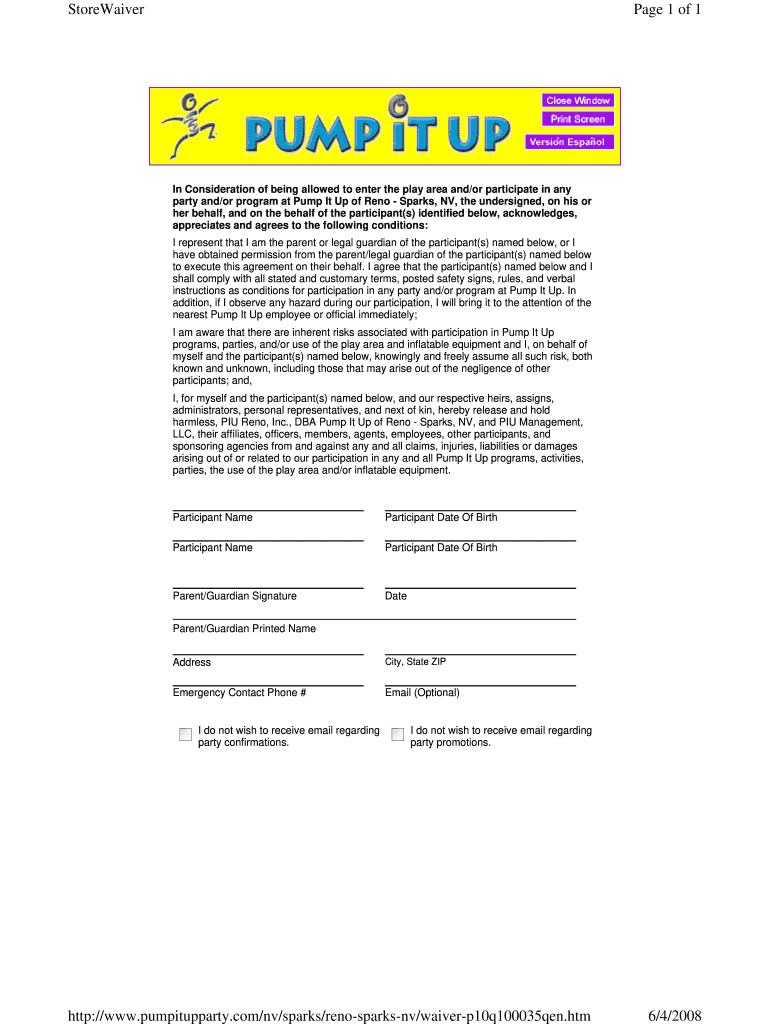
Pump it Up Printable Waiver Form 2008-2026


What is the Pump It Up Printable Waiver Form
The Pump It Up printable waiver form is a legal document designed to protect the interests of the facility and its patrons. This form is typically required for participants engaging in activities at Pump It Up locations, such as inflatable play and party events. By signing this waiver, individuals acknowledge the inherent risks associated with these activities and agree to release the facility from liability for any injuries that may occur. The form serves as a crucial tool for ensuring that participants understand the rules and risks involved in their experience.
How to obtain the Pump It Up Printable Waiver Form
Obtaining the Pump It Up printable waiver form is a straightforward process. The form is usually available on the official Pump It Up website, where users can easily access and download it. Alternatively, individuals can request a physical copy at the Pump It Up location during their visit. It is advisable to complete the waiver prior to arrival to expedite the check-in process and ensure a smooth experience for all participants.
Steps to complete the Pump It Up Printable Waiver Form
Completing the Pump It Up printable waiver form involves several key steps:
- Download the form from the Pump It Up website or obtain a physical copy at the location.
- Read the document carefully to understand the terms and conditions outlined.
- Fill in the required personal information, including name, contact details, and any relevant medical information.
- Sign and date the form to indicate your acceptance of the terms.
- If applicable, have a parent or guardian sign the waiver for participants under the age of eighteen.
Legal use of the Pump It Up Printable Waiver Form
The legal use of the Pump It Up printable waiver form hinges on its compliance with relevant laws and regulations. For the waiver to be enforceable, it must be clear, concise, and explicitly state the risks involved in the activities. Additionally, the form should be signed voluntarily, without any coercion. Courts generally uphold waivers that meet these criteria, making it essential for participants to understand their rights and responsibilities when signing.
Key elements of the Pump It Up Printable Waiver Form
Several key elements are essential to the effectiveness of the Pump It Up printable waiver form:
- Identification of the parties: The form should clearly identify the facility and the participant.
- Risk acknowledgment: A section that outlines the specific risks associated with the activities.
- Release of liability: A statement that releases the facility from responsibility for injuries.
- Signature line: A designated area for participants to sign, indicating their agreement to the terms.
- Parental consent: For minors, a section for a parent or guardian's signature is necessary.
Examples of using the Pump It Up Printable Waiver Form
Examples of using the Pump It Up printable waiver form can vary based on the context of participation. For instance, a family planning to host a birthday party at Pump It Up would need to complete the waiver for each child attending. Additionally, individuals participating in special events or group activities may also be required to sign the waiver. In each case, the form serves to ensure that all participants are aware of the risks and have agreed to the terms set forth by the facility.
Quick guide on how to complete pump it up printable waiver form
Complete Pump It Up Printable Waiver Form effortlessly on any device
Online document management has become increasingly popular among organizations and individuals alike. It offers a perfect eco-friendly substitute for traditional printed and signed documents, as you can easily locate the appropriate form and securely store it online. airSlate SignNow equips you with all the tools necessary to create, modify, and eSign your documents swiftly without delays. Manage Pump It Up Printable Waiver Form on any device using the airSlate SignNow Android or iOS applications and simplify any document-oriented process today.
How to modify and eSign Pump It Up Printable Waiver Form without hassle
- Locate Pump It Up Printable Waiver Form and click Get Form to begin.
- Utilize the tools we provide to complete your document.
- Select pertinent sections of the documents or obscure sensitive information with tools that airSlate SignNow specifically offers for that purpose.
- Generate your eSignature using the Sign tool, which takes seconds and carries the same legal validity as a traditional wet ink signature.
- Review the details and click on the Done button to save your changes.
- Choose how you would like to share your form, via email, text message (SMS), invitation link, or download it to your computer.
Eliminate the hassle of lost or misplaced files, painstaking form searches, or mistakes that necessitate printing new document copies. airSlate SignNow fulfills all your requirements for document management in just a few clicks from any device of your preference. Modify and eSign Pump It Up Printable Waiver Form and ensure excellent communication at any stage of the form preparation process with airSlate SignNow.
Create this form in 5 minutes or less
Create this form in 5 minutes!
How to create an eSignature for the pump it up printable waiver form
The best way to create an electronic signature for your PDF in the online mode
The best way to create an electronic signature for your PDF in Chrome
How to generate an electronic signature for putting it on PDFs in Gmail
The way to generate an eSignature straight from your smart phone
The way to create an electronic signature for a PDF on iOS devices
The way to generate an eSignature for a PDF document on Android OS
People also ask
-
What is the pump it up waiver and why is it important?
The pump it up waiver is a legal document designed to protect businesses from liability during activities that involve potential risks. It outlines the terms and conditions that participants agree to when engaging in fun and exciting activities at venues like trampoline parks. Having a properly signed pump it up waiver is crucial to safeguarding your business from legal claims.
-
How can airSlate SignNow help with managing pump it up waivers?
airSlate SignNow streamlines the process of sending and obtaining signed pump it up waivers electronically. Our platform allows you to create, send, and track waivers easily, ensuring that you receive timely responses. This digital approach not only saves time but also enhances compliance and record-keeping.
-
What features does airSlate SignNow offer for pump it up waivers?
With airSlate SignNow, you can customize your pump it up waiver templates, set up automated reminders for signings, and access real-time tracking of document status. The platform also includes advanced security features, ensuring that your waivers are safe and legally binding. This makes managing waivers straightforward and efficient.
-
Is there a cost associated with using airSlate SignNow for pump it up waivers?
Yes, airSlate SignNow offers flexible pricing plans that cater to various business sizes and needs. You can choose a plan that best fits your budget while gaining access to unlimited e-signature capabilities for your pump it up waivers. Explore our pricing page for specific details on costs and features.
-
Can I integrate airSlate SignNow with other tools to handle pump it up waivers?
Absolutely! airSlate SignNow seamlessly integrates with various business tools, such as CRM systems, payment processors, and cloud storage services. This means you can easily sync your pump it up waivers with other applications to streamline your operations and enhance overall efficiency.
-
What are the benefits of using airSlate SignNow for pump it up waivers?
Using airSlate SignNow for pump it up waivers provides numerous benefits, including faster turnaround times for signed documents, improved organization of waiver records, and reduced paper usage. Additionally, our user-friendly interface makes it easy for customers to sign waivers from any device, enhancing their experience.
-
How secure is my data when using airSlate SignNow for pump it up waivers?
Security is a top priority at airSlate SignNow. Our platform utilizes industry-standard encryption methods to protect your data while managing pump it up waivers. This ensures that sensitive customer information is safeguarded against unauthorized access and remains compliant with applicable regulations.
Get more for Pump It Up Printable Waiver Form
Find out other Pump It Up Printable Waiver Form
- How Do I eSign Hawaii Insurance Operating Agreement
- eSign Hawaii Insurance Stock Certificate Free
- eSign New Hampshire Lawers Promissory Note Template Computer
- Help Me With eSign Iowa Insurance Living Will
- eSign North Dakota Lawers Quitclaim Deed Easy
- eSign Ohio Lawers Agreement Computer
- eSign North Dakota Lawers Separation Agreement Online
- How To eSign North Dakota Lawers Separation Agreement
- eSign Kansas Insurance Moving Checklist Free
- eSign Louisiana Insurance Promissory Note Template Simple
- eSign Texas Lawers Contract Fast
- eSign Texas Lawers Lease Agreement Free
- eSign Maine Insurance Rental Application Free
- How Can I eSign Maryland Insurance IOU
- eSign Washington Lawers Limited Power Of Attorney Computer
- eSign Wisconsin Lawers LLC Operating Agreement Free
- eSign Alabama Legal Quitclaim Deed Online
- eSign Alaska Legal Contract Safe
- How To eSign Alaska Legal Warranty Deed
- eSign Alaska Legal Cease And Desist Letter Simple