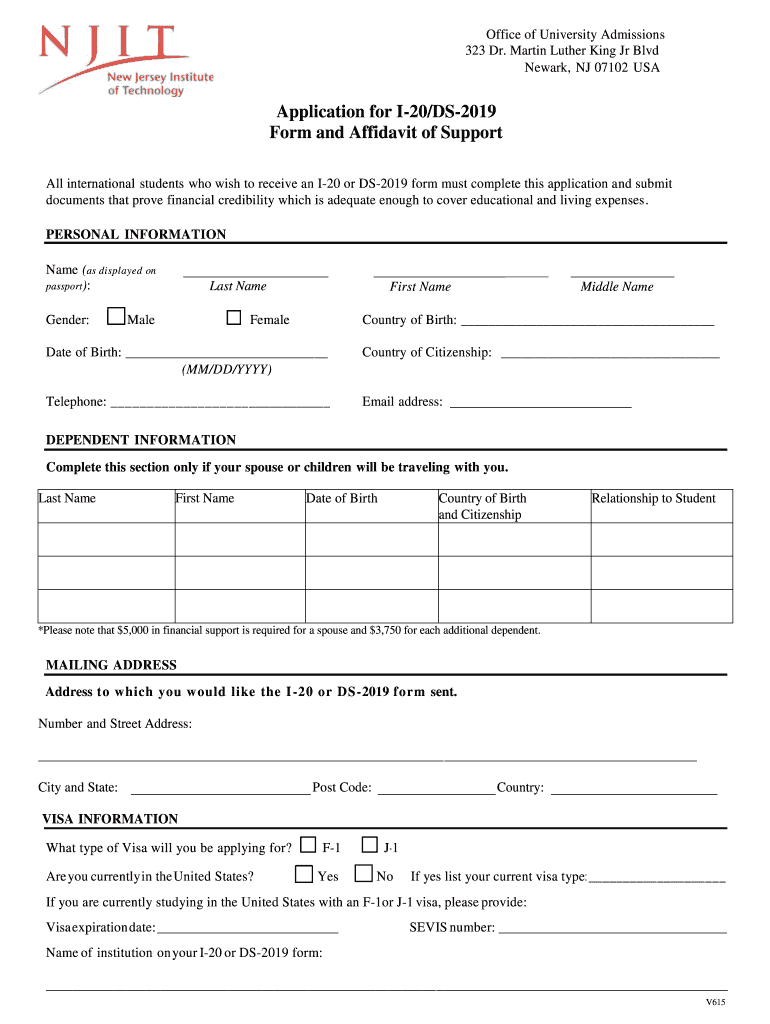
Application for I 20DS Form and Affidavit of Support Njit 2015-2026


Understanding the NJIT Financial Affidavit Form
The NJIT financial affidavit form is a crucial document for students seeking financial support or sponsorship for their studies at the New Jersey Institute of Technology. This form serves as a declaration of the financial status of the student and their sponsors, outlining the resources available to support educational expenses. It is often required for international students to demonstrate their ability to cover tuition, living expenses, and other costs associated with their education.
Steps to Complete the NJIT Financial Affidavit Form
Completing the NJIT financial affidavit form involves several key steps to ensure accuracy and compliance. Start by gathering all necessary financial documents, including bank statements, income verification, and any other relevant financial records. Next, fill out the form with precise information regarding your financial situation and that of your sponsors. Be sure to double-check all entries for accuracy. Finally, submit the completed form along with any required documents to the appropriate office at NJIT, ensuring you meet any deadlines specified by the institution.
Required Documents for the NJIT Financial Affidavit Form
To successfully complete the NJIT financial affidavit form, specific documents are typically required. These may include:
- Bank statements from the past three to six months.
- Proof of income for sponsors, such as pay stubs or tax returns.
- A letter of support from the sponsor, detailing their commitment to funding the student's education.
- Any additional documentation that verifies financial resources, such as scholarship letters or other funding sources.
Legal Use of the NJIT Financial Affidavit Form
The NJIT financial affidavit form is legally binding, meaning the information provided must be truthful and accurate. Misrepresentation of financial status can lead to severe consequences, including the withdrawal of admission offers or financial aid. It is essential to understand that the form is not just a formality; it is a legal document that may be scrutinized by university officials and, in some cases, immigration authorities.
Obtaining the NJIT Financial Affidavit Form
The NJIT financial affidavit form can typically be obtained directly from the university's official website or the financial aid office. It is advisable to check for the most current version of the form, as requirements may change. Additionally, students may be able to request a physical copy if needed, ensuring they have all the necessary resources to complete their application accurately.
Examples of Using the NJIT Financial Affidavit Form
There are various scenarios in which the NJIT financial affidavit form is utilized. For instance, an international student applying for a student visa may need to submit this form to demonstrate sufficient financial backing. Similarly, domestic students applying for scholarships may be required to provide a financial affidavit to showcase their financial need. Each situation underscores the importance of accurately completing the form to reflect the true financial circumstances.
Quick guide on how to complete application for i 20ds 2019 form and affidavit of support njit
Complete Application For I 20DS Form And Affidavit Of Support Njit effortlessly on any device
Digital document management has become increasingly favored by organizations and individuals alike. It serves as an excellent eco-friendly alternative to traditional printed and signed documents, as you can access the correct form and securely store it online. airSlate SignNow equips you with all the necessary tools to create, modify, and eSign your documents rapidly without hindrances. Manage Application For I 20DS Form And Affidavit Of Support Njit on any device with airSlate SignNow's Android or iOS applications and enhance any document-centered workflow today.
The simplest way to edit and eSign Application For I 20DS Form And Affidavit Of Support Njit with ease
- Obtain Application For I 20DS Form And Affidavit Of Support Njit and then click Get Form to begin.
- Utilize the tools we supply to complete your document.
- Highlight important sections of your documents or obscure confidential information with tools specifically provided by airSlate SignNow for this purpose.
- Generate your eSignature using the Sign tool, which takes mere seconds and holds the same legal validity as a conventional wet ink signature.
- Review all the details and then click the Done button to save your modifications.
- Select your preferred method of sharing your form, whether by email, text message (SMS), invitation link, or download it to your computer.
Eliminate concerns about lost or misplaced documents, tedious form searches, or mistakes that require reprinting new document copies. airSlate SignNow fulfills your document management needs with just a few clicks from any device of your choice. Edit and eSign Application For I 20DS Form And Affidavit Of Support Njit while ensuring effective communication at every stage of the form preparation process with airSlate SignNow.
Create this form in 5 minutes or less
Create this form in 5 minutes!
How to create an eSignature for the application for i 20ds 2019 form and affidavit of support njit
The best way to create an electronic signature for a PDF document online
The best way to create an electronic signature for a PDF document in Google Chrome
How to generate an eSignature for signing PDFs in Gmail
The way to generate an eSignature from your smart phone
The way to create an eSignature for a PDF document on iOS
The way to generate an eSignature for a PDF file on Android OS
People also ask
-
What is the NJIT financial affidavit form?
The NJIT financial affidavit form is a key document used by students to demonstrate their financial status when applying for institution-related aid. This form requires detailed information about income, assets, and other financial data. Providing accurate information on the NJIT financial affidavit form helps ensure a smooth financial aid process.
-
How do I complete the NJIT financial affidavit form?
To complete the NJIT financial affidavit form, begin by gathering all necessary financial information, including your income and assets. You can then fill out the form online or in paper format, making sure to double-check all entries for accuracy. Consider using signature tools like airSlate SignNow for easy electronic signatures.
-
Where can I download the NJIT financial affidavit form?
You can download the NJIT financial affidavit form from the official New Jersey Institute of Technology website. Simply look for the financial aid section, and you will find the required documents listed. Make sure to download the most recent version of the NJIT financial affidavit form for accuracy.
-
Is there a fee associated with the NJIT financial affidavit form?
There is no fee to submit the NJIT financial affidavit form; however, you may incur costs if you choose to use certain document preparation services. Using airSlate SignNow allows you to eSign documents quickly and efficiently without any hidden fees. It's an affordable way to manage your financial documentation.
-
What features does airSlate SignNow offer for handling financial affidavit forms?
airSlate SignNow offers intuitive eSignature solutions that simplify the process of filling out and signing the NJIT financial affidavit form. Features include real-time collaboration, secure cloud storage, and easy access from any device. With airSlate SignNow, submitting your NJIT financial affidavit form is hassle-free.
-
Can I integrate airSlate SignNow with other applications for the NJIT financial affidavit form?
Yes, airSlate SignNow offers integrations with various applications, allowing you to efficiently manage your NJIT financial affidavit form. You can connect it with popular platforms like Google Drive, Salesforce, and Dropbox to streamline document sharing and organization. This enhances your workflow when dealing with financial documents.
-
What are the benefits of using airSlate SignNow for my financial affidavit form?
Using airSlate SignNow to process your NJIT financial affidavit form offers numerous benefits, such as improved efficiency and time-saving features. You can easily send, receive, and sign documents digitally, reducing paperwork. Additionally, airSlate SignNow provides robust security features to keep your sensitive financial information safe.
Get more for Application For I 20DS Form And Affidavit Of Support Njit
Find out other Application For I 20DS Form And Affidavit Of Support Njit
- Electronic signature Michigan Police Business Associate Agreement Simple
- Electronic signature Mississippi Police Living Will Safe
- Can I Electronic signature South Carolina Real Estate Work Order
- How To Electronic signature Indiana Sports RFP
- How Can I Electronic signature Indiana Sports RFP
- Electronic signature South Dakota Real Estate Quitclaim Deed Now
- Electronic signature South Dakota Real Estate Quitclaim Deed Safe
- Electronic signature Indiana Sports Forbearance Agreement Myself
- Help Me With Electronic signature Nevada Police Living Will
- Electronic signature Real Estate Document Utah Safe
- Electronic signature Oregon Police Living Will Now
- Electronic signature Pennsylvania Police Executive Summary Template Free
- Electronic signature Pennsylvania Police Forbearance Agreement Fast
- How Do I Electronic signature Pennsylvania Police Forbearance Agreement
- How Can I Electronic signature Pennsylvania Police Forbearance Agreement
- Electronic signature Washington Real Estate Purchase Order Template Mobile
- Electronic signature West Virginia Real Estate Last Will And Testament Online
- Electronic signature Texas Police Lease Termination Letter Safe
- How To Electronic signature Texas Police Stock Certificate
- How Can I Electronic signature Wyoming Real Estate Quitclaim Deed