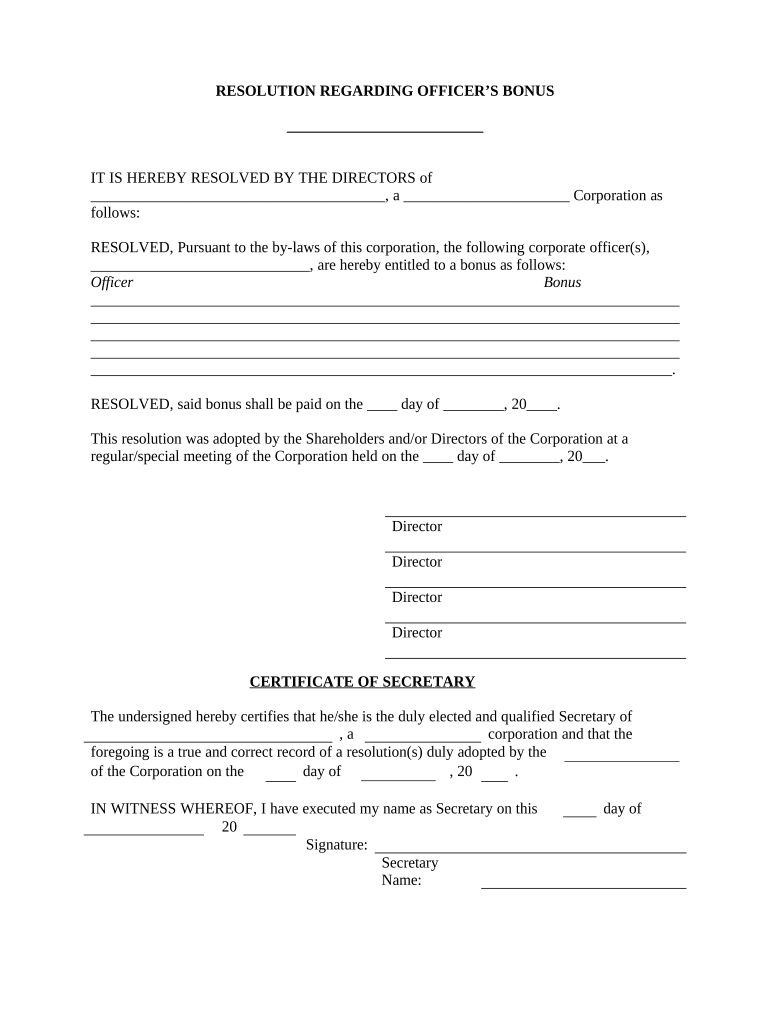
Officers Corporate Form


What is the Officers Corporate
The officers corporate form is a crucial document used by corporations to designate individuals who will serve as officers within the company. These officers are responsible for managing the day-to-day operations and making significant decisions on behalf of the corporation. Typically, this form outlines the names, titles, and responsibilities of each officer, ensuring clarity in governance and accountability. The officers corporate form is essential for compliance with state laws and regulations, as it helps establish the official structure of the corporation.
Steps to complete the Officers Corporate
Completing the officers corporate form involves several key steps to ensure accuracy and compliance. First, gather the necessary information about each officer, including their full name, title, and contact information. Next, clearly define the roles and responsibilities of each officer to avoid any ambiguity. Once this information is compiled, fill out the form accurately, making sure to double-check for any errors. After completing the form, it must be signed by the appropriate parties, often requiring the signatures of the corporation's board of directors. Finally, submit the completed form to the relevant state authority, ensuring that you follow any specific submission guidelines they may have.
Legal use of the Officers Corporate
The legal use of the officers corporate form is vital for establishing the legitimacy of the corporation's management structure. This form serves as an official record that can be referenced in legal matters, ensuring that the appointed officers have the authority to act on behalf of the corporation. Compliance with state laws regarding the officers corporate form is essential to avoid potential legal disputes or challenges. By properly executing this form, corporations can protect themselves from liability and ensure that their operations are conducted within the legal framework established by state regulations.
Key elements of the Officers Corporate
Several key elements must be included in the officers corporate form to ensure its effectiveness and legal standing. These elements typically include:
- Names of Officers: Full names of all individuals designated as officers.
- Titles: The specific titles or roles each officer will hold within the corporation.
- Responsibilities: A brief description of the duties and responsibilities assigned to each officer.
- Effective Date: The date on which the officers will officially begin their roles.
- Signatures: Signatures of the officers and possibly the board of directors to validate the document.
Examples of using the Officers Corporate
Understanding how to utilize the officers corporate form can be beneficial for various scenarios. For instance, a newly formed corporation may use this form to officially appoint its first officers, ensuring that the corporate structure is established from the outset. Additionally, an existing corporation may need to update its officers corporate form when there are changes in leadership, such as promotions, resignations, or new appointments. By maintaining an accurate and up-to-date officers corporate form, corporations can ensure compliance with legal requirements and facilitate smooth operations.
State-specific rules for the Officers Corporate
Each state in the U.S. may have specific rules and regulations regarding the officers corporate form. It is essential for corporations to familiarize themselves with these state-specific requirements to ensure compliance. Some states may require additional documentation or specific language to be included in the form. Additionally, filing deadlines and submission methods may vary by state, so it is important to consult the appropriate state authority or legal counsel to ensure that all requirements are met. Understanding these nuances can help corporations avoid potential legal issues and ensure that their officers corporate form is valid.
Quick guide on how to complete officers corporate
Complete Officers Corporate effortlessly on any device
Digital document management has gained traction among businesses and individuals alike. It offers an ideal eco-friendly alternative to conventional printed and signed documents, allowing you to obtain the necessary form and securely store it online. airSlate SignNow provides you with all the resources you need to create, modify, and eSign your documents quickly without interruptions. Manage Officers Corporate on any device using the airSlate SignNow Android or iOS applications and enhance any document-focused process today.
The easiest way to alter and eSign Officers Corporate with ease
- Find Officers Corporate and then click Get Form to begin.
- Make use of the tools we offer to fill out your document.
- Emphasize important sections of the documents or redact sensitive information with tools that airSlate SignNow offers specifically for that function.
- Generate your eSignature using the Sign feature, which takes seconds and carries the same legal validity as a traditional wet ink signature.
- Review the details and then click the Done button to save your modifications.
- Choose how you wish to send your form, via email, SMS, or invitation link, or download it to your PC.
Eliminate the worries of lost or misplaced documents, tedious form searching, or mistakes that require printing new document copies. airSlate SignNow addresses your document management needs in just a few clicks from any device you prefer. Alter and eSign Officers Corporate and ensure excellent communication at any point in the form preparation process with airSlate SignNow.
Create this form in 5 minutes or less
Create this form in 5 minutes!
People also ask
-
What features does airSlate SignNow offer for officers corporate?
airSlate SignNow provides a robust suite of features tailored for officers corporate, including document templates, advanced eSignature solutions, and real-time collaboration tools. These features streamline the document signing process and enhance productivity. Additionally, users can customize workflows to align with corporate needs and compliance requirements.
-
How does airSlate SignNow ensure the security of documents for officers corporate?
Security is a top priority for airSlate SignNow, especially for officers corporate managing sensitive documents. The platform utilizes advanced encryption protocols to protect data both in transit and at rest. Moreover, comprehensive audit trails ensure accountability and preserve the integrity of all signed documents.
-
What pricing plans does airSlate SignNow offer for officers corporate?
airSlate SignNow offers flexible pricing plans designed to accommodate the needs of officers corporate size, including options for small teams to large enterprises. Plans typically include monthly or annual subscriptions with tiered features. Prospective customers can choose a plan that best fits their document management and eSigning needs.
-
Can officers corporate integrate airSlate SignNow with other software?
Yes, airSlate SignNow is designed to integrate seamlessly with various software solutions commonly used by officers corporate. These integrations enhance functionality by allowing users to connect their CRM, document, and project management tools. Popular integrations include Salesforce, Google Workspace, and Microsoft Office.
-
What benefits does airSlate SignNow provide to officers corporate?
Officers corporate benefit substantially from airSlate SignNow by reducing the time and costs associated with traditional document signing methods. The platform's efficiency leads to faster turnaround times and improved workflow management. Additionally, electronic signatures ensure compliance and reduce paper waste, aligning with sustainability efforts.
-
How user-friendly is airSlate SignNow for officers corporate?
airSlate SignNow boasts a user-friendly interface that is intuitive for officers corporate and their teams. The platform provides easy navigation, drag-and-drop functionality, and a simple signing process. This user-centric design reduces the learning curve and enables teams to adopt the service quickly.
-
Is it possible to customize templates for officers corporate in airSlate SignNow?
Absolutely, airSlate SignNow allows officers corporate to create and customize templates for various document types. This feature saves time by enabling repeated use of common documents while maintaining consistency across all communications. Users can easily edit fields, add branding, and tailor content as needed.
Get more for Officers Corporate
- Community center rental contract cedarhurst on the bay cedarhurstonthebay form
- Permission slip to transport child form
- Attendant orientation supervisory visit form
- Senior minister job application template form
- Elizabeth d baier youth spirit award united way of posey county unitedwayposeycounty form
- Halloween dance flyer copy sunnytrails girl scout service unit form
- Ivy creek bulldogs form
- Cricket tournament format
Find out other Officers Corporate
- Can I Sign Arizona Real Estate Confidentiality Agreement
- How Do I Sign Arizona Real Estate Memorandum Of Understanding
- Sign South Dakota Plumbing Job Offer Later
- Sign Tennessee Plumbing Business Letter Template Secure
- Sign South Dakota Plumbing Emergency Contact Form Later
- Sign South Dakota Plumbing Emergency Contact Form Myself
- Help Me With Sign South Dakota Plumbing Emergency Contact Form
- How To Sign Arkansas Real Estate Confidentiality Agreement
- Sign Arkansas Real Estate Promissory Note Template Free
- How Can I Sign Arkansas Real Estate Operating Agreement
- Sign Arkansas Real Estate Stock Certificate Myself
- Sign California Real Estate IOU Safe
- Sign Connecticut Real Estate Business Plan Template Simple
- How To Sign Wisconsin Plumbing Cease And Desist Letter
- Sign Colorado Real Estate LLC Operating Agreement Simple
- How Do I Sign Connecticut Real Estate Operating Agreement
- Sign Delaware Real Estate Quitclaim Deed Secure
- Sign Georgia Real Estate Business Plan Template Computer
- Sign Georgia Real Estate Last Will And Testament Computer
- How To Sign Georgia Real Estate LLC Operating Agreement