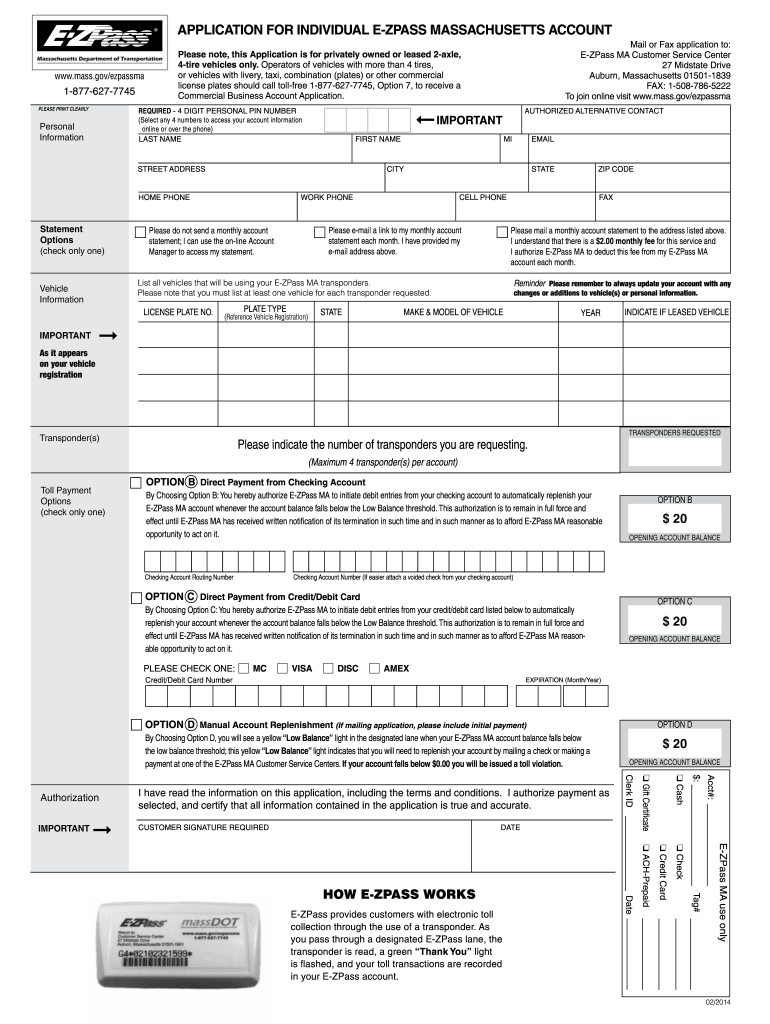
Ezpassma 2014-2026


What is the Ezpassma
The Ezpassma is a digital toll collection system used primarily in Massachusetts. It allows drivers to pay tolls electronically as they travel through designated toll areas, streamlining the payment process. By using a transponder linked to a mass ez pass account, drivers can pass through toll booths without stopping, making travel more efficient.
This system is designed to enhance the user experience by reducing wait times at toll plazas and eliminating the need for cash transactions. The Ezpassma provides a convenient way for individuals and businesses to manage their toll expenses effectively.
How to obtain the Ezpassma
To obtain an Ezpassma, individuals must complete an application process. This can typically be done online through the official Ezpassma website. Applicants will need to provide personal information, such as their name, address, and vehicle details. Additionally, a valid form of payment is required to fund the initial balance of the account.
Once the application is submitted and approved, users will receive a transponder that must be affixed to their vehicle. This transponder is essential for the electronic toll collection system to function properly.
Steps to complete the Ezpassma
Completing the Ezpassma involves several key steps:
- Gather necessary personal and vehicle information.
- Visit the official Ezpassma website to access the application form.
- Fill out the application with accurate details, ensuring all fields are completed.
- Submit the application along with the required payment.
- Receive the transponder and instructions for installation.
- Affix the transponder to your vehicle as directed.
Following these steps ensures that the Ezpassma is set up correctly for seamless toll payments.
Legal use of the Ezpassma
The Ezpassma is legally recognized as a valid method of toll payment in Massachusetts. To ensure compliance with state regulations, users must adhere to the guidelines set forth by the Massachusetts Department of Transportation. This includes maintaining an active mass ez pass account and ensuring that the transponder is properly installed in the vehicle.
Failure to comply with these regulations may result in penalties or fines, highlighting the importance of understanding the legal framework surrounding the use of the Ezpassma.
Key elements of the Ezpassma
Several key elements define the Ezpassma system:
- Transponder: A device that communicates with toll collection systems.
- Account Management: Users can manage their mass ez pass account online, including balance checks and payment updates.
- Transaction Logs: The system maintains detailed records of toll transactions for user reference.
- Customer Support: Assistance is available for users experiencing issues or needing guidance.
These elements contribute to the overall functionality and user experience of the Ezpassma system.
Form Submission Methods (Online / Mail / In-Person)
Submitting the Ezpassma application can be done through various methods to accommodate user preferences:
- Online: The most common method, allowing users to fill out and submit their applications directly through the Ezpassma website.
- Mail: Users can print the application form, complete it manually, and send it via postal service to the designated address.
- In-Person: Some locations may offer the option to apply in person, providing assistance with the application process.
Choosing the right method depends on individual convenience and access to technology.
Quick guide on how to complete application for individual e zpass massachusetts account massdot massdot state ma
Simplify your life by signNowing Ezpassma document with airSlate SignNow
Whether you need to title a new vehicle, register for obtaining a driver’s license, transfer ownership, or complete any other task related to motor vehicles, managing such RMV documents as Ezpassma is an unavoidable challenge.
There are several ways you can obtain them: via mail, at the RMV service center, or by accessing them online through your local RMV website and printing them out. Each of these methods can be time-consuming. If you’re seeking a faster way to complete them and sign them with a legally-binding signature, airSlate SignNow is the ideal option.
How to fill out Ezpassma with ease
- Click Show details to view a brief summary of the form you are interested in.
- Select Get form to begin and open the form.
- Follow the green label indicating the required fields if applicable.
- Utilize the top toolbar and take advantage of our enhanced functionality to modify, annotate, and enhance your form's appearance.
- Incorporate text, your initials, shapes, images, and other elements.
- Click Sign in in the same toolbar to create a legally-binding signature.
- Examine the form content to ensure it’s free of mistakes and inconsistencies.
- Click Done to complete the form submission.
Utilizing our platform to fill out your Ezpassma and other comparable forms will save you signNow time and effort. Optimize your RMV form completion process from the very start!
Create this form in 5 minutes or less
Create this form in 5 minutes!
How to create an eSignature for the application for individual e zpass massachusetts account massdot massdot state ma
How to generate an electronic signature for the Application For Individual E Zpass Massachusetts Account Massdot Massdot State Ma online
How to create an eSignature for your Application For Individual E Zpass Massachusetts Account Massdot Massdot State Ma in Chrome
How to generate an eSignature for signing the Application For Individual E Zpass Massachusetts Account Massdot Massdot State Ma in Gmail
How to make an eSignature for the Application For Individual E Zpass Massachusetts Account Massdot Massdot State Ma right from your smartphone
How to make an electronic signature for the Application For Individual E Zpass Massachusetts Account Massdot Massdot State Ma on iOS
How to create an electronic signature for the Application For Individual E Zpass Massachusetts Account Massdot Massdot State Ma on Android
People also ask
-
What is expassma and how does it relate to airSlate SignNow?
Expassma is a key feature within the airSlate SignNow platform that focuses on expediting the signing process for documents. It allows users to easily manage and track their signing workflows, making the document eSigning experience seamless and efficient.
-
How much does airSlate SignNow cost, and is expassma included?
AirSlate SignNow offers a variety of pricing plans that are designed to accommodate businesses of different sizes. Each plan includes access to the expassma feature, ensuring that all users can enjoy simplified document signing at a competitive rate.
-
What are the main features of airSlate SignNow's expassma?
The expassma feature includes automated reminders, customizable workflows, and real-time tracking of document status. These features help businesses streamline their signing processes and improve overall operational efficiency.
-
Can I integrate airSlate SignNow with other software and how does expassma work with those integrations?
Yes, airSlate SignNow offers integrations with various applications, including CRMs and project management tools. Expassma works seamlessly with these integrations, allowing users to initiate and manage document signing directly from their preferred platforms.
-
What benefits does using airSlate SignNow's expassma provide for businesses?
Using airSlate SignNow's expassma feature can signNowly reduce the time spent on document management and improve compliance. Businesses benefit from enhanced productivity and streamlined operations, ultimately leading to faster contracts and agreements.
-
Is expassma suitable for all types of businesses?
Absolutely! Expassma is designed to meet the needs of businesses across various industries. Whether you're a small startup or a large enterprise, airSlate SignNow's features can be tailored to your specific document signing requirements.
-
How secure is the expassma feature when handling sensitive documents?
AirSlate SignNow prioritizes security with advanced encryption protocols and robust compliance measures. Expassma ensures that all documents processed are kept secure, providing peace of mind for businesses dealing with sensitive information.
Get more for Ezpassma
- Paving contract for contractor louisiana form
- Site work contract for contractor louisiana form
- Siding contract for contractor louisiana form
- Refrigeration contract for contractor louisiana form
- Louisiana drainage form
- Foundation contract for contractor louisiana form
- Plumbing contract for contractor louisiana form
- Brick mason contract for contractor louisiana form
Find out other Ezpassma
- How To eSignature Massachusetts Government Form
- How Can I eSignature Oregon Government PDF
- How Can I eSignature Oklahoma Government Document
- How To eSignature Texas Government Document
- Can I eSignature Vermont Government Form
- How Do I eSignature West Virginia Government PPT
- How Do I eSignature Maryland Healthcare / Medical PDF
- Help Me With eSignature New Mexico Healthcare / Medical Form
- How Do I eSignature New York Healthcare / Medical Presentation
- How To eSignature Oklahoma Finance & Tax Accounting PPT
- Help Me With eSignature Connecticut High Tech Presentation
- How To eSignature Georgia High Tech Document
- How Can I eSignature Rhode Island Finance & Tax Accounting Word
- How Can I eSignature Colorado Insurance Presentation
- Help Me With eSignature Georgia Insurance Form
- How Do I eSignature Kansas Insurance Word
- How Do I eSignature Washington Insurance Form
- How Do I eSignature Alaska Life Sciences Presentation
- Help Me With eSignature Iowa Life Sciences Presentation
- How Can I eSignature Michigan Life Sciences Word