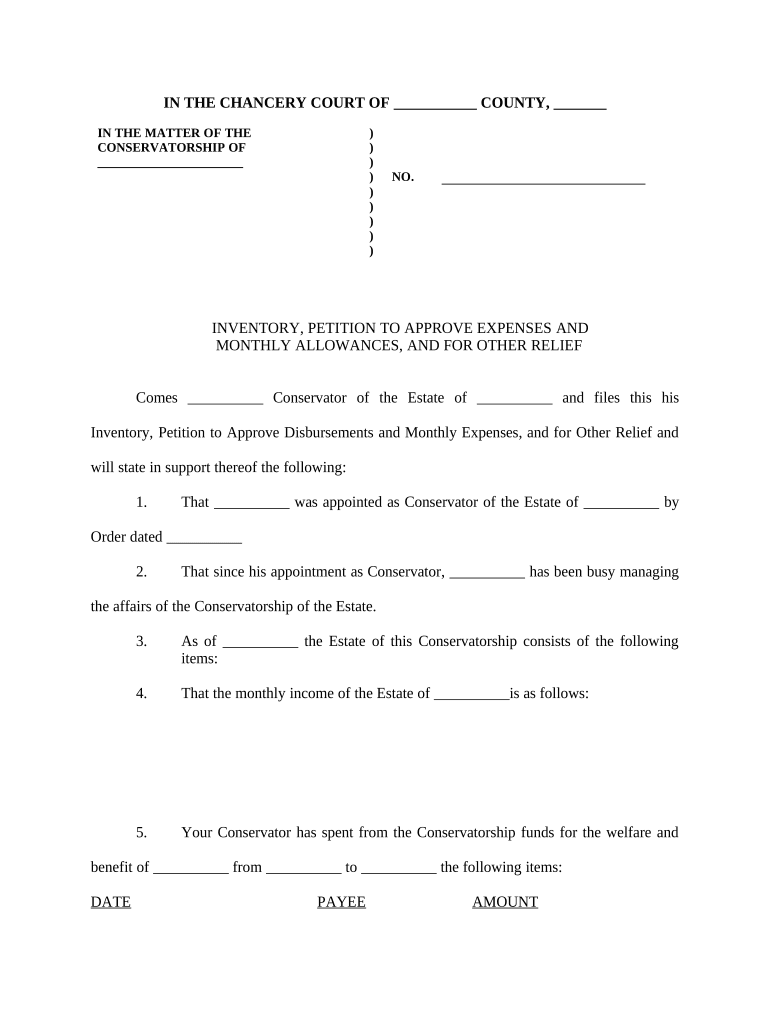
Petition Approve Form


What is the Petition Approve
The petition approve is a formal request submitted to a court or relevant authority to seek approval for a specific action, often related to legal matters or financial relief. This document is essential for individuals or entities looking to resolve disputes or gain consent for compromises on disputed claims. Understanding its purpose and implications is crucial for ensuring compliance with legal standards.
Steps to Complete the Petition Approve
Completing the petition approve involves several key steps to ensure accuracy and compliance. Begin by gathering all necessary information regarding the claim or dispute. Fill out the form carefully, ensuring that all required fields are completed. It is important to review the document for any errors before submission. Once finalized, sign the petition, either digitally or physically, depending on the submission method chosen.
Legal Use of the Petition Approve
The legal use of the petition approve is governed by specific laws and regulations. To be considered valid, the petition must adhere to the requirements set forth by relevant legal frameworks. This includes ensuring that all parties involved are properly notified and that the petition is submitted within any applicable deadlines. Compliance with these legal standards is essential for the petition to be recognized by the court.
Required Documents
When submitting a petition approve, certain documents may be required to support the request. These can include evidence of the disputed claim, identification of the parties involved, and any relevant correspondence. It is important to check with the court or authority to confirm the exact documentation needed to accompany the petition, as this can vary by jurisdiction.
Form Submission Methods
The petition approve can typically be submitted through various methods, including online platforms, by mail, or in person at the relevant court or authority. Each submission method may have specific requirements or procedures, so it is advisable to verify the preferred method based on local regulations. Utilizing a digital platform can streamline the process, ensuring timely and secure submission.
Eligibility Criteria
Eligibility to file a petition approve may depend on several factors, including the nature of the claim and the parties involved. Generally, individuals or entities directly affected by the dispute are eligible to submit the petition. It is important to understand the specific criteria set forth by the jurisdiction where the petition is being filed, as these can influence the approval process.
Examples of Using the Petition Approve
There are various scenarios in which a petition approve may be utilized. For instance, individuals may file a petition to seek court approval for a compromise in a financial dispute, such as settling a debt. Businesses may also use this petition to resolve contractual disagreements. Each case highlights the importance of having a formal request approved to ensure legal compliance and protection of rights.
Quick guide on how to complete petition approve
Complete Petition Approve seamlessly on any device
Managing documents online has gained signNow traction among businesses and individuals alike. It offers an ideal eco-friendly substitute for traditional printed and signed documents, allowing you to obtain the necessary form and securely store it online. airSlate SignNow provides all the resources you require to create, modify, and eSign your documents quickly without delays. Handle Petition Approve on any platform with the airSlate SignNow applications for Android or iOS and simplify any document-related tasks today.
How to modify and eSign Petition Approve with ease
- Find Petition Approve and click Get Form to begin.
- Utilize the tools we provide to complete your form.
- Emphasize important sections of your documents or obscure sensitive information with tools specifically designed by airSlate SignNow for that purpose.
- Generate your signature using the Sign tool, which only takes seconds and holds the same legal validity as a traditional wet ink signature.
- Review all the details and then click on the Done button to save your updates.
- Select your preferred method for submitting your form, whether by email, SMS, invitation link, or downloading it to your computer.
Eliminate worries about lost or misplaced documents, exhausting form searches, or errors that necessitate printing new copies. airSlate SignNow meets your document management needs in just a few clicks from any device of your choosing. Modify and eSign Petition Approve and ensure exceptional communication at every stage of your form preparation with airSlate SignNow.
Create this form in 5 minutes or less
Create this form in 5 minutes!
People also ask
-
What is the process to get my petition approved using airSlate SignNow?
To get your petition approved using airSlate SignNow, simply upload your document, add the necessary signers, and send it for eSignature. The platform streamlines the signing process to ensure that all parties can easily review and approve the petition. Plus, you'll receive real-time notifications to track its status.
-
Does airSlate SignNow offer any features to enhance petition approval?
Yes, airSlate SignNow provides several features that enhance petition approval, including customizable templates, automated workflows, and secure cloud storage. These features allow users to streamline the signing process and ensure that petitions are approved quickly and efficiently. Additionally, you can set reminders and notifications to keep everyone on track.
-
What security measures are in place to protect my petition during the approval process?
airSlate SignNow takes security seriously, employing encryption and secure access controls to protect your petition during the approval process. All documents are stored in a secure environment to prevent unauthorized access. Plus, the platform complies with industry-standard regulations to ensure your data's safety.
-
Is there a free trial available for airSlate SignNow to test petition approvals?
Yes, airSlate SignNow offers a free trial that lets you explore its features, including petition approval, without commitment. You can test the platform’s capabilities to ensure it meets your needs for secure and efficient document signing. This allows you to make an informed decision before subscribing.
-
How much does airSlate SignNow cost for petition approval services?
airSlate SignNow offers various pricing plans that cater to different business sizes and budget needs, starting from affordable monthly subscriptions. Each plan includes features that facilitate petition approval and eSignature workflows. Contact their sales team for detailed pricing tailored to your specific requirements.
-
Can I integrate airSlate SignNow with other applications for easier petition management?
Absolutely! airSlate SignNow offers seamless integrations with various applications such as Google Drive, Salesforce, and Zapier. This means you can easily manage your petitions and approval processes right alongside your favorite tools, enhancing overall productivity and efficiency.
-
What are the main benefits of using airSlate SignNow for petition approvals?
Using airSlate SignNow for petition approvals provides numerous benefits, including cost-effectiveness, ease of use, and quick turnaround times. The platform eliminates paper-based processes, reduces delays, and helps ensure that petitions are approved faster. Moreover, you'll have access to powerful tracking features to monitor your petitions' progress.
Get more for Petition Approve
- Mothers last name first name middle name form
- Accounting classification code structure noaa form
- Af form 600 onlyonesearch results
- Rf microwave diode detector radio scribd form
- Sf702pdf security container check sheet toif form
- Executive order 12968 form
- Building coalitions form
- Subcontractor daily report form
Find out other Petition Approve
- Can I Sign Arizona Real Estate Confidentiality Agreement
- How Do I Sign Arizona Real Estate Memorandum Of Understanding
- Sign South Dakota Plumbing Job Offer Later
- Sign Tennessee Plumbing Business Letter Template Secure
- Sign South Dakota Plumbing Emergency Contact Form Later
- Sign South Dakota Plumbing Emergency Contact Form Myself
- Help Me With Sign South Dakota Plumbing Emergency Contact Form
- How To Sign Arkansas Real Estate Confidentiality Agreement
- Sign Arkansas Real Estate Promissory Note Template Free
- How Can I Sign Arkansas Real Estate Operating Agreement
- Sign Arkansas Real Estate Stock Certificate Myself
- Sign California Real Estate IOU Safe
- Sign Connecticut Real Estate Business Plan Template Simple
- How To Sign Wisconsin Plumbing Cease And Desist Letter
- Sign Colorado Real Estate LLC Operating Agreement Simple
- How Do I Sign Connecticut Real Estate Operating Agreement
- Sign Delaware Real Estate Quitclaim Deed Secure
- Sign Georgia Real Estate Business Plan Template Computer
- Sign Georgia Real Estate Last Will And Testament Computer
- How To Sign Georgia Real Estate LLC Operating Agreement