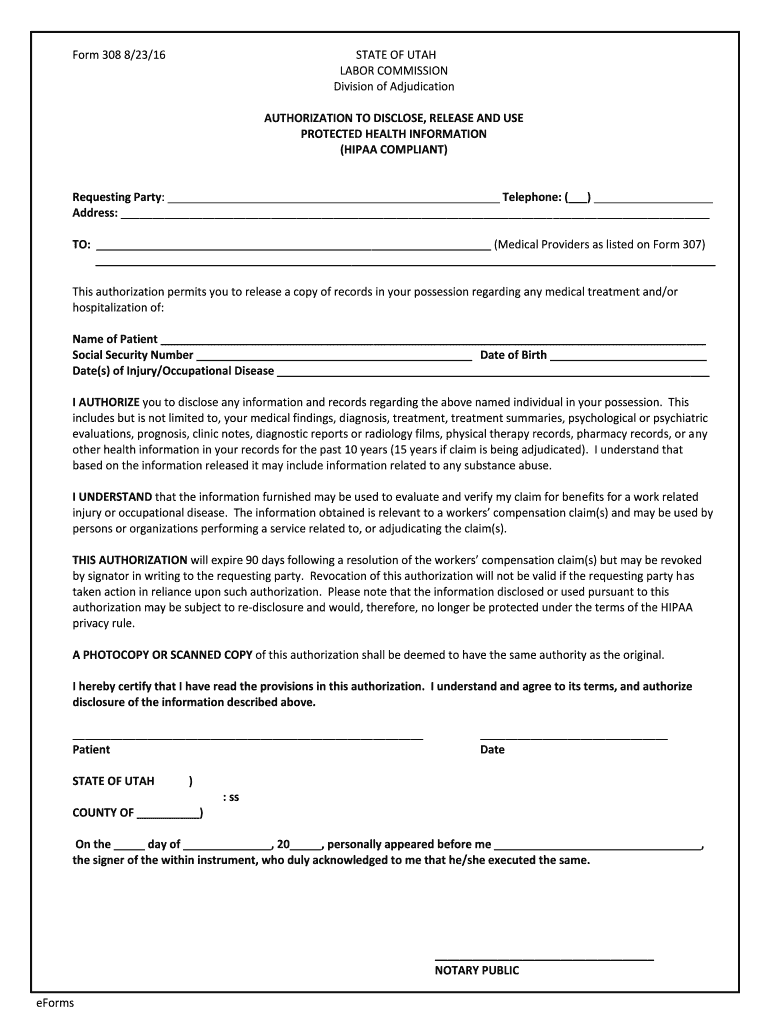
Authorization to Disclose Release and Use Protected Health 2016-2026


What is the Authorization To Disclose Release And Use Protected Health
The Authorization To Disclose Release And Use Protected Health form is a legal document that allows individuals to grant permission for their healthcare providers to share their medical information with designated third parties. This form is essential for ensuring that patient privacy is respected while enabling necessary communication between healthcare entities. It typically includes details such as the patient's name, the specific information to be disclosed, the purpose of the disclosure, and the duration for which the authorization is valid.
Steps to complete the Authorization To Disclose Release And Use Protected Health
Completing the Authorization To Disclose Release And Use Protected Health form involves several straightforward steps:
- Begin by entering your personal information, including your full name, date of birth, and contact details.
- Clearly specify the information you wish to disclose, such as medical records, treatment history, or billing information.
- Identify the recipient(s) of the information, including their names and contact details.
- State the purpose of the disclosure, which may include reasons like continuity of care or legal requirements.
- Indicate the duration for which the authorization is valid, ensuring it aligns with your needs.
- Sign and date the form to validate your consent.
Legal use of the Authorization To Disclose Release And Use Protected Health
The legal use of the Authorization To Disclose Release And Use Protected Health form is governed by federal and state laws, primarily the Health Insurance Portability and Accountability Act (HIPAA). Under HIPAA, healthcare providers must obtain explicit consent from patients before disclosing their protected health information. This ensures that patients maintain control over their medical data and that it is shared only with authorized individuals or entities. Additionally, the form must be completed accurately to be considered legally binding.
Key elements of the Authorization To Disclose Release And Use Protected Health
Several key elements are crucial for the effectiveness of the Authorization To Disclose Release And Use Protected Health form:
- Patient Identification: Accurate personal details of the patient must be provided.
- Specific Information: The form should clearly outline what medical information is being disclosed.
- Recipient Information: Names and contact details of those receiving the information must be included.
- Purpose of Disclosure: A clear explanation of why the information is being shared is necessary.
- Expiration Date: The form should specify how long the authorization remains valid.
- Signature: The patient’s signature is required to confirm consent.
How to use the Authorization To Disclose Release And Use Protected Health
Using the Authorization To Disclose Release And Use Protected Health form is a straightforward process. Once the form is completed and signed, it should be submitted to the healthcare provider or organization responsible for the patient’s records. This can typically be done in person, via mail, or electronically, depending on the provider's policies. It is important to keep a copy of the signed form for personal records and to verify that the information is shared as intended.
Examples of using the Authorization To Disclose Release And Use Protected Health
There are various scenarios in which the Authorization To Disclose Release And Use Protected Health form may be utilized:
- A patient may authorize their primary care physician to share medical records with a specialist for treatment purposes.
- Individuals may need to provide consent for their health information to be disclosed to insurance companies for claims processing.
- Patients may wish to allow family members to access their medical information in case of emergencies.
Quick guide on how to complete authorization to disclose release and use protected health
Effortlessly complete Authorization To Disclose Release And Use Protected Health on any device
Managing documents online has become increasingly popular among businesses and individuals. It offers an ideal environmentally friendly alternative to traditional printed and signed papers, allowing you to locate the necessary form and securely store it on the web. airSlate SignNow equips you with all the resources needed to create, modify, and electronically sign your documents swiftly without delays. Manage Authorization To Disclose Release And Use Protected Health on any device using the airSlate SignNow Android or iOS applications and enhance any document-oriented process today.
How to edit and electronically sign Authorization To Disclose Release And Use Protected Health with ease
- Locate Authorization To Disclose Release And Use Protected Health and click Get Form to begin.
- Utilize the tools we provide to complete your form.
- Emphasize important sections of your documents or obscure sensitive data with tools specifically designed for that purpose by airSlate SignNow.
- Generate your signature using the Sign tool, which takes just seconds and carries the same legal validity as a conventional wet ink signature.
- Review the details and click the Done button to save your changes.
- Select how you prefer to share your form, whether by email, SMS, invite link, or download it to your computer.
Say goodbye to lost or misplaced files, tedious form searches, or mistakes that necessitate printing new document copies. airSlate SignNow addresses all your document management needs in just a few clicks from any device you choose. Edit and electronically sign Authorization To Disclose Release And Use Protected Health to ensure excellent communication at every step of your form preparation process with airSlate SignNow.
Create this form in 5 minutes or less
Create this form in 5 minutes!
How to create an eSignature for the authorization to disclose release and use protected health
The best way to make an electronic signature for a PDF file in the online mode
The best way to make an electronic signature for a PDF file in Chrome
The best way to create an electronic signature for putting it on PDFs in Gmail
How to create an electronic signature straight from your smartphone
How to generate an eSignature for a PDF file on iOS devices
How to create an electronic signature for a PDF document on Android
People also ask
-
What is the Authorization To Disclose Release And Use Protected Health process?
The Authorization To Disclose Release And Use Protected Health process allows individuals to permit healthcare entities to share their protected health information. This legal documentation is essential for complying with regulations such as HIPAA. Using airSlate SignNow, you can streamline this process, ensuring security and compliance.
-
How does airSlate SignNow handle the Authorization To Disclose Release And Use Protected Health forms?
airSlate SignNow provides a secure platform for handling the Authorization To Disclose Release And Use Protected Health forms. With its advanced eSignature technology, your documents are signed and stored securely, making it easier to track compliance and maintain records. The platform also ensures that health information is protected according to legal standards.
-
Are there any specific features for managing Authorization To Disclose Release And Use Protected Health documents?
Yes, airSlate SignNow offers features specifically designed for managing the Authorization To Disclose Release And Use Protected Health documents. Users can create templates, automate workflows, and send reminders for document completion. This helps in efficiently obtaining patient signatures while reducing administrative workload.
-
What are the benefits of using airSlate SignNow for Authorization To Disclose Release And Use Protected Health?
Using airSlate SignNow for Authorization To Disclose Release And Use Protected Health offers several benefits such as improved compliance, enhanced security, and ease of use. It allows healthcare providers to obtain necessary consents efficiently, thereby reducing delays in patient care. Additionally, the availability of analytics can help track document statuses and completion rates.
-
Is airSlate SignNow compliant with HIPAA for Authorization To Disclose Release And Use Protected Health?
Yes, airSlate SignNow is fully compliant with HIPAA regulations regarding the Authorization To Disclose Release And Use Protected Health. The platform employs strong encryption and security measures to protect sensitive health information. Regular audits ensure ongoing compliance, giving users peace of mind regarding data security.
-
What pricing options are available for airSlate SignNow when handling Authorization To Disclose Release And Use Protected Health documents?
airSlate SignNow offers flexible pricing plans tailored to businesses that need to manage the Authorization To Disclose Release And Use Protected Health documents. Pricing is usually structured by the number of users and features provided, allowing organizations to choose a plan that suits their budget and needs. You can request a demo to understand the value it offers.
-
What integrations are available with airSlate SignNow for processing Authorization To Disclose Release And Use Protected Health?
airSlate SignNow integrates seamlessly with various platforms, making it easier to process Authorization To Disclose Release And Use Protected Health documents. Common integrations include CRM systems, healthcare management software, and document storage solutions. This interoperability enhances workflow efficiency by linking multiple applications used in your organization.
Get more for Authorization To Disclose Release And Use Protected Health
- Jd jm 70 form
- Motion use form
- Ct bidders form
- Form 4 certificate form
- Request to conform case initiation data entry information to small claims writ and notice of suit form nst3 jud ct
- Connecticut lapse time form
- Financial institution execution connecticut form
- Connecticut bar examining committee form 3
Find out other Authorization To Disclose Release And Use Protected Health
- eSignature New York Affidavit of Service Easy
- How To eSignature Idaho Affidavit of Title
- eSign Wisconsin Real estate forms Secure
- How To eSign California Real estate investment proposal template
- eSignature Oregon Affidavit of Title Free
- eSign Colorado Real estate investment proposal template Simple
- eSign Louisiana Real estate investment proposal template Fast
- eSign Wyoming Real estate investment proposal template Free
- How Can I eSign New York Residential lease
- eSignature Colorado Cease and Desist Letter Later
- How Do I eSignature Maine Cease and Desist Letter
- How Can I eSignature Maine Cease and Desist Letter
- eSignature Nevada Cease and Desist Letter Later
- Help Me With eSign Hawaii Event Vendor Contract
- How To eSignature Louisiana End User License Agreement (EULA)
- How To eSign Hawaii Franchise Contract
- eSignature Missouri End User License Agreement (EULA) Free
- eSign Delaware Consulting Agreement Template Now
- eSignature Missouri Hold Harmless (Indemnity) Agreement Later
- eSignature Ohio Hold Harmless (Indemnity) Agreement Mobile