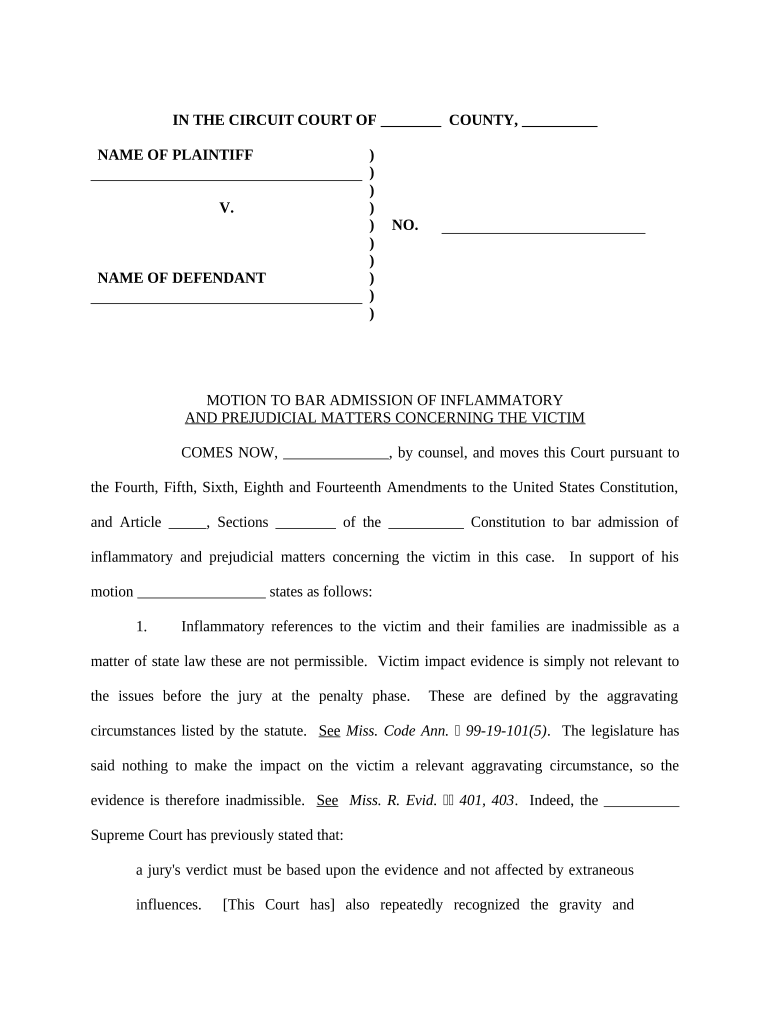
Motion Bar Form


What is the Motion Bar
The motion bar refers to the formal request made to a court to obtain permission or a ruling on a specific legal matter. This process is crucial for attorneys seeking to address various issues within the legal framework. The motion bar serves as a mechanism for lawyers to present their cases, request hearings, or seek judicial intervention on behalf of their clients. Understanding the motion bar is essential for legal professionals navigating the complexities of the judicial system.
Steps to Complete the Motion Bar
Completing the motion bar involves several key steps that ensure the request is properly filed and considered by the court. Here are the essential steps:
- Identify the Purpose: Clearly define the reason for the motion, whether it is to request a hearing, modify a ruling, or seek specific judicial relief.
- Draft the Motion: Prepare a detailed motion document that outlines the facts, legal arguments, and any supporting evidence relevant to the case.
- Gather Required Documents: Compile all necessary documents that support the motion, including affidavits, exhibits, and prior court rulings.
- File the Motion: Submit the completed motion to the appropriate court, ensuring compliance with local rules and procedures.
- Serve the Motion: Deliver copies of the motion to all relevant parties involved in the case, adhering to legal requirements for service.
- Prepare for Hearing: If a hearing is scheduled, prepare to present the motion, including anticipating questions and preparing arguments.
Legal Use of the Motion Bar
The legal use of the motion bar is governed by specific rules and regulations that vary by jurisdiction. It is essential for attorneys to understand these legal frameworks to ensure their motions are valid and enforceable. Courts typically require that motions be grounded in law, supported by evidence, and filed within appropriate timeframes. Adhering to these legal standards is critical for the successful outcome of any motion filed.
State-Specific Rules for the Motion Bar
Each state in the United States has its own set of rules governing the motion bar. These rules dictate the format, filing procedures, and deadlines associated with motions. Legal professionals must familiarize themselves with their state's specific requirements to avoid procedural errors that could jeopardize their cases. This includes understanding local court rules, filing fees, and any unique documentation that may be required.
Required Documents
When filing a motion bar, several documents are typically required to support the request. These may include:
- The Motion Document: The primary document outlining the request and legal basis.
- Affidavits: Sworn statements from witnesses or parties involved that support the motion.
- Exhibits: Any relevant evidence or documentation that substantiates the claims made in the motion.
- Proof of Service: Documentation showing that all parties have been properly notified of the motion.
Application Process & Approval Time
The application process for a motion bar can vary based on the complexity of the request and the court's schedule. Generally, once the motion is filed, the court will set a date for a hearing if one is required. The approval time can range from a few days to several weeks, depending on the court's workload and the nature of the motion. Legal professionals should be prepared for potential delays and plan accordingly.
Quick guide on how to complete motion bar 497329085
Effortlessly Prepare Motion Bar on Any Device
Digital document management has become increasingly popular among businesses and individuals. It serves as an ideal eco-friendly alternative to traditional printed and signed documents, allowing you to access the correct form and securely store it online. airSlate SignNow equips you with all the necessary tools to swiftly create, modify, and eSign your documents without delays. Manage Motion Bar on any device using airSlate SignNow's Android or iOS applications and streamline any document-related process today.
Easily Modify and eSign Motion Bar without Stress
- Find Motion Bar and click on Get Form to begin.
- Utilize the tools we offer to fill out your document.
- Highlight pertinent sections of your documents or obscure sensitive information with tools specifically provided by airSlate SignNow.
- Create your electronic signature using the Sign tool, which takes just seconds and holds the same legal authority as a conventional ink signature.
- Verify your information and click on the Done button to save your modifications.
- Select your preferred method to send your form: via email, text message (SMS), invite link, or download it to your computer.
Eliminate worries about lost or misplaced files, tedious searches for forms, or the need to print new document copies due to errors. airSlate SignNow addresses your document management needs in just a few clicks from your chosen device. Alter and eSign Motion Bar while ensuring exceptional communication throughout your form preparation journey with airSlate SignNow.
Create this form in 5 minutes or less
Create this form in 5 minutes!
People also ask
-
What is motion bar admission?
Motion bar admission refers to the process of electronically submitting motions for admission to practice law in various jurisdictions. This streamlined approach helps legal professionals ensure that their applications are submitted accurately and efficiently, reducing delays in the admission process.
-
How can airSlate SignNow help with motion bar admission?
With airSlate SignNow, applicants can prepare and eSign their motion bar admission documents easily and securely. The platform allows users to manage their forms and track submissions, ensuring all steps are handled smoothly without missing critical deadlines.
-
What are the pricing options for airSlate SignNow?
airSlate SignNow offers flexible pricing plans to accommodate different needs. Depending on your budget and usage requirements, you can choose from various subscription tiers, each providing full access to features relevant for completing motion bar admission processes efficiently.
-
What features does airSlate SignNow offer for motion bar admission?
airSlate SignNow provides a user-friendly interface, customizable templates, and secure eSigning capabilities, making it ideal for motion bar admission. Additionally, users can utilize advanced features such as document tracking and automated reminders to streamline their applications.
-
Is airSlate SignNow secure for submitting motion bar admission documents?
Absolutely! airSlate SignNow employs industry-leading security measures such as encryption and authentication to ensure your motion bar admission documents are protected. Users can confidently submit sensitive legal documents knowing they are secure and compliant with legal standards.
-
Can I integrate airSlate SignNow with other tools for motion bar admission?
Yes, airSlate SignNow integrates smoothly with various apps and tools, enhancing your workflow for motion bar admission applications. Popular integrations include Google Drive, Dropbox, and CRM systems, allowing you to manage documents seamlessly across platforms.
-
What are the benefits of using airSlate SignNow for motion bar admission?
Using airSlate SignNow for motion bar admission simplifies the process by reducing paperwork and minimizing errors. It increases efficiency, allows for faster submission of applications, and provides easy tracking of your motion status, making it a valuable tool for legal professionals.
Get more for Motion Bar
- Overseas employment transportation agreement gsa form
- Employment agreement dated april 19 2018 secgov form
- Factory delivery volvo car usa support form
- Phased retirement time limit agreement gsa form
- Phased retirement mentoring agreement employee gsa form
- Acting under secretary rural development government form
- Personnel security specialist with security clearance linkedin form
- Passing visit authorization letterrequest gsa form
Find out other Motion Bar
- Help Me With Sign Nebraska Business Operations Presentation
- How To Sign Arizona Car Dealer Form
- How To Sign Arkansas Car Dealer Document
- How Do I Sign Colorado Car Dealer PPT
- Can I Sign Florida Car Dealer PPT
- Help Me With Sign Illinois Car Dealer Presentation
- How Can I Sign Alabama Charity Form
- How Can I Sign Idaho Charity Presentation
- How Do I Sign Nebraska Charity Form
- Help Me With Sign Nevada Charity PDF
- How To Sign North Carolina Charity PPT
- Help Me With Sign Ohio Charity Document
- How To Sign Alabama Construction PDF
- How To Sign Connecticut Construction Document
- How To Sign Iowa Construction Presentation
- How To Sign Arkansas Doctors Document
- How Do I Sign Florida Doctors Word
- Can I Sign Florida Doctors Word
- How Can I Sign Illinois Doctors PPT
- How To Sign Texas Doctors PDF