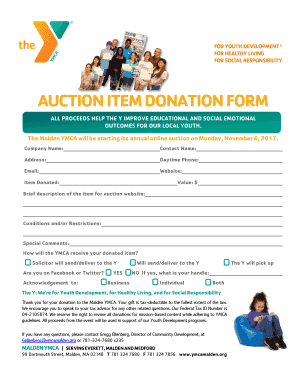
Ymca Donation Form 2017-2026


What is the YMCA Donation Form
The YMCA donation form is a structured document designed to facilitate contributions to the YMCA, a community-focused organization that promotes youth development, healthy living, and social responsibility. This form allows donors to specify the amount they wish to donate, designate the purpose of their contribution, and provide personal information for tax purposes. It serves as both a receipt for the donor and a record for the YMCA, ensuring transparency and accountability in the donation process.
Key Elements of the YMCA Donation Form
Understanding the key elements of the YMCA donation form is essential for both donors and the organization. The form typically includes:
- Donor Information: Name, address, phone number, and email address of the donor.
- Donation Amount: The specific amount being donated, often with options for one-time or recurring donations.
- Designation: Options for directing the donation to specific programs or initiatives within the YMCA.
- Payment Method: Choices for how the donation will be made, such as credit card, bank transfer, or check.
- Signature: A space for the donor's signature, confirming their intent to donate.
Steps to Complete the YMCA Donation Form
Completing the YMCA donation form involves several straightforward steps:
- Fill in your personal information, ensuring accuracy in your name and contact details.
- Select the donation amount and specify whether it is a one-time gift or a recurring contribution.
- Designate the purpose of your donation, if applicable, to ensure it supports the intended program.
- Choose your preferred payment method and provide the necessary details.
- Review the form for completeness and accuracy before signing it.
- Submit the form either online or by mailing it to the designated YMCA address.
Legal Use of the YMCA Donation Form
The YMCA donation form is legally binding once completed and signed by the donor. To ensure its validity, it must comply with relevant eSignature laws, such as the ESIGN Act and UETA, which govern electronic signatures in the United States. This means that the form can be signed electronically, provided that the signer is authenticated and the process is secure. Additionally, the form serves as a receipt for tax purposes, allowing donors to claim deductions on their income tax returns.
How to Obtain the YMCA Donation Form
There are several ways to obtain the YMCA donation form. It can typically be downloaded directly from the YMCA's official website, where it is often available in a fillable PDF format. Alternatively, donors can request a physical copy by contacting their local YMCA branch. Many branches also provide the form in person during events or at the front desk, ensuring that it is accessible to all potential donors.
Form Submission Methods
The YMCA donation form can be submitted in various ways, accommodating different preferences:
- Online Submission: Many YMCA branches offer an online platform where donors can fill out and submit the form electronically.
- Mail: Donors can print the completed form and mail it to their local YMCA branch.
- In-Person: Forms can also be submitted directly at the YMCA facility during operational hours.
Quick guide on how to complete ymca donation form
Complete Ymca Donation Form effortlessly on any device
Digital document management has become increasingly favored by businesses and individuals alike. It offers an ideal environmentally friendly substitute for traditional printed and signed documents, allowing you to locate the correct form and securely store it online. airSlate SignNow equips you with all the tools necessary to create, modify, and electronically sign your documents swiftly without delays. Manage Ymca Donation Form on any device using the airSlate SignNow Android or iOS applications and simplify any document-related tasks today.
How to modify and eSign Ymca Donation Form effortlessly
- Obtain Ymca Donation Form and then click Get Form to begin.
- Utilize the tools we provide to complete your document.
- Highlight essential portions of your documents or obscure sensitive information with tools that airSlate SignNow offers specifically for that purpose.
- Create your eSignature with the Sign tool, which takes moments and carries the same legal validity as a conventional wet ink signature.
- Verify all the details and then click on the Done button to save your changes.
- Choose how you wish to share your form, whether by email, text message (SMS), invitation link, or download it to your computer.
No more lost or misplaced documents, tiring searches for forms, or mistakes that require printing new copies. airSlate SignNow meets all your document management requirements in just a few clicks from any device you prefer. Edit and eSign Ymca Donation Form and ensure clear communication at any stage of your form preparation process with airSlate SignNow.
Create this form in 5 minutes or less
Find and fill out the correct ymca donation form
Create this form in 5 minutes!
How to create an eSignature for the ymca donation form
The way to create an eSignature for a PDF file in the online mode
The way to create an eSignature for a PDF file in Chrome
The best way to create an electronic signature for putting it on PDFs in Gmail
The best way to make an electronic signature straight from your smartphone
The best way to generate an eSignature for a PDF file on iOS devices
The best way to make an electronic signature for a PDF document on Android
People also ask
-
What is a donation slip format?
A donation slip format is a structured document that facilitates the recording of donations made to a charitable organization. This format usually includes fields for donor details, the donation amount, and a signature line. Utilizing the right donation slip format helps ensure transparency and record-keeping for both donors and organizations.
-
How can airSlate SignNow help with creating a donation slip format?
airSlate SignNow provides an easy-to-use platform to create, manage, and eSign your donation slip format digitally. You can customize your slip with various fields to meet your organization's needs and ensure compliance. Additionally, it speeds up the donation process with secure electronic signatures, making it more convenient for both parties.
-
What are the benefits of using airSlate SignNow for my donation slip format?
Using airSlate SignNow for your donation slip format allows for enhanced efficiency and security. You can streamline the donation collection process and reduce paperwork while maintaining secure storage of all documents. It also provides legal compliance and helps build trust with your donors through transparent tracking and documentation.
-
Is there a cost associated with using airSlate SignNow for my donation slip format?
Yes, there are various pricing plans available with airSlate SignNow depending on your organization's specific needs. They offer a tiered pricing structure, allowing you to choose the plan that best fits your budget and feature requirements. The investment in this service can ultimately save time and resources while ensuring professional handling of your donation slip format.
-
Can I integrate airSlate SignNow with other applications for my donation slip format?
Absolutely! airSlate SignNow offers integration capabilities with a wide range of applications including CRM systems, email marketing tools, and accounting software. This allows you to streamline your donation workflow and maintain seamless operations when handling your donation slip format, ensuring efficiency across all platforms.
-
What features does airSlate SignNow offer for managing my donation slip format?
airSlate SignNow offers numerous features designed to optimize your donation slip format management. Key features include customizable templates, in-app eSignatures, and automated reminders. Additionally, you can track the status of each document, ensuring timely follow-ups with donors and enhancing communication.
-
How secure is my donation slip format when using airSlate SignNow?
Security is a top priority at airSlate SignNow. All documents, including your donation slip format, are encrypted and are stored securely in compliance with industry standards. You can confidently manage donor information knowing that sensitive data is protected and only accessible to authorized individuals.
Get more for Ymca Donation Form
- Childhood cancer research form arkansas department of dfa arkansas
- Ar license turkey form
- Arkansas notification salvage vehicle form
- Arkansas gold star license form
- New driver license id cards arkansas driver license id cards form
- Animal rescue and shelter fund notification arkansas dfa arkansas form
- Freemason special license plate arkansas department of finance dfa arkansas form
- Arkansas license squirrel form
Find out other Ymca Donation Form
- Help Me With eSignature Michigan High Tech Emergency Contact Form
- eSignature Louisiana Insurance Rental Application Later
- eSignature Maryland Insurance Contract Safe
- eSignature Massachusetts Insurance Lease Termination Letter Free
- eSignature Nebraska High Tech Rental Application Now
- How Do I eSignature Mississippi Insurance Separation Agreement
- Help Me With eSignature Missouri Insurance Profit And Loss Statement
- eSignature New Hampshire High Tech Lease Agreement Template Mobile
- eSignature Montana Insurance Lease Agreement Template Online
- eSignature New Hampshire High Tech Lease Agreement Template Free
- How To eSignature Montana Insurance Emergency Contact Form
- eSignature New Jersey High Tech Executive Summary Template Free
- eSignature Oklahoma Insurance Warranty Deed Safe
- eSignature Pennsylvania High Tech Bill Of Lading Safe
- eSignature Washington Insurance Work Order Fast
- eSignature Utah High Tech Warranty Deed Free
- How Do I eSignature Utah High Tech Warranty Deed
- eSignature Arkansas Legal Affidavit Of Heirship Fast
- Help Me With eSignature Colorado Legal Cease And Desist Letter
- How To eSignature Connecticut Legal LLC Operating Agreement