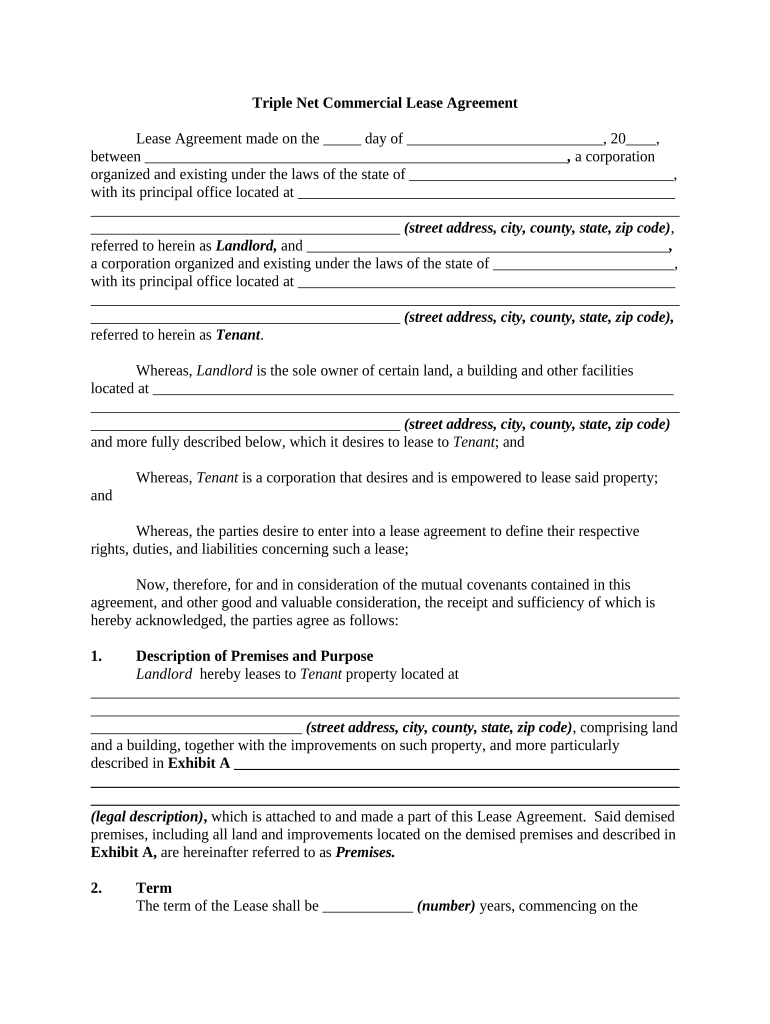
Net Lease Agreement Template Form


What is the Net Lease Agreement Template
A net lease agreement template is a legal document that outlines the terms and conditions under which a tenant agrees to rent a property while also taking on certain expenses associated with that property. These expenses may include property taxes, insurance, and maintenance costs, which are typically the landlord's responsibility in a standard lease. The net lease can vary in its structure, with variations such as single, double, or triple net leases, depending on the extent of the tenant's financial obligations.
How to Use the Net Lease Agreement Template
Using a net lease agreement template involves several straightforward steps. First, download the template from a reliable source. Next, fill in the specific details relevant to your rental situation, including the names of the landlord and tenant, property address, lease term, and rental amount. Be sure to specify which expenses the tenant will be responsible for, as this can vary widely. After completing the template, both parties should review it carefully to ensure all terms are clear and acceptable before signing.
Steps to Complete the Net Lease Agreement Template
Completing a net lease agreement template requires attention to detail. Start by entering the basic information, such as the names of the parties involved and the property address. Next, outline the lease duration and the rental payment terms, including the amount and due date. Specify the responsibilities of the tenant regarding property expenses, such as taxes and maintenance. Finally, include any additional clauses that may be relevant, such as renewal terms or termination conditions. Once all sections are filled out, both parties should sign the document to make it legally binding.
Key Elements of the Net Lease Agreement Template
The key elements of a net lease agreement template include the following:
- Parties Involved: Names and contact information of the landlord and tenant.
- Property Description: Detailed information about the rental property.
- Lease Term: Start and end dates of the lease.
- Rental Amount: Monthly rent and payment due dates.
- Tenant Responsibilities: Specific expenses the tenant will cover, such as taxes and maintenance.
- Signatures: Signatures of both parties to validate the agreement.
Legal Use of the Net Lease Agreement Template
The legal use of a net lease agreement template is crucial for ensuring that both parties are protected under the law. To be legally binding, the agreement must be signed by both the landlord and tenant, and it should comply with local and state laws governing lease agreements. It is advisable to consult legal counsel to ensure that the template meets all necessary legal requirements and adequately protects both parties' interests.
State-Specific Rules for the Net Lease Agreement Template
State-specific rules can significantly affect the terms of a net lease agreement template. Each state has its own laws regarding rental agreements, including disclosure requirements, tenant rights, and eviction processes. It is essential to research and understand the specific regulations in your state to ensure compliance and avoid potential legal issues. This may include adhering to guidelines on security deposits, maintenance responsibilities, and notice periods for lease termination.
Quick guide on how to complete net lease agreement template
Prepare Net Lease Agreement Template seamlessly on any device
Digital document management has gained traction among businesses and individuals alike. It serves as an ideal environmentally-friendly substitute for traditional printed and signed papers, allowing you to locate the necessary form and securely store it online. airSlate SignNow equips you with all the resources required to create, alter, and electronically sign your documents swiftly without hindrances. Handle Net Lease Agreement Template on any device using airSlate SignNow's Android or iOS applications and enhance any document-related workflow today.
The easiest method to modify and eSign Net Lease Agreement Template effortlessly
- Obtain Net Lease Agreement Template and click Get Form to begin.
- Leverage the tools we provide to fill out your form.
- Highlight pertinent sections of your documents or obscure sensitive information with tools that airSlate SignNow offers for that purpose.
- Create your eSignature using the Sign tool, which takes mere seconds and carries the same legal validity as a conventional wet ink signature.
- Review all the details and click the Done button to save your modifications.
- Select your preferred delivery method for your form—via email, text message (SMS), invite link, or download it to your computer.
Eliminate concerns over lost or misplaced documents, tedious form navigation, or errors that necessitate printing new copies. airSlate SignNow meets your document management requirements with just a few clicks from any device you choose. Modify and eSign Net Lease Agreement Template to ensure effective communication at any stage of your form preparation with airSlate SignNow.
Create this form in 5 minutes or less
Create this form in 5 minutes!
People also ask
-
What is a net lease agreement template?
A net lease agreement template is a standardized document used to outline the terms between a landlord and tenant, where the tenant agrees to pay rent along with certain property expenses. This template simplifies the drafting process, ensuring all essential elements are included. Using airSlate SignNow, you can easily customize this template to fit your specific needs.
-
How can I use the net lease agreement template with airSlate SignNow?
With airSlate SignNow, you can quickly access a customizable net lease agreement template. Simply select the template, make your modifications, and send it for eSignature. This streamline process speeds up the agreement finalization and reduces paperwork.
-
What are the benefits of using a net lease agreement template?
Utilizing a net lease agreement template reduces the time and effort required to create a lease from scratch. It helps ensure compliance with legal standards while being tailored to your requirements. Additionally, using airSlate SignNow enables you to eSign and store these agreements securely.
-
Is the net lease agreement template customizable?
Yes, the net lease agreement template available on airSlate SignNow is fully customizable. You can modify clauses, amounts, and terms to better reflect your agreement's specifics. This flexibility provides a personalized approach to meet both landlord and tenant needs.
-
What pricing options are available for using the net lease agreement template?
airSlate SignNow offers various pricing plans that include access to the net lease agreement template. You can choose a plan that fits your budget and scale it according to your needs. Each plan grants you access to essential features for document management and eSigning.
-
Does the net lease agreement template support integrations with other tools?
Absolutely! The net lease agreement template on airSlate SignNow integrates seamlessly with various productivity tools and CRMs. This allows you to automate workflows and manage your lease agreements efficiently alongside your other business operations.
-
Can I track the status of my net lease agreement template after sending it for eSignature?
Yes, airSlate SignNow provides tracking features for your net lease agreement template. You can conveniently monitor the status of sent documents, preview who has signed, and receive notifications once the agreement is fully executed. This keeps you informed throughout the signing process.
Get more for Net Lease Agreement Template
- Reducing this burden or any other aspects of this collection of information to u
- Certificate of eligibles control number form
- Hemorrhagic gastroenteritis lake shore pet hospital form
- Standard form 59
- Appointment affidavits cia form
- 2017 federal post card application fpca quick reference form
- Civilian employment sf 113g report contact us usda form
- Assessor cards silver english copy pdf form
Find out other Net Lease Agreement Template
- eSignature Kentucky Construction Letter Of Intent Free
- eSignature Kentucky Construction Cease And Desist Letter Easy
- eSignature Business Operations Document Washington Now
- How To eSignature Maine Construction Confidentiality Agreement
- eSignature Maine Construction Quitclaim Deed Secure
- eSignature Louisiana Construction Affidavit Of Heirship Simple
- eSignature Minnesota Construction Last Will And Testament Online
- eSignature Minnesota Construction Last Will And Testament Easy
- How Do I eSignature Montana Construction Claim
- eSignature Construction PPT New Jersey Later
- How Do I eSignature North Carolina Construction LLC Operating Agreement
- eSignature Arkansas Doctors LLC Operating Agreement Later
- eSignature Tennessee Construction Contract Safe
- eSignature West Virginia Construction Lease Agreement Myself
- How To eSignature Alabama Education POA
- How To eSignature California Education Separation Agreement
- eSignature Arizona Education POA Simple
- eSignature Idaho Education Lease Termination Letter Secure
- eSignature Colorado Doctors Business Letter Template Now
- eSignature Iowa Education Last Will And Testament Computer