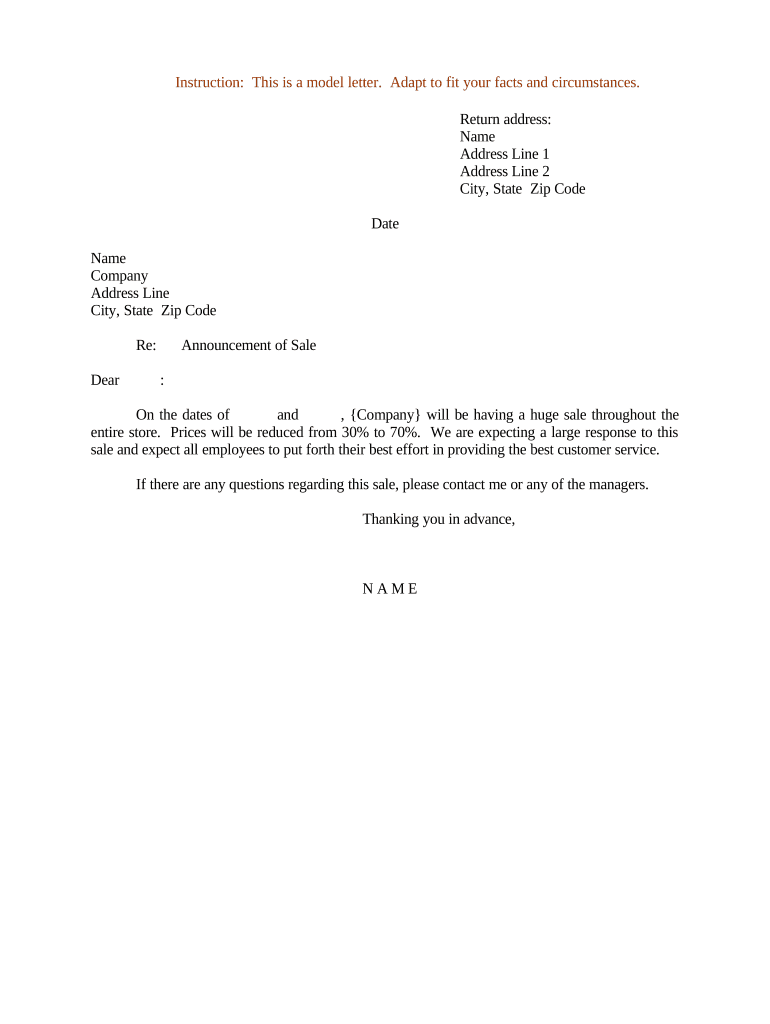
Letter Announcement Form


What is the letter announcement?
A letter announcement serves as a formal communication tool used to convey important information to individuals or groups. This type of letter can be utilized in various contexts, such as notifying stakeholders about changes in business operations, announcing new policies, or sharing significant updates. The letter announcement template provides a structured format that ensures clarity and professionalism, making it easier for the recipient to understand the message being communicated.
Key elements of the letter announcement
When crafting a letter announcement, several key elements should be included to ensure its effectiveness:
- Subject Line: Clearly state the purpose of the letter.
- Date: Include the date of the announcement for reference.
- Recipient Information: Address the letter to the appropriate individual or group.
- Opening Statement: Begin with a brief introduction that outlines the main message.
- Body: Provide detailed information regarding the announcement, including any relevant background or context.
- Closing Statement: Summarize the key points and express any necessary next steps.
- Signature: End with a formal closing and the sender's name and title.
Steps to complete the letter announcement
Completing a letter announcement involves several straightforward steps:
- Identify the purpose of the announcement and gather relevant information.
- Choose an appropriate letter announcement template to ensure a professional layout.
- Fill in the key elements, including the subject line, recipient information, and body content.
- Review the letter for clarity, accuracy, and completeness.
- Make any necessary revisions or edits before finalizing the document.
- Send the letter via the chosen method, whether electronically or through traditional mail.
Legal use of the letter announcement
When using a letter announcement, it is essential to consider the legal implications associated with its content. Depending on the nature of the announcement, specific regulations may apply. For instance, if the letter pertains to changes in employment terms or company policies, compliance with labor laws is crucial. Ensuring that the letter is clear and precise can help mitigate potential misunderstandings or disputes. Using a reliable eSignature solution, like signNow, can also enhance the legal validity of the document by providing secure electronic signatures.
How to use the letter announcement
The letter announcement can be utilized in various scenarios, including:
- Informing employees about policy changes or updates.
- Notifying clients or customers about new services or products.
- Communicating important company news, such as mergers or acquisitions.
- Announcing changes in leadership or organizational structure.
By tailoring the content to the specific audience and context, the letter announcement can effectively convey the intended message while maintaining a professional tone.
Examples of using the letter announcement
Examples of letter announcements can vary widely based on their purpose. Here are a few common scenarios:
- A company announcing a new employee benefits program.
- A school district informing parents about changes to the academic calendar.
- A nonprofit organization sharing updates on fundraising efforts and upcoming events.
- A business notifying clients of a change in service hours or policies.
These examples illustrate how a letter announcement can serve as an effective communication tool across different sectors and audiences.
Quick guide on how to complete letter announcement
Effortlessly Prepare Letter Announcement on Any Device
Digital document management has become increasingly favored by both businesses and individuals. It serves as an ideal environmentally-friendly alternative to conventional printed and signed documents, allowing you to access the correct template and securely store it online. airSlate SignNow provides all the necessary tools to create, modify, and electronically sign your documents quickly and without delays. Manage Letter Announcement on any device using airSlate SignNow's Android or iOS applications and streamline any document-related tasks today.
How to Edit and Electronically Sign Letter Announcement with Ease
- Locate Letter Announcement and click on Get Form to begin.
- Utilize the tools available to complete your document.
- Mark important sections of the documents or obscure sensitive details using tools specifically provided by airSlate SignNow for that purpose.
- Generate your signature with the Sign feature, which takes seconds and holds the same legal validity as a traditional handwritten signature.
- Review the information and click the Done button to save your modifications.
- Choose your preferred method for sending the document, whether by email, SMS, or invite link, or download it to your computer.
Eliminate concerns about lost or mismanaged files, tedious document searches, or errors requiring reprinting new copies. airSlate SignNow addresses your document management needs in just a few clicks from a device of your choice. Edit and electronically sign Letter Announcement and ensure effective communication at any stage of the document preparation process with airSlate SignNow.
Create this form in 5 minutes or less
Create this form in 5 minutes!
People also ask
-
What is a letter announcement template?
A letter announcement template is a pre-designed format that helps businesses create official notices quickly and effectively. It streamlines the process of drafting important announcements, ensuring consistency and professionalism in communication. With airSlate SignNow, you can easily customize and eSign your letter announcement template.
-
How can I use the letter announcement template in my business?
You can use a letter announcement template to inform stakeholders about changes, updates, or upcoming events. By utilizing airSlate SignNow, you can send and eSign these documents digitally, saving time and resources while ensuring that your announcements signNow the intended audience efficiently.
-
Are there any costs associated with using the letter announcement template?
The letter announcement template is part of the airSlate SignNow platform, which offers cost-effective plans tailored to business needs. Pricing varies based on the features and number of users you require. It's best to check our pricing page for detailed information on how you can integrate a letter announcement template within your budget.
-
What features does the airSlate SignNow platform offer for letter announcement templates?
AirSlate SignNow provides features such as customizable templates, electronic signatures, and cloud storage. With our platform, you can easily create, send, and manage your letter announcement template, ensuring that your communication is not only professional but also secure and legally binding.
-
Can I integrate airSlate SignNow with other tools when using the letter announcement template?
Yes, airSlate SignNow offers seamless integrations with various tools such as CRM systems, cloud storage, and project management applications. This capability allows you to enhance your workflows by using the letter announcement template in conjunction with other platforms you already use, ensuring a smooth communication process.
-
What are the benefits of using an electronic letter announcement template?
Using an electronic letter announcement template provides various benefits, including speed, efficiency, and reduced paper usage. Additionally, airSlate SignNow's platform ensures that your announcements can be easily tracked and managed, improving your organization's overall communication strategy.
-
Is the letter announcement template customizable?
Absolutely! The letter announcement template offered by airSlate SignNow is fully customizable. You can modify the content, design, and layout to match your brand and specific needs while maintaining a professional appearance in your communications.
Get more for Letter Announcement
- Rights of first purchase offer negotiation and refusal form
- Notice offerors must acknowledge receipt of this amendment in writing by he date and time specified for proposal submissions or form
- Instructions for incident replacement requisition us forest form
- Standard form 26 incentive technology group
- Maintenance repair and operations mro products ingov form
- Previous editions usable form
- Reporting and processing medical material complaints form
- Previous ecg form
Find out other Letter Announcement
- eSign Alaska Construction Business Plan Template Mobile
- eSign Charity PPT North Carolina Now
- eSign New Mexico Charity Lease Agreement Form Secure
- eSign Charity PPT North Carolina Free
- eSign North Dakota Charity Rental Lease Agreement Now
- eSign Arkansas Construction Permission Slip Easy
- eSign Rhode Island Charity Rental Lease Agreement Secure
- eSign California Construction Promissory Note Template Easy
- eSign Colorado Construction LLC Operating Agreement Simple
- Can I eSign Washington Charity LLC Operating Agreement
- eSign Wyoming Charity Living Will Simple
- eSign Florida Construction Memorandum Of Understanding Easy
- eSign Arkansas Doctors LLC Operating Agreement Free
- eSign Hawaii Construction Lease Agreement Mobile
- Help Me With eSign Hawaii Construction LLC Operating Agreement
- eSign Hawaii Construction Work Order Myself
- eSign Delaware Doctors Quitclaim Deed Free
- eSign Colorado Doctors Operating Agreement Computer
- Help Me With eSign Florida Doctors Lease Termination Letter
- eSign Florida Doctors Lease Termination Letter Myself