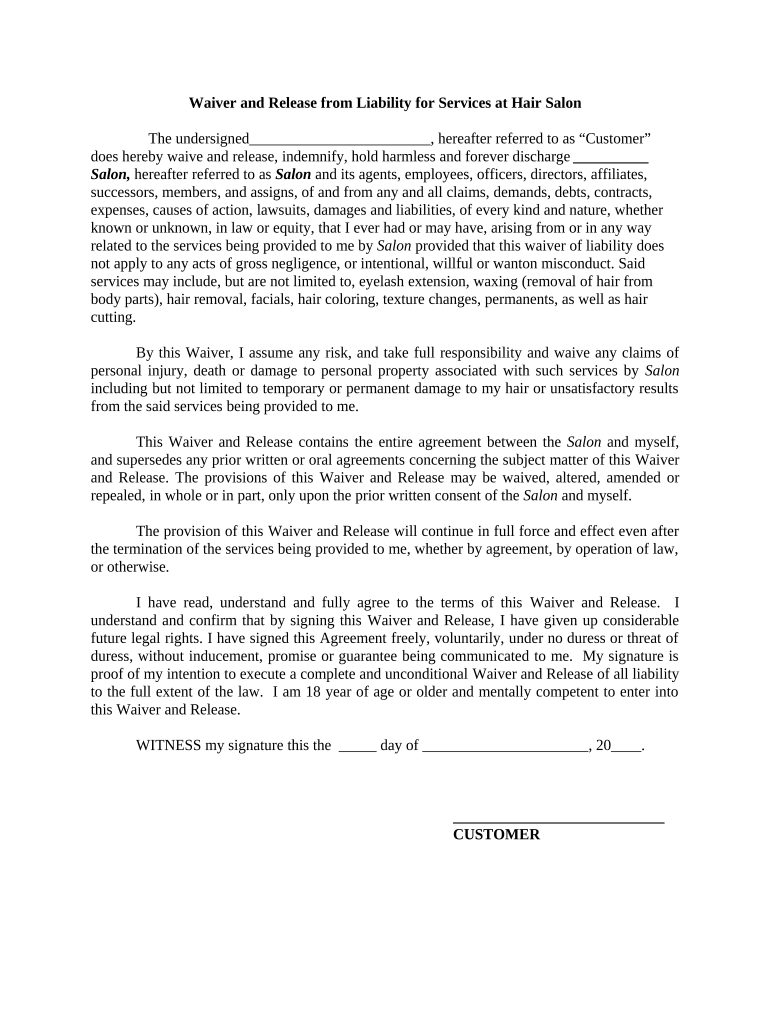
Waiver Hair Form


What is the waiver hair?
The waiver hair is a legal document used in hair salons to protect service providers from liability related to the services they offer. This form typically outlines the risks associated with hair treatments and services, ensuring that clients acknowledge and accept these risks before receiving any treatments. By signing the waiver, clients agree not to hold the salon or its employees responsible for any adverse effects that may occur as a result of the services provided.
Key elements of the waiver hair
A well-structured waiver hair includes several critical components that enhance its legal validity and clarity:
- Identification of Parties: Clearly states the names of the salon and the client.
- Description of Services: Details the specific hair services covered by the waiver.
- Risk Acknowledgment: Clients must acknowledge potential risks associated with hair treatments, such as allergic reactions or dissatisfaction with results.
- Release of Liability: A section where clients agree to release the salon from any claims related to the services rendered.
- Signature and Date: Requires the client’s signature and the date of signing to validate the agreement.
Steps to complete the waiver hair
Completing the waiver hair is a straightforward process that ensures both the salon and the client are protected. Follow these steps:
- Obtain the Form: Request the waiver hair from the salon prior to your appointment.
- Read the Document: Carefully review the contents to understand the risks and liabilities involved.
- Fill in Personal Information: Provide necessary details, including your name and contact information.
- Acknowledge Risks: Initial or sign the section that acknowledges your understanding of the risks associated with the services.
- Sign and Date: Complete the form by signing and dating it to confirm your agreement.
Legal use of the waiver hair
The legal use of the waiver hair is contingent upon its compliance with state laws and regulations. In the United States, for a waiver to be enforceable, it must be clear, concise, and voluntarily signed by the client. Additionally, it should not absolve the salon from liability in cases of gross negligence or intentional misconduct. It is advisable for salons to consult legal counsel to ensure that their waiver hair meets all legal requirements and adequately protects their interests.
Examples of using the waiver hair
Waiver hair forms can be utilized in various scenarios within the salon environment, including:
- Hair Coloring: Clients may sign a waiver before undergoing chemical treatments, acknowledging potential allergic reactions.
- Hair Extensions: A waiver may be required to inform clients about the risks of hair damage or discomfort.
- Specialized Treatments: Services like keratin treatments or scalp treatments often necessitate a waiver to address specific risks.
How to use the waiver hair
Using the waiver hair effectively involves understanding its purpose and ensuring it is properly executed. Clients should approach the waiver as an important document that protects both their rights and those of the salon. Before signing, clients should ask questions if they have any concerns about the risks outlined in the waiver. Salons should maintain a copy of the signed waiver for their records, as this can be crucial in case of any disputes or claims in the future.
Quick guide on how to complete waiver hair
Complete Waiver Hair seamlessly on any device
Digital document management has become increasingly popular among businesses and individuals. It offers a wonderful eco-friendly substitute to conventional printed and signed documents, allowing you to access the necessary form and securely store it online. airSlate SignNow supplies you with all the tools you require to create, modify, and eSign your documents quickly without interruptions. Manage Waiver Hair from any device with airSlate SignNow's Android or iOS applications and enhance any document-oriented process today.
The easiest way to modify and eSign Waiver Hair with ease
- Locate Waiver Hair and click on Get Form to begin.
- Utilize the tools we provide to fill out your form.
- Emphasize relevant sections of the documents or redact sensitive information with the tools that airSlate SignNow provides specifically for that purpose.
- Create your signature using the Sign feature, which takes seconds and possesses the same legal validity as a traditional wet ink signature.
- Review all the information and click on the Done button to save your modifications.
- Choose how you wish to send your form, via email, text message (SMS), or invitation link, or download it to your computer.
Eliminate the hassle of lost or misfiled documents, tedious form searching, or mistakes that necessitate printing new copies. airSlate SignNow fulfills all your document management requirements in just a few clicks from a device of your choosing. Modify and eSign Waiver Hair and ensure outstanding communication at any stage of the form preparation process with airSlate SignNow.
Create this form in 5 minutes or less
Create this form in 5 minutes!
People also ask
-
What is waiver hair, and how does it work with airSlate SignNow?
Waiver hair refers to the process of using digital signatures to approve and manage hair waivers or similar documents. With airSlate SignNow, businesses can easily upload, send, and eSign waiver hair documents online, streamlining the approval process and ensuring legal compliance.
-
How can I create a waiver hair document using airSlate SignNow?
Creating a waiver hair document in airSlate SignNow is simple. You can start by uploading a template or creating one from scratch, then add fields for signatures, dates, and other necessary information. After that, you can send it to the relevant parties for eSignature.
-
Is there a cost associated with using airSlate SignNow for waiver hair documents?
Yes, airSlate SignNow offers various pricing plans that cater to different business needs, including options for managing waiver hair documents. You can choose a plan that fits your budget, making it a cost-effective solution for businesses looking to streamline their documentation processes.
-
What features does airSlate SignNow offer for managing waiver hair?
airSlate SignNow provides several features that enhance the management of waiver hair documents, including customizable templates, automated workflows, and real-time tracking of document status. These features help ensure that your waiver hair documents are processed efficiently and securely.
-
Can airSlate SignNow integrate with other tools for managing waiver hair?
Yes, airSlate SignNow integrates seamlessly with many popular applications, allowing you to manage waiver hair and related documents alongside your existing workflows. This integration enhances productivity and ensures that all your business operations are cohesive.
-
What are the benefits of using airSlate SignNow for waiver hair?
Using airSlate SignNow for waiver hair offers numerous benefits, including speedy document turnaround, reduced paper waste, and enhanced security. Additionally, the platform's user-friendly interface ensures that even those unfamiliar with digital signing can navigate the process with ease.
-
Is it secure to sign waiver hair documents with airSlate SignNow?
Absolutely. airSlate SignNow uses advanced encryption and security protocols to protect your waiver hair documents and the signatures associated with them. This commitment to security helps to ensure that all documents are compliant and safely stored.
Get more for Waiver Hair
- Cor under secretary of defense for acquisition and form
- National mobile food services contract gacc nifc form
- Former presidents domestic mail gsa
- Httpswwwsearscomworld acc 2302257 artillery phone form
- Orders on contract ooc nysdot new york state form
- Business service center activity report form
- Zim international shipping lines container shipping cargo form
- Master of science in accounting review of educational form
Find out other Waiver Hair
- How Do I Sign Michigan Notice of Intent to Vacate
- Sign Arizona Pet Addendum to Lease Agreement Later
- How To Sign Pennsylvania Notice to Quit
- Sign Connecticut Pet Addendum to Lease Agreement Now
- Sign Florida Pet Addendum to Lease Agreement Simple
- Can I Sign Hawaii Pet Addendum to Lease Agreement
- Sign Louisiana Pet Addendum to Lease Agreement Free
- Sign Pennsylvania Pet Addendum to Lease Agreement Computer
- Sign Rhode Island Vacation Rental Short Term Lease Agreement Safe
- Sign South Carolina Vacation Rental Short Term Lease Agreement Now
- How Do I Sign Georgia Escrow Agreement
- Can I Sign Georgia Assignment of Mortgage
- Sign Kentucky Escrow Agreement Simple
- How To Sign New Jersey Non-Disturbance Agreement
- How To Sign Illinois Sales Invoice Template
- How Do I Sign Indiana Sales Invoice Template
- Sign North Carolina Equipment Sales Agreement Online
- Sign South Dakota Sales Invoice Template Free
- How Can I Sign Nevada Sales Proposal Template
- Can I Sign Texas Confirmation Of Reservation Or Order