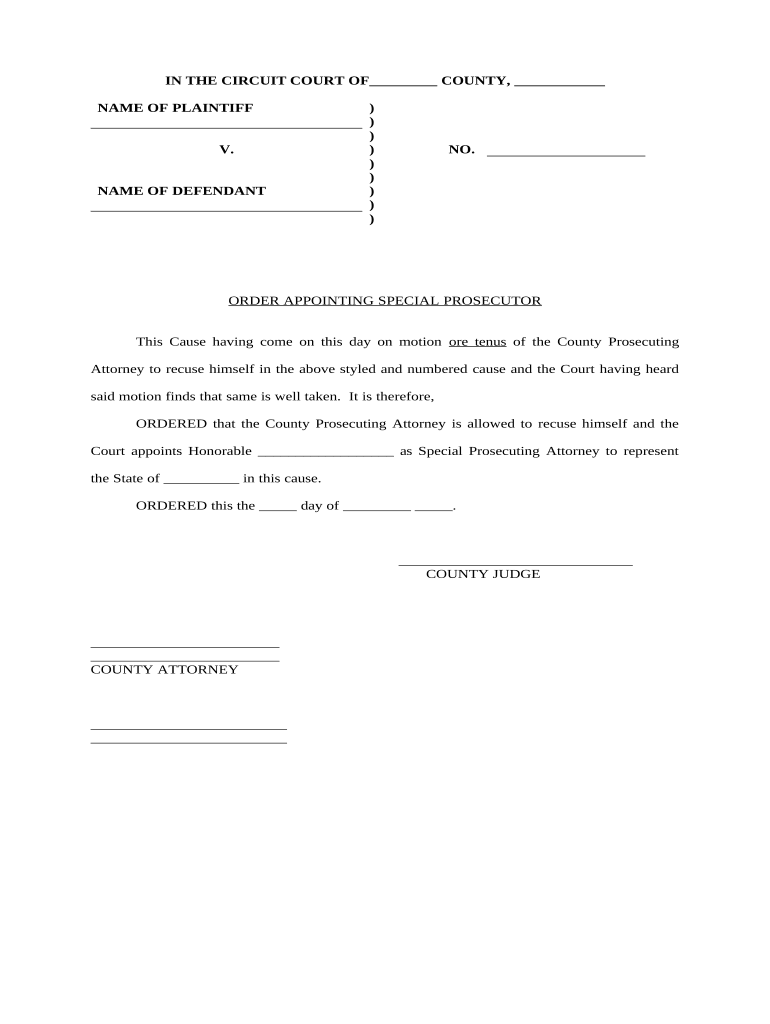
Order Appointing Form


What is the Order Appointing
The order appointing is a legal document used to designate an individual or entity to act on behalf of another person in specific matters. This form is often utilized in various contexts, such as legal proceedings, financial transactions, or healthcare decisions. It grants the appointed party the authority to make decisions, sign documents, and perform actions as outlined in the order. Understanding the nuances of this document is crucial for ensuring that the appointed individual can effectively represent the interests of the person granting the authority.
How to Use the Order Appointing
To effectively use the order appointing, the individual granting authority must clearly outline the scope of powers being delegated. This includes specifying the actions the appointed person can take and any limitations on their authority. Once completed, the document should be signed and dated by the individual granting authority, and it may need to be notarized depending on state regulations. It is essential to provide copies to all relevant parties, including the appointed individual, to ensure clarity and compliance.
Steps to Complete the Order Appointing
Completing the order appointing involves several key steps:
- Identify the person or entity to be appointed.
- Clearly define the powers being granted.
- Fill out the order appointing form with accurate information.
- Sign and date the document in the presence of a notary, if required.
- Distribute copies to all involved parties.
Following these steps ensures that the order appointing is properly executed and legally binding.
Legal Use of the Order Appointing
The legal use of the order appointing is governed by state laws, which may vary. It is essential to ensure compliance with these laws to avoid any legal challenges. The document must clearly express the intent of the person granting authority and be executed according to legal standards. Additionally, it is advisable to consult with a legal professional to verify that the order appointing meets all necessary legal requirements.
Key Elements of the Order Appointing
Several key elements must be included in the order appointing to ensure its validity:
- The full name and contact information of the person granting authority.
- The full name and contact information of the appointed individual or entity.
- A clear description of the powers being granted.
- The date the order becomes effective and any expiration date, if applicable.
- Signature of the person granting authority, along with a notary seal if required.
Inclusion of these elements helps to establish clarity and enforceability of the document.
Examples of Using the Order Appointing
The order appointing can be utilized in various scenarios, including:
- Designating a family member to make healthcare decisions on behalf of an incapacitated individual.
- Allowing a trusted friend or advisor to manage financial affairs during a temporary absence.
- Appointing a legal representative to handle matters related to a court case.
These examples illustrate the flexibility of the order appointing in addressing different needs and circumstances.
Who Issues the Form
The order appointing is typically issued by the individual granting authority. However, specific forms may be provided by state or local government agencies, especially in the context of healthcare or legal matters. It is important to check with the relevant authority to ensure that the correct form is used and that it complies with local regulations.
Quick guide on how to complete order appointing 497329167
Effortlessly Prepare Order Appointing on Any Device
Digital document management has increasingly become favored by companies and individuals alike. It offers a superb eco-friendly alternative to conventional printed and signed documents, as you can easily locate the necessary form and securely store it online. airSlate SignNow equips you with all the tools necessary to generate, modify, and electronically sign your files quickly without delays. Manage Order Appointing on any platform using airSlate SignNow's Android or iOS applications and streamline any document-related tasks today.
The easiest method to modify and electronically sign Order Appointing effortlessly
- Find Order Appointing and click Get Form to begin.
- Utilize the tools we offer to complete your form.
- Emphasize pertinent sections of the documents or redact sensitive information with tools specifically provided by airSlate SignNow for that purpose.
- Create your electronic signature with the Sign feature, which takes mere seconds and carries the same legal validity as a conventional wet ink signature.
- Review all the details and then click on the Done button to save your changes.
- Choose your preferred method of delivering your form, whether by email, SMS, an invitation link, or downloading it to your computer.
Say goodbye to lost or misplaced documents, tedious form searches, or mistakes that require printing new copies. airSlate SignNow addresses all your document management needs in just a few clicks from any device you choose. Modify and electronically sign Order Appointing and ensure outstanding communication at every step of the document preparation process with airSlate SignNow.
Create this form in 5 minutes or less
Create this form in 5 minutes!
People also ask
-
What is the process to order appointing with airSlate SignNow?
To order appointing with airSlate SignNow, simply sign up for an account and select the 'Order Appointing' feature. You can easily customize your appointment settings and manage your documents from a centralized dashboard. The process is designed to be intuitive, allowing you to streamline your workflow efficiently.
-
What are the costs associated with ordering appointing through airSlate SignNow?
airSlate SignNow offers flexible pricing plans that cater to different business needs when ordering appointing. You can choose from various subscription tiers, each providing the essential features for managing appointments and eSigning documents. To find the best fit for your budget, visit our pricing page for detailed information.
-
What features does the order appointing option include?
The order appointing option in airSlate SignNow includes features such as customizable appointment slots, integration with calendars, and automated reminders. It allows you to manage your document flow seamlessly while ensuring that appointments are efficiently scheduled and confirmed. This enhances overall productivity in your business processes.
-
How can ordering appointing improve my business processes?
Ordering appointing through airSlate SignNow can signNowly enhance your business processes by automating scheduling and reducing the time spent on manual tasks. This enables your team to focus on more critical areas of the business while ensuring that clients and stakeholders can easily set appointments. Ultimately, it leads to improved customer satisfaction and operational efficiency.
-
Can I integrate other tools while ordering appointing in airSlate SignNow?
Yes, airSlate SignNow allows for seamless integrations with various tools while you order appointing. Whether it's calendar applications, CRM systems, or cloud storage services, our platform is flexible and adaptable. This ensures your appointment scheduling aligns perfectly with your existing software ecosystem.
-
What are the benefits of using airSlate SignNow for order appointing?
Using airSlate SignNow for order appointing comes with multiple benefits, including ease of use, affordability, and a rich feature set. Businesses can manage appointments efficiently while ensuring compliance with legal standards for electronic signatures. Plus, our customer support team is always available to assist you with any questions.
-
Is there a mobile app for ordering appointing through airSlate SignNow?
Yes, airSlate SignNow offers a mobile app that makes ordering appointing on-the-go convenient. This allows you to manage your appointments and documents from anywhere, ensuring that you never miss an opportunity. The app provides all the key features you need at your fingertips, optimizing your workflow.
Get more for Order Appointing
- Request for use of restraints isolation or protective equipment as part of a behavior support plan f 62607 595 form
- Asbestos occupant protection plan wisconsin department of form
- Please observe to avoid delay in prequalification form
- Illinois records disposal certificate form
- Board members ampamp staff about the loft board new york nycgov form
- Rc form 251 2 application for a general license acknowledgement gla application for general license acknowledgement
- Limited power of attorney for signature delegation petroleum form
- Instructions all questions must be answered in full form
Find out other Order Appointing
- How To Electronic signature New Jersey Education Permission Slip
- Can I Electronic signature New York Education Medical History
- Electronic signature Oklahoma Finance & Tax Accounting Quitclaim Deed Later
- How To Electronic signature Oklahoma Finance & Tax Accounting Operating Agreement
- Electronic signature Arizona Healthcare / Medical NDA Mobile
- How To Electronic signature Arizona Healthcare / Medical Warranty Deed
- Electronic signature Oregon Finance & Tax Accounting Lease Agreement Online
- Electronic signature Delaware Healthcare / Medical Limited Power Of Attorney Free
- Electronic signature Finance & Tax Accounting Word South Carolina Later
- How Do I Electronic signature Illinois Healthcare / Medical Purchase Order Template
- Electronic signature Louisiana Healthcare / Medical Quitclaim Deed Online
- Electronic signature Louisiana Healthcare / Medical Quitclaim Deed Computer
- How Do I Electronic signature Louisiana Healthcare / Medical Limited Power Of Attorney
- Electronic signature Maine Healthcare / Medical Letter Of Intent Fast
- How To Electronic signature Mississippi Healthcare / Medical Month To Month Lease
- Electronic signature Nebraska Healthcare / Medical RFP Secure
- Electronic signature Nevada Healthcare / Medical Emergency Contact Form Later
- Electronic signature New Hampshire Healthcare / Medical Credit Memo Easy
- Electronic signature New Hampshire Healthcare / Medical Lease Agreement Form Free
- Electronic signature North Dakota Healthcare / Medical Notice To Quit Secure