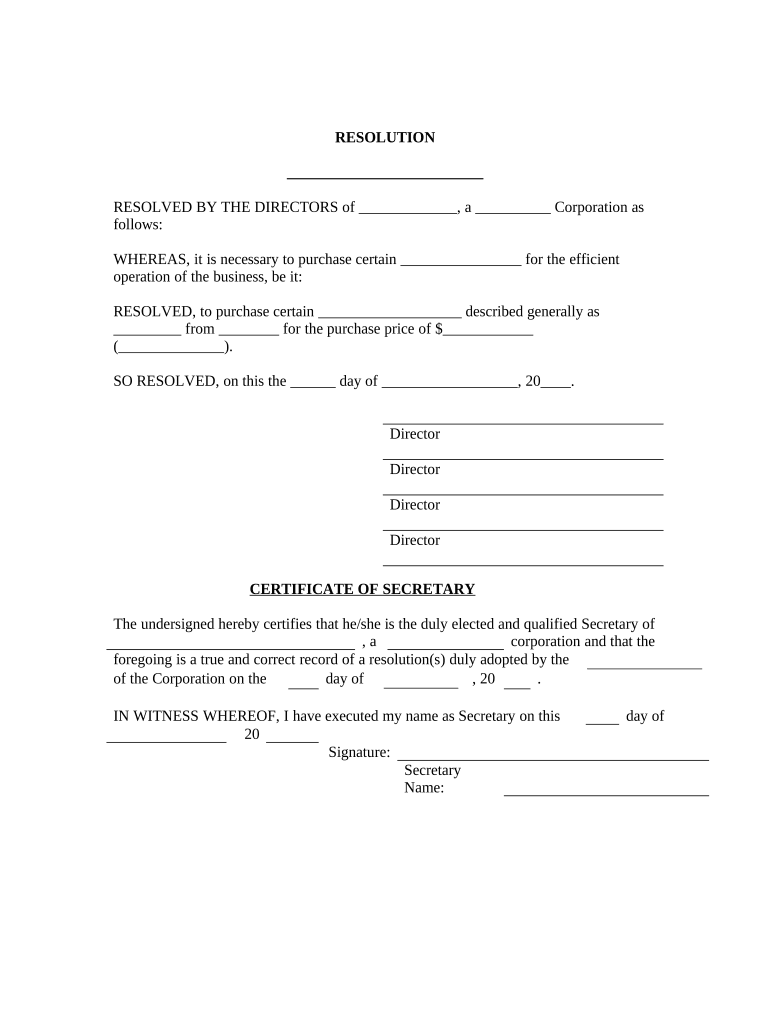
Purchase Item Form


What is the Purchase Item Form
The purchase item form is a crucial document used in various transactions to facilitate the acquisition of goods or services. It serves as a formal request, detailing the items being purchased, their quantities, and pricing. This form is essential for maintaining clear communication between buyers and sellers, ensuring that all parties are aligned on the terms of the transaction. In the context of eCommerce and business transactions, the purchase item form can be completed digitally, streamlining the process and enhancing efficiency.
How to Use the Purchase Item Form
Using the purchase item form involves several straightforward steps. First, gather all necessary information, including the item descriptions, quantities, and prices. Next, fill out the form accurately, ensuring that all details are correct to avoid misunderstandings. Once completed, the form can be submitted electronically or printed for physical submission, depending on the requirements of the seller. Utilizing electronic tools for this process not only saves time but also provides a secure method for tracking and storing the document.
Steps to Complete the Purchase Item Form
Completing the purchase item form requires attention to detail. Follow these steps for a successful submission:
- Identify the items you wish to purchase and gather their specifications.
- Enter the item names, quantities, and individual prices in the designated fields.
- Include any applicable taxes or fees to provide a total cost.
- Review the form for accuracy, ensuring all information is complete.
- Submit the form electronically or print it for manual submission, as per the seller's guidelines.
Legal Use of the Purchase Item Form
The purchase item form is legally binding when completed correctly and submitted according to applicable regulations. For it to hold legal weight, it must include all essential details such as item descriptions, pricing, and signatures if required. Compliance with electronic signature laws, such as the ESIGN Act and UETA, ensures that digitally signed forms are recognized as valid in the United States. This legal framework protects both buyers and sellers during transactions.
Key Elements of the Purchase Item Form
Several key elements must be included in the purchase item form to ensure its effectiveness and legality:
- Item Description: A clear description of each item being purchased.
- Quantity: The number of units for each item.
- Price: The cost per item and total amount due.
- Buyer Information: Details about the purchaser, including name and contact information.
- Seller Information: Details about the seller, including name and address.
Form Submission Methods
The purchase item form can be submitted through various methods, depending on the seller's preferences. Common submission methods include:
- Online Submission: Completing and submitting the form directly through a website or digital platform.
- Mail: Printing the completed form and sending it via postal service.
- In-Person: Delivering the form directly to the seller’s location.
Quick guide on how to complete purchase item form
Complete Purchase Item Form effortlessly on any device
Web-based document management has become increasingly popular among organizations and individuals. It offers an ideal eco-friendly substitute to conventional printed and signed documents, as you can easily locate the appropriate form and securely archive it online. airSlate SignNow equips you with all the resources necessary to create, modify, and eSign your documents swiftly without delays. Manage Purchase Item Form on any device using airSlate SignNow's Android or iOS applications and streamline any document-related process today.
How to modify and eSign Purchase Item Form with ease
- Locate Purchase Item Form and click on Get Form to begin.
- Utilize the tools we provide to finalize your document.
- Emphasize pertinent sections of the documents or redact sensitive information with tools specifically designed for that purpose by airSlate SignNow.
- Create your eSignature using the Sign feature, which takes seconds and carries the same legal validity as a conventional wet ink signature.
- Review the details and click on the Done button to save your modifications.
- Choose your preferred method for submitting your form, via email, text message (SMS), or invitation link, or download it to your PC.
Eliminate concerns about lost or misfiled documents, tedious form searches, or mistakes that require reprinting new document copies. airSlate SignNow caters to your document management needs in just a few clicks from any device you prefer. Modify and eSign Purchase Item Form while ensuring excellent communication at any stage of the form preparation process with airSlate SignNow.
Create this form in 5 minutes or less
Create this form in 5 minutes!
People also ask
-
What is a purchase item form?
A purchase item form is a digital document that allows businesses to request the acquisition of specific goods or services. Using airSlate SignNow, you can easily create, send, and eSign these forms, streamlining your procurement process and improving efficiency.
-
How can I create a purchase item form using airSlate SignNow?
Creating a purchase item form with airSlate SignNow is simple. You can choose from customizable templates or start from scratch, adding necessary fields for product details and eSignature areas to facilitate approval. Just follow the intuitive interface, and you’ll have your form ready in no time.
-
What features does the airSlate SignNow purchase item form offer?
The airSlate SignNow purchase item form includes features like customizable templates, automated workflows, and real-time tracking of document status. These functionalities help ensure that your procurement process is not only efficient but also transparent and organized.
-
Can I integrate the purchase item form with other tools?
Yes, airSlate SignNow allows seamless integration of your purchase item form with various business applications like CRM systems, accounting software, and project management tools. This integration ensures that your purchase orders are streamlined across multiple platforms, enhancing productivity.
-
Is there a mobile app for managing purchase item forms?
Absolutely! airSlate SignNow offers a mobile app that allows you to manage your purchase item form on the go. Whether you need to send, sign, or track documents, the mobile app provides a user-friendly interface that keeps business operations running smoothly from anywhere.
-
What are the pricing options for using airSlate SignNow to manage purchase item forms?
airSlate SignNow offers various pricing plans to suit different business needs. Each plan includes features for creating and managing purchase item forms, allowing you to choose the option that provides the best value based on your usage and organizational size.
-
How does using a purchase item form benefit my business?
Using a purchase item form enhances operational efficiency by reducing paperwork and accelerating the approval process. With airSlate SignNow, you can ensure faster processing times, improved error tracking, and clear documentation, all of which contribute to better resource management.
Get more for Purchase Item Form
- Specialty centers chesterfield county public schools form
- 8974 2017 2019 form
- Application california department of veterans affairs calvet ca form
- Whichever is lessor lessor additional insured and loss payee form
- International histotechnologist training ascp form
- Mcd form 2016
- Depament of form
- Baiid questionnaire illinois secretary of state form
Find out other Purchase Item Form
- Sign Illinois Plumbing Business Plan Template Fast
- Sign Plumbing PPT Idaho Free
- How Do I Sign Wyoming Life Sciences Confidentiality Agreement
- Sign Iowa Plumbing Contract Safe
- Sign Iowa Plumbing Quitclaim Deed Computer
- Sign Maine Plumbing LLC Operating Agreement Secure
- How To Sign Maine Plumbing POA
- Sign Maryland Plumbing Letter Of Intent Myself
- Sign Hawaii Orthodontists Claim Free
- Sign Nevada Plumbing Job Offer Easy
- Sign Nevada Plumbing Job Offer Safe
- Sign New Jersey Plumbing Resignation Letter Online
- Sign New York Plumbing Cease And Desist Letter Free
- Sign Alabama Real Estate Quitclaim Deed Free
- How Can I Sign Alabama Real Estate Affidavit Of Heirship
- Can I Sign Arizona Real Estate Confidentiality Agreement
- How Do I Sign Arizona Real Estate Memorandum Of Understanding
- Sign South Dakota Plumbing Job Offer Later
- Sign Tennessee Plumbing Business Letter Template Secure
- Sign South Dakota Plumbing Emergency Contact Form Later