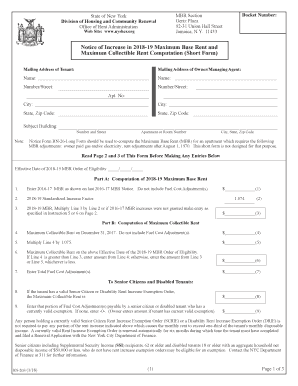
Dhcr Rn Form 2018-2026


What is the DHCR RN Form?
The DHCR RN form, also known as the Rent Registration form, is a critical document used in New York for landlords to register their rent-stabilized and rent-controlled apartments. This form is essential for compliance with state regulations and helps ensure that rent increases are legally justified. The DHCR RN form collects information about the rental unit, including the name of the owner, the address, and the rent amount, among other details. It serves as a formal notice to the New York State Division of Housing and Community Renewal (DHCR) regarding the status of the rental property.
Steps to Complete the DHCR RN Form
Completing the DHCR RN form involves several key steps to ensure accuracy and compliance. First, gather all necessary information about the rental unit, including the owner's details and current rent amounts. Next, accurately fill out each section of the form, paying close attention to the instructions provided. After completing the form, review it for any errors or missing information. Finally, submit the form to the DHCR either online, by mail, or in person, depending on your preference and the specific requirements at the time of submission.
Legal Use of the DHCR RN Form
The DHCR RN form is legally binding and must be used in accordance with New York State laws governing rent stabilization and control. Proper use of this form helps landlords maintain compliance with regulations and protects tenants' rights. Failure to submit the form or inaccuracies in the information provided can lead to penalties or disputes regarding rent increases. It is crucial for landlords to familiarize themselves with the legal implications of the DHCR RN form to avoid potential legal issues.
Who Issues the Form?
The DHCR RN form is issued by the New York State Division of Housing and Community Renewal (DHCR). This agency is responsible for overseeing rent regulation laws in New York and ensuring that both landlords and tenants adhere to the established guidelines. The DHCR provides resources and support for landlords to navigate the requirements associated with the RN form, ensuring compliance with state regulations.
Required Documents for Submission
When submitting the DHCR RN form, landlords may need to provide additional documentation to support their registration. This can include proof of ownership, such as a deed or title, and any previous rent registration forms if applicable. It is essential to review the specific requirements set forth by the DHCR to ensure that all necessary documents are included with the submission. Incomplete submissions may result in delays or rejections.
Form Submission Methods
The DHCR RN form can be submitted through various methods, providing flexibility for landlords. Options include online submission through the DHCR's official website, mailing a physical copy of the form to the DHCR, or delivering it in person at a designated office. Each submission method has its own set of guidelines and timelines, so it is important to choose the one that best suits your needs and to ensure that the form is submitted on time.
Quick guide on how to complete dhcr rn form
Complete Dhcr Rn Form effortlessly on any device
Online document management has become increasingly popular among businesses and individuals. It offers an ideal eco-friendly alternative to traditional printed and signed documents, allowing you to locate the appropriate form and securely store it online. airSlate SignNow equips you with all the necessary tools to create, modify, and electronically sign your documents swiftly and without delays. Manage Dhcr Rn Form on any device using the airSlate SignNow Android or iOS applications and simplify any document-related process today.
How to update and electronically sign Dhcr Rn Form with ease
- Locate Dhcr Rn Form and click Get Form to begin.
- Utilize the tools we provide to complete your document.
- Emphasize key sections of the documents or obscure sensitive information using tools that airSlate SignNow specifically offers for that purpose.
- Formulate your signature with the Sign tool, which only takes seconds and carries the same legal validity as a conventional wet ink signature.
- Review the information and click on the Done button to save your modifications.
- Choose how you wish to send your form, via email, SMS, or invitation link, or download it to your computer.
Say goodbye to lost or misplaced documents, tedious form searching, or mistakes that require reprinting new document copies. airSlate SignNow addresses your document management needs in just a few clicks from any device you choose. Update and electronically sign Dhcr Rn Form and ensure excellent communication at all stages of the form preparation process with airSlate SignNow.
Create this form in 5 minutes or less
Create this form in 5 minutes!
How to create an eSignature for the dhcr rn form
The way to generate an electronic signature for a PDF document online
The way to generate an electronic signature for a PDF document in Google Chrome
The way to generate an eSignature for signing PDFs in Gmail
How to create an electronic signature right from your smart phone
The best way to make an eSignature for a PDF document on iOS
How to create an electronic signature for a PDF on Android OS
People also ask
-
What is the dhcr renewal lease form 2024?
The dhcr renewal lease form 2024 is a document that landlords must provide to tenants for the renewal of their lease agreements. This form outlines the terms and conditions of the lease renewal and is essential for ensuring compliance with New York State housing regulations.
-
How can I access the dhcr renewal lease form 2024?
You can easily access the dhcr renewal lease form 2024 through our airSlate SignNow platform. By creating an account, you can download the form, fill it out electronically, and streamline the lease renewal process with eSigning capabilities.
-
Does airSlate SignNow offer features specific to the dhcr renewal lease form 2024?
Yes, airSlate SignNow provides features specifically designed to facilitate the completion of the dhcr renewal lease form 2024. Our platform allows for easy editing, filling, and signing of the document, ensuring a quick and efficient renewal process.
-
What are the benefits of using airSlate SignNow for the dhcr renewal lease form 2024?
Using airSlate SignNow for the dhcr renewal lease form 2024 offers numerous benefits, including increased efficiency and reduced paperwork. ESigning simplifies the process, allowing both landlords and tenants to complete the form securely and promptly.
-
Is airSlate SignNow cost-effective for managing the dhcr renewal lease form 2024?
Absolutely! airSlate SignNow is designed to be a cost-effective solution for managing documents such as the dhcr renewal lease form 2024. With various pricing plans available, businesses can choose an option that fits their budget while still benefiting from our robust features.
-
Can I integrate airSlate SignNow with other applications for handling the dhcr renewal lease form 2024?
Yes, airSlate SignNow offers integrations with various applications to streamline your document management process. Whether you use project management tools or customer relationship management systems, you can easily integrate to manage the dhcr renewal lease form 2024 efficiently.
-
How secure is the dhcr renewal lease form 2024 when using airSlate SignNow?
Security is a top priority at airSlate SignNow. When handling the dhcr renewal lease form 2024, all data is encrypted and stored securely, ensuring that sensitive information is protected throughout the eSigning process.
Get more for Dhcr Rn Form
Find out other Dhcr Rn Form
- Sign New Jersey Real Estate Limited Power Of Attorney Computer
- Sign New Mexico Real Estate Contract Safe
- How To Sign South Carolina Sports Lease Termination Letter
- How Can I Sign New York Real Estate Memorandum Of Understanding
- Sign Texas Sports Promissory Note Template Online
- Sign Oregon Orthodontists Last Will And Testament Free
- Sign Washington Sports Last Will And Testament Free
- How Can I Sign Ohio Real Estate LLC Operating Agreement
- Sign Ohio Real Estate Quitclaim Deed Later
- How Do I Sign Wisconsin Sports Forbearance Agreement
- How To Sign Oregon Real Estate Resignation Letter
- Can I Sign Oregon Real Estate Forbearance Agreement
- Sign Pennsylvania Real Estate Quitclaim Deed Computer
- How Do I Sign Pennsylvania Real Estate Quitclaim Deed
- How Can I Sign South Dakota Orthodontists Agreement
- Sign Police PPT Alaska Online
- How To Sign Rhode Island Real Estate LLC Operating Agreement
- How Do I Sign Arizona Police Resignation Letter
- Sign Texas Orthodontists Business Plan Template Later
- How Do I Sign Tennessee Real Estate Warranty Deed