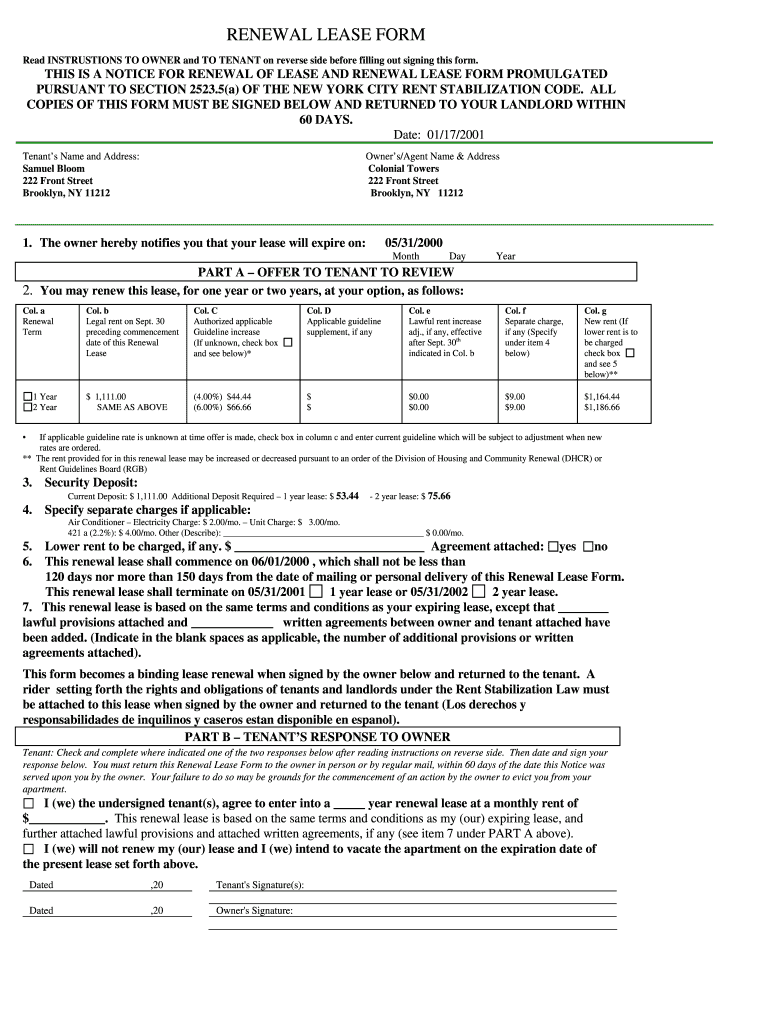
RENEWAL LEASE FORM 2001


What is the renewal lease form
The renewal lease form is a legal document used by landlords and tenants to extend the terms of an existing lease agreement. This form outlines the conditions under which the lease will continue, including the duration, rental amount, and any changes to the original terms. It is essential for both parties to agree on the renewal terms to avoid misunderstandings and ensure compliance with local rental laws.
How to use the renewal lease form
Using the renewal lease form involves several steps. First, both the landlord and tenant should review the existing lease to determine if there are any changes needed in the renewal. Once both parties agree on the terms, they can fill out the form with the necessary details, including the new lease term and any adjustments to rent or conditions. After completing the form, both parties should sign it to make it legally binding. Digital signing options can streamline this process, making it easier to execute the agreement securely.
Steps to complete the renewal lease form
Completing the renewal lease form requires careful attention to detail. Here are the steps to follow:
- Review the original lease agreement for any terms that need updating.
- Gather necessary information, including tenant and landlord details, property address, and lease duration.
- Fill out the form with the agreed-upon terms, including any changes to rent or conditions.
- Both parties should review the completed form to ensure accuracy.
- Sign the form, either physically or digitally, to finalize the renewal.
Key elements of the renewal lease form
Several key elements must be included in the renewal lease form to ensure it is comprehensive and legally binding. These elements typically include:
- The names and contact information of the landlord and tenant.
- The property address and description.
- The new lease term, including start and end dates.
- The rental amount and payment terms.
- Any modifications to the original lease conditions.
- Signatures of both parties along with the date of signing.
Legal use of the renewal lease form
The renewal lease form is legally binding when executed correctly. To ensure its legality, both parties must comply with local and state laws regarding rental agreements. This includes providing adequate notice for renewal, adhering to any specific requirements set forth in the original lease, and ensuring that the form is signed by both parties. Digital signatures are recognized under U.S. law, provided they meet the necessary legal standards.
State-specific rules for the renewal lease form
Different states may have specific rules regarding the renewal lease form. It is crucial for both landlords and tenants to familiarize themselves with their state's regulations, which may dictate notice periods, allowable rent increases, and other conditions of lease renewal. Consulting local housing authorities or legal resources can provide clarity on these requirements and help ensure compliance.
Quick guide on how to complete renewal lease form
Finalize RENEWAL LEASE FORM seamlessly on any gadget
The management of online documents has gained traction among businesses and individuals alike. It offers a superb environmentally friendly substitute for traditional printed and signed documents, allowing you to access the necessary form and securely store it online. airSlate SignNow equips you with all the features required to draft, modify, and eSign your documents promptly without any holdups. Handle RENEWAL LEASE FORM on any device using airSlate SignNow's Android or iOS applications and enhance any document-oriented procedure today.
How to modify and eSign RENEWAL LEASE FORM effortlessly
- Obtain RENEWAL LEASE FORM and click on Get Form to commence.
- Make use of the tools we offer to finish your form.
- Emphasize important sections of your documents or redact sensitive information with tools that airSlate SignNow provides specifically for this purpose.
- Create your eSignature using the Sign tool, which takes only seconds and holds the same legal validity as a conventional handwritten signature.
- Review all the details and click on the Done button to save your modifications.
- Select your preferred method to send your form, whether by email, SMS, or invitation link, or download it to your computer.
Forget about lost or misplaced documents, tedious form searches, or mistakes that necessitate reprinting new copies. airSlate SignNow meets your document management needs in just a few clicks from any device you prefer. Modify and eSign RENEWAL LEASE FORM to ensure excellent communication at every stage of your form preparation process with airSlate SignNow.
Create this form in 5 minutes or less
Find and fill out the correct renewal lease form
Create this form in 5 minutes!
How to create an eSignature for the renewal lease form
The way to generate an electronic signature for a PDF in the online mode
The way to generate an electronic signature for a PDF in Chrome
The way to create an eSignature for putting it on PDFs in Gmail
How to create an eSignature straight from your smart phone
The best way to make an eSignature for a PDF on iOS devices
How to create an eSignature for a PDF document on Android OS
People also ask
-
What is a RENEWAL LEASE FORM and why do I need one?
A RENEWAL LEASE FORM is a legal document used to extend the duration of an existing lease agreement between a landlord and tenant. Using this form helps to formalize the continuation of the leasing terms and ensures that both parties are clear on their rights and responsibilities during the renewed period.
-
How can airSlate SignNow help me with RENEWAL LEASE FORMs?
airSlate SignNow simplifies the process of creating and managing RENEWAL LEASE FORMs by offering a user-friendly interface for eSigning and document management. Our platform ensures that you can send, sign, and store all lease documents securely and efficiently, speeding up the renewal process.
-
What are the benefits of using airSlate SignNow for my RENEWAL LEASE FORM?
Using airSlate SignNow for your RENEWAL LEASE FORM provides numerous benefits, including improved efficiency, reduced paperwork, and enhanced security. With our electronic signature features, you can complete the renewal process quickly and conveniently from anywhere, ensuring that you and your tenant remain in compliance.
-
Is there a cost associated with using airSlate SignNow for RENEWAL LEASE FORMs?
Yes, airSlate SignNow offers various pricing plans tailored to meet the needs of different users and businesses. Our cost-effective solution ensures that you get access to essential features and tools to manage your RENEWAL LEASE FORMs without breaking the bank.
-
Can I customize my RENEWAL LEASE FORM using airSlate SignNow?
Absolutely! airSlate SignNow allows you to customize your RENEWAL LEASE FORM to meet specific legal requirements or personal preferences. You can easily add fields, terms, and conditions to ensure that the form aligns with your leasing agreements.
-
What integrations does airSlate SignNow support for RENEWAL LEASE FORMs?
airSlate SignNow seamlessly integrates with various third-party applications like Google Drive, Dropbox, and more. This means you can easily store and manage your RENEWAL LEASE FORMs alongside your other essential documents, enhancing your workflow and productivity.
-
How secure is my information when using airSlate SignNow for RENEWAL LEASE FORMs?
Security is a top priority at airSlate SignNow. We employ advanced encryption methods to ensure that your RENEWAL LEASE FORMs and personal information are kept safe throughout the signing and storage process, giving you peace of mind.
Get more for RENEWAL LEASE FORM
- California tuberculosis risk assessment for school staff and volunteers form
- Continuing education declaration form
- California tb risk assessment form
- Pr 4 fillable form 2005 100318259
- Notice of approval for calfresh benefits california cdss ca form
- Lic 9214 form
- Wic pediatric referral form
- Military form to fill
Find out other RENEWAL LEASE FORM
- eSign California Sublease Agreement Template Safe
- How To eSign Colorado Sublease Agreement Template
- How Do I eSign Colorado Sublease Agreement Template
- eSign Florida Sublease Agreement Template Free
- How Do I eSign Hawaii Lodger Agreement Template
- eSign Arkansas Storage Rental Agreement Now
- How Can I eSign Texas Sublease Agreement Template
- eSign Texas Lodger Agreement Template Free
- eSign Utah Lodger Agreement Template Online
- eSign Hawaii Rent to Own Agreement Mobile
- How To eSignature Colorado Postnuptial Agreement Template
- How Do I eSignature Colorado Postnuptial Agreement Template
- Help Me With eSignature Colorado Postnuptial Agreement Template
- eSignature Illinois Postnuptial Agreement Template Easy
- eSignature Kentucky Postnuptial Agreement Template Computer
- How To eSign California Home Loan Application
- How To eSign Florida Home Loan Application
- eSign Hawaii Home Loan Application Free
- How To eSign Hawaii Home Loan Application
- How To eSign New York Home Loan Application