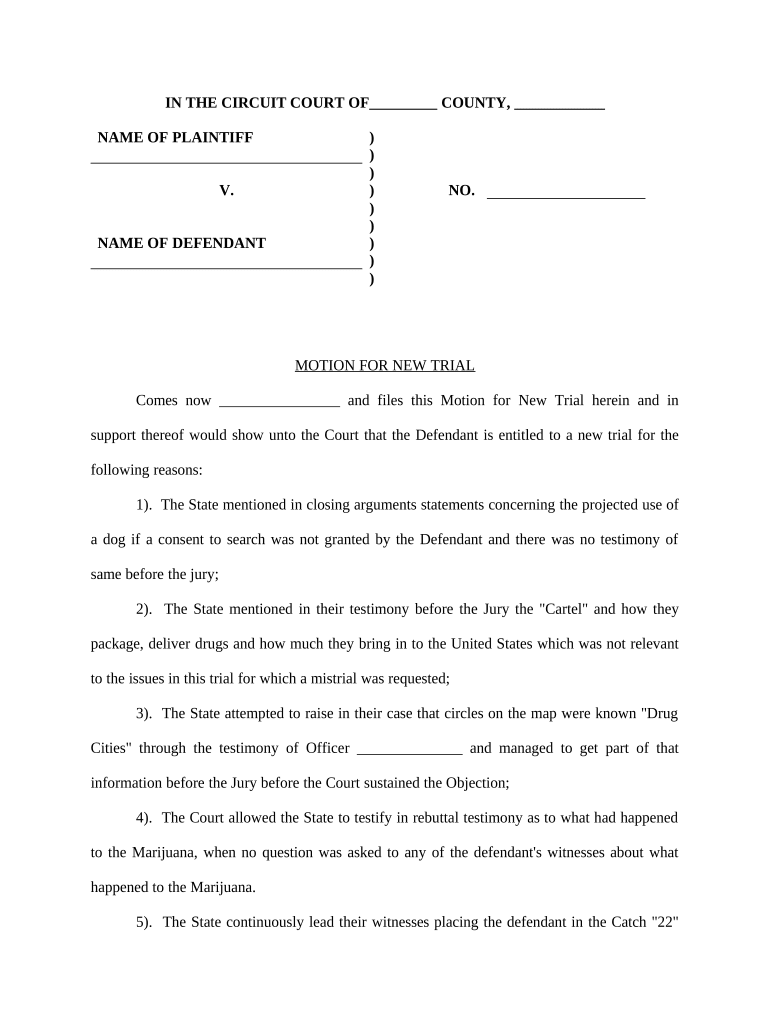
Motion Trial Form


What is the motion trial?
The motion trial is a legal document used in the United States to request a court's ruling on a specific issue before a case goes to trial. It serves as a formal request for the court to decide on particular matters, such as the admissibility of evidence or procedural questions. This document is essential in shaping the direction of a case and can significantly impact the trial's outcome. Understanding its purpose and structure is crucial for legal practitioners and individuals involved in legal proceedings.
How to use the motion trial
Using the motion trial involves several steps to ensure it is properly drafted and submitted. First, identify the specific legal issue you wish to address. Next, draft the motion, clearly stating the facts, legal arguments, and the relief sought. It is important to cite relevant laws and precedents to support your request. Once the motion is prepared, it must be filed with the appropriate court and served to all parties involved in the case. Following submission, a hearing may be scheduled where arguments will be presented before the judge.
Steps to complete the motion trial
Completing a motion trial requires careful attention to detail. Here are the key steps:
- Determine the legal basis for your motion.
- Draft the motion, including a title, introduction, body, and conclusion.
- Include supporting documents, such as affidavits or evidence, if necessary.
- File the motion with the court, ensuring compliance with local rules.
- Serve the motion to all relevant parties to ensure they are informed.
- Prepare for the hearing by organizing your arguments and evidence.
Legal use of the motion trial
The legal use of the motion trial is governed by specific rules and procedures that vary by jurisdiction. It is important to adhere to these regulations to ensure the motion is valid and enforceable. A properly filed motion can lead to a court order that may resolve issues without the need for a full trial. Understanding the legal framework surrounding motion trials, including deadlines and filing requirements, is essential for effective use.
Key elements of the motion trial
Key elements of the motion trial include:
- Title: Clearly indicate that it is a motion trial.
- Introduction: Briefly state the purpose of the motion.
- Facts: Present relevant facts that support the motion.
- Legal Argument: Outline the legal basis for the request.
- Relief Sought: Specify what you are asking the court to do.
- Signature: Include a signature line for the attorney or party filing the motion.
Examples of using the motion trial
Examples of using the motion trial can include motions to dismiss a case, motions for summary judgment, and motions to compel discovery. Each of these motions serves a distinct purpose and follows specific procedural rules. For instance, a motion to dismiss requests the court to terminate a case based on legal deficiencies, while a motion for summary judgment seeks a ruling based on undisputed facts. Understanding these examples helps in determining the appropriate use of motion trials in various legal contexts.
Filing deadlines and important dates
Filing deadlines for motion trials are critical and vary by jurisdiction. It is essential to be aware of these dates to avoid delays or dismissal of the motion. Typically, deadlines will be outlined in local court rules and may depend on the type of motion being filed. Keeping track of these important dates ensures compliance and allows for effective legal strategy in managing a case.
Quick guide on how to complete motion trial
Effortlessly Prepare Motion Trial on Any Device
Digital document management has gained traction among businesses and individuals alike. It offers an ideal environmentally friendly substitute for conventional printed and signed forms, allowing you to obtain the right document and securely store it online. airSlate SignNow equips you with all the resources necessary to create, modify, and eSign your documents swiftly without interruptions. Manage Motion Trial on any device using airSlate SignNow's Android or iOS applications and enhance any document-centric process today.
How to Modify and eSign Motion Trial with Ease
- Find Motion Trial and then click Get Form to begin.
- Take advantage of the tools we offer to fill out your form.
- Emphasize important sections of your documents or obscure sensitive information using tools specifically designed by airSlate SignNow for this purpose.
- Create your signature with the Sign tool, which takes mere seconds and carries the same legal validity as a conventional wet ink signature.
- Review all details carefully and then click on the Done button to save your changes.
- Choose your preferred method to send your form: by email, text message (SMS), invitation link, or download it to your computer.
Eliminate worries about lost or misplaced documents, the hassle of searching for forms, or errors that necessitate printing new document copies. airSlate SignNow fulfills all your document management requirements in just a few clicks from any device you prefer. Modify and eSign Motion Trial and ensure outstanding communication at every phase of your form preparation process with airSlate SignNow.
Create this form in 5 minutes or less
Create this form in 5 minutes!
People also ask
-
What is a motion trial and how can airSlate SignNow help?
A motion trial is a legal proceeding where a party requests the court to rule on a point of law before the trial. airSlate SignNow streamlines this process by allowing users to electronically sign and send documents quickly and securely, ensuring all necessary paperwork is efficiently managed.
-
What features does airSlate SignNow offer for motion trial documentation?
airSlate SignNow provides features such as customizable templates, in-app document editing, and robust tracking capabilities. These features facilitate the preparation of motion trial documents, allowing users to manage signatures and approvals with ease.
-
Is airSlate SignNow cost-effective for handling motion trials?
Yes, airSlate SignNow offers a cost-effective solution for managing motion trial documents. With various pricing plans available, businesses can choose the best option that meets their needs, ensuring they stay within budget while accessing essential features.
-
Can airSlate SignNow integrate with other tools for motion trial management?
Absolutely! airSlate SignNow integrates seamlessly with popular applications like Google Drive, Salesforce, and Microsoft Office. This functionality enhances the motion trial process by allowing users to access and manage their documents across different platforms efficiently.
-
How does airSlate SignNow ensure the security of motion trial documents?
airSlate SignNow prioritizes the security of your documents with industry-standard encryption protocols and secure cloud storage. This ensures that all motion trial documents are protected, meeting compliance regulations and safeguarding sensitive legal information.
-
What are the benefits of using airSlate SignNow for motion trial processes?
Using airSlate SignNow for motion trial processes improves efficiency, reduces the risk of errors, and enhances collaboration among team members. The ability to sign documents electronically expedites the preparation and submission phases, allowing legal professionals to focus on case strategy.
-
How does airSlate SignNow support collaboration during a motion trial?
airSlate SignNow supports collaboration by allowing multiple users to access and edit documents simultaneously. This feature is particularly beneficial during a motion trial, where quick input and approval from various stakeholders can signNowly impact the case's outcome.
Get more for Motion Trial
- Rt 8i form
- Applicant appraisal us department of state careers form
- Cbt 100s form 2018 s corporation business tax return cbt 100s form 2018 s corporation business tax return
- Dr 659 r 10 18indd form
- 2018 form 760
- Dr 420mm form
- 1 of the administrative code of the city of new york as enacted by section 3 of part d of chapter 60 of the laws of 2015 for form
- 2015 for taxable years beginning on or after january 1 2015 the general corporation tax is only applicable to subchapter s form
Find out other Motion Trial
- Electronic signature Texas Car Dealer Purchase Order Template Online
- Electronic signature Texas Car Dealer Purchase Order Template Fast
- Electronic signature Maryland Business Operations NDA Myself
- Electronic signature Washington Car Dealer Letter Of Intent Computer
- Electronic signature Virginia Car Dealer IOU Fast
- How To Electronic signature Virginia Car Dealer Medical History
- Electronic signature Virginia Car Dealer Separation Agreement Simple
- Electronic signature Wisconsin Car Dealer Contract Simple
- Electronic signature Wyoming Car Dealer Lease Agreement Template Computer
- How Do I Electronic signature Mississippi Business Operations Rental Application
- Electronic signature Missouri Business Operations Business Plan Template Easy
- Electronic signature Missouri Business Operations Stock Certificate Now
- Electronic signature Alabama Charity Promissory Note Template Computer
- Electronic signature Colorado Charity Promissory Note Template Simple
- Electronic signature Alabama Construction Quitclaim Deed Free
- Electronic signature Alaska Construction Lease Agreement Template Simple
- Electronic signature Construction Form Arizona Safe
- Electronic signature Kentucky Charity Living Will Safe
- Electronic signature Construction Form California Fast
- Help Me With Electronic signature Colorado Construction Rental Application