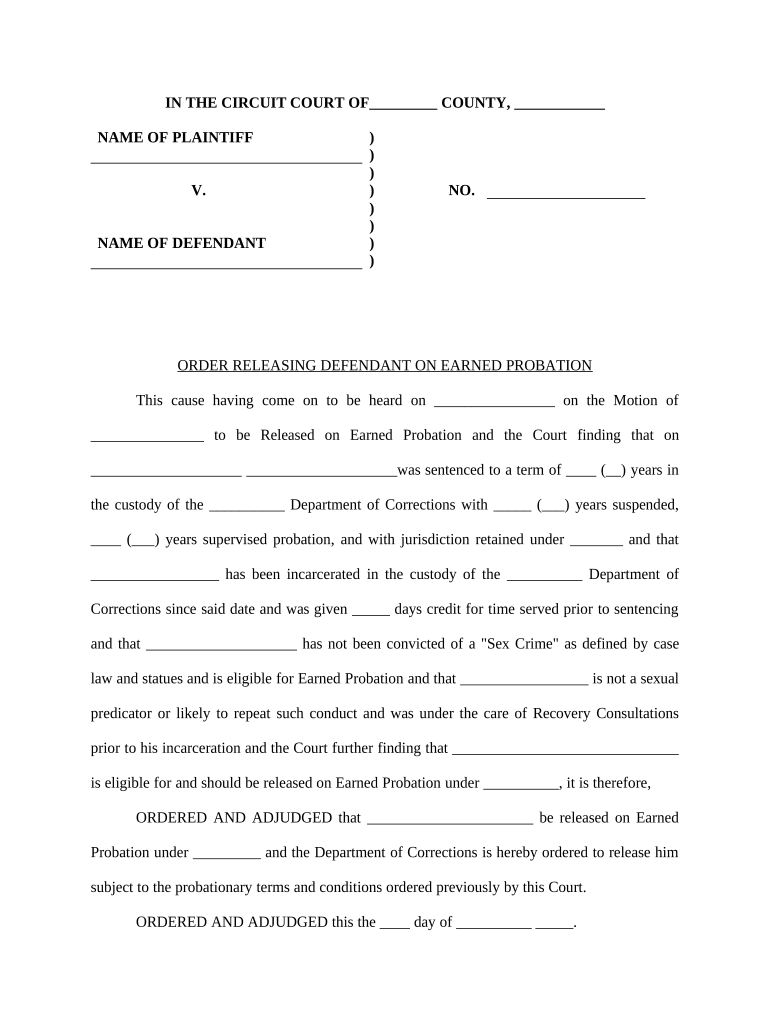
Order Probation Form


What is the Order Probation Form
The Order Probation Form is a legal document used in the United States to outline the terms and conditions under which a defendant is placed on probation instead of serving time in prison. This form serves as a formal agreement between the court and the individual, detailing the requirements that must be met during the probation period. It is essential for ensuring compliance with the law and for monitoring the defendant's behavior and rehabilitation.
How to Use the Order Probation Form
Using the Order Probation Form involves several steps that must be followed carefully to ensure its validity. First, the form must be filled out completely and accurately, including all necessary personal information and case details. Next, the form should be signed by the appropriate parties, including the judge and the defendant. After signing, the form must be submitted to the court for approval. It is important to keep a copy of the completed form for personal records and to ensure compliance with the outlined terms.
Steps to Complete the Order Probation Form
Completing the Order Probation Form requires attention to detail and adherence to specific guidelines. The following steps outline the process:
- Gather all required information, including personal details and case specifics.
- Carefully read the instructions provided with the form to understand all requirements.
- Fill in the form accurately, ensuring that all sections are completed.
- Review the form for any errors or omissions before submission.
- Obtain the necessary signatures from all parties involved.
- Submit the completed form to the appropriate court office.
Legal Use of the Order Probation Form
The legal use of the Order Probation Form is crucial for ensuring that the probation process adheres to established laws and regulations. This form must comply with state and federal laws governing probation, which may include stipulations regarding the duration of probation, required check-ins, and conditions for potential violations. Proper legal use helps protect the rights of the defendant while ensuring public safety and accountability.
Key Elements of the Order Probation Form
Several key elements must be included in the Order Probation Form to ensure its effectiveness and legality. These elements typically include:
- Defendant's name and identifying information.
- Details of the offense for which probation is granted.
- Specific terms and conditions of probation, such as reporting requirements and prohibited activities.
- Duration of the probation period.
- Consequences for violating the terms of probation.
Who Issues the Form
The Order Probation Form is typically issued by the court that oversees the case. In many instances, the judge presiding over the case will complete and sign the form as part of the sentencing process. It is important for defendants to obtain this form directly from the court to ensure that they have the correct version and that it meets all legal requirements.
Quick guide on how to complete order probation form
Complete Order Probation Form effortlessly on any device
Online document management has become increasingly prevalent among businesses and individuals. It offers an excellent eco-friendly alternative to traditional printed and signed documents, allowing you to find the necessary form and securely store it online. airSlate SignNow equips you with all the essential tools needed to create, modify, and electronically sign your documents quickly and without delays. Manage Order Probation Form on any device using the airSlate SignNow applications for Android or iOS and enhance any document-driven process today.
How to modify and electronically sign Order Probation Form with ease
- Find Order Probation Form and click Get Form to begin.
- Utilize the tools we provide to complete your document.
- Mark important sections of the documents or conceal sensitive information with tools specifically designed for that by airSlate SignNow.
- Create your signature using the Sign feature, which takes moments and carries the same legal validity as a conventional wet ink signature.
- Review all the details and click the Done button to save your modifications.
- Select your preferred method for sending your form, whether by email, text message (SMS), invitation link, or downloading it to your computer.
Say goodbye to lost or misplaced files, tedious form searches, or errors that necessitate printing new document copies. airSlate SignNow meets your document management needs in just a few clicks from any device you choose. Edit and electronically sign Order Probation Form and ensure excellent communication at every stage of the form preparation process with airSlate SignNow.
Create this form in 5 minutes or less
Create this form in 5 minutes!
People also ask
-
What is the process to order probation through airSlate SignNow?
To order probation using airSlate SignNow, simply create your document, add your signers, and send it for electronic signature. Our platform streamlines the entire process, making it easy for you to manage your documents efficiently. With just a few clicks, you can order probation documentation without hassle.
-
How does airSlate SignNow ensure the security of my order probation documents?
Security is a top priority at airSlate SignNow. We use industry-standard encryption and security protocols to protect your order probation documents. Additionally, our platform provides audit trails that track who signed the documents and when, ensuring complete transparency.
-
What are the pricing options for ordering probation with airSlate SignNow?
airSlate SignNow offers flexible pricing plans to accommodate varying needs. Whether you're a small business or a large enterprise, you can choose a plan that suits your budget and volume of documents to order probation. Visit our pricing page to explore the options available for your business.
-
Can I integrate airSlate SignNow with other tools I use to order probation?
Yes, airSlate SignNow seamlessly integrates with a variety of third-party applications, allowing you to order probation while streamlining your workflow. Popular integrations include CRM systems, cloud storage, and project management tools. This ensures that your document processes remain efficient and connected.
-
What features does airSlate SignNow offer for ordering probation?
When you order probation through airSlate SignNow, you benefit from features such as customizable templates, automated reminders, and mobile compatibility. These tools enhance your experience, making it effortless to manage and track your documents in real time. Enjoy a user-friendly interface designed for efficiency.
-
How can airSlate SignNow help speed up the order probation process?
airSlate SignNow accelerates the order probation process by providing instant document delivery and real-time notifications when documents are signed. This minimizes delays and ensures you can complete your required documentation swiftly. Experience faster operations and improved productivity with our eSignature solution.
-
Are there any limits on the number of documents I can order probation for?
With airSlate SignNow, there are no strict limits on the number of documents you can order probation for, depending on your chosen pricing plan. We offer different tiers that support varying volumes of documents, ensuring that you can scale based on your business needs. Select the plan that aligns with your document workflow.
Get more for Order Probation Form
- Authorization for the release of information privacy act notice hud
- 2019 form il 941 illinois withholding income tax return
- Instructions for consolidated form
- Std disability insurance claim form option 2
- Division of revenue obtaining proof of registration form
- Local option taxes florida dept of revenue form
- Kmedic 46 907 kmedic branded instruments teleflexcom form
- Bonus depreciation for property placed in form
Find out other Order Probation Form
- How Do I eSignature Michigan Charity Presentation
- How Do I eSignature Pennsylvania Car Dealer Document
- How To eSignature Pennsylvania Charity Presentation
- Can I eSignature Utah Charity Document
- How Do I eSignature Utah Car Dealer Presentation
- Help Me With eSignature Wyoming Charity Presentation
- How To eSignature Wyoming Car Dealer PPT
- How To eSignature Colorado Construction PPT
- How To eSignature New Jersey Construction PDF
- How To eSignature New York Construction Presentation
- How To eSignature Wisconsin Construction Document
- Help Me With eSignature Arkansas Education Form
- Can I eSignature Louisiana Education Document
- Can I eSignature Massachusetts Education Document
- Help Me With eSignature Montana Education Word
- How To eSignature Maryland Doctors Word
- Help Me With eSignature South Dakota Education Form
- How Can I eSignature Virginia Education PDF
- How To eSignature Massachusetts Government Form
- How Can I eSignature Oregon Government PDF