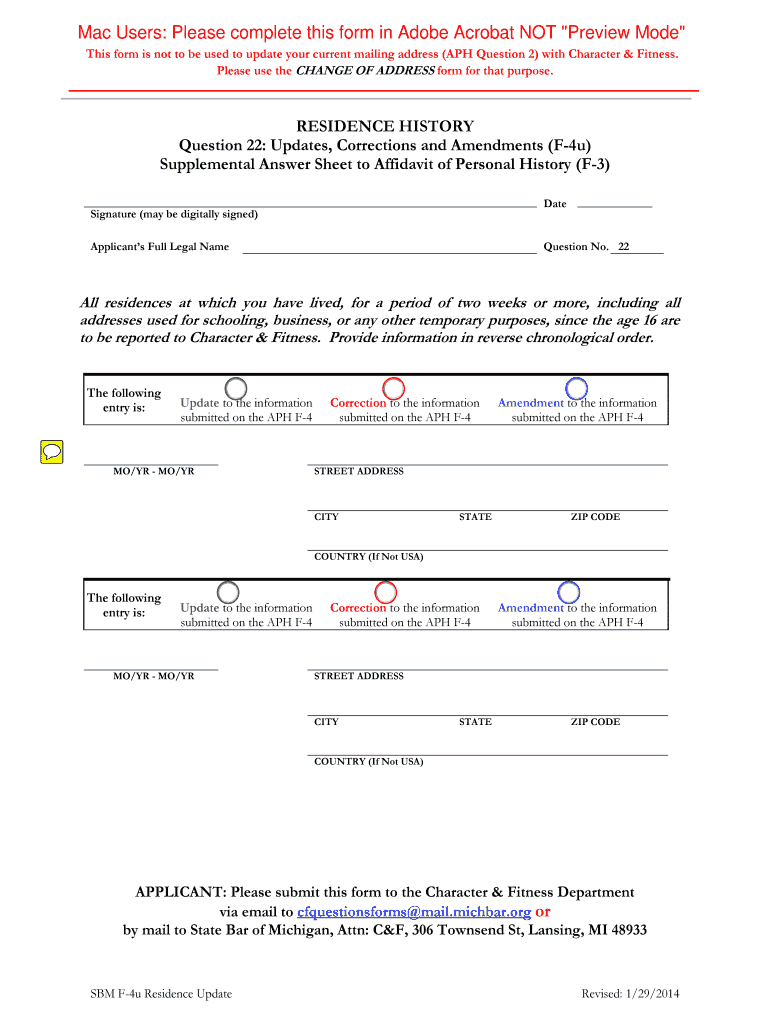
Bar Exam Application State Bar of Michigan Michbar 2014-2026


Understanding the Michigan Bar Exam Application
The Michigan Bar Exam application is a crucial step for aspiring attorneys seeking to practice law in Michigan. This application, often referred to as the state bar of Michigan application, requires candidates to provide detailed personal information, educational background, and professional history. Understanding the requirements and structure of this application is essential for a smooth submission process.
The application typically includes sections on personal identification, residency history, and character and fitness evaluations. Candidates must ensure that all information is accurate and complete to avoid delays in processing. The Michigan bar exam application serves as a gateway to the bar exam, which assesses a candidate's knowledge of the law and readiness to practice.
Steps to Complete the Michigan Bar Exam Application
Completing the Michigan bar exam application involves several key steps that candidates should follow to ensure a successful submission. First, gather all necessary documents, including proof of education, identification, and any required letters of recommendation. Next, fill out the application form carefully, paying attention to detail and ensuring that all information is accurate.
Once the application is completed, candidates should review it thoroughly for any errors or omissions. After verification, submit the application online or via mail, depending on the preferred method. It is important to keep a copy of the submitted application for personal records. Finally, monitor the application status to confirm that it has been received and is being processed.
Key Elements of the Michigan Bar Exam Application
The Michigan bar exam application consists of several key elements that candidates must address. These include personal information, educational background, and a detailed account of employment history. Additionally, applicants must provide information regarding any prior legal issues or disciplinary actions.
Another critical aspect is the character and fitness evaluation, which assesses an applicant's moral character and suitability to practice law. Candidates must be prepared to provide references and may need to undergo a background check. Understanding these elements is vital for ensuring that the application meets all necessary requirements.
Eligibility Criteria for the Michigan Bar Exam Application
To be eligible for the Michigan bar exam application, candidates must meet specific criteria set by the State Bar of Michigan. Applicants must have graduated from an accredited law school and obtained a Juris Doctor degree. Additionally, candidates must have completed the required coursework and obtained a passing score on the Multistate Professional Responsibility Examination (MPRE).
It is also essential for applicants to demonstrate good moral character and fitness to practice law. This may involve providing documentation of any past legal issues or disciplinary actions. Meeting these eligibility criteria is crucial for a successful application process.
Form Submission Methods for the Michigan Bar Exam Application
Submitting the Michigan bar exam application can be done through various methods, allowing candidates to choose the most convenient option. The application can typically be submitted online through the State Bar of Michigan's official website, which offers a streamlined process for electronic submissions.
Alternatively, candidates may opt to submit their application via mail. In this case, it is advisable to use a reliable mailing service to ensure that the application is delivered on time. In-person submissions may also be possible, depending on the current policies of the State Bar of Michigan. Understanding these submission methods is essential for ensuring that the application is received and processed without delays.
Legal Use of the Michigan Bar Exam Application
The legal use of the Michigan bar exam application is governed by specific regulations that ensure the integrity of the application process. Candidates must adhere to all guidelines set forth by the State Bar of Michigan, including providing truthful and accurate information. Misrepresentation or failure to disclose relevant information can lead to disqualification from the bar exam and potential legal repercussions.
Additionally, the application must be completed within the specified deadlines to maintain eligibility for the upcoming bar exam. Understanding the legal implications of the application process is crucial for candidates to navigate the requirements successfully.
Quick guide on how to complete bar exam application 2008 state bar of michigan michbar
Complete Bar Exam Application State Bar Of Michigan Michbar with ease on any gadget
Web-based document management has become increasingly favored by companies and individuals alike. It offers an ideal environmentally friendly substitute to traditional printed and signed materials, allowing you to locate the right form and securely save it online. airSlate SignNow provides you with all the tools necessary to create, edit, and eSign your documents quickly and efficiently. Manage Bar Exam Application State Bar Of Michigan Michbar on any device using airSlate SignNow apps for Android or iOS and streamline any document-related task today.
The simplest method to edit and eSign Bar Exam Application State Bar Of Michigan Michbar effortlessly
- Locate Bar Exam Application State Bar Of Michigan Michbar and then click Get Form to begin.
- Utilize the tools we provide to complete your document.
- Emphasize important parts of your documents or redact confidential information with features that airSlate SignNow offers specifically for those needs.
- Create your eSignature using the Sign tool, which takes mere moments and holds the same legal validity as a conventional wet ink signature.
- Review the details and then click on the Done button to save your edits.
- Choose how you wish to send your form, by email, SMS, or invitation link, or download it to your computer.
Eliminate concerns about missing or lost files, tiresome form searching, or errors that necessitate printing new document versions. airSlate SignNow fulfills all your document management needs in just a few clicks from your chosen device. Update and eSign Bar Exam Application State Bar Of Michigan Michbar to ensure excellent communication at every stage of your document preparation process with airSlate SignNow.
Create this form in 5 minutes or less
Create this form in 5 minutes!
How to create an eSignature for the bar exam application 2008 state bar of michigan michbar
How to generate an electronic signature for your PDF file online
How to generate an electronic signature for your PDF file in Google Chrome
The way to make an eSignature for signing PDFs in Gmail
The way to generate an electronic signature from your mobile device
How to make an electronic signature for a PDF file on iOS
The way to generate an electronic signature for a PDF file on Android devices
People also ask
-
What is the Michigan bar application process?
The Michigan bar application process involves several steps, including completing the application form, providing references, and submitting necessary documentation. It's essential to ensure all parts of the Michigan bar application are filled out accurately to avoid delays. Utilizing tools like airSlate SignNow can streamline this process by enabling you to electronically sign and submit documents securely.
-
How can airSlate SignNow assist with my Michigan bar application?
airSlate SignNow offers a user-friendly platform that allows you to eSign and manage documents related to your Michigan bar application efficiently. This tool can reduce paperwork and ensure all signatures are obtained promptly. By using airSlate SignNow, you can focus more on preparing for the bar exam rather than dealing with the logistic challenges of documentation.
-
What features does airSlate SignNow provide for legal professionals?
airSlate SignNow offers a variety of features tailored for legal professionals, including document templates, automated workflows, and secure eSigning. These features help simplify the management of documents involved in a Michigan bar application and throughout your legal career. With built-in compliance and security measures, you can trust airSlate SignNow with sensitive legal documents.
-
Is airSlate SignNow cost-effective for submitting a Michigan bar application?
Yes, airSlate SignNow is designed to be a cost-effective solution for managing your Michigan bar application and other legal documentation. The pricing structure is straightforward, allowing you to choose a plan that fits your needs without incurring hidden costs. Investing in airSlate SignNow can ultimately save you time and money during the application process.
-
Can I integrate airSlate SignNow with other software for my Michigan bar application?
Absolutely! airSlate SignNow offers integrations with popular productivity and legal software that can enhance your workflow while working on your Michigan bar application. This means you can connect with tools you already use, helping to unify your application process. The seamless integration ensures that all your important documents are centralized and easily accessible.
-
What are the benefits of using airSlate SignNow for my law firm?
Using airSlate SignNow can signNowly benefit your law firm by improving document turnaround times and increasing overall efficiency. For your Michigan bar application and other legal processes, the ability to send, sign, and store documents electronically minimizes delays. Moreover, the platform's compliance with legal standards ensures that you meet all necessary requirements without hassle.
-
How secure is airSlate SignNow when handling my Michigan bar application documents?
Security is a top priority with airSlate SignNow, especially when handling sensitive documents related to your Michigan bar application. The platform uses advanced encryption and authentication measures to protect your information. Additionally, airSlate SignNow complies with industry regulations, ensuring that your documents are kept secure and confidential.
Get more for Bar Exam Application State Bar Of Michigan Michbar
Find out other Bar Exam Application State Bar Of Michigan Michbar
- Help Me With Sign Alabama Courts Form
- Help Me With Sign Virginia Police PPT
- How To Sign Colorado Courts Document
- Can I eSign Alabama Banking PPT
- How Can I eSign California Banking PDF
- How To eSign Hawaii Banking PDF
- How Can I eSign Hawaii Banking Document
- How Do I eSign Hawaii Banking Document
- How Do I eSign Hawaii Banking Document
- Help Me With eSign Hawaii Banking Document
- How To eSign Hawaii Banking Document
- Can I eSign Hawaii Banking Presentation
- Can I Sign Iowa Courts Form
- Help Me With eSign Montana Banking Form
- Can I Sign Kentucky Courts Document
- How To eSign New York Banking Word
- Can I eSign South Dakota Banking PPT
- How Can I eSign South Dakota Banking PPT
- How Do I eSign Alaska Car Dealer Form
- How To eSign California Car Dealer Form