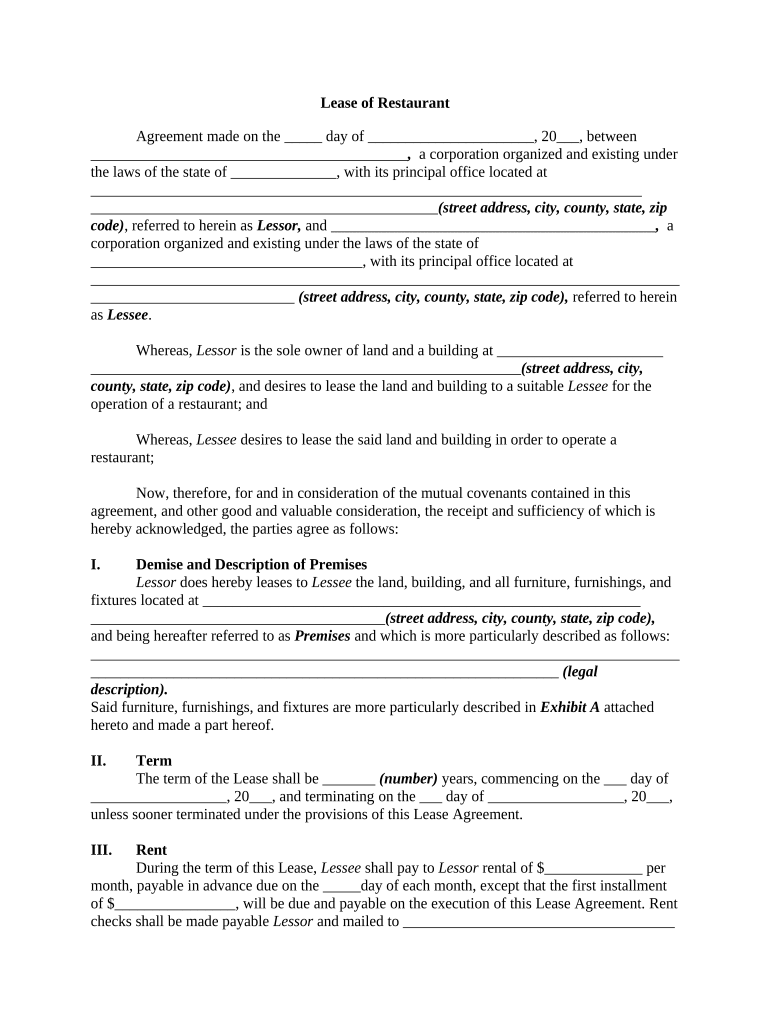
Lease Form Commercial Agreement


What is the Lease Form Commercial Agreement
The lease form commercial agreement is a legally binding document that outlines the terms and conditions under which one party (the lessor) allows another party (the lessee) to use a commercial property. This form is essential in defining the rights and responsibilities of both parties, including rental amounts, payment schedules, and duration of the lease. It serves as a critical tool for businesses seeking to secure premises for operations while ensuring compliance with local laws and regulations.
How to Use the Lease Form Commercial Agreement
Using the lease form commercial agreement involves several key steps. First, both parties should review the document to ensure that all terms are clearly defined and understood. Next, any necessary modifications should be made to reflect the specific needs of the parties involved. Once both parties agree on the terms, the agreement can be signed electronically or in person. Utilizing electronic signature solutions, like signNow, can streamline this process, ensuring that the agreement is executed efficiently and securely.
Steps to Complete the Lease Form Commercial Agreement
Completing the lease form commercial agreement requires careful attention to detail. Here are the essential steps:
- Gather necessary information about the property, including address, size, and zoning details.
- Outline the terms of the lease, including rental amount, payment frequency, and lease duration.
- Include clauses regarding maintenance responsibilities, security deposits, and termination conditions.
- Ensure that both parties review the document thoroughly before signing.
- Utilize an electronic signature platform to finalize the agreement securely.
Legal Use of the Lease Form Commercial Agreement
The legal validity of the lease form commercial agreement hinges on compliance with state laws and regulations. In the United States, electronic signatures are recognized under the ESIGN Act and UETA, provided certain conditions are met. It is crucial to ensure that the agreement contains all necessary elements, such as clear identification of the parties, a description of the property, and agreed-upon terms. Consulting with a legal professional can help ensure that the agreement adheres to local laws and protects the interests of both parties.
Key Elements of the Lease Form Commercial Agreement
Several key elements are essential in a lease form commercial agreement to ensure clarity and enforceability:
- Parties Involved: Clearly identify the lessor and lessee, including contact information.
- Property Description: Provide a detailed description of the commercial property being leased.
- Lease Term: Specify the duration of the lease, including start and end dates.
- Rental Amount: State the rental price, payment schedule, and acceptable payment methods.
- Maintenance Responsibilities: Outline who is responsible for property maintenance and repairs.
State-Specific Rules for the Lease Form Commercial Agreement
Each state in the U.S. has its own regulations governing lease agreements. It is vital to be aware of these state-specific rules, as they can affect various aspects of the lease form commercial agreement. This includes requirements for security deposits, notice periods for termination, and specific disclosures that must be included in the agreement. Researching local laws or consulting with a legal expert can help ensure compliance and protect both parties' rights.
Quick guide on how to complete lease form commercial agreement
Effortlessly Prepare Lease Form Commercial Agreement on Any Device
Managing documents online has become increasingly popular among businesses and individuals. It offers an ideal eco-friendly alternative to traditional printed and signed paperwork, as you can obtain the right form and securely save it online. airSlate SignNow provides you with all the tools necessary to create, edit, and eSign your documents quickly and without delays. Access Lease Form Commercial Agreement on any device using airSlate SignNow's Android or iOS applications and streamline any document-related task today.
How to Edit and eSign Lease Form Commercial Agreement with Ease
- Find Lease Form Commercial Agreement and click on Get Form to begin.
- Make use of the tools we provide to complete your document.
- Emphasize important sections of the documents or redact sensitive information with the tools specifically offered by airSlate SignNow for that purpose.
- Create your signature with the Sign tool, which takes just seconds and holds the same legal validity as a traditional ink signature.
- Review the details and click on the Done button to save your changes.
- Select your preferred method for submitting your form via email, SMS, or invite link, or download it to your computer.
Eliminate concerns of lost or misplaced documents, tedious form searches, or errors that require printing new copies. airSlate SignNow meets your document management needs in just a few clicks from any device of your choice. Edit and eSign Lease Form Commercial Agreement to ensure clear communication throughout the entire form preparation process with airSlate SignNow.
Create this form in 5 minutes or less
Create this form in 5 minutes!
People also ask
-
What is a lease form commercial agreement?
A lease form commercial agreement is a legally binding document that outlines the terms and conditions under which one party leases commercial property to another. This agreement typically includes details such as lease duration, payment terms, and responsibilities of both parties. Using airSlate SignNow, you can create and manage these agreements quickly and efficiently.
-
How much does airSlate SignNow cost for creating lease form commercial agreements?
airSlate SignNow offers various pricing plans, starting from a basic tier that is budget-friendly for small businesses. Pricing is based on features and the number of users, making it a cost-effective solution for generating lease form commercial agreements. You can easily scale up your subscription as your business grows.
-
What features does airSlate SignNow offer for managing lease form commercial agreements?
With airSlate SignNow, you can create customizable lease form commercial agreements, integrate eSignature capabilities, and track document status in real time. The platform also offers templates, collaboration tools, and secure storage for your documents, ensuring a seamless leasing process. These features streamline your workflow and save valuable time.
-
How can airSlate SignNow improve the signing process for lease form commercial agreements?
AirSlate SignNow enhances the signing process by providing a user-friendly eSignature solution that allows parties to sign lease form commercial agreements from anywhere. This means no more printing and scanning, which can cause delays. Plus, with notifications and reminders, you can expedite the signing process and ensure timely completion.
-
Are there any integrations available with airSlate SignNow for lease form commercial agreements?
Yes, airSlate SignNow integrates seamlessly with various CRM, document management, and cloud storage applications. This allows for efficient data transfer and enhances the overall management of your lease form commercial agreements. Popular integrations include Salesforce, Google Drive, and Dropbox, which help keep your documents organized.
-
Can I customize my lease form commercial agreement templates on airSlate SignNow?
Absolutely! airSlate SignNow allows users to customize lease form commercial agreement templates to meet specific business needs. You can add clauses, modify terms, and include branding elements to create a personalized document that reflects your business's identity. Customization ensures that your agreements are both effective and appealing.
-
Is airSlate SignNow secure for storing lease form commercial agreements?
Yes, airSlate SignNow prioritizes the security of your documents, including lease form commercial agreements. The platform employs advanced encryption protocols, secure storage, and compliance with data protection regulations. This ensures that your sensitive information remains confidential and protected from unauthorized access.
Get more for Lease Form Commercial Agreement
- Form 5578 rev november 2019 annual certificate of racial nondiscrimination for a private school exempt from federal income tax
- Form it 3 transmittal of wage and tax statements ohio
- Ty 2019 500 tax year 2019 500 individual taxpayer form
- Sch s supplemental schedule rev 7 19 income tax form
- Changing your name when you get marriednz government govtnz form
- 2018 publication or 40 fy oregon income tax full year resident forms and instructions 150 101 043
- 2018 pa schedule ue allowable employee business expenses pa 40 ue formspublications
- X ray equipment amendment ohio department of health form
Find out other Lease Form Commercial Agreement
- Electronic signature Colorado Doctors Emergency Contact Form Secure
- How Do I Electronic signature Georgia Doctors Purchase Order Template
- Electronic signature Doctors PDF Louisiana Now
- How To Electronic signature Massachusetts Doctors Quitclaim Deed
- Electronic signature Minnesota Doctors Last Will And Testament Later
- How To Electronic signature Michigan Doctors LLC Operating Agreement
- How Do I Electronic signature Oregon Construction Business Plan Template
- How Do I Electronic signature Oregon Construction Living Will
- How Can I Electronic signature Oregon Construction LLC Operating Agreement
- How To Electronic signature Oregon Construction Limited Power Of Attorney
- Electronic signature Montana Doctors Last Will And Testament Safe
- Electronic signature New York Doctors Permission Slip Free
- Electronic signature South Dakota Construction Quitclaim Deed Easy
- Electronic signature Texas Construction Claim Safe
- Electronic signature Texas Construction Promissory Note Template Online
- How To Electronic signature Oregon Doctors Stock Certificate
- How To Electronic signature Pennsylvania Doctors Quitclaim Deed
- Electronic signature Utah Construction LLC Operating Agreement Computer
- Electronic signature Doctors Word South Dakota Safe
- Electronic signature South Dakota Doctors Confidentiality Agreement Myself