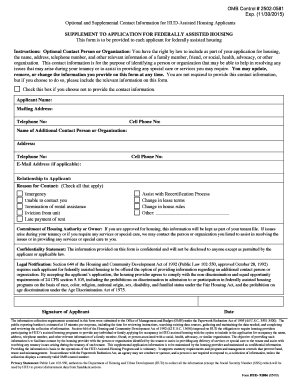
Hud Application Form


What is the HUD Application?
The HUD application form is a crucial document used to apply for housing assistance programs administered by the U.S. Department of Housing and Urban Development (HUD). This form is designed to collect essential information regarding the applicant's financial situation, household composition, and housing needs. It serves as the basis for determining eligibility for various HUD programs, including public housing and housing choice vouchers. Understanding the purpose and requirements of the HUD application is vital for those seeking assistance in securing affordable housing.
How to Obtain the HUD Application
Obtaining the HUD application form is a straightforward process. Applicants can access the form online through the official HUD website or by visiting local public housing authorities. The form is available in both digital and printable formats, ensuring that individuals can choose the method that best suits their needs. Additionally, many community organizations offer assistance in obtaining and completing the HUD application, providing support to those who may need help navigating the process.
Steps to Complete the HUD Application
Completing the HUD application requires careful attention to detail. Here are the key steps involved:
- Gather necessary documentation, including identification, income verification, and details about household members.
- Fill out the application form accurately, ensuring all information is complete and truthful.
- Review the application for any errors or omissions before submission.
- Submit the completed application to the appropriate housing authority, either online or in person.
Following these steps can help streamline the application process and improve the chances of receiving assistance.
Legal Use of the HUD Application
The legal use of the HUD application is governed by federal regulations that ensure the protection of applicants' rights. It is essential to provide accurate information, as submitting false information can lead to penalties, including disqualification from assistance programs. The HUD application must be completed in accordance with the guidelines set forth by HUD, which include compliance with laws regarding fair housing and non-discrimination.
Eligibility Criteria
Eligibility for HUD housing assistance programs is determined based on several factors. These typically include:
- Income level, which must fall below a specified threshold relative to the area median income.
- Citizenship status, as only U.S. citizens and eligible non-citizens can apply.
- Household composition, including the number of dependents and family size.
Applicants are encouraged to review the specific eligibility criteria for the program they are interested in to ensure they meet the necessary requirements.
Form Submission Methods
The HUD application can be submitted through various methods to accommodate different preferences. Applicants can:
- Fill out the HUD application online via the designated portal.
- Print the application and submit it by mail to the local housing authority.
- Deliver the completed application in person at the housing authority's office.
Choosing the right submission method can help ensure timely processing of the application.
Quick guide on how to complete hud application
Create Hud Application effortlessly on any device
Digital document management has gained traction among companies and individuals alike. It offers an excellent environmentally-friendly substitute for traditional printed and signed documents, as you can easily locate the appropriate form and securely store it online. airSlate SignNow provides you with all the tools necessary to create, edit, and electronically sign your documents rapidly without any holdups. Manage Hud Application on any platform using the airSlate SignNow Android or iOS applications and enhance any document-driven task today.
How to edit and eSign Hud Application with ease
- Find Hud Application and click on Access Form to begin.
- Make use of the tools we provide to fill out your document.
- Emphasize important sections of your documents or redact sensitive information using the tools that airSlate SignNow specifically offers for that purpose.
- Produce your eSignature with the Sign tool, which takes seconds and holds the same legal validity as a conventional wet ink signature.
- Review the details and click on the Finished button to save your modifications.
- Select your preferred method for delivering your form, whether by email, SMS, an invitation link, or download it to your computer.
Say goodbye to lost or mislaid documents, tedious form searching, or mistakes that necessitate printing new document copies. airSlate SignNow fulfills all your document management needs in just a few clicks from any device you choose. Edit and eSign Hud Application and ensure exceptional communication at every stage of your document preparation process with airSlate SignNow.
Create this form in 5 minutes or less
Create this form in 5 minutes!
How to create an eSignature for the hud application
How to create an electronic signature for a PDF online
How to create an electronic signature for a PDF in Google Chrome
How to create an e-signature for signing PDFs in Gmail
How to create an e-signature right from your smartphone
How to create an e-signature for a PDF on iOS
How to create an e-signature for a PDF on Android
People also ask
-
What is the HUD application form and how can airSlate SignNow help?
The HUD application form is a crucial document used for various housing assistance programs. airSlate SignNow allows users to easily create, send, and eSign HUD application forms, streamlining the submission process and ensuring all necessary information is accurately captured.
-
How much does it cost to use airSlate SignNow for HUD application forms?
airSlate SignNow offers a variety of pricing plans to accommodate different business needs. You can choose a plan that suits your volume of HUD application forms, and enjoy features like unlimited eSignatures and secure document storage.
-
What features does airSlate SignNow provide for HUD application forms?
airSlate SignNow offers customizable templates, automated workflows, and real-time tracking for HUD application forms. These features enhance efficiency and help ensure that all forms are completed accurately and on time.
-
Is airSlate SignNow secure for submitting HUD application forms?
Yes, airSlate SignNow prioritizes security, utilizing advanced encryption methods to protect your HUD application forms. Your data is kept confidential and secure, making it a reliable option for sensitive documents.
-
Can airSlate SignNow integrate with other software for managing HUD application forms?
Absolutely! airSlate SignNow integrates seamlessly with various software applications, including CRM and document management systems. This allows you to manage your HUD application forms more effectively and improve overall workflow.
-
What are the benefits of using airSlate SignNow for HUD application forms?
Using airSlate SignNow for HUD application forms improves efficiency, reduces paperwork, and accelerates processing times. You can also enhance collaboration by easily sharing forms with team members and tracking their progress in real time.
-
How can I track the status of my HUD application form with airSlate SignNow?
With airSlate SignNow, users can track the status of their HUD application forms through real-time notifications and dashboards. This feature helps you stay informed about who has viewed or signed your document, ensuring timely follow-ups.
Get more for Hud Application
- Brittney field games4gains christmas color by number form
- California dlseform277
- Employment application pet extreme 00381470doc form
- Sworn statement to close form
- Bank payment form
- Six month smiles consent form
- Fillable do not cut or separate forms on this page
- Form 8038 rev september information return for tax exempt private activity bond issues
Find out other Hud Application
- eSignature Massachusetts Insurance Lease Termination Letter Free
- eSignature Nebraska High Tech Rental Application Now
- How Do I eSignature Mississippi Insurance Separation Agreement
- Help Me With eSignature Missouri Insurance Profit And Loss Statement
- eSignature New Hampshire High Tech Lease Agreement Template Mobile
- eSignature Montana Insurance Lease Agreement Template Online
- eSignature New Hampshire High Tech Lease Agreement Template Free
- How To eSignature Montana Insurance Emergency Contact Form
- eSignature New Jersey High Tech Executive Summary Template Free
- eSignature Oklahoma Insurance Warranty Deed Safe
- eSignature Pennsylvania High Tech Bill Of Lading Safe
- eSignature Washington Insurance Work Order Fast
- eSignature Utah High Tech Warranty Deed Free
- How Do I eSignature Utah High Tech Warranty Deed
- eSignature Arkansas Legal Affidavit Of Heirship Fast
- Help Me With eSignature Colorado Legal Cease And Desist Letter
- How To eSignature Connecticut Legal LLC Operating Agreement
- eSignature Connecticut Legal Residential Lease Agreement Mobile
- eSignature West Virginia High Tech Lease Agreement Template Myself
- How To eSignature Delaware Legal Residential Lease Agreement