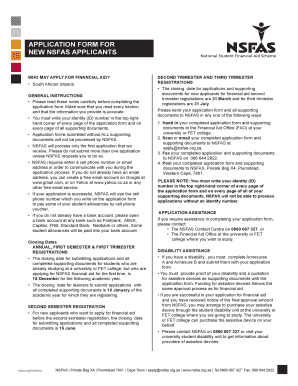
Nsfas Application Form PDF


What is the Nsfas Application Form Pdf
The Nsfas application form is a crucial document for students seeking financial assistance for their higher education in South Africa. It allows eligible applicants to apply for funding from the National Student Financial Aid Scheme (Nsfas). The form is available in PDF format, ensuring ease of access and completion. This format allows users to fill out the necessary information digitally or print it for manual completion.
How to use the Nsfas Application Form Pdf
Using the Nsfas application form PDF involves several straightforward steps. First, download the form from the official Nsfas website. Once downloaded, you can fill it out using a PDF editor or print it for handwritten completion. Ensure that all required fields are accurately filled in, including personal details, academic information, and financial background. After completing the form, review it thoroughly before submission to avoid any errors that could delay the application process.
Steps to complete the Nsfas Application Form Pdf
Completing the Nsfas application form PDF requires careful attention to detail. Here are the essential steps:
- Download the Nsfas application form PDF from the official website.
- Open the form using a compatible PDF reader or editor.
- Fill in your personal information, including your name, ID number, and contact details.
- Provide details about your chosen institution and course of study.
- Include information regarding your household income and financial situation.
- Attach any required supporting documents, such as proof of income and academic records.
- Review the completed form for accuracy and completeness.
- Submit the form according to the specified submission methods.
Legal use of the Nsfas Application Form Pdf
The Nsfas application form PDF is legally binding once it is completed and submitted. It is essential to ensure that all information provided is truthful and accurate, as any misrepresentation can lead to penalties or disqualification from receiving funding. The form must be signed by the applicant and, if applicable, by a parent or guardian, confirming the authenticity of the information provided.
Eligibility Criteria
To qualify for funding through the Nsfas application, applicants must meet specific eligibility criteria. Generally, these include:
- Being a South African citizen.
- Meeting the academic requirements set by the chosen institution.
- Demonstrating financial need based on household income.
- Being enrolled or intending to enroll in a public higher education institution.
Required Documents
When submitting the Nsfas application form, applicants must include several supporting documents to verify their eligibility. Commonly required documents include:
- A certified copy of the applicant's ID.
- Proof of income for all household members.
- Academic records or proof of enrollment at a higher education institution.
- Any additional documents specified by Nsfas during the application process.
Quick guide on how to complete nsfas application form pdf
Complete Nsfas Application Form Pdf effortlessly on any gadget
Digital document handling has become increasingly favored by companies and individuals alike. It serves as an ideal environmentally-friendly alternative to traditional printed and signed materials, as you can access the necessary form and securely save it online. airSlate SignNow equips you with all the tools required to create, modify, and electronically sign your documents swiftly and without hassle. Manage Nsfas Application Form Pdf on any device using airSlate SignNow's Android or iOS applications and enhance any document-related workflow today.
How to modify and eSign Nsfas Application Form Pdf with ease
- Locate Nsfas Application Form Pdf and then click Get Form to initiate the process.
- Leverage the tools we provide to fill out your form.
- Emphasize pertinent sections of your documents or obscure sensitive information with tools specifically designed for that purpose by airSlate SignNow.
- Generate your signature with the Sign tool, which takes mere seconds and holds the same legal validity as a conventional wet ink signature.
- Review the details and click on the Done button to save your changes.
- Choose how you would like to submit your form, via email, SMS, or invitation link, or download it to your computer.
Eliminate concerns about lost or misplaced files, the hassle of searching for forms, or errors that require reprinting new document copies. airSlate SignNow meets your document management needs in just a few clicks from any device you prefer. Alter and eSign Nsfas Application Form Pdf to ensure outstanding communication throughout the form preparation process with airSlate SignNow.
Create this form in 5 minutes or less
Create this form in 5 minutes!
How to create an eSignature for the nsfas application form pdf
How to create an electronic signature for a PDF online
How to create an electronic signature for a PDF in Google Chrome
How to create an e-signature for signing PDFs in Gmail
How to create an e-signature right from your smartphone
How to create an e-signature for a PDF on iOS
How to create an e-signature for a PDF on Android
People also ask
-
What is the nsfas 2025 online application process like?
The nsfas 2025 online application process is designed to be straightforward and user-friendly. Applicants can easily access the application portal, fill out the necessary forms, and submit their documents digitally. By utilizing airSlate SignNow, you can also conveniently eSign any required documents, ensuring a smooth and efficient application experience.
-
What documents are required for the nsfas 2025 online application?
To complete the nsfas 2025 online application, you will typically need to provide identification documents, proof of income, and your academic records. It is essential to gather all required documents ahead of time to streamline the application process. Using airSlate SignNow features makes it easier to upload and eSign these documents quickly.
-
How much does the nsfas 2025 online application cost?
The nsfas 2025 online application itself is free of charge for applicants. However, there may be costs associated with obtaining certain documents or services related to your application. With airSlate SignNow, you can manage documents and eSignatures at an affordable rate, ensuring all relevant costs stay minimized.
-
What features does airSlate SignNow offer for the nsfas 2025 online application?
airSlate SignNow offers several features that enhance the nsfas 2025 online application experience, including simple document signing, real-time document tracking, and secure storage. These features ensure that your application and all supporting documents are managed efficiently. Utilizing SignNow can greatly improve the turnaround time for your application.
-
What benefits does using airSlate SignNow provide for my nsfas 2025 online application?
By using airSlate SignNow for your nsfas 2025 online application, you benefit from an intuitive eSigning process, which saves time and minimizes paperwork. It allows for quick collaboration and document sharing with necessary parties. Ultimately, SignNow enhances the overall efficiency and effectiveness of your application.
-
Can I track the status of my nsfas 2025 online application with airSlate SignNow?
Yes, airSlate SignNow provides document tracking features that allow you to monitor the status of your nsfas 2025 online application. You can receive notifications once the documents are viewed, signed, and finalized. This transparency can keep you informed throughout the application process.
-
Is it safe to use airSlate SignNow for the nsfas 2025 online application?
Absolutely! airSlate SignNow prioritizes data security and complies with industry standards to protect your information during the nsfas 2025 online application process. With features such as encryption and secure access, your documents and personal data are safeguarded.
Get more for Nsfas Application Form Pdf
- As13006 pdf form
- Dma 5007pdf medical assistance to the aged blind and disabled redetermination document info dhhs state nc form
- Additional lithium battery safety document form
- North york general hospital ct scan requisition form
- Bharat scouts and guides national headquarters form
- Instructions for preparing form dr 908 florida ins
- In the box provided print or type the complete for form
- Form 2555 ez foreign earned income exclusion irs
Find out other Nsfas Application Form Pdf
- eSign Utah Plumbing Notice To Quit Secure
- eSign Alabama Real Estate Quitclaim Deed Mobile
- eSign Alabama Real Estate Affidavit Of Heirship Simple
- eSign California Real Estate Business Plan Template Free
- How Can I eSign Arkansas Real Estate Promissory Note Template
- eSign Connecticut Real Estate LLC Operating Agreement Later
- eSign Connecticut Real Estate LLC Operating Agreement Free
- eSign Real Estate Document Florida Online
- eSign Delaware Real Estate Quitclaim Deed Easy
- eSign Hawaii Real Estate Agreement Online
- Help Me With eSign Hawaii Real Estate Letter Of Intent
- eSign Florida Real Estate Residential Lease Agreement Simple
- eSign Florida Real Estate Limited Power Of Attorney Online
- eSign Hawaii Sports RFP Safe
- eSign Hawaii Sports Warranty Deed Myself
- eSign Louisiana Real Estate Last Will And Testament Easy
- eSign Louisiana Real Estate Work Order Now
- eSign Maine Real Estate LLC Operating Agreement Simple
- eSign Maine Real Estate Memorandum Of Understanding Mobile
- How To eSign Michigan Real Estate Business Plan Template