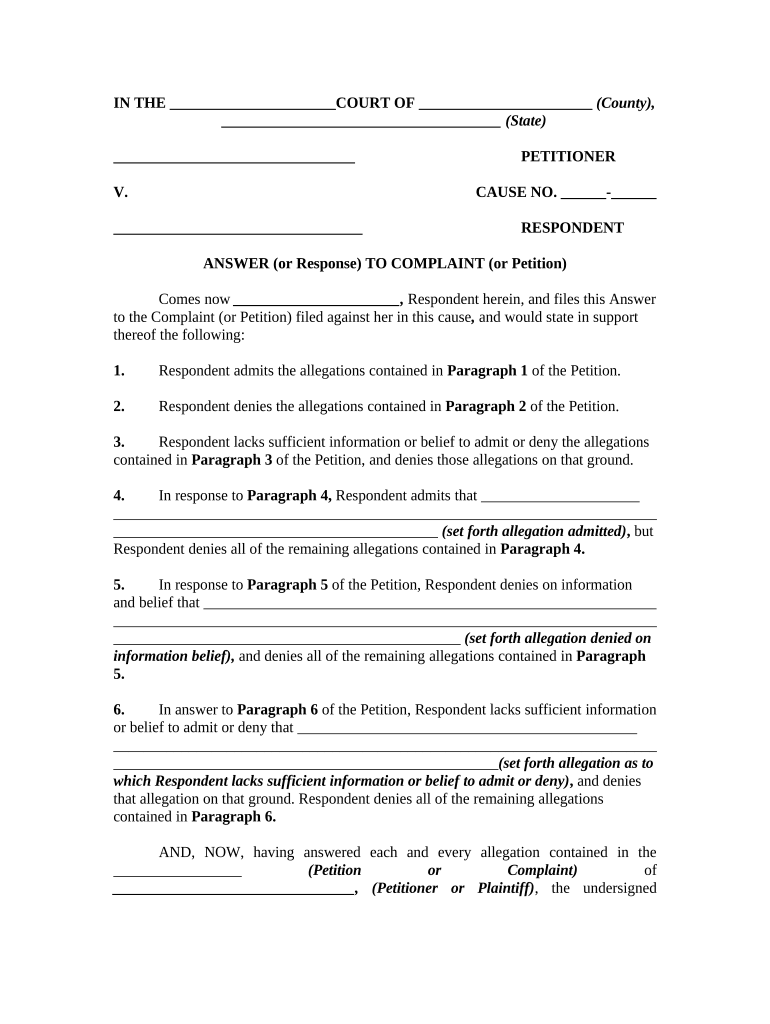
Mother Petition Form


What is the Mother Petition
The mother petition is a legal document that allows a mother to initiate a process for seeking custody or guardianship of her child. This form is typically used in family law cases where parental rights are being established or modified. The mother petition outlines the mother's relationship with the child, her reasons for seeking custody, and any relevant circumstances that may affect the child's welfare. Understanding the purpose and implications of this form is crucial for anyone navigating the complexities of family law.
How to use the Mother Petition
Using the mother petition involves several steps to ensure that the document is filled out correctly and submitted in accordance with legal requirements. First, gather all necessary information about the child, including their full name, date of birth, and current living situation. Next, clearly articulate the reasons for seeking custody or guardianship in the petition. It is essential to provide supporting evidence, such as documentation of the child's needs and the mother's ability to meet those needs. Once completed, the petition should be filed with the appropriate court, and any required fees must be paid.
Steps to complete the Mother Petition
Completing the mother petition involves a series of important steps:
- Gather personal information: Collect details about yourself and the child, including names, addresses, and dates of birth.
- Outline your case: Clearly state the reasons for seeking custody or guardianship, focusing on the child's best interests.
- Include supporting documents: Attach any relevant evidence, such as medical records or school reports, that support your claims.
- Review legal requirements: Ensure compliance with state laws regarding custody petitions, which may vary by jurisdiction.
- File the petition: Submit the completed form to the appropriate court and pay any necessary filing fees.
Legal use of the Mother Petition
The legal use of the mother petition is governed by family law statutes, which vary by state. It is essential to ensure that the petition adheres to local laws and court rules. The petition must be signed and dated, and in some cases, notarization may be required. Courts typically review the petition to determine if it meets the legal criteria for custody or guardianship. If the petition is approved, a court hearing may be scheduled to further evaluate the case and make a final determination based on the child's best interests.
Key elements of the Mother Petition
Key elements of the mother petition include:
- Petitioner information: Full name, address, and contact details of the mother.
- Child information: Full name, date of birth, and current living situation of the child.
- Reason for petition: A detailed explanation of why the mother is seeking custody or guardianship.
- Supporting evidence: Any documentation that supports the mother's claims and demonstrates her capability to provide for the child.
- Signature: The petition must be signed by the mother to validate the request.
Required Documents
When filing a mother petition, several documents may be required to support the case. Commonly needed documents include:
- Birth certificate of the child.
- Proof of residence for both the mother and the child.
- Any previous custody orders or agreements.
- Medical records or educational reports that pertain to the child's well-being.
- Affidavits or statements from witnesses who can attest to the mother's parenting capabilities.
Quick guide on how to complete mother petition
Complete Mother Petition seamlessly on any gadget
Digital document management has gained popularity among businesses and individuals alike. It offers an ideal environmentally friendly alternative to traditional printed and signed documents, allowing you to find the right form and securely store it online. airSlate SignNow provides you with all the tools necessary to create, modify, and eSign your documents quickly and efficiently. Manage Mother Petition on any gadget using airSlate SignNow's Android or iOS applications and streamline any document-related process today.
How to alter and eSign Mother Petition with ease
- Find Mother Petition and click on Get Form to begin.
- Use the tools we provide to complete your document.
- Emphasize essential sections of the documents or obscure sensitive information with tools offered by airSlate SignNow specifically for that purpose.
- Create your signature using the Sign tool, which takes mere seconds and holds the same legal authority as a conventional wet ink signature.
- Review the information and click on the Done button to save your changes.
- Select how you wish to share your form, via email, SMS, or invitation link, or download it to your computer.
Say goodbye to lost or misplaced files, tedious searches for forms, or errors that necessitate printing new document copies. airSlate SignNow fulfills all your document management needs in just a few clicks from any device of your choice. Edit and eSign Mother Petition while ensuring effective communication at every stage of the form preparation process with airSlate SignNow.
Create this form in 5 minutes or less
Create this form in 5 minutes!
People also ask
-
What is a mother petition, and how does it work with airSlate SignNow?
A mother petition is a legal document that outlines the main request or claims in legal proceedings, typically related to family law. Using airSlate SignNow, you can easily create, send, and eSign your mother petition documents, ensuring a smooth process from preparation to submission.
-
How can airSlate SignNow help streamline the process of creating a mother petition?
airSlate SignNow offers templates and customizable options that allow you to quickly create a mother petition tailored to your needs. With its user-friendly interface, you can efficiently gather information and signatures, accelerating your legal processes without the hassle.
-
What are the pricing options for using airSlate SignNow for my mother petition?
airSlate SignNow provides flexible pricing plans to suit various needs, starting from a free trial option to affordable monthly subscriptions. Depending on your specific requirements for your mother petition, you can choose a plan that offers the best value while ensuring comprehensive features.
-
Is airSlate SignNow legally compliant for handling mother petitions?
Yes, airSlate SignNow is designed to be fully compliant with legal standards for electronic signatures, making it safe to use for your mother petition. The platform adheres to eSignature laws and regulations, ensuring that your documents are legally binding and secure.
-
Can I integrate airSlate SignNow with other applications for managing my mother petition?
Absolutely! airSlate SignNow offers numerous integrations with popular applications such as Google Drive, Dropbox, and more. This allows you to manage your documents and streamline workflows effectively while handling your mother petition.
-
What features does airSlate SignNow offer for collaborating on a mother petition?
airSlate SignNow includes features like document sharing, real-time collaboration, and tracking capabilities. This ensures that you and others involved in the mother petition can work together seamlessly, making the process more efficient.
-
How does airSlate SignNow ensure the security of my mother petition documents?
airSlate SignNow prioritizes the security of your documents with advanced encryption and secure server protocols. When dealing with sensitive matters like a mother petition, you can trust that your information is thoroughly protected at all times.
Get more for Mother Petition
- Aduana mexico online form
- Us customs declaration form
- Adoptive placement agreement pdf new york state office of ocfs state ny form
- Rental car loss damage waiver cdw insuranceavis rent form
- Archivio cartelle cliniche gemelli telefono form
- Correction application form
- Tus digital badge earner application and consent form
- Debeka formulare zum ausdrucken
Find out other Mother Petition
- Can I eSignature Utah Charity Document
- How Do I eSignature Utah Car Dealer Presentation
- Help Me With eSignature Wyoming Charity Presentation
- How To eSignature Wyoming Car Dealer PPT
- How To eSignature Colorado Construction PPT
- How To eSignature New Jersey Construction PDF
- How To eSignature New York Construction Presentation
- How To eSignature Wisconsin Construction Document
- Help Me With eSignature Arkansas Education Form
- Can I eSignature Louisiana Education Document
- Can I eSignature Massachusetts Education Document
- Help Me With eSignature Montana Education Word
- How To eSignature Maryland Doctors Word
- Help Me With eSignature South Dakota Education Form
- How Can I eSignature Virginia Education PDF
- How To eSignature Massachusetts Government Form
- How Can I eSignature Oregon Government PDF
- How Can I eSignature Oklahoma Government Document
- How To eSignature Texas Government Document
- Can I eSignature Vermont Government Form