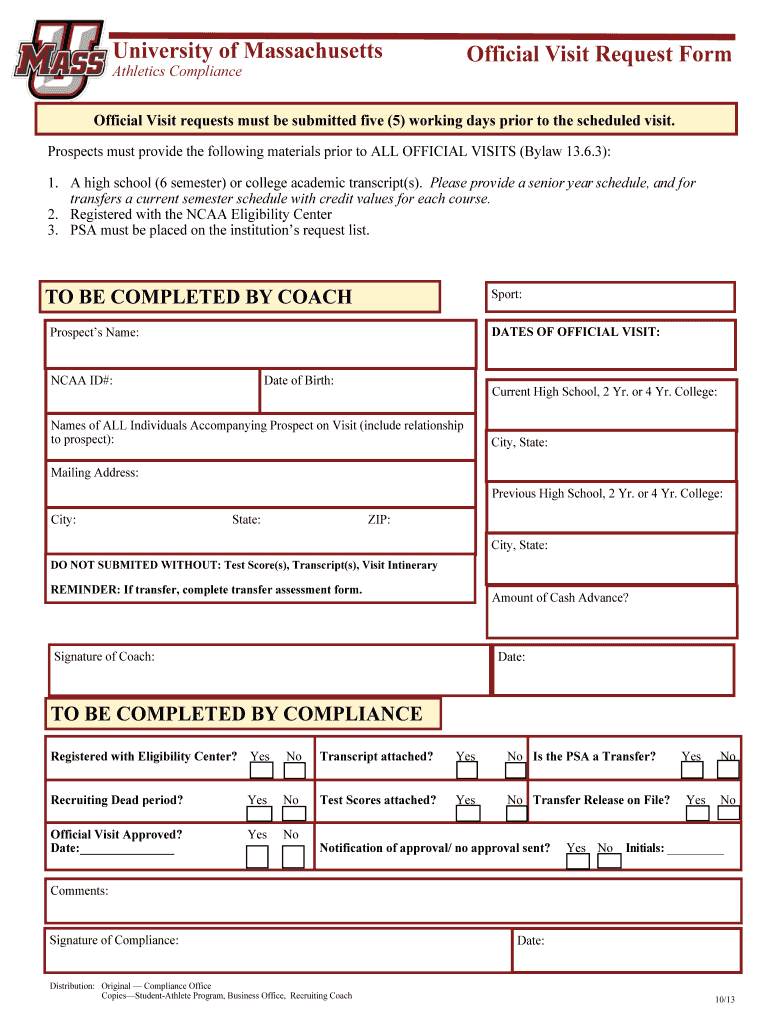
Official Visit Requests Must Be Submitted Five 5 Working Days Prior to the Scheduled Visit 2013-2026


Understanding the Official Visit Request
The official visit request is a formal document that must be submitted five working days prior to the scheduled visit. This form serves as a notification to the relevant authorities or organizations about the intent to conduct an official visit. It is essential for ensuring that all necessary arrangements are made in advance, allowing for a smooth and organized visit. This request typically includes details such as the purpose of the visit, the names of the individuals involved, and the date and time of the intended visit.
Steps to Complete the Official Visit Request
Completing the official visit request involves several important steps. First, gather all necessary information, including the purpose of the visit and the participants. Next, access the official visit request form, which can often be found on the relevant organization's website or obtained directly from their office. Fill out the form carefully, ensuring that all required fields are completed accurately. After filling out the form, review it for any errors before submitting it. Finally, submit the request through the designated method, which may include online submission, email, or physical delivery.
Legal Use of the Official Visit Request
The official visit request is legally binding when completed and submitted according to the established guidelines. Compliance with relevant laws and regulations is crucial to ensure that the request is recognized by the authorities. This includes adhering to submission deadlines and providing accurate information. Utilizing a reliable digital platform for submission can enhance the security and validity of the document, ensuring that it meets all legal requirements.
Key Elements of the Official Visit Request
When preparing the official visit request, several key elements must be included. These typically encompass the following:
- Purpose of the Visit: Clearly state the reason for the visit.
- Date and Time: Specify the intended date and time of the visit.
- Participants: List the individuals who will be attending the visit.
- Contact Information: Provide contact details for follow-up or clarification.
- Signature: Include a signature or digital equivalent to validate the request.
How to Obtain the Official Visit Request Form
The official visit request form can typically be obtained from the relevant organization’s website or administrative office. Many organizations provide downloadable forms that can be filled out electronically or printed for manual completion. If the form is not readily available online, contacting the organization directly can provide guidance on how to obtain it. It is important to ensure that you are using the most current version of the form to avoid any compliance issues.
Examples of Using the Official Visit Request
There are various scenarios in which an official visit request may be necessary. For instance, a government agency may require a request for a visit to inspect facilities or conduct interviews. Similarly, educational institutions may need this request for official visits by prospective students or other stakeholders. Each of these examples underscores the importance of submitting the request in a timely manner to facilitate proper planning and coordination.
Quick guide on how to complete official visit requests must be submitted five 5 working days prior to the scheduled visit
Complete Official Visit Requests Must Be Submitted Five 5 Working Days Prior To The Scheduled Visit effortlessly on any device
Online document management has become increasingly popular among organizations and individuals. It serves as an excellent eco-friendly substitute for traditional printed and signed documents, allowing you to find the right form and securely store it online. airSlate SignNow provides all the tools you require to create, edit, and eSign your documents quickly without delays. Manage Official Visit Requests Must Be Submitted Five 5 Working Days Prior To The Scheduled Visit on any device using airSlate SignNow's Android or iOS applications and enhance any document-based workflow today.
The easiest way to modify and eSign Official Visit Requests Must Be Submitted Five 5 Working Days Prior To The Scheduled Visit with ease
- Find Official Visit Requests Must Be Submitted Five 5 Working Days Prior To The Scheduled Visit and click Get Form to get started.
- Utilize the tools available to fill out your document.
- Emphasize pertinent sections of the documents or obscure sensitive information with tools that airSlate SignNow provides specifically for that purpose.
- Generate your signature using the Sign feature, which takes moments and holds the same legal validity as a conventional wet ink signature.
- Review the details and click on the Done button to save your changes.
- Select how you wish to share your form, via email, SMS, or invite link, or download it to your computer.
Eliminate concerns about lost or misplaced files, tedious form searches, or errors that require reprinting new document copies. airSlate SignNow addresses your document management needs in just a few clicks from any device of your choice. Edit and eSign Official Visit Requests Must Be Submitted Five 5 Working Days Prior To The Scheduled Visit and ensure excellent communication throughout the document preparation process with airSlate SignNow.
Create this form in 5 minutes or less
Create this form in 5 minutes!
How to create an eSignature for the official visit requests must be submitted five 5 working days prior to the scheduled visit
The best way to create an eSignature for your PDF in the online mode
The best way to create an eSignature for your PDF in Chrome
The best way to generate an electronic signature for putting it on PDFs in Gmail
How to make an eSignature right from your smart phone
The way to generate an electronic signature for a PDF on iOS devices
How to make an eSignature for a PDF on Android OS
People also ask
-
What is an official visit request and how can airSlate SignNow help?
An official visit request is a formal document required to obtain approval for scheduled appointments or visits. airSlate SignNow streamlines this process by allowing users to create, send, and eSign these requests easily, ensuring a smooth coordination of official visits.
-
How secure is the official visit request process with airSlate SignNow?
Security is a top priority for airSlate SignNow. The official visit request process benefits from robust encryption, secure storage, and access controls, ensuring that your sensitive information remains protected throughout the eSigning process.
-
What are the costs associated with using airSlate SignNow for official visit requests?
airSlate SignNow offers competitive pricing plans that cater to different business needs. The cost for handling official visit requests is budget-friendly, empowering you to manage your documents efficiently without overwhelming expenses.
-
Can I customize my official visit request templates in airSlate SignNow?
Absolutely! airSlate SignNow allows you to customize your official visit request templates to meet your specific needs. Tailoring the documents enhances efficiency and ensures all relevant details are captured for each unique visit.
-
What features does airSlate SignNow provide for managing official visit requests?
airSlate SignNow offers features like document editing, templates, eSigning, and real-time tracking for official visit requests. These tools not only simplify the signing process but also improve collaboration and visibility for all parties involved.
-
How does airSlate SignNow integrate with other tools for managing official visit requests?
airSlate SignNow integrates seamlessly with various third-party applications such as CRM systems, project management tools, and cloud storage solutions. This connectivity makes managing your official visit requests more efficient and centralizes your workflow.
-
What benefits can businesses expect when using airSlate SignNow for official visit requests?
Businesses using airSlate SignNow for official visit requests can expect increased efficiency, reduced turnaround times, and enhanced accuracy. By automating the eSigning process, you streamline operations and improve the overall experience for both senders and recipients.
Get more for Official Visit Requests Must Be Submitted Five 5 Working Days Prior To The Scheduled Visit
- Ten page version 50 oram form state of ohio epa ohio
- Bul 52690 lausd form
- Oregon sip source specific requirements epa form
- Department of the army joint force headquarters michigan form
- Wheeled all terrain vehicle road use declaration washington dol wa form
- Biennial report ohio secretary of state justia form
- Ohio secretary of state biennial report form
- Bls 3023 form
Find out other Official Visit Requests Must Be Submitted Five 5 Working Days Prior To The Scheduled Visit
- How Can I eSign Maryland Insurance IOU
- eSign Washington Lawers Limited Power Of Attorney Computer
- eSign Wisconsin Lawers LLC Operating Agreement Free
- eSign Alabama Legal Quitclaim Deed Online
- eSign Alaska Legal Contract Safe
- How To eSign Alaska Legal Warranty Deed
- eSign Alaska Legal Cease And Desist Letter Simple
- eSign Arkansas Legal LLC Operating Agreement Simple
- eSign Alabama Life Sciences Residential Lease Agreement Fast
- How To eSign Arkansas Legal Residential Lease Agreement
- Help Me With eSign California Legal Promissory Note Template
- eSign Colorado Legal Operating Agreement Safe
- How To eSign Colorado Legal POA
- eSign Insurance Document New Jersey Online
- eSign Insurance Form New Jersey Online
- eSign Colorado Life Sciences LLC Operating Agreement Now
- eSign Hawaii Life Sciences Letter Of Intent Easy
- Help Me With eSign Hawaii Life Sciences Cease And Desist Letter
- eSign Hawaii Life Sciences Lease Termination Letter Mobile
- eSign Hawaii Life Sciences Permission Slip Free