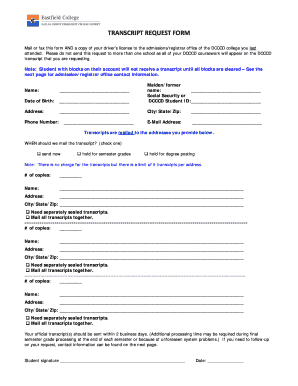
Dcccd Transcript Form


What is the Dcccd Transcript
The Dcccd transcript is an official academic record issued by the Dallas County Community College District (DCCCD) that outlines a student's courses, grades, and credits earned during their time at the institution. This document serves as a vital resource for students pursuing further education or employment opportunities, as it provides a comprehensive overview of their academic achievements. The transcript includes essential information such as the student’s name, student ID, course titles, grades received, and the overall grade point average (GPA).
How to Obtain the Dcccd Transcript
To obtain a Dcccd transcript, students can follow a straightforward process. First, they need to visit the official DCCCD website and navigate to the transcript request section. There, they will find options to request their transcript online or through mail. Students must provide their personal details, including their full name, student ID, and the address where the transcript should be sent. It is important to check for any fees associated with the request, as well as the processing time, which may vary depending on the method chosen.
Steps to Complete the Dcccd Transcript Request
Completing a Dcccd transcript request involves several key steps:
- Visit the DCCCD official website and locate the transcript request page.
- Select the method of request: online, by mail, or in-person.
- Fill out the required personal information, including your name and student ID.
- Specify the delivery method and provide the recipient's address if necessary.
- Review the request for accuracy and submit it.
- Pay any applicable fees, if required.
Legal Use of the Dcccd Transcript
The Dcccd transcript is a legally binding document that can be used for various purposes, including college admissions, job applications, and professional licensing. It is essential that the transcript is requested and obtained through official channels to ensure its validity. Institutions and employers often require an official copy, which includes security features to verify authenticity. Therefore, using a reliable service like airSlate SignNow can help maintain the integrity and legality of the document throughout the request and delivery process.
Key Elements of the Dcccd Transcript
Understanding the key elements of the Dcccd transcript is crucial for students and other stakeholders. The transcript typically includes:
- Student's full name and identification number.
- Course titles and corresponding grades.
- Total credits earned.
- Grade point average (GPA).
- Dates of attendance and degree conferred, if applicable.
These elements are vital for evaluating a student's academic performance and eligibility for future opportunities.
Digital vs. Paper Version of the Dcccd Transcript
Students can choose between a digital or paper version of the Dcccd transcript. The digital version is often preferred for its convenience and speed, allowing for immediate access and delivery. It can be easily shared with educational institutions or employers via email or online platforms. On the other hand, the paper version may be required in certain situations, such as for formal applications or when a physical copy is specifically requested. Both versions are considered official, provided they are obtained through the appropriate channels.
Quick guide on how to complete dcccd transcript
Complete Dcccd Transcript effortlessly on any device
Online document management has become increasingly favored by businesses and individuals alike. It offers an ideal eco-friendly substitute to traditional printed and signed documents, allowing you to find the necessary form and securely store it online. airSlate SignNow provides all the tools you need to create, modify, and eSign your documents swiftly without delays. Manage Dcccd Transcript on any platform using airSlate SignNow's Android or iOS applications and streamline your document-based workflow today.
The easiest way to modify and eSign Dcccd Transcript effortlessly
- Obtain Dcccd Transcript and click on Get Form to begin.
- Utilize the tools we offer to fill out your document.
- Emphasize signNow sections of your documents or redact sensitive information with tools that airSlate SignNow provides specifically for that purpose.
- Create your eSignature with the Sign feature, which takes mere seconds and carries the same legal validity as a conventional wet ink signature.
- Verify all the details and click on the Done button to save your changes.
- Select how you wish to send your form: via email, SMS, or invitation link, or download it to your computer.
No more worries about missing or lost documents, tedious form searches, or errors that necessitate printing new document copies. airSlate SignNow meets your document management needs in just a few clicks from any device of your choosing. Modify and eSign Dcccd Transcript to ensure exceptional communication throughout the form preparation process with airSlate SignNow.
Create this form in 5 minutes or less
Create this form in 5 minutes!
How to create an eSignature for the dcccd transcript
The best way to create an eSignature for a PDF document online
The best way to create an eSignature for a PDF document in Google Chrome
The best way to generate an eSignature for signing PDFs in Gmail
How to generate an electronic signature straight from your smart phone
The way to generate an eSignature for a PDF document on iOS
How to generate an electronic signature for a PDF document on Android OS
People also ask
-
What is the process for submitting a DCCCD transcript request?
To submit a DCCCD transcript request, you need to visit the official DCCCD website and fill out the transcript request form. Make sure to provide accurate information, including your student ID and the destination for your transcripts. Using airSlate SignNow can simplify the eSigning process for the request form, making it quick and efficient.
-
How long does it take to receive my DCCCD transcript after making a request?
The processing time for a DCCCD transcript request can vary, but typically, it takes about 5-10 business days. During peak periods or if your request requires special handling, it may take longer. Utilizing airSlate SignNow can help expedite the signing process to keep your request moving smoothly.
-
Are there any fees associated with a DCCCD transcript request?
Yes, there are fees associated with a DCCCD transcript request, which can vary depending on the delivery method you choose. Electronic delivery is usually more cost-effective than paper copies. By using airSlate SignNow, you can save time and costs on handling and signing your request.
-
Can I track the status of my DCCCD transcript request?
You can track the status of your DCCCD transcript request by accessing your student portal or contacting the DCCCD registrar's office. To ensure smooth communication, consider using airSlate SignNow to keep copies of all your correspondence and document submissions related to the request.
-
What information do I need to provide for a DCCCD transcript request?
For a DCCCD transcript request, you'll need to provide personal information such as your full name, date of birth, student ID, and the details of where the transcripts should be sent. Make sure to check the requirements carefully. Using airSlate SignNow can help streamline the process by easily eSigning and submitting the request.
-
Is there a way to expedite my DCCCD transcript request?
Yes, you can expedite your DCCCD transcript request by selecting express delivery options through the online request form. Keep in mind that additional fees may apply. Using airSlate SignNow allows you to quickly eSign the request, which can save valuable time in processing.
-
Can I resend my DCCCD transcript request if I encounter issues?
If you encounter any issues with your DCCCD transcript request, you can submit a new request for the transcripts. Make sure to check for any errors in your initial submission. AirSlate SignNow can assist you by allowing for quick re-submissions with eSignature capabilities.
Get more for Dcccd Transcript
- Electronic testimony application new york state courts form
- Fca 433 531 a 580 316 form 4 24 5 16uifsa 10 102012
- Electronic testimony application and waiver of form
- Petition to compel accounting form
- Wichita municipal court probation office bb city of wichita wichita form
- Maryland acknowledgmentsindividualus legal forms
- Free nebraska notary acknowledgment form pdf eforms
- Wisconsin notarial certificates for an acknowledgment in an form
Find out other Dcccd Transcript
- eSign New Jersey Banking Claim Mobile
- eSign New York Banking Promissory Note Template Now
- eSign Ohio Banking LLC Operating Agreement Now
- Sign Maryland Courts Quitclaim Deed Free
- How To Sign Massachusetts Courts Quitclaim Deed
- Can I Sign Massachusetts Courts Quitclaim Deed
- eSign California Business Operations LLC Operating Agreement Myself
- Sign Courts Form Mississippi Secure
- eSign Alabama Car Dealer Executive Summary Template Fast
- eSign Arizona Car Dealer Bill Of Lading Now
- How Can I eSign Alabama Car Dealer Executive Summary Template
- eSign California Car Dealer LLC Operating Agreement Online
- eSign California Car Dealer Lease Agreement Template Fast
- eSign Arkansas Car Dealer Agreement Online
- Sign Montana Courts Contract Safe
- eSign Colorado Car Dealer Affidavit Of Heirship Simple
- eSign Car Dealer Form Georgia Simple
- eSign Florida Car Dealer Profit And Loss Statement Myself
- eSign Georgia Car Dealer POA Mobile
- Sign Nebraska Courts Warranty Deed Online