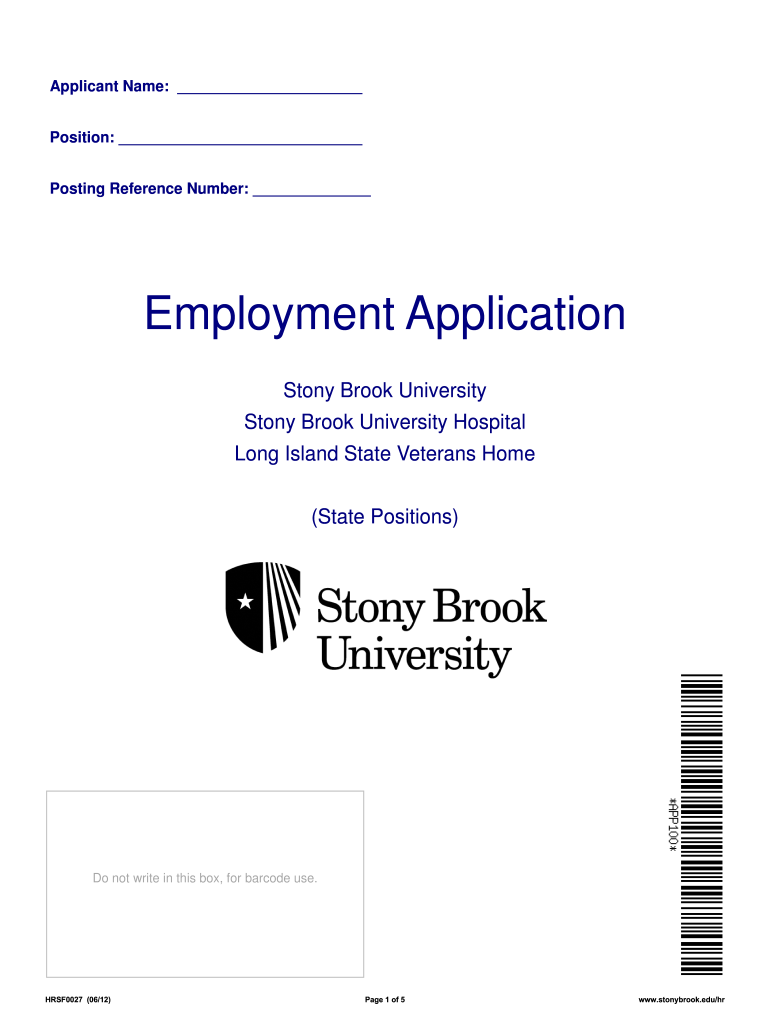
State Employment Application Hrsf0027 Form 2012


What is the State Employment Application Hrsf0027 Form
The State Employment Application Hrsf0027 Form is a standardized document used by individuals seeking employment within state agencies in the United States. This form collects essential information about the applicant, including personal details, work history, education, and references. It serves as a formal application to initiate the hiring process and is crucial for ensuring that candidates meet the qualifications set by the state for various positions.
How to use the State Employment Application Hrsf0027 Form
Using the State Employment Application Hrsf0027 Form involves several steps to ensure accurate completion. Applicants should first download the form from the appropriate state agency website or obtain a physical copy. Once in possession of the form, candidates should carefully read the instructions provided, fill in all required fields, and double-check for accuracy. It's important to provide truthful and complete information, as discrepancies can affect the application process. After filling out the form, applicants may need to submit it electronically or via mail, depending on the specific requirements of the state agency.
Steps to complete the State Employment Application Hrsf0027 Form
Completing the State Employment Application Hrsf0027 Form requires attention to detail. Follow these steps for a smooth application process:
- Download or obtain the form from the relevant state agency.
- Read all instructions carefully to understand the requirements.
- Fill in personal information, including your name, address, and contact details.
- Provide your employment history, listing previous jobs, duties, and dates of employment.
- Detail your educational background, including degrees earned and institutions attended.
- List references who can vouch for your qualifications and character.
- Review the completed form for any errors or omissions.
- Submit the form according to the instructions provided, either online or by mail.
Legal use of the State Employment Application Hrsf0027 Form
The State Employment Application Hrsf0027 Form is legally binding once submitted, as it represents a formal request for employment. The information provided must be accurate and truthful, as any false statements can lead to disqualification from the hiring process or termination if discovered later. Compliance with state and federal laws regarding employment practices is essential, ensuring that the application process is fair and equitable for all candidates.
Key elements of the State Employment Application Hrsf0027 Form
Several key elements are essential to the State Employment Application Hrsf0027 Form, including:
- Personal Information: Name, address, phone number, and email.
- Employment History: Previous job titles, employers, and dates of employment.
- Education: Schools attended, degrees obtained, and relevant certifications.
- References: Contact information for individuals who can provide recommendations.
- Signature: A declaration of the truthfulness of the information provided.
Form Submission Methods (Online / Mail / In-Person)
Submitting the State Employment Application Hrsf0027 Form can be done through various methods, depending on the state agency's requirements:
- Online Submission: Many state agencies offer an online portal for applicants to submit their forms electronically, which can expedite the process.
- Mail Submission: Applicants may also print the completed form and send it via postal mail to the designated address provided by the agency.
- In-Person Submission: Some candidates may choose to deliver their applications in person at the agency's office, allowing for immediate confirmation of receipt.
Quick guide on how to complete state employment application hrsf0027 2012 form
Effortlessly Prepare State Employment Application Hrsf0027 Form on Any Device
Digital document management has gained traction among businesses and individuals alike. It serves as an ideal environmentally friendly alternative to traditional printed and signed documents, allowing you to easily access the correct form and securely save it online. airSlate SignNow provides you with all the tools necessary to create, modify, and electronically sign your documents quickly without any hold-ups. Manage State Employment Application Hrsf0027 Form on any device with airSlate SignNow's Android or iOS applications and streamline any document-related process today.
Edit and eSign State Employment Application Hrsf0027 Form with Ease
- Find State Employment Application Hrsf0027 Form and click on Get Form to begin.
- Utilize the tools we offer to fill out your document.
- Emphasize relevant sections of your documents or obscure sensitive information using tools that airSlate SignNow has specifically designed for that purpose.
- Create your signature using the Sign tool, which takes a few seconds and has the same legal validity as a conventional wet ink signature.
- Review the information and then click on the Done button to save your changes.
- Choose how you wish to send your form, whether by email, text message (SMS), or invite link, or download it to your computer.
Eliminate the hassle of lost or misplaced documents, tedious form hunting, or mistakes that require reprinting new document copies. airSlate SignNow addresses all your document management needs in just a few clicks from any device of your preference. Modify and eSign State Employment Application Hrsf0027 Form to ensure exceptional communication throughout your document preparation workflow with airSlate SignNow.
Create this form in 5 minutes or less
Find and fill out the correct state employment application hrsf0027 2012 form
Create this form in 5 minutes!
How to create an eSignature for the state employment application hrsf0027 2012 form
How to generate an electronic signature for your PDF online
How to generate an electronic signature for your PDF in Google Chrome
The way to generate an electronic signature for signing PDFs in Gmail
How to generate an electronic signature from your smartphone
How to make an electronic signature for a PDF on iOS
How to generate an electronic signature for a PDF file on Android
People also ask
-
What is the State Employment Application Hrsf0027 Form and how is it used?
The State Employment Application Hrsf0027 Form is a standardized document that organizations use to gather applicant information. It helps streamline the hiring process by ensuring that all necessary details are collected in a uniform manner. Using airSlate SignNow, businesses can easily send, receive, and eSign this form, enhancing overall efficiency.
-
How does airSlate SignNow simplify the completion of the State Employment Application Hrsf0027 Form?
airSlate SignNow simplifies the process by providing an intuitive platform for filling out the State Employment Application Hrsf0027 Form electronically. With features like easy drag-and-drop fields and templates, users can efficiently fill in their information. This reduces errors and speeds up the submission process for applicants.
-
Is airSlate SignNow a cost-effective solution for handling the State Employment Application Hrsf0027 Form?
Yes, airSlate SignNow is designed to be a budget-friendly solution for businesses looking to manage documents like the State Employment Application Hrsf0027 Form. The pricing plans cater to different business sizes, ensuring that organizations can find a solution that fits their budget without compromising on features.
-
What are the benefits of using airSlate SignNow for the State Employment Application Hrsf0027 Form?
Using airSlate SignNow for the State Employment Application Hrsf0027 Form offers several benefits, including increased efficiency in document handling and improved applicant experience. The eSigning feature allows for quick approvals, while automated workflows reduce administrative burdens. This leads to a faster hiring process overall.
-
Can I integrate airSlate SignNow with other HR software while using the State Employment Application Hrsf0027 Form?
Absolutely! airSlate SignNow integrates with various HR software solutions, allowing you to seamlessly manage the State Employment Application Hrsf0027 Form alongside your other HR processes. This integration helps in centralizing data and streamlining your operations, making it easier to track applicants.
-
Is it secure to store the State Employment Application Hrsf0027 Form on airSlate SignNow?
Yes, airSlate SignNow prioritizes security and ensures that the State Employment Application Hrsf0027 Form and all associated data are stored securely. The platform employs industry-standard encryption and compliance protocols to protect sensitive applicant information, giving businesses peace of mind.
-
How can I track the status of the State Employment Application Hrsf0027 Form sent via airSlate SignNow?
airSlate SignNow provides real-time tracking features that allow you to monitor the status of the State Employment Application Hrsf0027 Form once it has been sent. You can receive notifications when the form is viewed and signed, ensuring that you are always informed of its progress through the approval process.
Get more for State Employment Application Hrsf0027 Form
- Graduate school formsgraduate schooluniversity of
- Reservation request form north carolina aampampt state
- For barnard college international students form
- Bradley diploma form
- Admissions international master of business administration form
- Medical verification form ball state university
- Allen university application form
- Under what circumstances may a school disclose information
Find out other State Employment Application Hrsf0027 Form
- Electronic signature Michigan Banking Affidavit Of Heirship Fast
- Electronic signature Arizona Business Operations Job Offer Free
- Electronic signature Nevada Banking NDA Online
- Electronic signature Nebraska Banking Confidentiality Agreement Myself
- Electronic signature Alaska Car Dealer Resignation Letter Myself
- Electronic signature Alaska Car Dealer NDA Mobile
- How Can I Electronic signature Arizona Car Dealer Agreement
- Electronic signature California Business Operations Promissory Note Template Fast
- How Do I Electronic signature Arkansas Car Dealer Claim
- Electronic signature Colorado Car Dealer Arbitration Agreement Mobile
- Electronic signature California Car Dealer Rental Lease Agreement Fast
- Electronic signature Connecticut Car Dealer Lease Agreement Now
- Electronic signature Connecticut Car Dealer Warranty Deed Computer
- Electronic signature New Mexico Banking Job Offer Online
- How Can I Electronic signature Delaware Car Dealer Purchase Order Template
- How To Electronic signature Delaware Car Dealer Lease Template
- Electronic signature North Carolina Banking Claim Secure
- Electronic signature North Carolina Banking Separation Agreement Online
- How Can I Electronic signature Iowa Car Dealer Promissory Note Template
- Electronic signature Iowa Car Dealer Limited Power Of Attorney Myself