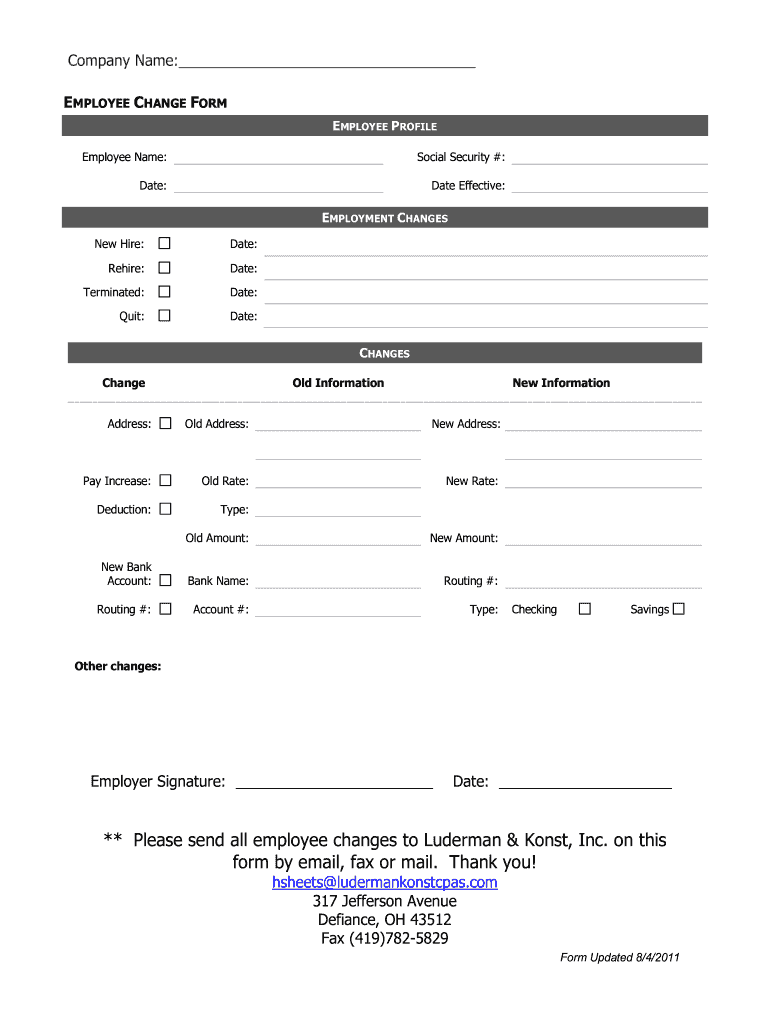
Employee Change BFormsb Luderman Amp Konst Inc 2011-2026


What is the Employee Change Form?
The Employee Change Form is a crucial document used by organizations to officially record changes related to an employee's status, such as name changes, pay rate adjustments, or role modifications. This form ensures that all updates are documented accurately, facilitating smooth transitions within the company and maintaining compliance with internal policies. It is essential for HR departments to manage employee records effectively and to keep all relevant information up to date.
Steps to Complete the Employee Change Form
Completing the Employee Change Form involves several straightforward steps to ensure accuracy and compliance:
- Gather necessary information, including the employee's current details and the changes being made.
- Access the Employee Change Form template, which can be filled out electronically.
- Fill in the required fields, ensuring all information is accurate and complete.
- Review the form for any errors or omissions before submission.
- Submit the completed form to the appropriate department, typically HR, for processing.
Legal Use of the Employee Change Form
The Employee Change Form is legally recognized as a valid method to document changes in employment status. It is important to ensure that the form complies with relevant labor laws and organizational policies. By using a standardized form, companies can mitigate risks associated with miscommunication or errors in employee records, which can lead to legal complications. Adhering to compliance standards, such as those set forth by the Fair Labor Standards Act (FLSA), is essential when making changes to employee information.
Key Elements of the Employee Change Form
Understanding the key elements of the Employee Change Form can enhance its effectiveness:
- Employee Identification: Include the employee's full name, employee ID, and department.
- Change Details: Clearly specify the nature of the change, such as name, pay rate, or job title.
- Effective Date: Indicate when the changes will take effect to ensure proper record-keeping.
- Signatures: Obtain necessary approvals from the employee and relevant supervisors to validate the changes.
Examples of Using the Employee Change Form
There are various scenarios where the Employee Change Form is utilized:
- When an employee legally changes their name and needs to update their records.
- To document a change in pay rate due to a promotion or performance review.
- When an employee transitions to a different department or role within the organization.
- To record changes in work hours or employment status, such as full-time to part-time.
Form Submission Methods
The Employee Change Form can typically be submitted through various methods, depending on the organization's policies:
- Online Submission: Many companies offer electronic submission options through their HR management systems.
- Mail: The completed form can be printed and mailed to the HR department.
- In-Person: Employees may also submit the form directly to HR during scheduled meetings or office hours.
Quick guide on how to complete employee change bformsb luderman amp konst inc
The optimal method to obtain and endorse Employee Change BFormsb Luderman Amp Konst Inc
On the scale of an entire organization, ineffective workflows surrounding document authorization can absorb a signNow amount of working hours. Approving documents like Employee Change BFormsb Luderman Amp Konst Inc is an inherent aspect of operations in any enterprise, which is why the effectiveness of each agreement’s lifecycle signNowly influences the organization’s overall productivity. With airSlate SignNow, endorsing your Employee Change BFormsb Luderman Amp Konst Inc is as straightforward and swift as possible. You’ll discover with this platform the most current version of nearly any form. Even better, you can sign it instantly without needing to install additional software on your device or printing physical copies.
How to obtain and endorse your Employee Change BFormsb Luderman Amp Konst Inc
- Browse our library by category or use the search function to find the form you need.
- View the form preview by clicking on Learn more to confirm it’s the correct one.
- Click Get form to start editing immediately.
- Fill out your form and add any required information using the toolbar.
- Once completed, click the Sign tool to endorse your Employee Change BFormsb Luderman Amp Konst Inc.
- Select the signing option that is most suitable for you: Draw, Generate initials, or upload a photo of your handwritten signature.
- Click Done to finalize editing and proceed to document-sharing options as necessary.
With airSlate SignNow, you have everything you need to manage your documents effectively. You can find, fill out, edit, and even send your Employee Change BFormsb Luderman Amp Konst Inc all in one tab without complications. Enhance your procedures by utilizing a single, intelligent eSignature solution.
Create this form in 5 minutes or less
Create this form in 5 minutes!
How to create an eSignature for the employee change bformsb luderman amp konst inc
How to make an electronic signature for your Employee Change Bformsb Luderman Amp Konst Inc in the online mode
How to create an electronic signature for your Employee Change Bformsb Luderman Amp Konst Inc in Chrome
How to generate an eSignature for signing the Employee Change Bformsb Luderman Amp Konst Inc in Gmail
How to generate an eSignature for the Employee Change Bformsb Luderman Amp Konst Inc right from your smart phone
How to make an electronic signature for the Employee Change Bformsb Luderman Amp Konst Inc on iOS
How to generate an electronic signature for the Employee Change Bformsb Luderman Amp Konst Inc on Android
People also ask
-
What is airSlate SignNow and how does it amp the employee experience?
airSlate SignNow is a powerful electronic signature solution that streamlines document management. By automating signature processes, it signNowly amps the employee experience, allowing team members to focus on more important tasks instead of paperwork.
-
How can airSlate SignNow improve employee productivity?
By simplifying the way documents are sent and signed, airSlate SignNow amps the employee productivity. Employees can quickly send and receive documents for signature, reducing turnaround time and allowing them to complete tasks efficiently.
-
What are the pricing options for airSlate SignNow?
airSlate SignNow offers various pricing plans designed to meet different business needs. Each plan outlines specific features that aim to amp the employee experience at a cost-effective rate, making it accessible for organizations of all sizes.
-
What integrations are available with airSlate SignNow?
airSlate SignNow integrates seamlessly with a variety of business tools including CRMs, project management software, and cloud storage services. These integrations help amp the employee by simplifying workflows and enhancing collaboration.
-
Can airSlate SignNow be used on mobile devices?
Yes, airSlate SignNow is fully optimized for mobile use, enabling employees to sign and manage documents on the go. This flexibility amps the employee's ability to stay productive, regardless of their location.
-
What security measures does airSlate SignNow implement?
airSlate SignNow prioritizes user security by utilizing advanced encryption and compliance features. These measures ensure that documents are protected, thereby creating a trustworthy environment that amps the employee's confidence in working digitally.
-
How does airSlate SignNow enhance collaboration among team members?
With features like shared templates and real-time tracking, airSlate SignNow enhances collaboration among team members. By making it easy for employees to work together on documents, it amps the employee's ability to contribute effectively.
Get more for Employee Change BFormsb Luderman Amp Konst Inc
- Louisiana motion 497308615 form
- Louisiana child custody form
- Louisiana promissory note form
- Amended title opinion louisiana form
- Answer to rule and rule for contempt for nonpayment of child support louisiana form
- Answer to states petition for forfeiture louisiana form
- Plaintiffs petition form
- Answer to plaintiffs petition for divorce louisiana form
Find out other Employee Change BFormsb Luderman Amp Konst Inc
- How To Integrate Sign in Banking
- How To Use Sign in Banking
- Help Me With Use Sign in Banking
- Can I Use Sign in Banking
- How Do I Install Sign in Banking
- How To Add Sign in Banking
- How Do I Add Sign in Banking
- How Can I Add Sign in Banking
- Can I Add Sign in Banking
- Help Me With Set Up Sign in Government
- How To Integrate eSign in Banking
- How To Use eSign in Banking
- How To Install eSign in Banking
- How To Add eSign in Banking
- How To Set Up eSign in Banking
- How To Save eSign in Banking
- How To Implement eSign in Banking
- How To Set Up eSign in Construction
- How To Integrate eSign in Doctors
- How To Use eSign in Doctors