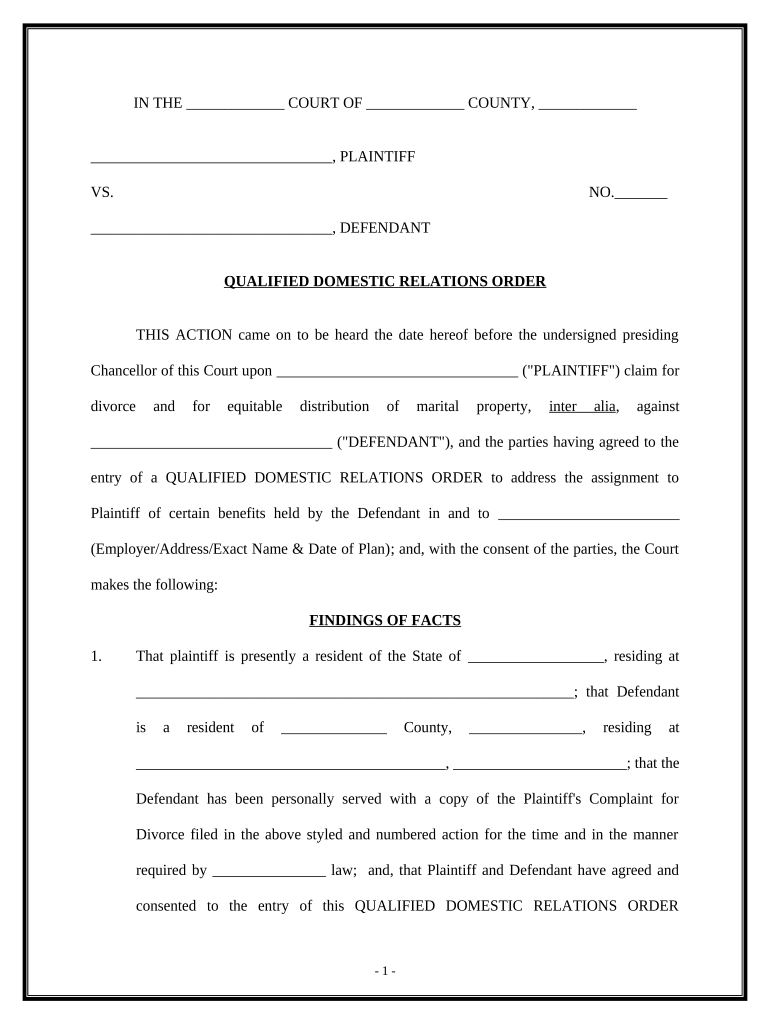
Form Qdro


What is the Form Qdro
The form QDRO, or Qualified Domestic Relations Order, is a legal document used in the United States to divide retirement plan benefits between divorcing spouses. This form is essential in ensuring that one spouse can receive a portion of the other spouse's retirement benefits as part of a divorce settlement. It outlines the specific terms of the division, including the amount or percentage of benefits to be transferred, and is necessary for compliance with federal and state laws governing retirement plans.
How to use the Form Qdro
Using the form QDRO involves several key steps. First, the order must be drafted to comply with both the retirement plan's requirements and state laws. This typically requires including specific language that identifies the plan, the parties involved, and the benefits to be divided. Once drafted, the form must be submitted to the court for approval. After the court issues the order, it must be sent to the retirement plan administrator to implement the division of benefits. Proper completion and submission of the form are crucial for ensuring that the intended benefits are received.
Steps to complete the Form Qdro
Completing the form QDRO requires careful attention to detail. Here are the steps to follow:
- Gather necessary information about the retirement plan, including the plan name and account numbers.
- Determine the percentage or amount of benefits to be awarded to the non-member spouse.
- Draft the QDRO, ensuring it meets the specific requirements of the retirement plan and state law.
- File the draft with the court and obtain the judge's signature.
- Send the signed QDRO to the retirement plan administrator for implementation.
Legal use of the Form Qdro
The legal use of the form QDRO is governed by both federal and state laws. It must be compliant with the Employee Retirement Income Security Act (ERISA) and must adhere to the specific requirements set forth by the retirement plan. A properly executed QDRO is legally binding and ensures that the non-member spouse receives their entitled share of the retirement benefits. Failure to comply with legal standards can result in delays or denial of benefits.
Key elements of the Form Qdro
Key elements of the form QDRO include:
- The names and addresses of both parties involved.
- The name of the retirement plan and its administrator.
- The specific amount or percentage of benefits to be awarded.
- Any provisions for payment of benefits, such as lump-sum or periodic payments.
- Compliance statements indicating adherence to applicable laws.
Who Issues the Form
The form QDRO is typically drafted by a family law attorney or a legal professional familiar with divorce and retirement laws. However, once the form is completed, it must be submitted to the court for approval. After the court signs the order, the retirement plan administrator is responsible for implementing the terms outlined in the QDRO. This process ensures that both parties receive their respective benefits as dictated by the order.
Quick guide on how to complete form qdro
Complete Form Qdro effortlessly on any device
Digital document management has become increasingly popular among companies and individuals alike. It serves as a perfect environmentally friendly alternative to traditional printed and signed documents, allowing you to access the correct form and securely store it online. airSlate SignNow equips you with all the tools necessary to create, modify, and eSign your documents swiftly without delays. Manage Form Qdro on any device using airSlate SignNow Android or iOS applications and streamline any document-related process today.
The easiest way to alter and eSign Form Qdro with ease
- Obtain Form Qdro and click on Get Form to initiate.
- Utilize the tools we provide to complete your form.
- Emphasize pertinent sections of the documents or obscure sensitive details with tools that airSlate SignNow offers specifically for that purpose.
- Generate your eSignature with the Sign tool, which takes mere seconds and carries the same legal authority as a conventional wet ink signature.
- Review the details and click on the Done button to save your changes.
- Choose how you wish to send your form, whether via email, SMS, or invitation link, or download it to your computer.
Eliminate concerns about lost or misplaced files, tedious form retrieval, or mistakes necessitating the printing of new document copies. airSlate SignNow addresses all your document management needs in just a few clicks from any device you prefer. Modify and eSign Form Qdro and guarantee excellent communication at every step of your form preparation journey with airSlate SignNow.
Create this form in 5 minutes or less
Create this form in 5 minutes!
People also ask
-
What is a form QDRO and how can it benefit me?
A form QDRO, or Qualified Domestic Relations Order, is a legal order that allows for the division of retirement benefits in the event of a divorce. By using airSlate SignNow, you can easily create, send, and sign your form QDRO online, making the process straightforward and efficient.
-
How does airSlate SignNow simplify the creation of a form QDRO?
airSlate SignNow provides templates and guided workflows to help you fill out your form QDRO correctly. With its intuitive interface, you can quickly add the necessary details, ensuring that your document meets legal requirements without confusion.
-
Can I integrate airSlate SignNow with other software for managing my form QDRO?
Yes, airSlate SignNow seamlessly integrates with various business applications, enhancing your workflow. You can connect it with tools like Google Drive, Dropbox, and more, making it easy to manage your form QDRO alongside other essential documents.
-
What are the pricing options for using airSlate SignNow to handle form QDROs?
airSlate SignNow offers various pricing plans tailored to different business needs. You can choose a plan that suits your budget and use it to efficiently manage your form QDRO, ensuring cost-effectiveness while getting full access to our features.
-
Is it safe to use airSlate SignNow for my form QDRO documents?
Absolutely! airSlate SignNow prioritizes security and compliance, utilizing encryption and rigorous data protection measures. When you use airSlate SignNow for your form QDRO, your personal information and documents are kept safe from unauthorized access.
-
Can I track the status of my form QDRO once sent with airSlate SignNow?
Yes, airSlate SignNow offers real-time tracking capabilities for all sent documents, including your form QDRO. You can easily see who has viewed, signed, or is still pending on the order, ensuring you stay informed throughout the process.
-
What features does airSlate SignNow offer for managing form QDROs?
With airSlate SignNow, you gain access to electronic signatures, customizable templates, and document sharing. These features make managing your form QDRO efficient, allowing you to streamline the signing process and improve collaboration with involved parties.
Get more for Form Qdro
Find out other Form Qdro
- Electronic signature Texas Time Off Policy Later
- Electronic signature Texas Time Off Policy Free
- eSignature Delaware Time Off Policy Online
- Help Me With Electronic signature Indiana Direct Deposit Enrollment Form
- Electronic signature Iowa Overtime Authorization Form Online
- Electronic signature Illinois Employee Appraisal Form Simple
- Electronic signature West Virginia Business Ethics and Conduct Disclosure Statement Free
- Electronic signature Alabama Disclosure Notice Simple
- Electronic signature Massachusetts Disclosure Notice Free
- Electronic signature Delaware Drug Testing Consent Agreement Easy
- Electronic signature North Dakota Disclosure Notice Simple
- Electronic signature California Car Lease Agreement Template Free
- How Can I Electronic signature Florida Car Lease Agreement Template
- Electronic signature Kentucky Car Lease Agreement Template Myself
- Electronic signature Texas Car Lease Agreement Template Easy
- Electronic signature New Mexico Articles of Incorporation Template Free
- Electronic signature New Mexico Articles of Incorporation Template Easy
- Electronic signature Oregon Articles of Incorporation Template Simple
- eSignature Montana Direct Deposit Enrollment Form Easy
- How To Electronic signature Nevada Acknowledgement Letter