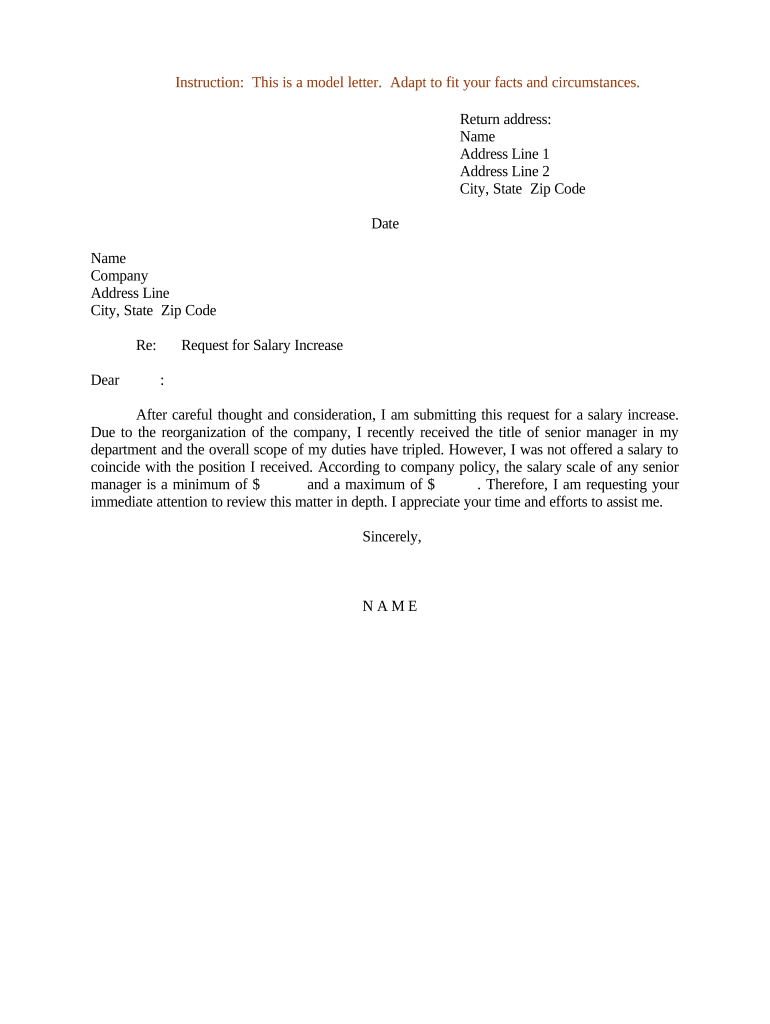
Request Salary Increase Form


Understanding the Request for Salary Increase
The request for salary increase is a formal document that employees submit to their employers to seek a raise in their compensation. This document outlines the reasons for the request, including the employee's contributions, market salary comparisons, and any additional responsibilities taken on. It is essential for employees to articulate their value to the organization clearly and concisely to support their case for a salary increment.
Steps to Complete the Request for Salary Increase
Completing a request for salary increase involves several key steps:
- Research salary benchmarks for similar roles within your industry to understand your market value.
- Gather evidence of your accomplishments, contributions, and any additional responsibilities you have undertaken.
- Draft your request letter, ensuring it is professional and clearly states your reasons for the increase.
- Review and edit your letter for clarity and conciseness before submitting it to your supervisor or HR department.
Key Elements of the Request for Salary Increase
A well-structured request for salary increase should include several key elements:
- Introduction: A brief statement expressing your request and the purpose of the letter.
- Justification: Detailed reasons for the request, including achievements and contributions to the company.
- Market Comparison: Information on industry salary standards for your position.
- Conclusion: A polite closing statement expressing appreciation for consideration.
Legal Use of the Request for Salary Increase
When preparing a request for salary increase, it is important to ensure that the document complies with applicable employment laws. This includes understanding any contractual obligations or company policies regarding salary adjustments. The request should be respectful and professional, as it may be reviewed by HR or legal departments. Ensuring compliance with relevant laws helps protect both the employee and the employer in the negotiation process.
Examples of Using the Request for Salary Increase
Examples can provide valuable insight into how to structure your own request. A typical request may start with a statement of appreciation for the current role, followed by a summary of contributions, such as:
- “Over the past year, I have successfully led multiple projects that increased our team’s efficiency by 20%.”
- “I have taken on additional responsibilities, including training new employees and managing client relationships.”
Concluding with a request for a specific salary increase based on market research can strengthen your case.
Application Process & Approval Time
The application process for a salary increase typically involves submitting the request letter to your supervisor or HR department. After submission, the approval time can vary based on company policies and the complexity of the request. Generally, employees can expect to receive feedback within a few weeks. It is advisable to follow up if you do not hear back within the expected timeframe to ensure your request is being considered.
Quick guide on how to complete request salary increase
Effortlessly Prepare Request Salary Increase on Any Device
Digital document management has become increasingly favored by both businesses and individuals. It serves as an ideal environmentally friendly substitute for conventional printed and signed paperwork, allowing you to locate the necessary form and securely archive it online. airSlate SignNow equips you with all the resources necessary to swiftly create, modify, and electronically sign your documents without delays. Manage Request Salary Increase on any device using the airSlate SignNow applications for Android or iOS and enhance any document-oriented workflow today.
How to Modify and Electronically Sign Request Salary Increase with Ease
- Locate Request Salary Increase and click Get Form to initiate the process.
- Make use of the tools we provide to complete your form.
- Mark important sections of your documents or redact sensitive information with the tools that airSlate SignNow offers specifically for that purpose.
- Generate your electronic signature using the Sign tool, which takes mere seconds and holds the same legal validity as a traditional handwritten signature.
- Review the details and click on the Done button to preserve your modifications.
- Select your preferred method of delivering your form, whether by email, text message (SMS), invitation link, or download it to your computer.
Eliminate concerns about lost or misplaced documents, tedious form searches, or mistakes that require printing new document copies. airSlate SignNow addresses all your document management needs in just a few clicks from any device of your choosing. Edit and electronically sign Request Salary Increase and ensure outstanding communication throughout your form preparation process with airSlate SignNow.
Create this form in 5 minutes or less
Create this form in 5 minutes!
People also ask
-
What is a request a raise template?
A request a raise template is a pre-designed document that helps employees formally ask their employers for a salary increase. With airSlate SignNow, you can easily customize this template to suit your specific reasons and achievements, making the request more compelling. Utilizing our template can streamline the process and ensure you present your case effectively.
-
How can airSlate SignNow help with a request a raise template?
airSlate SignNow simplifies the process of creating and sending your request a raise template. Our platform allows you to fill out your details, add personal touches, and electronically sign the document, ensuring a professional presentation. This easy-to-use approach not only saves time but increases the chances of getting your raise approved.
-
Is there a cost associated with using a request a raise template on airSlate SignNow?
Yes, while you can access various templates, including a request a raise template, using airSlate SignNow comes with a pricing plan. Our plans are competitive and designed to be cost-effective for businesses and individuals, granting you access to a suite of features that enhance document management and e-signatures.
-
What features does airSlate SignNow offer for request a raise templates?
airSlate SignNow offers features like customizable templates, e-signatures, document storage, and collaboration tools specifically for your request a raise template. You can track document status and receive notifications when it's viewed or signed, making it easier to manage your requests professionally. Our platform ensures all your documents are secure and organized.
-
Can I share my request a raise template with colleagues?
Absolutely! With airSlate SignNow, you can easily share your request a raise template with colleagues for feedback or collaboration. Our platform allows multiple users to access and edit the document, fostering a collaborative environment to refine your request before sending it to your employer.
-
What benefits do I gain from using a request a raise template?
Utilizing a request a raise template from airSlate SignNow streamlines the approval process and enhances your professionalism. By clearly outlining your reasons and achievements, you can effectively communicate your value to your employer. This organized approach can signNowly improve your chances of getting the raise you desire.
-
Are there any integrations available for using a request a raise template?
Yes, airSlate SignNow offers seamless integrations with various applications such as Google Drive, Dropbox, and Microsoft Office. This means you can import your request a raise template and manage compliance or track responses directly from your favorite tools, enhancing efficiency and convenience.
Get more for Request Salary Increase
Find out other Request Salary Increase
- Electronic signature Texas Education Separation Agreement Fast
- Electronic signature Idaho Insurance Letter Of Intent Free
- How To Electronic signature Idaho Insurance POA
- Can I Electronic signature Illinois Insurance Last Will And Testament
- Electronic signature High Tech PPT Connecticut Computer
- Electronic signature Indiana Insurance LLC Operating Agreement Computer
- Electronic signature Iowa Insurance LLC Operating Agreement Secure
- Help Me With Electronic signature Kansas Insurance Living Will
- Electronic signature Insurance Document Kentucky Myself
- Electronic signature Delaware High Tech Quitclaim Deed Online
- Electronic signature Maine Insurance Quitclaim Deed Later
- Electronic signature Louisiana Insurance LLC Operating Agreement Easy
- Electronic signature West Virginia Education Contract Safe
- Help Me With Electronic signature West Virginia Education Business Letter Template
- Electronic signature West Virginia Education Cease And Desist Letter Easy
- Electronic signature Missouri Insurance Stock Certificate Free
- Electronic signature Idaho High Tech Profit And Loss Statement Computer
- How Do I Electronic signature Nevada Insurance Executive Summary Template
- Electronic signature Wisconsin Education POA Free
- Electronic signature Wyoming Education Moving Checklist Secure