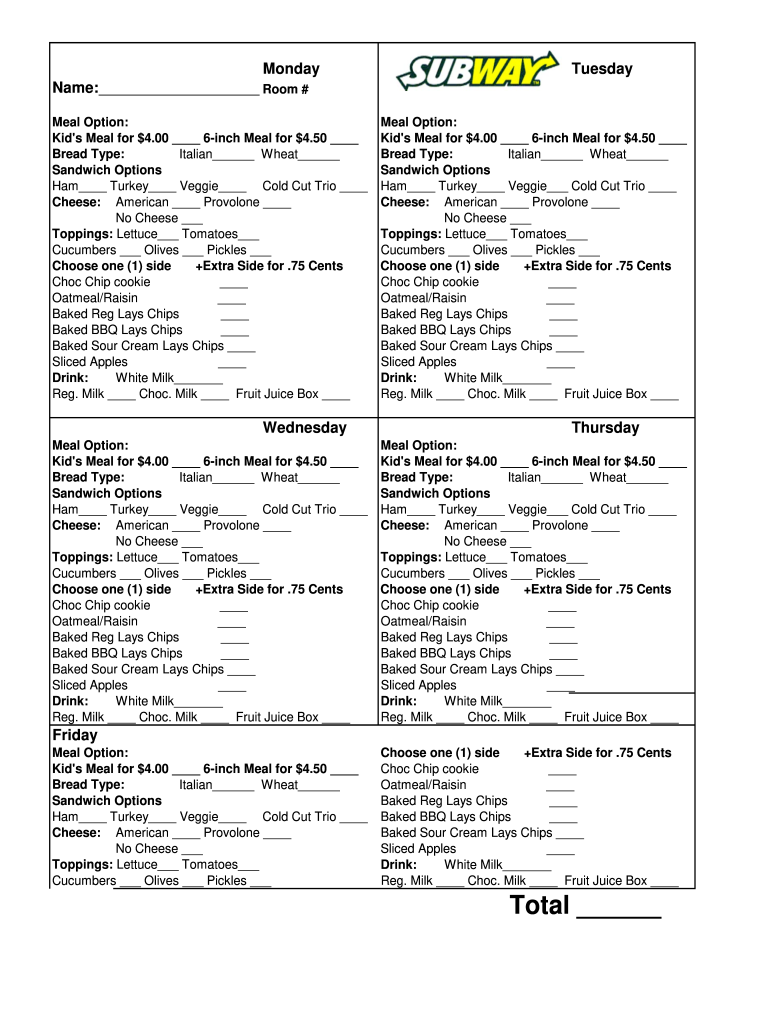
Online Printable Subway Order Form


What is the Online Printable Subway Order Form
The online printable subway order form is a digital document designed to streamline the process of ordering from Subway restaurants. This form allows customers to specify their sandwich choices, toppings, and any additional items they wish to include in their order. By using this form, customers can ensure that their preferences are clearly communicated, reducing the chances of errors during the ordering process. The form is available in a PDF format, making it easy to download, print, and fill out by hand or digitally.
How to use the Online Printable Subway Order Form
To effectively use the online printable subway order form, follow these steps:
- Download the subway order form PDF from a reliable source.
- Open the form using a PDF reader or print it out for manual completion.
- Fill in your personal details, including your name and contact information.
- Specify your sandwich selections, including the type of bread, meat, and toppings.
- Review your order to ensure all details are correct.
- Submit the completed form to your local Subway restaurant, either in person or via email, if applicable.
Key elements of the Online Printable Subway Order Form
The online printable subway order form includes several key elements that facilitate a smooth ordering experience. These elements typically consist of:
- Customer Information: Name, phone number, and email address for order confirmation.
- Order Details: Sections for selecting sandwich types, sizes, and additional items like drinks and sides.
- Special Requests: An area to note any dietary restrictions or specific preferences.
- Payment Information: Options for payment methods, if required for online orders.
Steps to complete the Online Printable Subway Order Form
Completing the online printable subway order form involves several straightforward steps:
- Access the form and ensure you have the latest version.
- Fill in your contact information at the top of the form.
- Select your desired sandwich and customize it according to your preferences.
- Indicate any additional items you wish to order.
- Double-check all entries for accuracy before finalizing your order.
- Submit the form as directed, either by handing it in at the restaurant or sending it electronically.
Legal use of the Online Printable Subway Order Form
The online printable subway order form is legally binding when filled out and submitted correctly. To ensure its legality:
- Provide accurate and truthful information throughout the form.
- Keep a copy of the completed form for your records.
- Ensure that any payment information is securely handled if applicable.
- Familiarize yourself with local regulations regarding food orders and transactions.
Examples of using the Online Printable Subway Order Form
There are various scenarios in which the online printable subway order form can be utilized effectively:
- For individual customers looking to place a personalized order for a meal.
- For businesses ordering lunch for employees, allowing for bulk orders with specific preferences.
- For events or gatherings where multiple sandwiches are needed, ensuring everyone’s choices are captured accurately.
Quick guide on how to complete online printable subway order form
Effortlessly Prepare Online Printable Subway Order Form on Any Device
Digital document management has become increasingly popular among organizations and individuals. It offers an ideal eco-friendly option to traditional printed and signed documents, as you can obtain the necessary template and securely save it online. airSlate SignNow equips you with all the tools you require to create, modify, and electronically sign your documents quickly and seamlessly. Manage Online Printable Subway Order Form on any device using the airSlate SignNow apps for Android or iOS, and enhance any document-related workflow today.
The easiest way to modify and electronically sign Online Printable Subway Order Form effortlessly
- Find Online Printable Subway Order Form and click Get Form to begin.
- Use the tools we provide to complete your document.
- Emphasize pertinent sections of the documents or redact sensitive information with tools specifically designed for that purpose offered by airSlate SignNow.
- Create your signature using the Sign tool, which only takes seconds and bears the same legal validity as a traditional handwritten signature.
- Review all the information and then click the Done button to save your changes.
- Choose how you want to send your form, via email, text message (SMS), or shareable link, or download it to your computer.
Eliminate concerns about lost or misplaced files, tedious form searching, or mistakes that necessitate printing new document copies. airSlate SignNow caters to all your document management needs in just a few clicks from any device you prefer. Modify and electronically sign Online Printable Subway Order Form to ensure excellent communication at every stage of your document preparation process with airSlate SignNow.
Create this form in 5 minutes or less
Create this form in 5 minutes!
How to create an eSignature for the online printable subway order form
The best way to generate an eSignature for a PDF in the online mode
The best way to generate an eSignature for a PDF in Chrome
How to create an eSignature for putting it on PDFs in Gmail
How to create an eSignature right from your smart phone
How to create an eSignature for a PDF on iOS devices
How to create an eSignature for a PDF on Android OS
People also ask
-
What is a subway order form and how does it work?
A subway order form is a digital document designed to streamline the ordering process for customers at Subway restaurants. It allows customers to customize their orders easily and submit them electronically. By using airSlate SignNow, businesses can create efficient subway order forms that enhance the customer experience and reduce wait times.
-
How can airSlate SignNow help with creating a subway order form?
airSlate SignNow offers user-friendly features that allow businesses to design and customize subway order forms tailored to their specific needs. With drag-and-drop functionality, you can create forms that capture all necessary details seamlessly. This helps enhance order accuracy and improves overall service delivery.
-
What are the pricing options for using airSlate SignNow for subway order forms?
airSlate SignNow provides flexible pricing plans that cater to businesses of all sizes looking to streamline their subway order form processes. Whether you're a small business or a large enterprise, you can find a plan that fits your budget and includes features specifically tailored for efficient document management.
-
Can I integrate the subway order form with other applications?
Yes, airSlate SignNow allows for seamless integration with various applications, making it easy to connect your subway order form with your existing systems. Integrating with platforms like CRM software enhances your order management capabilities, providing a cohesive experience for both staff and customers.
-
What features does airSlate SignNow offer that enhance the subway order form experience?
airSlate SignNow includes features such as electronic signatures, templates for quick setup, and real-time tracking of submitted subway order forms. These features not only improve the efficiency of the ordering process but also ensure compliance and security for sensitive customer information.
-
Is it easy to customize a subway order form using airSlate SignNow?
Absolutely! airSlate SignNow provides intuitive tools that make customizing your subway order form straightforward. You can easily add fields, adjust layouts, and incorporate branding elements to align the form with your business's identity, ensuring a professional look and feel.
-
What are the benefits of using a digital subway order form over a paper one?
Using a digital subway order form signNowly enhances efficiency, reduces errors, and minimizes environmental impact. Customers can quickly place orders from any device, while businesses can manage and track orders more effectively. This modern approach ensures a faster and smoother ordering experience for everyone involved.
Get more for Online Printable Subway Order Form
- Criminal history self disclosure affidavit form
- Form 16873
- Patient registration form legal last name legal first name m chasebrexton
- For department use only application for bar ca form
- Property owner keep this certificate and give a copy to your insurance agent or company form
- Order termination of parentalrights and appointment ofstatutory parentguardian form
- Pc 579 statement and proof of claim form
- 8wc 072019 first report of injury form
Find out other Online Printable Subway Order Form
- How Do I eSign Idaho Finance & Tax Accounting Form
- Can I eSign Illinois Finance & Tax Accounting Presentation
- How To eSign Wisconsin Education PDF
- Help Me With eSign Nebraska Finance & Tax Accounting PDF
- How To eSign North Carolina Finance & Tax Accounting Presentation
- How To eSign North Dakota Finance & Tax Accounting Presentation
- Help Me With eSign Alabama Healthcare / Medical PDF
- How To eSign Hawaii Government Word
- Can I eSign Hawaii Government Word
- How To eSign Hawaii Government Document
- How To eSign Hawaii Government Document
- How Can I eSign Hawaii Government Document
- Can I eSign Hawaii Government Document
- How Can I eSign Hawaii Government Document
- How To eSign Hawaii Government Document
- How To eSign Hawaii Government Form
- How Can I eSign Hawaii Government Form
- Help Me With eSign Hawaii Healthcare / Medical PDF
- How To eSign Arizona High Tech Document
- How Can I eSign Illinois Healthcare / Medical Presentation