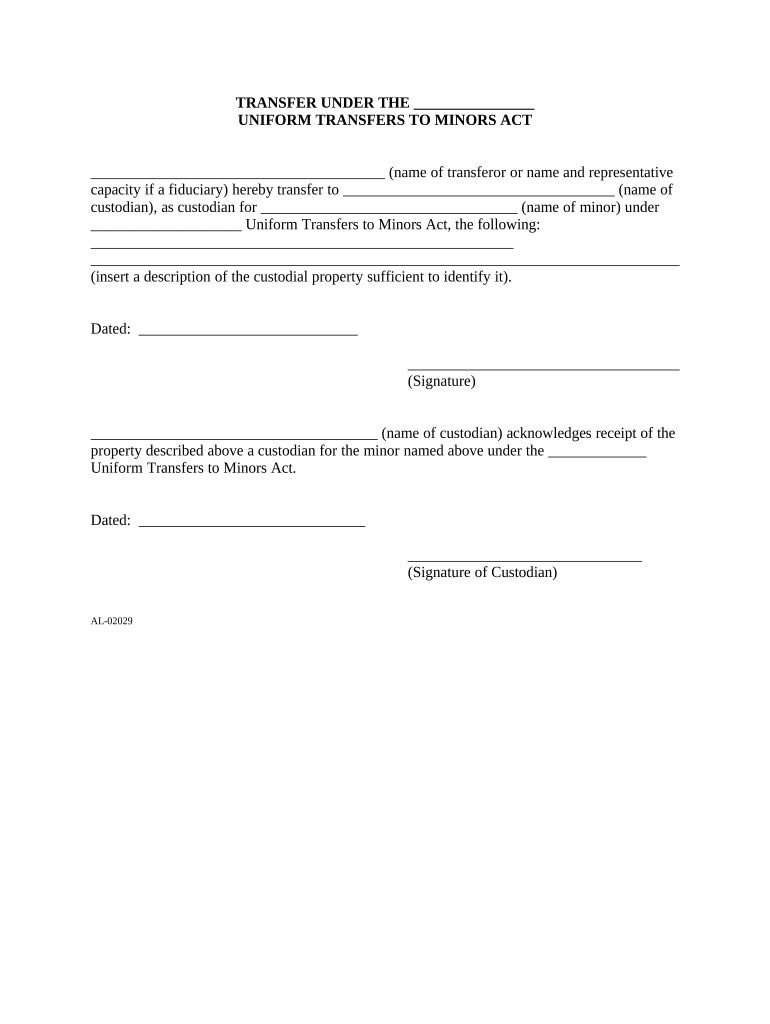
Uniform Transfers Minors Act Form


What is the Uniform Transfers Minors Act Form
The Uniform Transfers Minors Act (UTMA) form is a legal document that allows a natural parent or guardian to transfer assets to a minor without the need for a formal trust. This act provides a way to manage and protect the assets until the minor reaches a certain age, typically eighteen or twenty-one, depending on state laws. The form outlines the details of the transfer, including the type of assets being transferred, the custodian responsible for managing those assets, and the rights and responsibilities of all parties involved. Understanding this form is crucial for ensuring that the transfer complies with legal requirements and adequately protects the minor's interests.
How to use the Uniform Transfers Minors Act Form
Using the UTMA form involves several steps to ensure that the transfer of assets is executed correctly. First, identify the assets you wish to transfer, which may include cash, stocks, or real estate. Next, complete the UTMA form by providing all necessary details, including the minor's name, the custodian's information, and the specific assets being transferred. Once the form is filled out, it should be signed by the transferor and, if applicable, notarized to add an extra layer of authenticity. Finally, submit the form to the appropriate financial institution or agency to officially record the transfer.
Key elements of the Uniform Transfers Minors Act Form
Several key elements are essential to the UTMA form. These include:
- Minor's Information: Full name and date of birth of the minor receiving the assets.
- Custodian Details: Name and contact information of the custodian who will manage the assets.
- Asset Description: A detailed list of the assets being transferred, including their value.
- Transferor’s Signature: The signature of the person transferring the assets, confirming their intent.
- Notarization: Optional but recommended for legal validity, especially for larger assets.
State-specific rules for the Uniform Transfers Minors Act Form
It is important to note that the rules governing the UTMA form can vary by state. Each state may have different age thresholds for when a minor gains full control over the assets, as well as specific requirements for custodians. For instance, some states may allow a custodian to be a relative, while others may have restrictions. Before completing the form, it is advisable to review your state's specific regulations regarding the UTMA to ensure compliance and to understand the implications for both the minor and the custodian.
Steps to complete the Uniform Transfers Minors Act Form
Completing the UTMA form requires careful attention to detail. Follow these steps for accurate completion:
- Gather all necessary information about the minor and the custodian.
- List the assets being transferred, ensuring that each item is clearly described.
- Fill out the form completely, checking for accuracy in names, dates, and signatures.
- Sign the form in the presence of a notary, if required by your state.
- Submit the completed form to the relevant financial institution or agency to finalize the transfer.
Legal use of the Uniform Transfers Minors Act Form
The UTMA form is legally binding when completed correctly, providing a framework for transferring assets to minors. It ensures that the assets are managed responsibly until the minor reaches the age of majority. Legal use of the form requires adherence to state-specific laws and regulations, as well as proper documentation of the transfer process. Failure to comply with these legal requirements may result in complications regarding the ownership and management of the transferred assets.
Quick guide on how to complete uniform transfers minors act form
Effortlessly prepare Uniform Transfers Minors Act Form on any device
Digital document management has become increasingly favored by businesses and individuals alike. It serves as an ideal eco-friendly substitute for conventional printed and signed documents, allowing you to access the necessary forms and securely store them online. airSlate SignNow provides you with all the tools required to create, modify, and electronically sign your documents quickly and without hesitation. Handle Uniform Transfers Minors Act Form on any device with the airSlate SignNow applications for Android or iOS and simplify any document-related task today.
The simplest way to modify and electronically sign Uniform Transfers Minors Act Form effortlessly
- Find Uniform Transfers Minors Act Form and click Get Form to begin.
- Utilize the tools we provide to fill out your form.
- Emphasize important sections of the documents or conceal sensitive information with tools that airSlate SignNow offers specifically for that purpose.
- Create your electronic signature with the Sign feature, which takes mere seconds and holds the same legal validity as a conventional handwritten signature.
- Review all the details and click on the Done button to save your changes.
- Choose your preferred method to share your form, whether by email, SMS, or invite link, or download it to your computer.
Eliminate the hassle of lost or disorganized files, tedious form searches, or errors that necessitate printing new document copies. airSlate SignNow meets your document management needs in just a few clicks from any device you prefer. Update and electronically sign Uniform Transfers Minors Act Form and ensure effective communication at every step of your form preparation process with airSlate SignNow.
Create this form in 5 minutes or less
Create this form in 5 minutes!
People also ask
-
What is the significance of the Texas Uniform Transfer to Minors Act in relation to natural guardians?
Understanding whether a natural kparent is entitled to notice under the Texas Uniform Transfer to Minors Act is crucial for guardians managing assets for minors. The act outlines the responsibilities of natural guardians, ensuring they are informed about any transfers of custodial property. This notice helps natural kparents make informed decisions that align with their child’s best interests.
-
How does airSlate SignNow facilitate document management for custodial transfers?
airSlate SignNow allows users to easily send and eSign documents needed for custodial transfers under the Texas Uniform Transfer to Minors Act. By utilizing our platform, natural kparents can streamline the process of managing paperwork, ensuring compliance with legal requirements surrounding such transfers. This efficiency helps guardians remain focused on the best interests of their minors.
-
Is there a cost associated with using airSlate SignNow for eSigning documents?
Yes, airSlate SignNow offers competitive pricing plans that cater to various needs, including those of natural kparents needing to manage transfers under the Texas Uniform Transfer to Minors Act. Our plans ensure that you only pay for the features you need, making document management cost-effective. Plus, there’s a free trial available to test the platform.
-
What features does airSlate SignNow offer to assist natural kparents?
airSlate SignNow provides intuitive eSignature tools and robust document management features that are perfect for natural kparents. With capabilities such as customizable templates, secure document storage, and automated reminders, navigating processes like the Texas Uniform Transfer to Minors Act becomes easier. These tools enhance transparency and workflow efficiency for guardians.
-
Can airSlate SignNow integrate with other business tools I already use?
Absolutely! airSlate SignNow offers seamless integrations with numerous business applications, enhancing its functionality for natural kparents. Whether you’re using CRM systems, cloud storage solutions, or project management tools, our platform can integrate to make managing documents and transfers under the Texas Uniform Transfer to Minors Act even more convenient.
-
What benefits can natural kparents expect from using airSlate SignNow?
Natural kparents can expect several benefits from using airSlate SignNow, including improved efficiency in handling legal documents related to minors. Simplifying the signing process ensures compliance with laws such as the Texas Uniform Transfer to Minors Act while saving time. Additionally, our user-friendly platform provides secure access to important documents whenever needed.
-
How can I ensure that I stay compliant with the Texas Uniform Transfer to Minors Act while using airSlate SignNow?
To ensure compliance as a natural kparent under the Texas Uniform Transfer to Minors Act, airSlate SignNow provides guidance and templates that align with the legal requirements. Our platform includes checklists and best practices that help guardians meet necessary obligations. Staying informed of any updates to the act is also essential, and our resources can assist in that regard.
Get more for Uniform Transfers Minors Act Form
Find out other Uniform Transfers Minors Act Form
- How To Electronic signature Arkansas Construction Word
- How Do I Electronic signature Arkansas Construction Document
- Can I Electronic signature Delaware Construction PDF
- How Can I Electronic signature Ohio Business Operations Document
- How Do I Electronic signature Iowa Construction Document
- How Can I Electronic signature South Carolina Charity PDF
- How Can I Electronic signature Oklahoma Doctors Document
- How Can I Electronic signature Alabama Finance & Tax Accounting Document
- How To Electronic signature Delaware Government Document
- Help Me With Electronic signature Indiana Education PDF
- How To Electronic signature Connecticut Government Document
- How To Electronic signature Georgia Government PDF
- Can I Electronic signature Iowa Education Form
- How To Electronic signature Idaho Government Presentation
- Help Me With Electronic signature Hawaii Finance & Tax Accounting Document
- How Can I Electronic signature Indiana Government PDF
- How Can I Electronic signature Illinois Finance & Tax Accounting PPT
- How To Electronic signature Maine Government Document
- How To Electronic signature Louisiana Education Presentation
- How Can I Electronic signature Massachusetts Government PDF