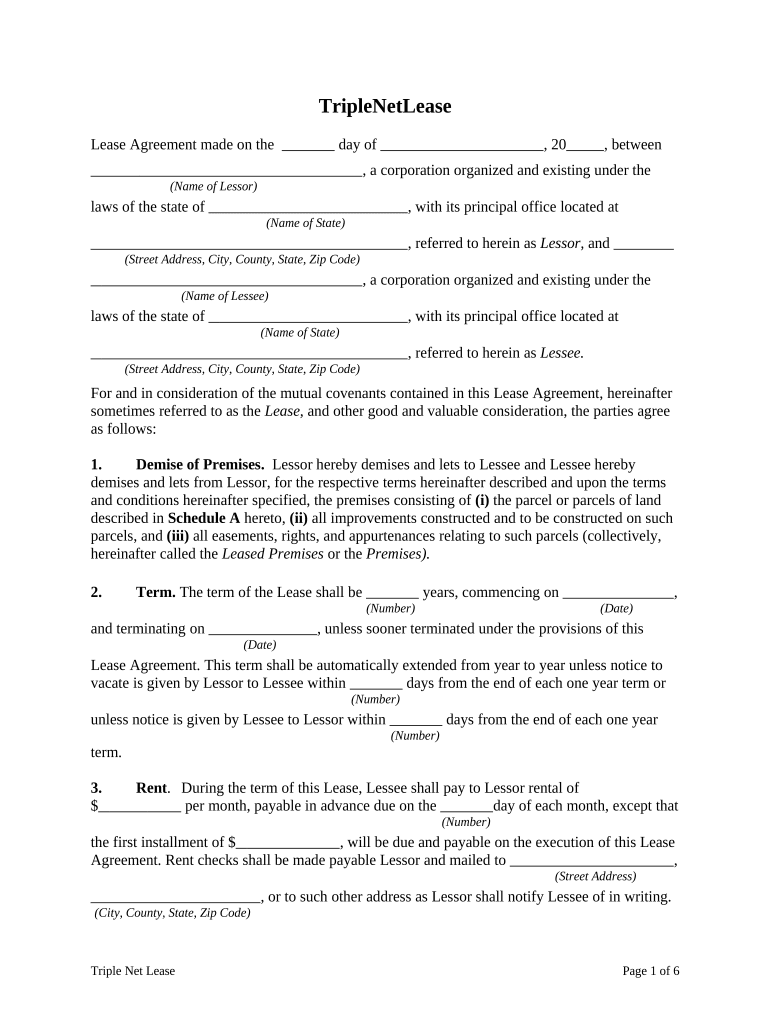
Triple Lease Form


What is the Triple Lease
The triple lease, commonly referred to as a triple net lease, is a commercial real estate agreement where the tenant agrees to pay all operating expenses associated with the property. This includes property taxes, insurance, and maintenance costs, in addition to the base rent. This type of lease is beneficial for landlords as it minimizes their financial responsibilities while providing tenants with a clear understanding of their total costs. The triple lease structure is often used in retail and industrial properties, making it a popular choice for businesses looking to lease space.
Key elements of the Triple Lease
Understanding the key elements of a triple lease is essential for both landlords and tenants. The main components include:
- Base Rent: The fixed amount the tenant pays to occupy the property.
- Property Taxes: The tenant is responsible for paying property taxes directly to the local government.
- Insurance: The tenant must obtain and maintain insurance coverage for the property.
- Maintenance Costs: The tenant handles all maintenance and repair responsibilities, ensuring the property remains in good condition.
These elements create a clear framework for financial obligations, allowing both parties to understand their responsibilities in the lease agreement.
Steps to complete the Triple Lease
Completing a triple lease involves several important steps to ensure that both parties are protected and informed. Here’s a streamlined process:
- Review the Lease Agreement: Both parties should thoroughly read the lease to understand terms and conditions.
- Negotiate Terms: Discuss any modifications to the lease terms, including rent, duration, and responsibilities.
- Sign the Agreement: Both parties must sign the lease, ensuring all signatures are legally binding.
- Retain Copies: Each party should keep a copy of the signed lease for their records.
Following these steps helps avoid misunderstandings and ensures compliance with the lease terms.
Legal use of the Triple Lease
The legal use of a triple lease is governed by various state and federal laws. To be considered valid, the lease must meet specific legal requirements, including:
- Written Agreement: The lease should be documented in writing to be enforceable.
- Clear Terms: All terms, including responsibilities and payment obligations, must be clearly defined.
- Compliance with Local Laws: The lease must adhere to local real estate laws and regulations.
Ensuring compliance with these legal standards protects both landlords and tenants from potential disputes.
How to obtain the Triple Lease
Obtaining a triple lease typically involves several steps, including finding suitable properties and negotiating terms. Here’s how to proceed:
- Identify Potential Properties: Research commercial properties that offer triple net leases.
- Contact Property Owners: Reach out to landlords or real estate agents to express interest.
- Negotiate Terms: Discuss lease terms, including rent and responsibilities.
- Review and Sign the Lease: Once terms are agreed upon, review the lease carefully before signing.
This process ensures that tenants find properties that meet their business needs while establishing clear agreements with landlords.
Examples of using the Triple Lease
Triple leases are commonly used in various scenarios, particularly in commercial real estate. Here are a few examples:
- Retail Spaces: Many retail stores operate under triple net leases, allowing them to manage their operating costs effectively.
- Industrial Properties: Warehouses and distribution centers often utilize triple leases, as tenants can control maintenance and operational expenses.
- Office Buildings: Some office leases are structured as triple net, providing clarity on costs for businesses.
These examples illustrate the versatility and practicality of triple leases in different commercial settings.
Quick guide on how to complete triple lease
Effortlessly Prepare Triple Lease on Any Device
Digital document management has gained traction among businesses and individuals alike. It offers an ideal environmentally friendly substitute for traditional printed and signed documents, allowing you to find the correct form and securely store it online. airSlate SignNow equips you with all the tools necessary to swiftly create, modify, and electronically sign your documents without hassle. Manage Triple Lease on any device using the airSlate SignNow applications for Android or iOS and enhance any document-driven process today.
The easiest method to modify and electronically sign Triple Lease effortlessly
- Find Triple Lease and click on Get Form to begin.
- Utilize the tools we provide to fill out your form.
- Emphasize important sections of your documents or redact sensitive information using tools specifically offered by airSlate SignNow for this purpose.
- Generate your electronic signature with the Sign tool, which takes mere seconds and carries the same legal validity as a conventional handwritten signature.
- Review the details and click the Done button to save your modifications.
- Choose how you would like to share your form, via email, SMS, or invitation link, or download it to your computer.
Say goodbye to lost or misplaced documents, tedious form searching, or errors that necessitate printing new copies. airSlate SignNow addresses all your digital document management needs in just a few clicks from your preferred device. Modify and electronically sign Triple Lease and guarantee effective communication at any point in your form preparation journey with airSlate SignNow.
Create this form in 5 minutes or less
Create this form in 5 minutes!
People also ask
-
What is a triple lease, and how does it work?
A triple lease is a type of real estate lease agreement where the tenant agrees to pay all property expenses, including taxes, insurance, and maintenance. This type of lease shifts the financial responsibility onto the tenant, providing landlords with a predictable revenue stream. Understanding the nuances of a triple lease is crucial for tenants and landlords alike.
-
What benefits does using airSlate SignNow provide for managing a triple lease?
Using airSlate SignNow for managing a triple lease simplifies the eSigning process, allowing both landlords and tenants to sign documents electronically with ease. The platform ensures that all parties can access and review the lease terms quickly, which speeds up negotiations and final agreements. With legally binding signatures, airSlate SignNow helps protect the interests of both landlords and tenants.
-
Are there costs associated with using airSlate SignNow for triple leases?
Yes, airSlate SignNow offers various pricing plans designed to suit different business needs. Whether you are managing a single triple lease or multiple properties, choosing the right plan ensures cost-effectiveness and access to essential features. Users can calculate the investment based on usage, making it a flexible solution for both personal and professional needs.
-
Can airSlate SignNow integrate with other software for triple lease management?
Absolutely! airSlate SignNow integrates seamlessly with various property management and accounting software that helps streamline triple lease management. This integration allows users to manage their documents and workflows in one place, reducing administrative burdens and improving efficiency. Whether you are tracking lease dates or payments, these integrations support your operational needs.
-
How secure is the signing process for a triple lease on airSlate SignNow?
The security of the signing process is a top priority for airSlate SignNow. The platform employs advanced encryption methods to protect sensitive information, ensuring that all eSignatures associated with a triple lease are secure and tamper-proof. This commitment to security fosters trust among users, which is essential for real estate transactions.
-
Is there a free trial available for airSlate SignNow to manage a triple lease?
Yes, airSlate SignNow offers a free trial that allows users to explore its features for managing a triple lease without any commitment. This gives potential customers the opportunity to understand how the platform can meet their needs before making a financial commitment. During the trial period, users can experience the convenience of eSigning and document management firsthand.
-
What features in airSlate SignNow help with tracking triple lease agreements?
airSlate SignNow provides several features that aid in tracking triple lease agreements, such as real-time notifications, status updates, and document storage. Users can receive alerts when a document has been signed or needs attention, ensuring that all parties remain informed throughout the leasing process. Additionally, the platform allows for easy archiving of completed leases for future reference.
Get more for Triple Lease
Find out other Triple Lease
- How To eSign Maryland Courts Medical History
- eSign Michigan Courts Lease Agreement Template Online
- eSign Minnesota Courts Cease And Desist Letter Free
- Can I eSign Montana Courts NDA
- eSign Montana Courts LLC Operating Agreement Mobile
- eSign Oklahoma Sports Rental Application Simple
- eSign Oklahoma Sports Rental Application Easy
- eSign Missouri Courts Lease Agreement Template Mobile
- Help Me With eSign Nevada Police Living Will
- eSign New York Courts Business Plan Template Later
- Can I eSign North Carolina Courts Limited Power Of Attorney
- eSign North Dakota Courts Quitclaim Deed Safe
- How To eSign Rhode Island Sports Quitclaim Deed
- Help Me With eSign Oregon Courts LLC Operating Agreement
- eSign North Dakota Police Rental Lease Agreement Now
- eSign Tennessee Courts Living Will Simple
- eSign Utah Courts Last Will And Testament Free
- eSign Ohio Police LLC Operating Agreement Mobile
- eSign Virginia Courts Business Plan Template Secure
- How To eSign West Virginia Courts Confidentiality Agreement