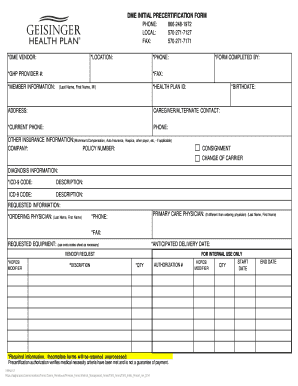
DME Network Precert Form Geisinger Health Plan 2014


What is the DME Network Precert Form Geisinger Health Plan
The DME Network Precert Form for Geisinger Health Plan is a critical document used to obtain prior authorization for durable medical equipment (DME) services. This form ensures that the requested equipment is medically necessary and covered under the patient's health plan. By completing this form, healthcare providers can facilitate the approval process, allowing patients to access essential medical devices without unnecessary delays.
Steps to complete the DME Network Precert Form Geisinger Health Plan
Completing the DME Network Precert Form involves several key steps to ensure accuracy and compliance. First, gather all necessary patient information, including personal details and insurance information. Next, provide a detailed description of the requested equipment, including its medical necessity and how it will benefit the patient. Ensure that the prescribing physician's information is included, along with their signature. Finally, review the form for completeness before submission to avoid delays in processing.
How to use the DME Network Precert Form Geisinger Health Plan
To use the DME Network Precert Form effectively, start by downloading the form from the Geisinger Health Plan website or obtaining it from your healthcare provider. Fill out the required fields with accurate patient and equipment information. After completing the form, submit it electronically or via mail to the appropriate department within Geisinger Health Plan. Keep a copy for your records and follow up to confirm receipt and approval status.
Legal use of the DME Network Precert Form Geisinger Health Plan
The DME Network Precert Form is legally binding when completed accurately and submitted in accordance with the guidelines set by Geisinger Health Plan. It is essential to ensure that all information provided is truthful and verifiable, as any discrepancies may lead to denial of coverage or legal repercussions. Utilizing a secure digital platform for submission can enhance the form's legal standing, ensuring compliance with eSignature laws and protecting sensitive patient information.
Key elements of the DME Network Precert Form Geisinger Health Plan
Key elements of the DME Network Precert Form include patient identification details, the prescribing physician's information, a comprehensive description of the requested equipment, and the medical justification for its use. Additionally, the form requires signatures from both the healthcare provider and the patient or their representative. Accurate completion of these elements is crucial for the timely approval of the precertification request.
Form Submission Methods (Online / Mail / In-Person)
The DME Network Precert Form can be submitted through various methods to accommodate different preferences. Patients and providers can choose to submit the form online through the Geisinger Health Plan portal, ensuring a faster processing time. Alternatively, the completed form can be mailed to the designated address provided by Geisinger Health Plan or delivered in person to a local office. Each submission method has its own processing times, so it is advisable to choose the option that best fits the urgency of the request.
Quick guide on how to complete dme network precert form geisinger health plan
Complete DME Network Precert Form Geisinger Health Plan effortlessly on any device
Digital document management has become increasingly popular among businesses and individuals. It offers an ideal environmentally friendly substitute for conventional printed and signed documents, allowing you to locate the right form and securely store it online. airSlate SignNow provides you with all the resources necessary to create, edit, and eSign your documents quickly and without hassle. Manage DME Network Precert Form Geisinger Health Plan on any device using the airSlate SignNow Android or iOS applications and enhance any document-oriented process today.
How to modify and eSign DME Network Precert Form Geisinger Health Plan with ease
- Obtain DME Network Precert Form Geisinger Health Plan and then click Get Form to begin.
- Utilize the tools we offer to fill out your document.
- Emphasize relevant sections of the documents or obscure sensitive information using tools specifically provided by airSlate SignNow for that purpose.
- Create your signature using the Sign tool, which takes only seconds and holds the same legal validity as a traditional handwritten signature.
- Review the details and then click the Done button to save your changes.
- Choose how you wish to send your form, whether by email, SMS, or invite link, or download it to your computer.
Forget about lost or misplaced documents, frustrating form searching, or mistakes that require printing new document copies. airSlate SignNow meets your document management needs in just a few clicks from any device you prefer. Modify and eSign DME Network Precert Form Geisinger Health Plan and ensure exceptional communication at every stage of the form preparation process with airSlate SignNow.
Create this form in 5 minutes or less
Find and fill out the correct dme network precert form geisinger health plan
Create this form in 5 minutes!
How to create an eSignature for the dme network precert form geisinger health plan
The way to create an electronic signature for your PDF file in the online mode
The way to create an electronic signature for your PDF file in Chrome
How to make an eSignature for putting it on PDFs in Gmail
The best way to make an electronic signature right from your smartphone
The best way to create an electronic signature for a PDF file on iOS devices
The best way to make an electronic signature for a PDF on Android
People also ask
-
What is the DME Network Precert Form for Geisinger Health Plan?
The DME Network Precert Form for Geisinger Health Plan is a document required for obtaining prior authorization for durable medical equipment. This form ensures that patients receive necessary medical equipment while adhering to insurance requirements. Understanding and correctly completing this form is crucial for healthcare providers and patients alike.
-
How does airSlate SignNow simplify the DME Network Precert Form process?
airSlate SignNow streamlines the process of filling out the DME Network Precert Form for Geisinger Health Plan by providing an intuitive eSigning platform. Users can easily input information, sign documents electronically, and share them securely. This reduces the time spent on paperwork and accelerates the approval process.
-
Is there a cost associated with using airSlate SignNow for the DME Network Precert Form?
While the cost may vary based on the subscription plan, airSlate SignNow offers a cost-effective solution for managing the DME Network Precert Form for Geisinger Health Plan. Businesses can choose plans based on their usage needs, ensuring that they only pay for what they require. Additionally, the savings in time and resources can offset the initial costs.
-
What features does airSlate SignNow provide for the DME Network Precert Form?
airSlate SignNow offers several features to enhance the management of the DME Network Precert Form for Geisinger Health Plan, including customizable templates, automatic reminders, and status tracking. Users can collaborate in real-time and receive notifications when forms are completed. These features facilitate better communication among healthcare providers and patients.
-
Can I integrate airSlate SignNow with other tools for managing DME Network Precert Forms?
Yes, airSlate SignNow allows integration with various platforms, making it easier to manage the DME Network Precert Form for Geisinger Health Plan. Whether you use CRMs, cloud storage, or other business tools, the seamless integration simplifies workflows and keeps all relevant information centralized. This enhances productivity and efficiency in processing forms.
-
What are the benefits of using airSlate SignNow for medical documentation?
Using airSlate SignNow for the DME Network Precert Form provides numerous benefits, including increased accuracy, faster turnaround times, and enhanced security. Electronic signatures ensure that documents are legally binding while also protecting sensitive patient information. Overall, this solution aids healthcare providers in maintaining compliance and improving patient care.
-
How do I get started with airSlate SignNow for the DME Network Precert Form?
Getting started with airSlate SignNow for the DME Network Precert Form is easy. Visit the airSlate SignNow website to sign up for an account, choose your preferred subscription plan, and access user-friendly templates for your forms. Once set up, you can start creating, sending, and managing precert forms efficiently.
Get more for DME Network Precert Form Geisinger Health Plan
- Individualclaiming economic disadvantage mustsubmit form
- How to replace your driver license commercial driver form
- Fillable online form oisss 160 request for data
- Academic review board policies and petition forms
- Confidential statement for financing studies amp sponsorship form
- Pdf course or event request form uc davis health
- Cobra insurancehealth benefits after job loss form
- Dept of labor podcast home page alaska department of form
Find out other DME Network Precert Form Geisinger Health Plan
- eSignature California Non-Profit LLC Operating Agreement Fast
- eSignature Delaware Life Sciences Quitclaim Deed Online
- eSignature Non-Profit Form Colorado Free
- eSignature Mississippi Lawers Residential Lease Agreement Later
- How To eSignature Mississippi Lawers Residential Lease Agreement
- Can I eSignature Indiana Life Sciences Rental Application
- eSignature Indiana Life Sciences LLC Operating Agreement Fast
- eSignature Kentucky Life Sciences Quitclaim Deed Fast
- Help Me With eSignature Georgia Non-Profit NDA
- How Can I eSignature Idaho Non-Profit Business Plan Template
- eSignature Mississippi Life Sciences Lease Agreement Myself
- How Can I eSignature Mississippi Life Sciences Last Will And Testament
- How To eSignature Illinois Non-Profit Contract
- eSignature Louisiana Non-Profit Business Plan Template Now
- How Do I eSignature North Dakota Life Sciences Operating Agreement
- eSignature Oregon Life Sciences Job Offer Myself
- eSignature Oregon Life Sciences Job Offer Fast
- eSignature Oregon Life Sciences Warranty Deed Myself
- eSignature Maryland Non-Profit Cease And Desist Letter Fast
- eSignature Pennsylvania Life Sciences Rental Lease Agreement Easy