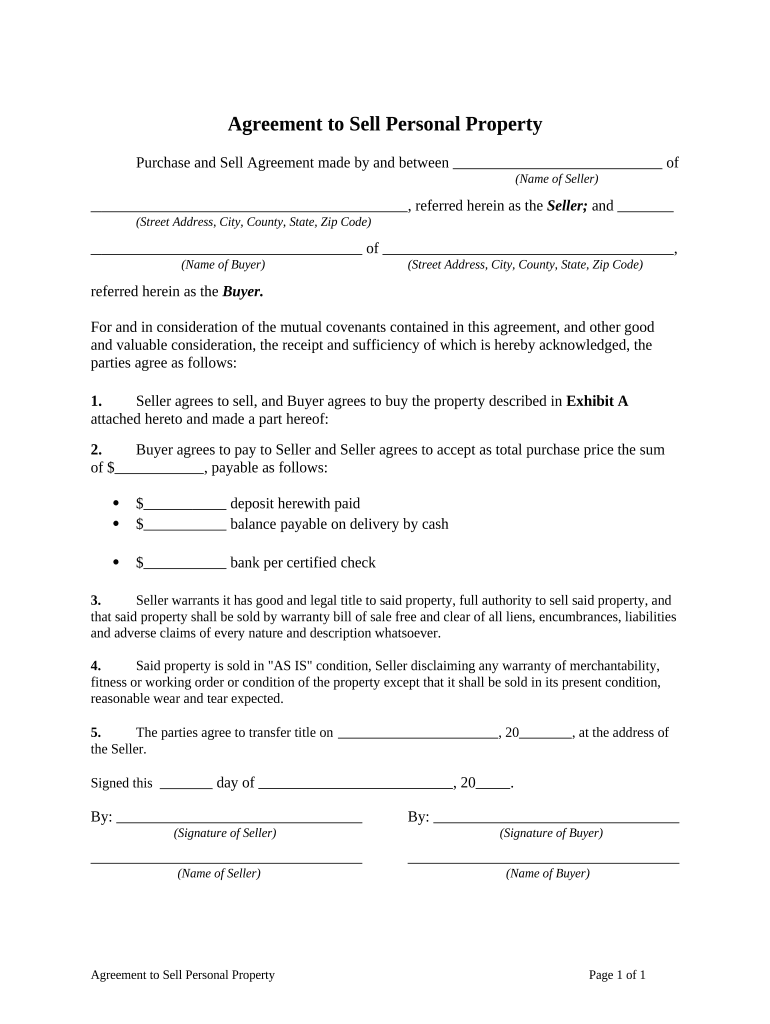
Agreement to Sell Personal Property PDF Form


What is the agreement to sell personal property PDF form?
The agreement to sell personal property PDF form is a legal document that outlines the terms and conditions under which one party agrees to sell personal property to another. This form is essential for ensuring that both the seller and buyer understand their rights and obligations. It typically includes details such as the description of the property, the sale price, payment terms, and any warranties or representations made by the seller. Using this form helps to formalize the transaction and provides a written record that can be referenced in case of disputes.
Key elements of the agreement to sell personal property PDF form
Several critical components make up the agreement to sell personal property form. These elements ensure clarity and legal enforceability:
- Property Description: A detailed description of the personal property being sold, including any identifying features.
- Sale Price: The agreed-upon price for the property, along with payment terms such as deposit requirements or payment schedules.
- Parties Involved: The names and contact information of both the seller and buyer, ensuring proper identification.
- Warranties and Representations: Any guarantees made by the seller regarding the condition or ownership of the property.
- Signatures: The signatures of both parties, which indicate their agreement to the terms outlined in the document.
Steps to complete the agreement to sell personal property PDF form
Completing the agreement to sell personal property form involves several straightforward steps:
- Download the Form: Obtain the PDF version of the agreement to sell personal property.
- Fill in Property Details: Provide a thorough description of the property, including any relevant serial numbers or identifiers.
- Specify Sale Terms: Clearly state the sale price and any payment terms, such as down payments or installment plans.
- Include Buyer and Seller Information: Enter the full names and contact details of both parties involved in the transaction.
- Review the Document: Ensure all information is accurate and complete before proceeding.
- Sign the Agreement: Both parties should sign and date the document to finalize the agreement.
Legal use of the agreement to sell personal property PDF form
The legal use of the agreement to sell personal property form is crucial for protecting the interests of both the seller and the buyer. When properly executed, this document serves as a binding contract that can be enforced in a court of law. It is important to adhere to state-specific laws governing the sale of personal property, as these regulations can vary. Additionally, maintaining a copy of the signed agreement is advisable for both parties, as it provides proof of the transaction and the agreed-upon terms.
How to obtain the agreement to sell personal property PDF form
Obtaining the agreement to sell personal property PDF form is a straightforward process. This form is often available through various legal document websites, local government offices, or real estate associations. Many online platforms provide free templates that can be downloaded and customized to fit specific needs. It is important to ensure that the version used complies with local laws and regulations to ensure its validity.
Examples of using the agreement to sell personal property PDF form
There are several scenarios where the agreement to sell personal property form is applicable:
- Vehicle Sales: When selling a car, truck, or motorcycle, this form helps outline the sale terms and protect both parties.
- Furniture Transactions: For selling personal items like furniture or appliances, this agreement clarifies the sale conditions.
- Art and Collectibles: When dealing with valuable items such as artwork or collectibles, this form ensures that both the seller and buyer understand the transaction.
Quick guide on how to complete agreement to sell personal property pdf form
Easily Prepare Agreement To Sell Personal Property Pdf Form on Any Device
Digital document management has gained popularity among companies and individuals. It offers an ideal environmentally friendly alternative to conventional printed and signed forms, as you can locate the necessary template and securely save it online. airSlate SignNow equips you with all the resources required to create, edit, and electronically sign your documents promptly and without delays. Manage Agreement To Sell Personal Property Pdf Form on any device using the airSlate SignNow applications for Android or iOS and streamline your document tasks today.
How to Edit and Electronically Sign Agreement To Sell Personal Property Pdf Form Effortlessly
- Locate Agreement To Sell Personal Property Pdf Form and click Get Form to begin.
- Utilize the tools we offer to finalize your document.
- Emphasize relevant sections of your documents or redact sensitive information with features specifically designed for that purpose by airSlate SignNow.
- Create your signature using the Sign tool, which takes only a few seconds and holds the same legal significance as a traditional handwritten signature.
- Review all the details and click the Done button to save your modifications.
- Select how you wish to send your form, whether by email, SMS, invitation link, or download it to your computer.
Eliminate concerns about lost or misplaced documents, tedious form searching, or errors that require reprinting documents. airSlate SignNow efficiently manages your document needs in just a few clicks from any device you prefer. Modify and eSign Agreement To Sell Personal Property Pdf Form and ensure effective communication at every step of your form preparation journey with airSlate SignNow.
Create this form in 5 minutes or less
Create this form in 5 minutes!
People also ask
-
What is an agreement personal property purchase?
An agreement personal property purchase is a legal document that outlines the terms of sale for personal property between a buyer and a seller. It serves to protect both parties by detailing the item being sold, the purchase price, and any conditions of the sale. Using airSlate SignNow, you can easily create and manage this agreement online.
-
How does airSlate SignNow simplify the process of creating an agreement personal property purchase?
airSlate SignNow offers customizable templates that streamline the creation of an agreement personal property purchase. With its user-friendly interface, you can easily input necessary information and make adjustments to meet your specific needs. This ensures that your agreement is not only accurate but also professionally formatted.
-
What features does airSlate SignNow provide for managing agreements?
With airSlate SignNow, you can eSign documents, track changes, and collaborate in real-time on an agreement personal property purchase. The platform also allows for secure document storage and shareability, making it easier to manage all your agreements in one place. Additionally, automated reminders ensure that important deadlines are not missed.
-
Is airSlate SignNow cost-effective for small businesses when drafting an agreement personal property purchase?
Yes, airSlate SignNow offers competitive pricing plans that are ideal for small businesses looking to draft an agreement personal property purchase without incurring hefty costs. By eliminating the need for paper and postage, it can help businesses save money while enhancing efficiency. Additionally, the ease of use can reduce the time spent on document management.
-
Can I integrate airSlate SignNow with other software for managing agreements?
Absolutely! airSlate SignNow integrates seamlessly with a variety of applications, allowing you to manage your agreement personal property purchase alongside other business tools. This interoperability ensures that your workflow remains uninterrupted and that all related information is easily accessible. Popular integrations include Google Drive, Salesforce, and Zapier.
-
What are the benefits of using airSlate SignNow for an agreement personal property purchase?
Using airSlate SignNow for your agreement personal property purchase provides numerous benefits, including improved speed and accuracy in document handling. It enhances collaboration between parties and provides a legally binding eSignature feature that simplifies the signing process. The platform also ensures that your data is secure, giving you peace of mind.
-
How does eSigning improve the agreement personal property purchase process?
eSigning through airSlate SignNow signNowly speeds up the agreement personal property purchase process by allowing immediate signing from any device. This eliminates the need for printing and mailing, making transactions quicker and more convenient for both buyers and sellers. Moreover, eSigned documents are legally recognized and enforceable.
Get more for Agreement To Sell Personal Property Pdf Form
Find out other Agreement To Sell Personal Property Pdf Form
- Sign Vermont Finance & Tax Accounting RFP Later
- Can I Sign Wyoming Finance & Tax Accounting Cease And Desist Letter
- Sign California Government Job Offer Now
- How Do I Sign Colorado Government Cease And Desist Letter
- How To Sign Connecticut Government LLC Operating Agreement
- How Can I Sign Delaware Government Residential Lease Agreement
- Sign Florida Government Cease And Desist Letter Online
- Sign Georgia Government Separation Agreement Simple
- Sign Kansas Government LLC Operating Agreement Secure
- How Can I Sign Indiana Government POA
- Sign Maryland Government Quitclaim Deed Safe
- Sign Louisiana Government Warranty Deed Easy
- Sign Government Presentation Massachusetts Secure
- How Can I Sign Louisiana Government Quitclaim Deed
- Help Me With Sign Michigan Government LLC Operating Agreement
- How Do I Sign Minnesota Government Quitclaim Deed
- Sign Minnesota Government Affidavit Of Heirship Simple
- Sign Missouri Government Promissory Note Template Fast
- Can I Sign Missouri Government Promissory Note Template
- Sign Nevada Government Promissory Note Template Simple